Enable Password Based Authentication in GCP Virtual Machine
 Neeraj Singh Negi
Neeraj Singh Negi1 min read

You can set password for existing user or create user and set password.
create user
useradd usercreate password
passwd user
Update configuration file
/etc/ssh/ssh_configto enable password based authentication.PasswordAuthentication yes
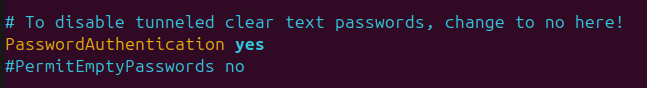
Restart the sshd service
systemctl restart sshd.service
0
Subscribe to my newsletter
Read articles from Neeraj Singh Negi directly inside your inbox. Subscribe to the newsletter, and don't miss out.
Written by
