Testing Components In Angular: NO_ERRORS_SCHEMA, Stub Components, and NgMocks
 Dany Paredes
Dany Paredes
When we need to write a test for components, it is not hard. The pain starts when our components begin to have dependencies, not only in the constructor or in the TypeScript file. The real challenge comes when we start to add dependencies of other components, and these components have other dependencies like directives, external libraries, or forms.
In that moment is when we really start to invoke the dark forces to help us survive, and you don't know who answers your question, but some solutions come to your mind NO_ERRORS_SCHEMA , Stub Component and NgMocks
Every option can help you solve the problem, but do you know the hidden cost? Today we are going to learn how to test components with children and how to handle that situation. As always, the best way to learn is with a scenario.
Scenario
We have an Angular application working with modules (yes, we have many companies using modules in 2024). It shows a list of products on offer, using two components: ProductComponent and ProductsListComponent.
The ProductComponent uses ProductsListComponent to show the list of products and its kendo-viewlist inside working but without tests. 🤪
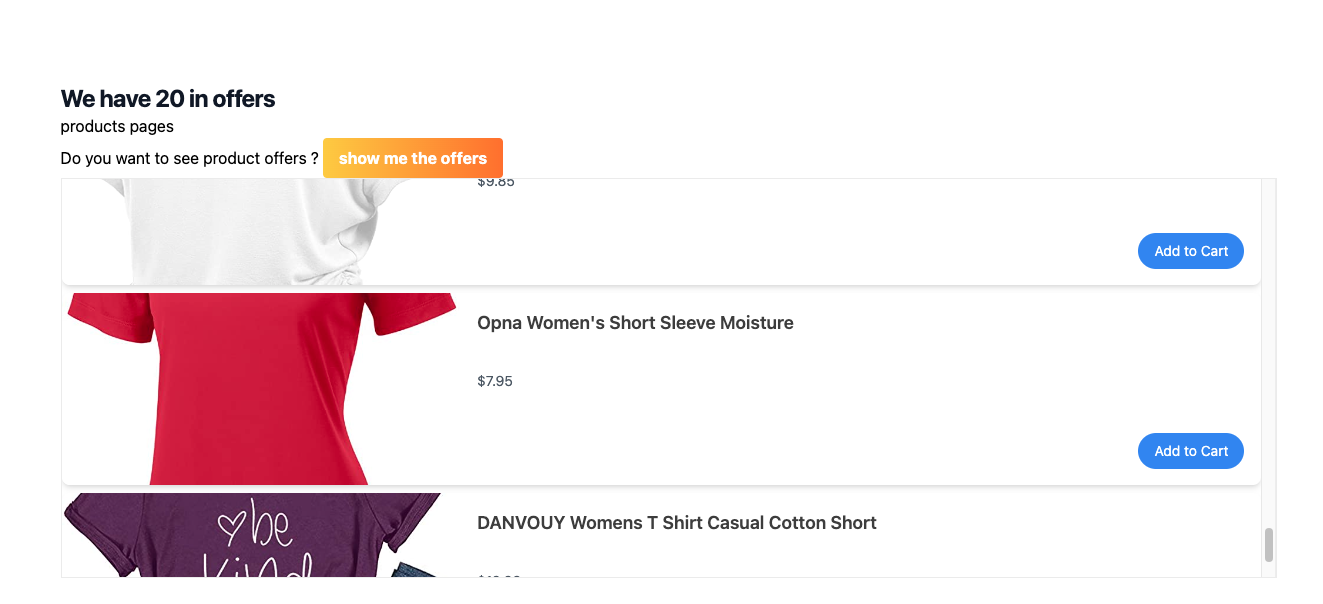
Your goal is to add test coverage to the ProductsComponent, but keep in mind its dependencies:
Use the
products.serviceto get the total number of products on offer.The
product-list.componentwhich useskendo-listview.
Sounds not hard to do, so let's run the test.
Running Tests
We know Angular generates default tests for our application. It takes care of the ProductsComponent. Let's open the products-component.ts; it doesn't look complex.
import { Component, inject } from '@angular/core';
import { ProductsService } from '../services/products/products.service';
@Component({
selector: 'app-products',
templateUrl: './products.component.html',
styleUrl: './products.component.css',
})
export class ProductsComponent {
productService = inject(ProductsService);
total$ = this.productService.totalProductsInOffer;
}
In the template, there isn't much. It gets the total products from the service and shows the ProductListComponent. Perfect.
<div class="bg-white">
<div
class="mx-auto max-w-2xl px-4 py-16 sm:px-6 sm:py-24 lg:max-w-7xl lg:px-8"
>
@if (total$ | async; as totalProducts) {
<h2 class="text-2xl font-bold tracking-tight text-gray-900">
We have {{ totalProducts }} in offers
</h2>
}
<app-products-list/>
</div>
</div>
The test should be simple, let's open the products.component.spec.ts and check if it can create an instance. This should be a task to solve in 2 minutes. Let's run the ng test.
import { ComponentFixture, TestBed } from '@angular/core/testing';
import { ProductsComponent } from './products.component';
fdescribe('ProductsComponent', () => {
let component: ProductsComponent;
let fixture: ComponentFixture<ProductsComponent>;
beforeEach(async () => {
await TestBed.configureTestingModule({
declarations: [ProductsComponent],
}).compileComponents();
fixture = TestBed.createComponent(ProductsComponent);
component = fixture.componentInstance;
fixture.detectChanges();
});
it('should create', () => {
expect(component).toBeTruthy();
});
});
and... tada!!! 😭 I started to get weird errors:
NullInjectorError: R3InjectorError(DynamicTestModule)[ProductsService -> HttpClient -> HttpClient]:
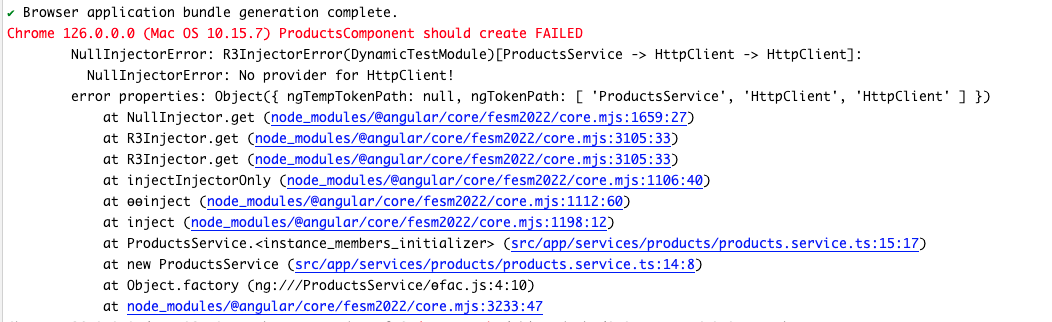
Why NullInjectorError ?
Maybe you're wondering why there's a null injector error when my component is working and I provide my service. The ProductsComponent is now living in the sandbox of TestBedTestingModule. Angular declares the ProductService for us, but we are not providing the HttpClientModule. Instead, Angular creates the HttpClientTestingModule for us, so let's import it.
import { ComponentFixture, TestBed } from '@angular/core/testing';
import { ProductsComponent } from './products.component';
import { HttpClientTestingModule } from '@angular/common/http/testing';
fdescribe('ProductsComponent', () => {
let component: ProductsComponent;
let fixture: ComponentFixture<ProductsComponent>;
beforeEach(async () => {
await TestBed.configureTestingModule({
imports: [HttpClientTestingModule],
declarations: [ProductsComponent],
}).compileComponents();
fixture = TestBed.createComponent(ProductsComponent);
component = fixture.componentInstance;
fixture.detectChanges();
});
it('should create', () => {
expect(component).toBeTruthy();
});
});
Save the changes, everything should work, let's see 😭
Error: NG0304: 'app-products-list' is not a known element (used in the 'ProductsComponent' component template):
1. If 'app-products-list' is an Angular component, then verify that it is a part of an @NgModule where this component is declared.
2. If 'app-products-list' is a Web Component then add 'CUSTOM_ELEMENTS_SCHEMA' to the '@NgModule.schemas' of this component to suppress this message.
We got another error! Why does the products-component complain about app-products-list? Well, we are making a reference to it, and Angular wants to resolve it. Or we can try to focus on our test and ignore that point 😈 by using NO_ERRORS_SCHEMA.
NO_ERRORS_SCHEMA
😈 We want to finish our task of testing our component, so the great idea is to use NO_ERRORS_SCHEMA imported from @angular/core. Using NO_ERRORS_SCHEMA tells the Angular compiler to ignore unrecognized elements and attributes in your templates and mark them as HTML elements.
import { ComponentFixture, TestBed } from '@angular/core/testing';
import { ProductsComponent } from './products.component';
import { HttpClientTestingModule } from '@angular/common/http/testing';
import { NO_ERRORS_SCHEMA } from '@angular/core';
fdescribe('ProductsComponent', () => {
let component: ProductsComponent;
let fixture: ComponentFixture<ProductsComponent>;
beforeEach(async () => {
await TestBed.configureTestingModule({
imports: [HttpClientTestingModule],
declarations: [ProductsComponent],
schemas: [NO_ERRORS_SCHEMA],
}).compileComponents();
fixture = TestBed.createComponent(ProductsComponent);
component = fixture.componentInstance;
fixture.detectChanges();
});
it('should create', () => {
expect(component).toBeTruthy();
});
});
Save changes. Great! Everything is green!
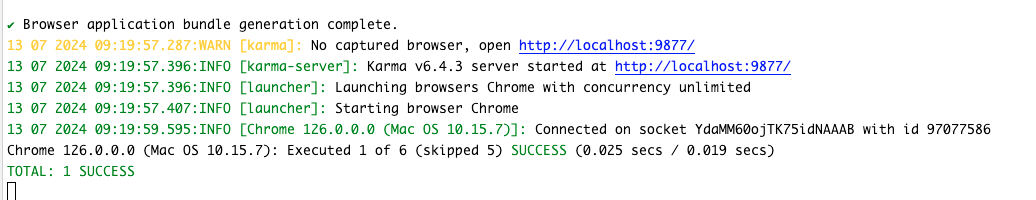
👀 Why I don't recommend NO_ERRORS_SCHEMA
When we use NO_ERRORS_SCHEMA in our Angular tests, it hides template errors and reduces test coverage. This can lead to false positives and promotes poor code quality, which is a hidden price to pay in the future.
🙉 Importing Child Dependencies
If the problem is because the ProductsListComponent is not declared in the TestBed sandbox, why not import it? Let's do it.
import { ComponentFixture, TestBed } from '@angular/core/testing';
import { ProductsComponent } from './products.component';
import { HttpClientTestingModule } from '@angular/common/http/testing';
import { ProductsListComponent } from '../components/products-list/products-list.component';
fdescribe('ProductsComponent', () => {
let component: ProductsComponent;
let fixture: ComponentFixture<ProductsComponent>;
beforeEach(async () => {
await TestBed.configureTestingModule({
imports: [HttpClientTestingModule],
declarations: [ProductsComponent, ProductsListComponent],
}).compileComponents();
And here we go... adding more and more dependencies.
Chrome 126.0.0.0 (Mac OS 10.15.7) ProductsComponent should load the product-list FAILED
Error: NG0304: 'kendo-listview' is not a known element (used in the 'ProductsListComponent' component template):
1. If 'kendo-listview' is an Angular component, then verify that it is a part of an @NgModule where this component is declared.
f 'kendo-listview' is a Web Component then add 'CUSTOM_ELEMENTS_SCHEMA' to the '@NgModule.schemas' of this component to suppress this message.
error properties: Object({ code: 304 })
.. okay, let's fix it by adding the ListViewModule from Kendo.
import { ProductsComponent } from './products.component';
import { HttpClientTestingModule } from '@angular/common/http/testing';
import { ProductsListComponent } from '../components/products-list/products-list.component';
import { ListViewModule } from '@progress/kendo-angular-listview';
fdescribe('ProductsComponent', () => {
let component: ProductsComponent;
let fixture: ComponentFixture<ProductsComponent>;
beforeEach(async () => {
await TestBed.configureTestingModule({
imports: [HttpClientTestingModule, ListViewModule],
declarations: [ProductsComponent, ProductsListComponent],
}).compileComponents();
hold on a second... are we adding dependencies to the ProductsComponent test that aren't related to it? What will happen when the ProductListComponent changes and adds a form? Will the ProductComponent test then require the FormsModule? Our test will break due to a change in the ProductListComponent.
Do you think this is a good approach, or are we mixing a unit test with an integration test?
I think we should avoid getting too deep into our test. Our responsibility is to ensure that the products work, retrieve the data, and display the number of offers. The responsibility for Kendo stuff lies with the product list. An alternative is to stop here and mock the ProductList.
Do You Think Angular Testing is Hard ?
Testing in Angular can be intimidating, and I felt the same. However, the Conscious Angular Testing Course changed that for me. This course covers everything from basics and handling asynchronous code to advanced topics like testing smart components and services with HttpClient.
🧪 Unlock and enjoy a special discount exclusively for my readers! Get the Conscious Angular Testing Course
Stub The Component
We want to replace the real version of ProductListComponent. When we create a stub, it's just a class with the same selector as the original component and shares the API implementation interface. Using a stub, we can query it like a child view, adjust the template for our test, and, of course, avoid requiring all those dependencies.
Create a class with the @Component decorator and adjust the template. It's like creating a component. The code looks like this:
@Component({
selector: 'app-products-list',
template: ` <div>my products</div>`,
})
export class ProductListStub implements ProductsListComponent {
products: Product[] = [];
}
Next, replace the ProductsListComponent with our stub in the declaration section. The final code looks like this:
import { Component } from '@angular/core';
import { Product } from '../services/products/products.service';
@Component({
selector: 'app-products-list',
template: ` <div>my products</div>`,
})
export class ProductListMock implements ProductsListComponent {
products: Product[] = [];
}
describe('ProductsComponent', () => {
let component: ProductsComponent;
let fixture: ComponentFixture<ProductsComponent>;
beforeEach(async () => {
await TestBed.configureTestingModule({
imports: [HttpClientTestingModule],
declarations: [ProductsComponent, ProductListStub],
}).compileComponents();
fixture = TestBed.createComponent(ProductsComponent);
component = fixture.componentInstance;
fixture.detectChanges();
});
👀 The Hidden Price of Stub
Well, stubbing the components is very nice because it's an easy way to avoid worrying about the child component dependencies. Of course, we have control over the test, but there is a hidden price to pay.
We must declare every component and maintain these stubs. If you are working on a big product, keeping all stubs updated might be an extra effort that your manager doesn't want to pay for. So, let's find another solution using NgMocks.
Ng Mocks
ngMocks is a powerfull library, it help us to simplify the testing and make it easy to ready and reduce the boilerplate, i love work with it.
NgMocks provides utilities and helpers for Angular unit testing extending TestBed, ComponentFixture making it simple. We reduce a lot of boiler plate using utilities like like MockBuilder, MockRender,MockComponent, MockDirective, MockPipe, MockService, and AutoMockModule and more .
I don't will get deep about every aspect of ngMock, I recommend checkout the website or if want an article about leave a comment
First install the ng-mocks library:
npm install ng-mocks --save-dev
If you are using Angular 15+, you dont have
src/test.tsuse this answer on stackoverflow to restoresrc/test.ts.
Next add the ng-mock config to src/test.ts
import { getTestBed } from '@angular/core/testing';
import {
BrowserDynamicTestingModule,
platformBrowserDynamicTesting,
} from '@angular/platform-browser-dynamic/testing';
import { MockInstance, MockService, ngMocks } from 'ng-mocks';
import { DefaultTitleStrategy, TitleStrategy } from '@angular/router';
import { CommonModule } from '@angular/common';
import { ApplicationModule } from '@angular/core';
import { BrowserModule } from '@angular/platform-browser';
getTestBed().initTestEnvironment(
BrowserDynamicTestingModule,
platformBrowserDynamicTesting(),
{
errorOnUnknownElements: true,
errorOnUnknownProperties: true,
},
);
ngMocks.autoSpy('jasmine');
ngMocks.defaultMock(TitleStrategy, () => MockService(DefaultTitleStrategy));
ngMocks.globalKeep(ApplicationModule, true);
ngMocks.globalKeep(CommonModule, true);
ngMocks.globalKeep(BrowserModule, true);
jasmine.getEnv().addReporter({
specDone: MockInstance.restore,
specStarted: MockInstance.remember,
suiteDone: MockInstance.restore,
suiteStarted: MockInstance.remember,
});
We are going to change our test using two key utilities: MockBuilder and MockRender.
MockBuilder simplifies the setup of Angular testing modules by replacing dependencies, ensuring components under test are isolated for focused testing.
MockRender facilitates the instantiation and rendering of Angular components in unit tests, providing access to component instances and DOM elements to verify their behavior and interactions accurately.
Instead of using TestBed, I switch to MockBuilder, passing the component to test and the required module, in my case HttpClientTestingModule, and finally call .mock to specify which component I want to mock, ProductList.
The .mock method supports an array like .mock([ProductsListComponent, AnotherComponent, ...]);
The final code looks like:
import { ProductsComponent } from './products.component';
import { ProductsListComponent } from '../components/products-list/products-list.component';
import { MockBuilder, MockRender, ngMocks } from 'ng-mocks';
import { HttpClientTestingModule } from '@angular/common/http/testing';
describe('ProductsComponent', () => {
beforeEach(() =>
MockBuilder(ProductsComponent)
.keep(HttpClientTestingModule)
.mock(ProductsListComponent),
);
it('should create', () => {
const fixture = MockRender(ProductsComponent);
expect(ngMocks.findInstance(ProductsComponent)).toBeTruthy();
});
});
Save and ta-da! We are ready with just a few lines of code and ready to start testing!
Recap
We learned about how the testing Angular components becomes complex when dependencies like external libraries, child components are involved. Initially straightforward, but becomes hard when challenges with components relying on multiple dependencies, for example in the template.
When we use NO_ERRORS_SCHEMA, it initially masks issues. Creating stub components simplifies testing but adds maintenance overhead. In my opinion, I prefer NgMocks because it simplifies my work with utilities like MockBuilder and MockRender and minimal boilerplate.
I hope this article help
Subscribe to my newsletter
Read articles from Dany Paredes directly inside your inbox. Subscribe to the newsletter, and don't miss out.
Written by

Dany Paredes
Dany Paredes
I'm passionate about front-end development, specializing in building UI libraries and working with technologies like Angular, NgRx, Accessibility, and micro-frontends. In my free time, I enjoy writing content for the Google Dev Library, This Is Angular Community, Kendo UI, and sharing insights here.
