How to Easily Maintain Your Kubernetes Cluster: Beginner's Edition
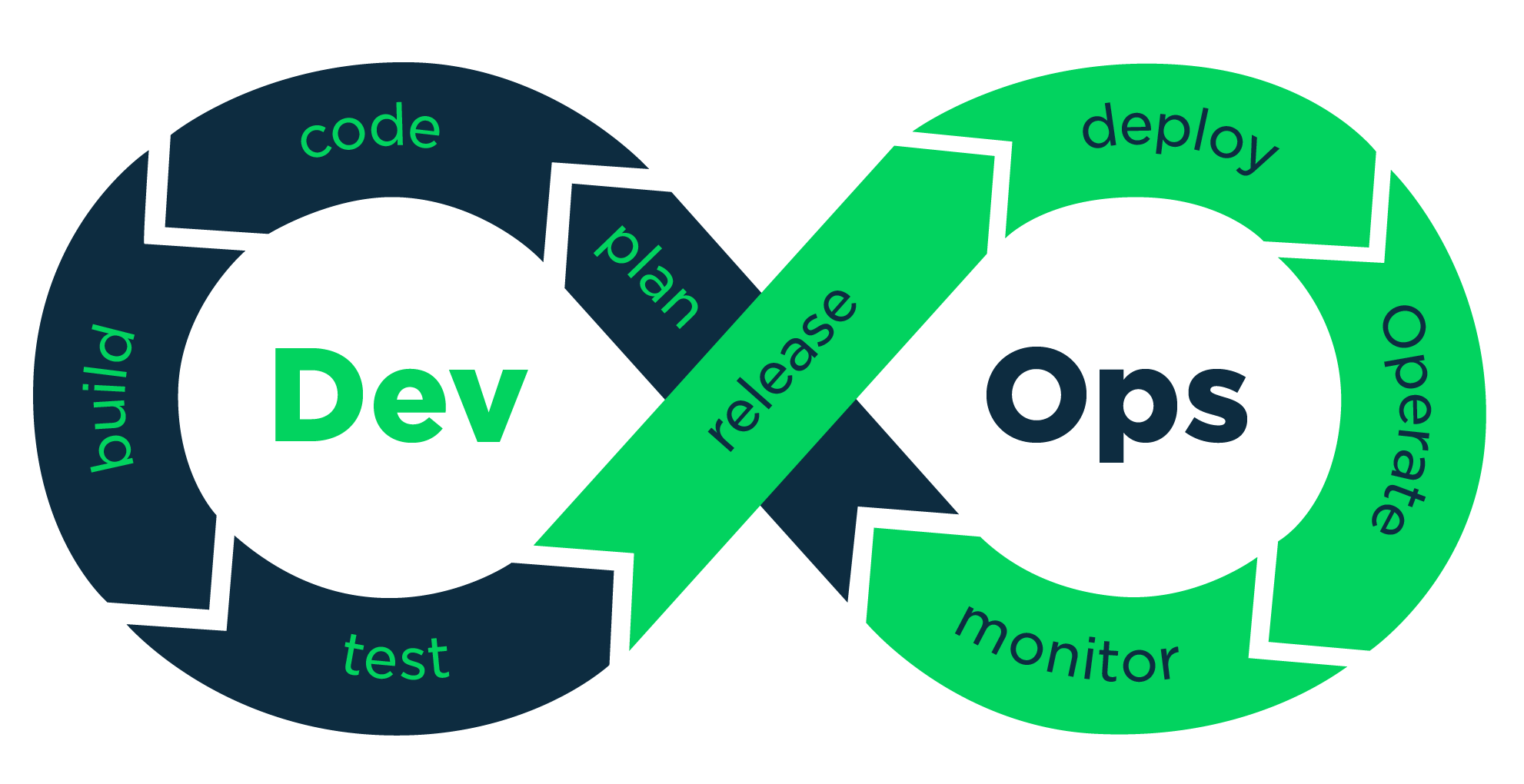 vikash kumar
vikash kumarTable of contents
- Why Should You Care About Cluster Maintenance?
- OS Upgrades: Keeping Your Nodes Fresh (and Your Security Team Off Your Back)
- Kubernetes Software Versions: Staying Current in the Fast Lane
- Cluster Upgrade Process: A Step-by-Step Guide (With Real-World Gotchas)
- Backup and Restore: Your Cluster's Safety Net
- Tips, Tricks, and Tools: Your Cluster Maintenance Swiss Army Knife
- Conclusion: Your Journey to Cluster Zen
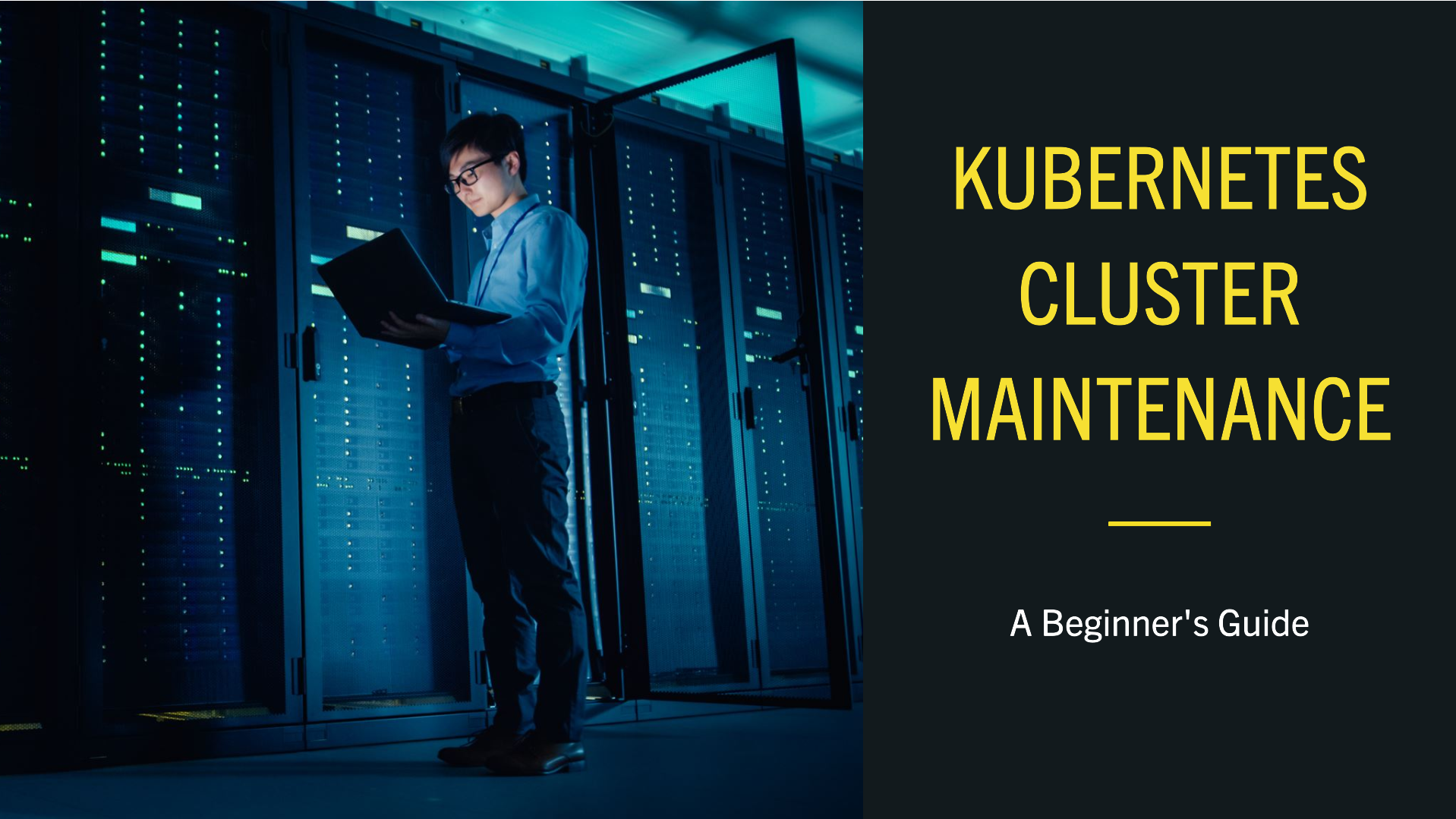
Okay, picture this: It's 2 AM on a Tuesday. I'm in my pajamas, hunched over my laptop, surrounded by empty coffee mugs and half-eaten snacks. Why, you ask? Because our production cluster decided to throw a tantrum, and guess who's on call? Yep, yours truly.
As I'm frantically trying to figure out why our pods are playing musical chairs with the nodes, it hits me like a ton of bricks – when was the last time we did any maintenance on this thing? Cue the facepalm. 🤦♂️
If you've ever found yourself in a similar situation (and let's be honest, if you're reading this, you probably have), then buckle up, buttercup. We're about to dive into the wild world of Kubernetes cluster maintenance. Trust me, it's not as boring as it sounds. Well, okay, maybe it is, but it's also super important. And hey, I'll try to keep it entertaining. No promises, though.
Why Should You Care About Cluster Maintenance?
Look, I get it. Cluster maintenance isn't exactly the sexiest part of working with Kubernetes. It's like flossing – you know you should do it regularly, but it's so tempting to skip it until something starts to hurt. But here's the thing: a well-maintained cluster is the difference between being the office hero and the person frantically Googling "how to fix Kubernetes" at ungodly hours. (Not that I'm speaking from experience or anything... 👀)
Think of your Kubernetes cluster as a high-maintenance pet. Sure, it's cool and impresses your friends, but if you don't feed it, groom it, and take it to the vet regularly, it's going to start acting up. And trust me, an angry Kubernetes cluster is way less cute than an angry cat.
So, what does this maintenance actually involve? Glad you asked! (You did ask, right? No? Well, I'm telling you anyway.)
Keeping your node's operating system up-to-date (because even computers need a spa day)
Upgrading Kubernetes components (it's like giving your cluster a brain boost)
Backing up your data (because losing data is about as fun as a root canal)
Now, I know what you're thinking. "But random internet person, this sounds like a lot of work!" And you're not wrong. But you know what's more work? Trying to fix a broken cluster at 2 AM while your boss breathes down your neck. Ask me how I know.
OS Upgrades: Keeping Your Nodes Fresh (and Your Security Team Off Your Back)
Alright, let's start with the basics – keeping your node's operating system up-to-date. It's like changing the oil in your car. Is it exciting? No. Is it necessary? Unfortunately, yes.
Now, you might be thinking, "Can't I just hit update and call it a day?" Oh, sweet summer child. If only it were that simple. Updating nodes in a Kubernetes cluster is like trying to change a tire while the car is still moving. Tricky, but not impossible.
Here's the secret sauce I've learned (often the hard way):
Use
kubectl drain: This nifty command is like a cosmic vacuum cleaner for your nodes. It sucks up all the pods and puts them somewhere safe before you start messing with the OS.kubectl drain <node-name> --ignore-daemonsetsPro tip: Don't forget the
--ignore-daemonsetsflag, or you'll be sitting there wondering why the drain is taking longer than your last software update.Perform the OS upgrade: Once the node is drained, you can safely upgrade the OS. Go wild. Install those updates. Your security team will finally stop sending you passive-aggressive emails.
Bring the node back: After the upgrade, you need to tell Kubernetes it's safe to use this node again. It's like saying "Olly olly oxen free!" but for computers.
kubectl uncordon <node-name>True story: I once forgot to uncordon a node and spent two hours wondering why no new pods were being scheduled. Don't be like me. Always uncordon.
Remember, patience is key here. Rushing through OS upgrades is like trying to sprint through a minefield. Take it slow, do one node at a time, and maybe keep a stress ball handy. You've got this!
Kubernetes Software Versions: Staying Current in the Fast Lane
Okay, let's talk about Kubernetes versions. Brace yourself, because Kubernetes releases new versions faster than I go through socks during a week-long conference. (And trust me, that's a lot of socks.)
Here's the lowdown:
Major versions: These bad boys drop every 4-5 months. They're like the iPhone releases of the Kubernetes world – lots of shiny new features, and occasionally something that makes you go "Wait, why did they change that?!"
Minor versions: These are your bread and butter. Bug fixes, security patches, the works. They're like those tiny updates your phone does in the background, but for your cluster.
Here's the kicker – Kubernetes only supports the last three minor versions. So staying updated isn't just about being cool and hip with the latest features. It's about making sure you're not left high and dry when you desperately need that critical security patch.
Cluster Upgrade Process: A Step-by-Step Guide (With Real-World Gotchas)
Alright, deep breath. We're about to talk about upgrading your cluster. It's like performing heart surgery, but on a patient that's running a marathon. No pressure, right?
Here's how to do it without causing a catastrophe:
Plan your upgrade:
Read the release notes. Yes, all of them. I know it's tempting to skip this, but trust me, it's less painful than discovering breaking changes mid-upgrade.
Test in a non-production environment. Your future self will thank you when you're not trying to roll back a failed upgrade at 3 AM.
Update kubeadm:
sudo apt-get update sudo apt-get install -y --allow-change-held-packages kubeadm=1.25.x-00Replace
1.25.x-00with your target version. And yes, that--allow-change-held-packagesis important! Don't ask me how I know.Plan the upgrade:
sudo kubeadm upgrade planThis command is like a fortune teller for your cluster. Listen to what it says!
Apply the upgrade:
sudo kubeadm upgrade apply v1.25.xNow's a good time to grab a coffee. Or a stiff drink. Your choice.
Upgrade kubelet and kubectl on all nodes:
sudo apt-get update sudo apt-get install -y --allow-change-held-packages kubelet=1.25.x-00 kubectl=1.25.x-00Restart kubelet:
sudo systemctl daemon-reload sudo systemctl restart kubelet
Remember, upgrade one node at a time, starting with the control plane! I once tried to upgrade everything at once. Let's just say it didn't end well, and I may have developed a new eye twitch that day.
Backup and Restore: Your Cluster's Safety Net
Okay, we're about to talk about something so important, it deserves its own article. (Spoiler alert: it's coming soon!) Let's chat about backups.
Think of backups as your cluster's insurance policy. You hope you never need it, but boy, are you glad to have it when things go sideways. And in the world of Kubernetes, things can go sideways faster than you can say "pod disruption budget."
Here's what you absolutely must back up:
etcd: This is the brain of your cluster. Lose this, and it's like your cluster got amnesia. Not fun.
Persistent volumes: This is where your stateful application data lives. You know, the important stuff that your boss will definitely ask about if it goes missing.
Kubernetes objects: All those YAML files you spent hours crafting? Yeah, you might want to keep those safe.
There are tools out there like Velero that can make backing up and restoring a breeze. But don't worry, we'll be diving deep into the how's, why's, and "oh no, I wish I had known that before" in our upcoming article dedicated to Kubernetes Backup and Restore strategies.
For now, just remember this golden rule: Don't wait until it's too late—set up regular backups today! Future you will be eternally grateful. Trust me, I've been future me, and future me was not happy.
Tips, Tricks, and Tools: Your Cluster Maintenance Swiss Army Knife
Alright, we're in the home stretch. Here are some pearls of wisdom I've gathered from many late nights and early mornings wrestling with Kubernetes:
Use node pools: It's easier to manage and upgrade nodes in groups. Think of it as herding cats, but the cats are organized into teams.
Implement pod disruption budgets: This ensures high availability during maintenance. It's like making sure you always have a backup singer, just in case the lead vocalist (aka your primary pod) suddenly loses their voice.
Monitor, monitor, monitor: Keep an eye on your cluster's health at all times. Tools like [Prometheus](https://prometheus.io/) and Grafana are your new best friends. They're like a Fitbit for your cluster.
Document everything: Future you will thank present you for good documentation. Trust me, your memory isn't as good as you think it is, especially at 2 AM when everything's on fire.
Practice in a test environment: Always test upgrades and major changes before applying to production. Production is not a playground. I learned this the hard way so you don't have to.
Use kubectl plugins: Tools like krew can supercharge your kubectl. It's like giving your Swiss Army knife even more attachments. Because who doesn't need a tiny saw on their command-line tool?
Master the art of debugging: Get cozy with commands like
kubectl describe,kubectl logs, andkubectl exec. They're like X-ray vision for your cluster. Use them wisely, and you'll be the Kubernetes whisperer in no time.
For more in-depth info, check out the official Kubernetes documentation. It's drier than this article, but it's the source of truth. Think of it as the textbook to my cliff notes.
Conclusion: Your Journey to Cluster Zen
Congratulations, intrepid Kubernetes explorer! You've made it to the end of this guide. You're now armed with the knowledge to keep your cluster in tip-top shape. Remember, regular maintenance is key to a healthy, happy cluster. Don't be afraid to get your hands dirty—the more you practice, the more comfortable you'll become.
And hey, the next time you're at a DevOps meetup (they still do those, right?), you can casually drop "Yeah, I just finished upgrading our prod cluster. No biggie." Trust me, it's a great conversation starter. Or at least, it'll make people slowly back away from you at parties. Win-win, if you ask me.
Now go forth and maintain those clusters! May your nodes be forever uncorrupted, and your pods always running. And remember, in the wise words of every IT professional ever: Have you tried turning it off and on again?
Happy clustering! 🚀
Keywords: Kubernetes, cluster maintenance, OS upgrades, software versions, cluster upgrade, backup and restore, kubectl, kubeadm, node management, high availability, DevOps, container orchestration, cloud-native, etcd, Velero, Prometheus, Grafana, krew
Subscribe to my newsletter
Read articles from vikash kumar directly inside your inbox. Subscribe to the newsletter, and don't miss out.
Written by
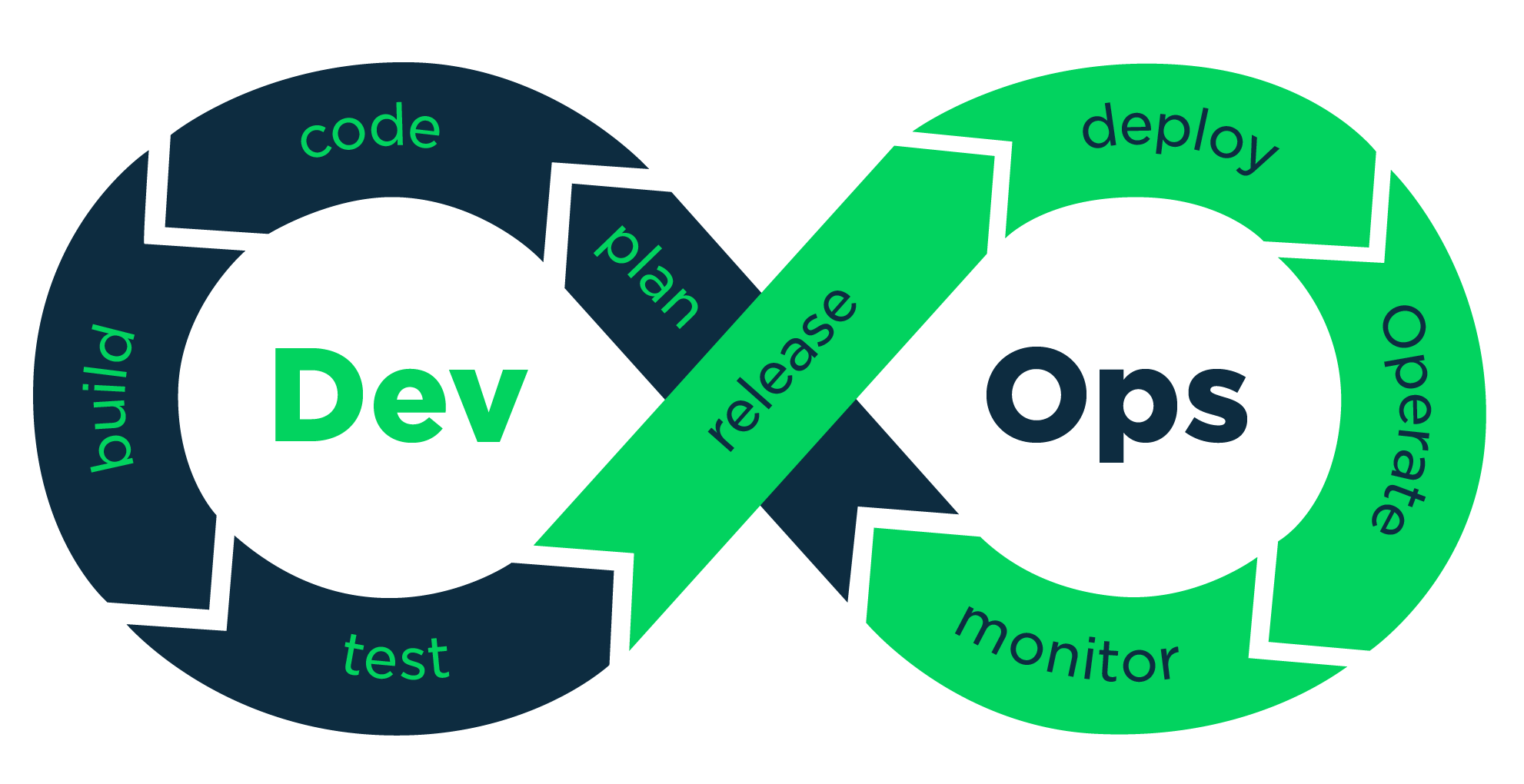
vikash kumar
vikash kumar
Hey folks! 👋 I'm Vikash Kumar, a seasoned DevOps Engineer navigating the thrilling landscapes of DevOps and Cloud ☁️. My passion? Simplifying and automating processes to enhance our tech experiences. By day, I'm a Terraform wizard; by night, a Kubernetes aficionado crafting ingenious solutions with the latest DevOps methodologies 🚀. From troubleshooting deployment snags to orchestrating seamless CI/CD pipelines, I've got your back. Fluent in scripts and infrastructure as code. With AWS ☁️ expertise, I'm your go-to guide in the cloud. And when it comes to monitoring and observability 📊, Prometheus and Grafana are my trusty allies. In the realm of source code management, I'm at ease with GitLab, Bitbucket, and Git. Eager to stay ahead of the curve 📚, I'm committed to exploring the ever-evolving domains of DevOps and Cloud. Let's connect and embark on this journey together! Drop me a line at thenameisvikash@gmail.com.