Day 33: DNS🌐 Explained: Terminologies and How It Operates🖥
 Shailesh
ShaileshTable of contents
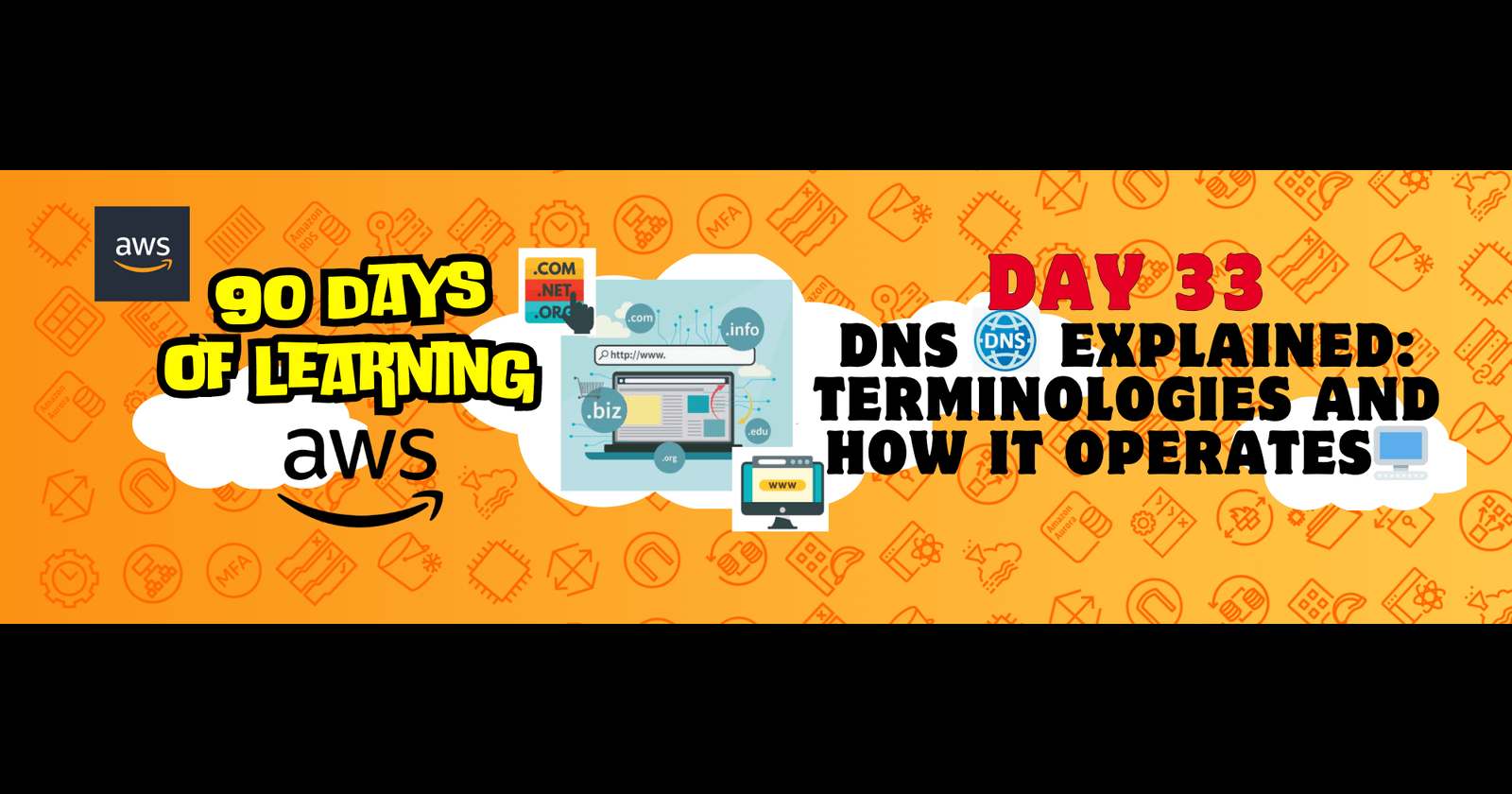
Introduction
In this blog post, we will explore the basics of DNS (Domain Name System), its key terminologies, and how DNS works📮. Understanding DNS basics is crucial before diving into Route 53, AWS's DNS service.
What is DNS?🌐
DNS, or Domain Name System, is a hierarchical and decentralized naming system used to translate human-readable domain names into IP addresses that computers can understand. It acts as the internet's phonebook📔, ensuring that when you enter a web address like "www.example.com," your browser can locate the corresponding IP address to connect to the website's server.
DNS Terminologies❇
Understanding DNS involves familiarizing yourself with several key terminologies:
Domain Name: A readable name, like "www.example.com," that maps to an IP address.
IP Address: A numerical label assigned to each device connected to a computer network. It serves two main functions: host or network interface identification and location addressing. (e.g. 9.10.11.12)
Top-Level Domain (TLD): The last segment of the domain name, such as .com, .org, or .net.
Second-Level Domain (SLD): The part of the domain name that comes immediately before the TLD. For example, in "example.com," "example" is the SLD.
Subdomain: A domain that is part of a larger domain. For example, "blog.example.com" is a subdomain of "example.com."
DNS Zone: A distinct part of the domain namespace that is managed by a specific organization or administrator.
DNS Record: Entries in a DNS zone file that provide information about a domain, including its IP address. Common types include A, AAAA, CNAME, MX, and TXT records.
Nameserver: A server that stores DNS records and responds to queries from client machines.
Resolver: A DNS client that queries DNS nameservers to resolve domain names to IP addresses.
How DNS Works🖥
DNS operates in a distributed and hierarchical 🪜manner. Here's a step-by-step explanation of how DNS works:
Query Initiation: When you enter a domain name like "www.example.com in your browser, the process starts with the DNS resolver on your device.
Local Cache Check: The resolver first checks its local cache to see if it already has the IP address for the requested domain name. If it does, it returns the IP address immediately.
Recursive Query: If the IP address is not in the local cache, the resolver performs a recursive query. It starts by contacting a root nameserver. Root nameservers are the top-level DNS servers that direct queries to the appropriate TLD nameservers.
TLD Nameserver: The root nameserver responds with the address of a TLD nameserver responsible for the requested domain's TLD (e.g., .com, .org).
Authoritative Nameserver: The resolver then queries the TLD nameserver, which responds with the address of the authoritative nameserver for the domain.
DNS Record Retrieval: The resolver contacts the authoritative nameserver, which holds the actual DNS records for the domain. It retrieves the necessary record (e.g., an A record with the IP address) and returns it to the resolver.
Cache and Response: The resolver caches the IP address for future queries and returns the IP address to the user's browser.
Connection to Web Server: The browser uses the IP address to establish a connection to the web server, allowing you to access the website.
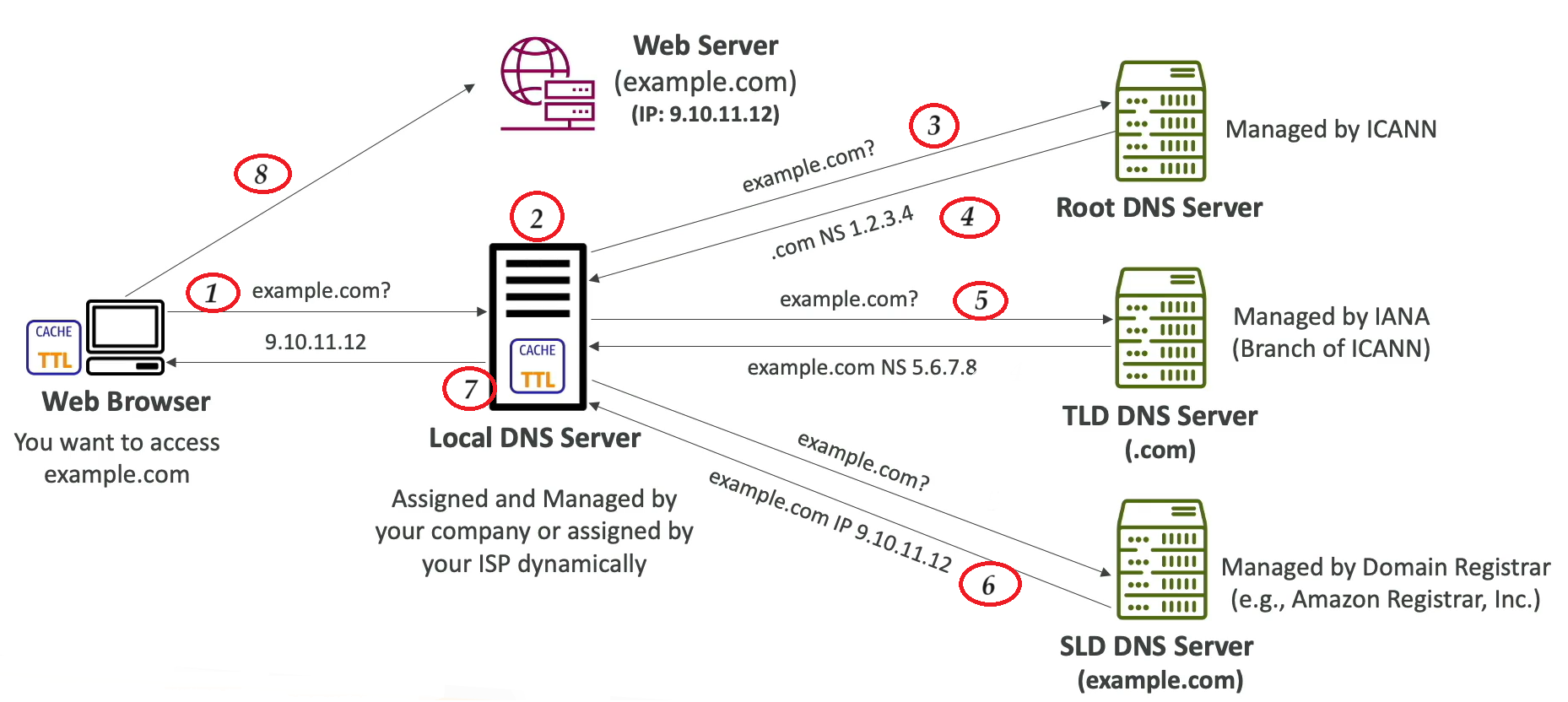
Conclusion💡
DNS🌐 is a critical component of the internet's infrastructure, ensuring seamless translation of human-readable domain names into machine-readable IP addresses. By understanding DNS terminologies and its working mechanism, we can better appreciate🪄 the complexity and importance of DNS in our digital world. ♠
Stay tuned for more AWS insights!!⚜ If you found this blog helpful, share it with your network! 🌐😊
Happy cloud computing! ☁️🚀
Subscribe to my newsletter
Read articles from Shailesh directly inside your inbox. Subscribe to the newsletter, and don't miss out.
Written by

Shailesh
Shailesh
As a Solution Architect, I am responsible for designing and implementing scalable, secure, and efficient IT solutions. My key responsibilities include: 🔸Analysing business requirements and translating them into technical solutions. 🔸Developing comprehensive architectural plans to meet organizational goals. 🔸Ensuring seamless integration of new technologies with existing systems. 🔸Overseeing the implementation of projects to ensure alignment with design. 🔸Providing technical leadership and guidance to development teams. 🔸Conducting performance assessments and optimizing solutions for efficiency. 🔸Maintaining a keen focus on security, compliance, and best practices. Actively exploring new technologies and continuously refining strategies to drive innovation and excellence.