Sublime Text: The Versatile Text Editor for Developers
 Cloud Tuned
Cloud Tuned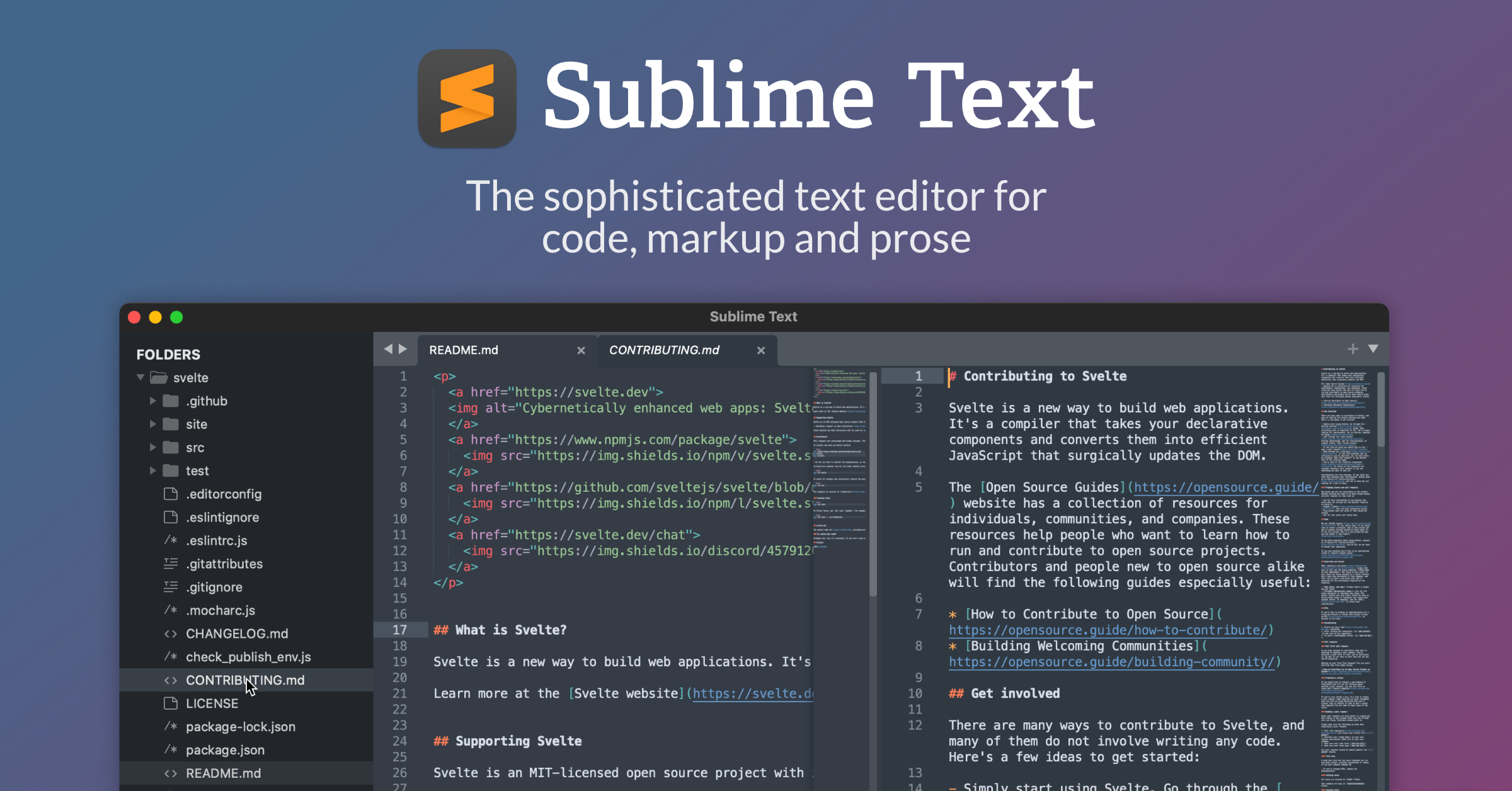
Sublime Text: The Versatile Text Editor for Developers
In the fast-paced world of software development, having a powerful and efficient text editor is essential. Sublime Text, known for its speed, simplicity, and extensive features, has become a favorite among developers. This article explores what Sublime Text is, its key features, benefits, and why it continues to be a top choice for programmers and developers worldwide.
What is Sublime Text?
Sublime Text is a sophisticated text editor for code, markup, and prose. Known for its speed and reliability, it supports various programming languages and is designed to be highly customizable. Developed by Jon Skinner, Sublime Text was first released in 2008 and has since gained a reputation for being one of the best text editors available.
Key Features
1. Speed and Performance
Sublime Text is renowned for its speed and efficiency. It can handle large files and complex projects with ease, ensuring that developers can work without interruptions or delays.
2. Multiple Selections
Multiple selections allow users to interactively change many lines at once, rename variables with ease, and manipulate files faster. This feature streamlines the coding process and enhances productivity.
3. Command Palette
The Command Palette provides quick access to frequently used functions. With just a few keystrokes, developers can search for commands, switch between files, and change settings without navigating menus.
4. Goto Anything
Goto Anything is a powerful feature that allows developers to quickly open files, navigate to specific lines or symbols, and search within the project. This feature significantly speeds up the development process.
5. Split Editing
Sublime Text supports split editing, enabling users to work on multiple files side-by-side or split a single file into multiple views. This feature is particularly useful for comparing code and working on large projects.
6. Plugin Ecosystem
Sublime Text has a rich ecosystem of plugins and packages, accessible through Package Control. These plugins extend the editor’s functionality, offering tools for linting, syntax highlighting, version control integration, and more.
7. Customizability
Sublime Text is highly customizable. Users can tweak the editor’s appearance, key bindings, and functionality to match their workflow. This flexibility makes it easy to create a personalized development environment.
8. Cross-Platform Support
Sublime Text is available for Windows, macOS, and Linux, ensuring that developers can use their favorite editor regardless of the operating system they work on.
Benefits of Using Sublime Text
Enhanced Productivity
Sublime Text’s features, such as multiple selections, command palette, and Goto Anything, streamline the development process, making it easier for developers to focus on writing code and solving problems.
Flexibility and Customizability
The ability to customize Sublime Text to fit individual workflows and preferences makes it a versatile tool. Developers can install plugins, modify key bindings, and adjust settings to create an optimal coding environment.
Strong Community Support
Sublime Text has a vibrant community of users and developers who contribute plugins, themes, and support. This community ensures that Sublime Text remains up-to-date with the latest trends and technologies in software development.
Stability and Reliability
Known for its stability and reliability, Sublime Text can handle large projects and files without crashing or slowing down. This robustness is critical for professional developers who need a dependable editor.
Cost-Effective
Sublime Text offers a free evaluation version with no enforced time limit, allowing users to explore its features before purchasing a license. The cost of a license is relatively low compared to the value it provides, making it a cost-effective choice for developers.
Conclusion
Sublime Text is a powerful and versatile text editor that continues to be a top choice for developers worldwide. Its speed, customizability, and extensive feature set make it an invaluable tool for coding, markup, and prose. Whether you are a seasoned developer or just starting, Sublime Text can significantly enhance your productivity and coding experience.
If you found this article helpful and want to stay updated with more content on development tools and software, please leave a comment below and subscribe to our blog newsletter. We look forward to engaging with you and sharing more valuable insights!
Subscribe to my newsletter
Read articles from Cloud Tuned directly inside your inbox. Subscribe to the newsletter, and don't miss out.
Written by
