Flipper Zero: The Ultimate Guide to Setup, Functionality, and Technical Insights
 Quantum Cyber Solutions
Quantum Cyber Solutions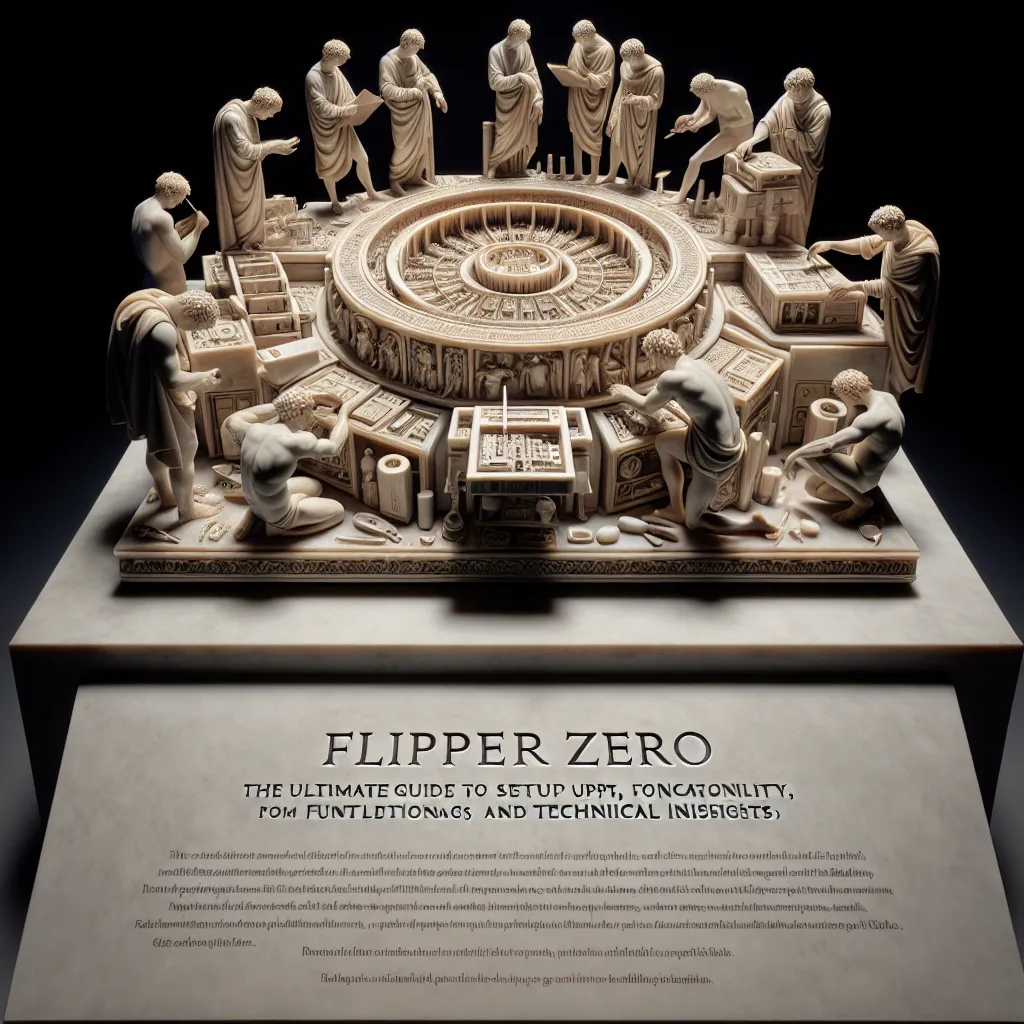
Published on
Tuesday, September 19, 2023
Flipper Zero: The Ultimate Guide to Setup, Functionality, and Technical Insights
====================================================================================
Authors

Name
Elon Tusk 😄
Twitter
🌟 Flipper Zero: The Ultimate Guide to Setup, Functionality, and Technical Insights
Flipper Zero is an open-source, multi-functional gadget designed for hackers, pentesters, and cybersecurity enthusiasts. It’s a versatile tool capable of interacting with a wide range of devices and protocols. This guide provides a detailed overview of how to set up Flipper Zero, what it can do, and how it works. Let’s dive into the technical specifics of this powerful device.
🔧 Setting Up Flipper Zero
Unboxing and Initial Setup
- Unboxing: Open your Flipper Zero package to find the device, a USB-C cable, and a quick start guide.
- Power On: Press the center button to power on the Flipper Zero.
- Language Selection: Follow the on-screen instructions to select your preferred language.
Firmware Installation
- Download Firmware: Visit the official Flipper Zero GitHub repository or the Flipper Zero website to download the latest firmware version.
- Connect to PC: Use the provided USB-C cable to connect Flipper Zero to your computer.
- Flipper Desktop Application: Install the Flipper Desktop application, available for Windows, macOS, and Linux.
- Update Firmware: Launch the Flipper Desktop application and follow the instructions to update your device’s firmware.
Configuring Wi-Fi and Bluetooth
- Wi-Fi Module (Optional): If you have the Wi-Fi devboard, connect it to the GPIO pins on the Flipper Zero.
- Bluetooth: Navigate to the settings menu on Flipper Zero and enable Bluetooth. Pair it with your smartphone or other devices for additional functionality.
🛠️ Exploring Flipper Zero’s Capabilities
RFID and NFC
- Read and Emulate: Flipper Zero can read and emulate RFID tags and NFC cards.
- RFID: Supports 125 kHz frequency.
- NFC: Supports 13.56 MHz frequency.
- Cloning: Clone access cards and tags by reading the data and emulating it on Flipper Zero.
Sub-GHz Transceiver
- Frequency Range: Operates within the 300-900 MHz range.
- Protocols: Capable of interacting with garage doors, remote controls, and IoT devices.
- Signal Capture: Capture and replay signals to control devices remotely.
Infrared (IR)
- Control Devices: Use Flipper Zero to control TVs, air conditioners, and other IR-enabled devices.
- Learn and Replay: Learn IR signals from existing remotes and replay them using the built-in IR transmitter.
GPIO and UART
- GPIO Pins: Use the GPIO pins to interface with external hardware and sensors.
- UART Interface: Communicate with other devices using the UART interface for debugging and data exchange.
Bad USB
- HID Attacks: Execute pre-configured scripts to perform HID attacks when connected to a computer.
- Custom Payloads: Create and upload custom payloads to automate tasks or perform penetration testing.
📡 How Flipper Zero Works
Hardware Components
- Microcontroller: Powered by an STM32 microcontroller, providing robust performance for various tasks.
- Display: Features a monochrome LCD screen for easy navigation and interaction.
- Buttons: Includes directional buttons and a center button for intuitive control.
- Battery: Equipped with a rechargeable battery that offers several hours of continuous use.
Software Architecture
- Open-Source Firmware: Flipper Zero runs on open-source firmware, allowing for customization and community contributions.
- Modular Design: The firmware is modular, enabling the addition of new features and protocols through updates.
- Companion Apps: Use the Flipper Desktop application or mobile apps to manage and configure your Flipper Zero.
Communication Protocols
- RFID/NFC: Uses low-frequency and high-frequency antennas to interact with RFID and NFC tags.
- Sub-GHz: Utilizes a sub-GHz transceiver for communication with a variety of wireless devices.
- Infrared: Features an IR transceiver for capturing and transmitting IR signals.
- Bluetooth and Wi-Fi: Optional connectivity for advanced functions and remote control.
🔒 Security and Ethical Considerations
Responsible Use
Flipper Zero is a powerful tool that can be used for both legitimate and malicious purposes. It’s essential to use it responsibly and ethically. Ensure you have permission before interacting with any device or network.
Legal Compliance
Be aware of the legal implications of using Flipper Zero in your region. Unauthorized access to devices and networks can result in legal consequences.
🌠 Conclusion
Flipper Zero is a versatile and powerful tool for anyone interested in hacking, cybersecurity, and IoT. By understanding its capabilities and how it works, you can leverage this device to explore the world of wireless communication, test security systems, and innovate in the field of IoT. With responsible use and continuous learning, Flipper Zero can become an indispensable part of your tech toolkit.
Embrace the future of hacking and cybersecurity with Flipper Zero. Happy hacking! 🛠️🔒
Discuss on Twitter • View on GitHub
Tags
Previous Article
Quantum Cybersecurity The Future of Secure Communication 🛡️
Next Article
Subscribe to my newsletter
Read articles from Quantum Cyber Solutions directly inside your inbox. Subscribe to the newsletter, and don't miss out.
Written by
