Website Performance Issues
 Lalitkumar Waghulkar
Lalitkumar Waghulkar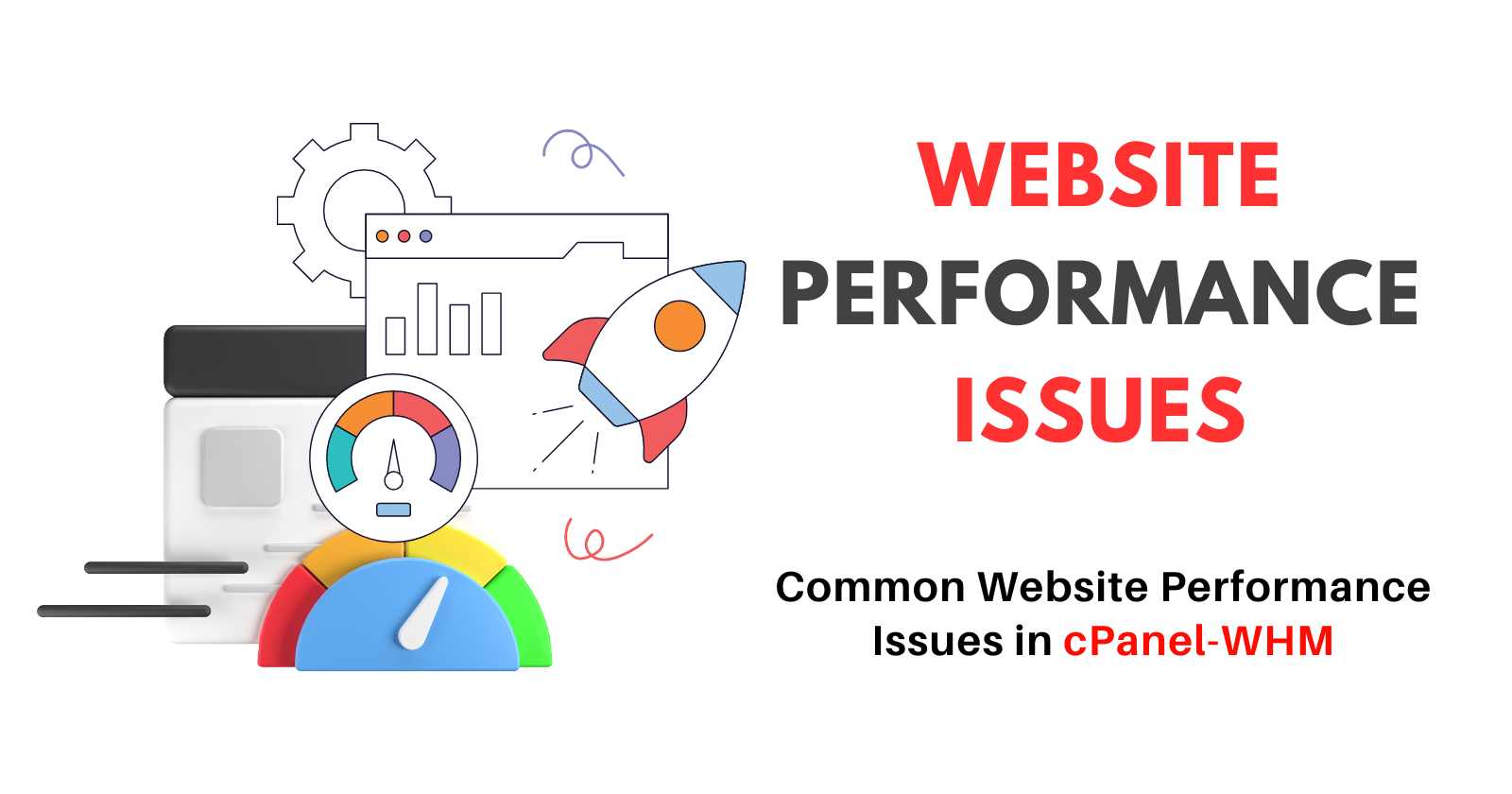
Website performance issues can significantly impact user experience and SEO rankings. Common issues include slow loading times, high server load, database connection errors, and resource overuse. Let's explore these issues and the step-by-step solutions:
Common Website Performance Issues in cPanel-WHM
Slow Loading Times
High Server Load
Database Connection Errors
Resource Overuse
Step-by-Step Solutions to Fix Website Performance Issues
1. Slow Loading Times
Identify Slow Pages:
- Use tools like Google PageSpeed Insights or GTmetrix to identify slow-loading pages.
Optimize Images:
Use ImageMagick to optimize images:
find /path/to/your/images -type f -name "*.jpg" -exec mogrify -strip -interlace Plane -gaussian-blur 0.05 -quality 85% {} \;
Enable Gzip Compression:
Add the following lines to your
.htaccessfile:sudo nano /path/to/your/website/.htaccess<IfModule mod_deflate.c> AddOutputFilterByType DEFLATE text/html text/plain text/xml text/css text/javascript application/javascript application/json </IfModule>
Leverage Browser Caching:
Add the following lines to your
.htaccessfile:sudo nano /path/to/your/website/.htaccess<IfModule mod_expires.c> ExpiresActive On ExpiresByType image/jpg "access plus 1 year" ExpiresByType image/jpeg "access plus 1 year" ExpiresByType image/gif "access plus 1 year" ExpiresByType image/png "access plus 1 year" ExpiresByType text/css "access plus 1 month" ExpiresByType application/pdf "access plus 1 month" ExpiresByType text/x-javascript "access plus 1 month" ExpiresByType application/x-shockwave-flash "access plus 1 month" ExpiresByType image/x-icon "access plus 1 year" ExpiresDefault "access plus 2 days" </IfModule>
2. High Server Load
Monitor Server Load:
Use
toporhtopto monitor server load:topor
htop
Identify Resource-Intensive Processes:
Use
psto identify processes using the most resources:ps aux --sort=-%cpu | head -10
Optimize Apache Configuration:
Edit the Apache configuration file:
sudo nano /etc/httpd/conf/httpd.confAdjust the
MaxClientsandKeepAliveTimeoutsettings:MaxClients 150 KeepAliveTimeout 2
Optimize MySQL Configuration:
Edit the MySQL configuration file:
sudo nano /etc/my.cnfAdjust the following settings:
[mysqld] max_connections = 100 query_cache_size = 16M thread_cache_size = 8 table_open_cache = 128
3. Database Connection Errors
Check MySQL Status:
Use
systemctlto check the status of MySQL:sudo systemctl status mysqld
Restart MySQL:
Restart the MySQL service:
sudo systemctl restart mysqld
Optimize Database Tables:
Use
mysqlcheckto optimize tables:sudo mysqlcheck -o --all-databases
Check Database Connections:
Monitor current database connections:
mysql -e "SHOW PROCESSLIST;"
4. Resource Overuse
Identify High Resource Usage:
Use
sarto check historical resource usage:sar -u 5 10
Limit Resource Usage:
Use
ulimitto limit resources for specific users:ulimit -u 50
Optimize PHP Configuration:
Edit the PHP configuration file:
sudo nano /etc/php.iniAdjust the following settings:
memory_limit = 128M max_execution_time = 30
Website performance issues can significantly impact user experience and SEO rankings. By identifying slow-loading pages, optimizing server configurations, and managing resource usage, you can significantly improve website performance on cPanel-WHM. Regular monitoring and maintenance are key to preventing these issues from recurring.
If you need further assistance, feel free to reach out to our Technical Support Team for more detailed guides and troubleshooting tips.
Subscribe to my newsletter
Read articles from Lalitkumar Waghulkar directly inside your inbox. Subscribe to the newsletter, and don't miss out.
Written by

Lalitkumar Waghulkar
Lalitkumar Waghulkar
Passionate tech enthusiast and blogger with a flair for creative ideas, business, and marketing. With over 8+ years of experience in technical solutions, social media marketing, design, management, and negotiation, I excel in developing innovative strategies and driving organizational success. As an innovative thinker, I thrive on recommending new technical services, revolutionizing current offerings, and exploring new market approaches to foster growth and efficiency.