Efficient Multitenant Report Distribution: Streamlining Insights Across Tenants
 Bold Reports Team
Bold Reports Team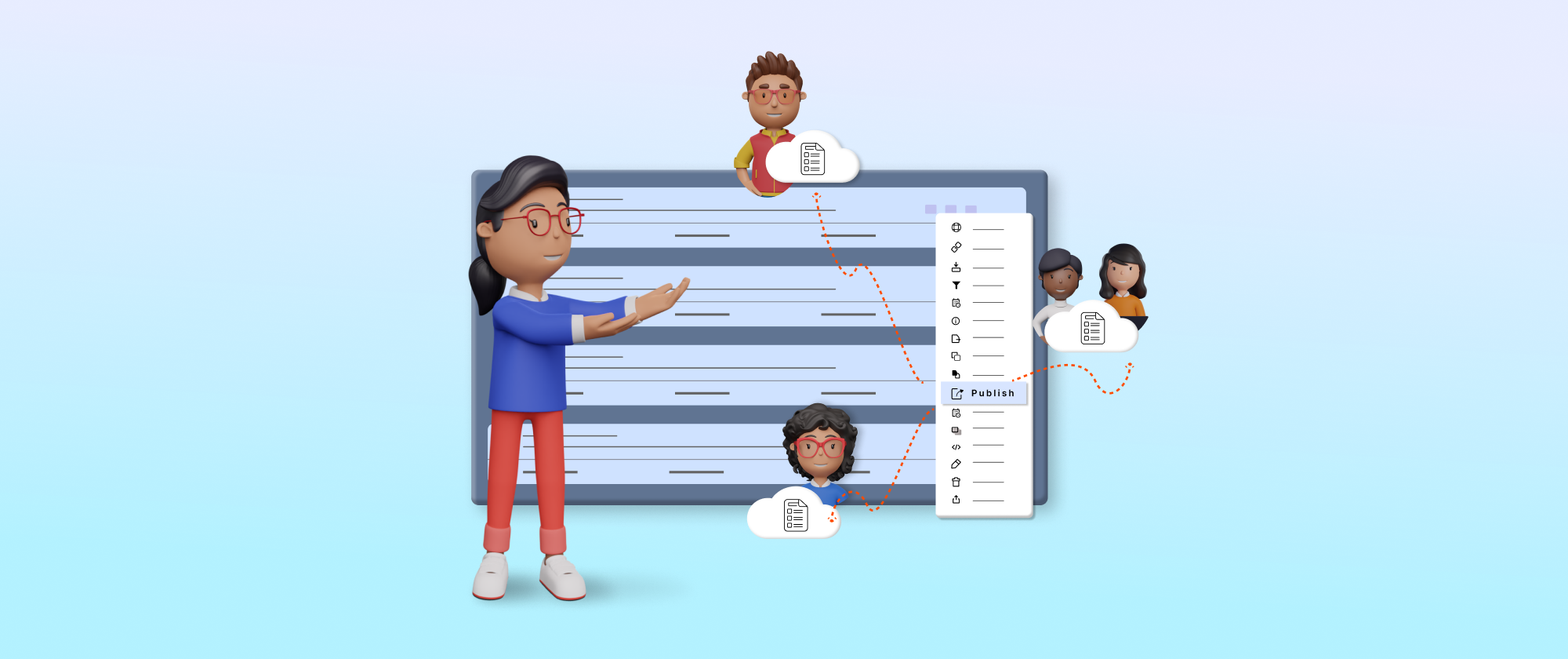
In a business landscape driven by data, information is more than just stuff to collect-it’s essential for making the best decisions. Sharing information across departments or with clients becomes crucial as companies grow. This is where tools like Bold Reports shine with multitenancy, which makes it easy to manage and share reports among various groups. Bold Reports stands out for its user-friendly interface and advanced features, empowering businesses to distribute reports quickly and securely. Whether you’re an IT professional or a business analyst tasked with gathering intel to make pivotal decisions, multitenancy is essential to collaborating on and sharing mission-critical reports.
3 reasons why publishing reports across multiple tenants is necessary.
- Collaboration and communication
Sharing reports among tenants improves collaboration and communication between various departments and stakeholders. Granting access to identical data and insights allows teams to work together more seamlessly, minimizing misunderstandings and ensuring mission alignment across the board.
2. Data-driven decision-making
Publishing reports across tenants allows decision-makers to access critical data from various sources, providing a comprehensive view of the organization’s information. This results in making decisions based on accurate and up-to-date information.
3. Time and effort savings
Publishing reports across multiple tenants saves time and work by centralizing reporting efforts, automating processes, and standardizing practices. This approach eliminates the need for managing separate reporting structures, reduces manual work, ensures consistency, and speeds up access to insights, benefiting both administrators and end users.
How to publish reports across tenants
You can freely and securely share reports to sites created in the same Bold Reports Report Server. To publish a report to one or more sites, in the Reports grid, open the three-dot menu associated with the report you want to publish and select Publish.
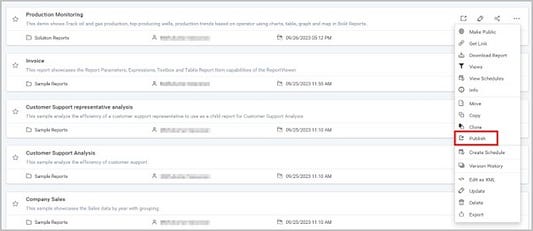
Report Publishing Option
The Publish Report to Other Sites dialog will open. Make sure the Internal Site option is selected, and then click Next. After that, select the sites you want to publish the report to and configure the settings for the shared report. Once you’ve set everything up, click Submit.
Refer to this documentation for a detailed guide on publishing reports to internal sites.
View the statuses of published reports
You can view the statuses of published reports on the Published Resources page, which is accessed by clicking Publish in the left navigation bar. The published resources are listed in the grid and grouped by the Report by default.
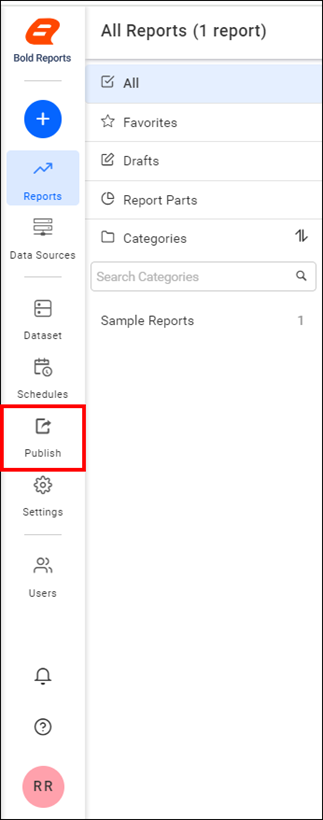
View Published Reports Statuses
View publishing information and history
You can also see a report’s publishing information and publish history on the Published Resources page. To view this information, click the Action icon in the grid and select Info.
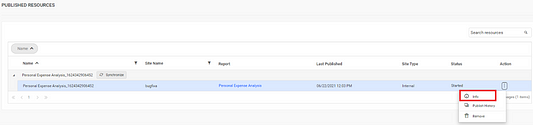
View a Published Report’s Information
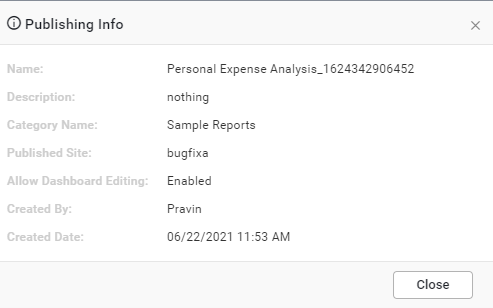
Published Report Information
To view the published history of a report, click the report’s Action icon in the grid and select Publish History.
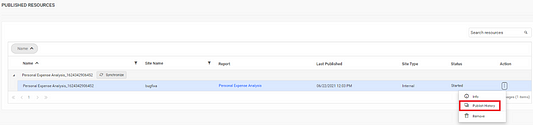
Publish History Option
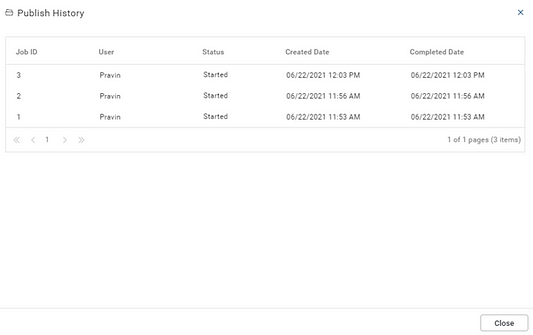
A Report’s Publish History
How to synchronize updates between published reports on other sites
When you make changes to an original report, you can propagate the changes to any other sites where the report is published by using the Synchronize option on the Published Resources page.
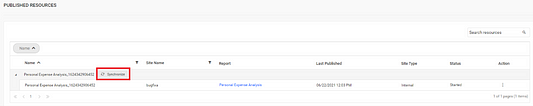
Synchronize Changes to Published Sites
Synchronizing published reports ensures data consistency, streamlines report maintenance and facilitates regulatory compliance. Organizations can ensure that the data shared across different sites remains up-to-date and consistent, simplifying report maintenance and reducing miscommunication.
If you want to remove a published report from Bold Reports, click a report’s Action icon in the Published Resources grid and select Remove.
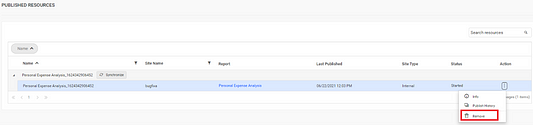
Remove a Published Report
Conclusion
Multitenant report distribution is not just about delivering reports; it’s about providing the right information to the right tenant at the right time in a secure and efficient manner. Organizations that master this approach with Bold Reports stand to gain a competitive edge.
Bold Reports offers a 15-day free trial with no credit card required. We welcome you to start one and experience Bold Reports for yourself.
Subscribe to my newsletter
Read articles from Bold Reports Team directly inside your inbox. Subscribe to the newsletter, and don't miss out.
Written by
