Review: Descript - Redefining Audio and Video Editing with Transcription
 Đạt Nguyễn Tiến
Đạt Nguyễn Tiến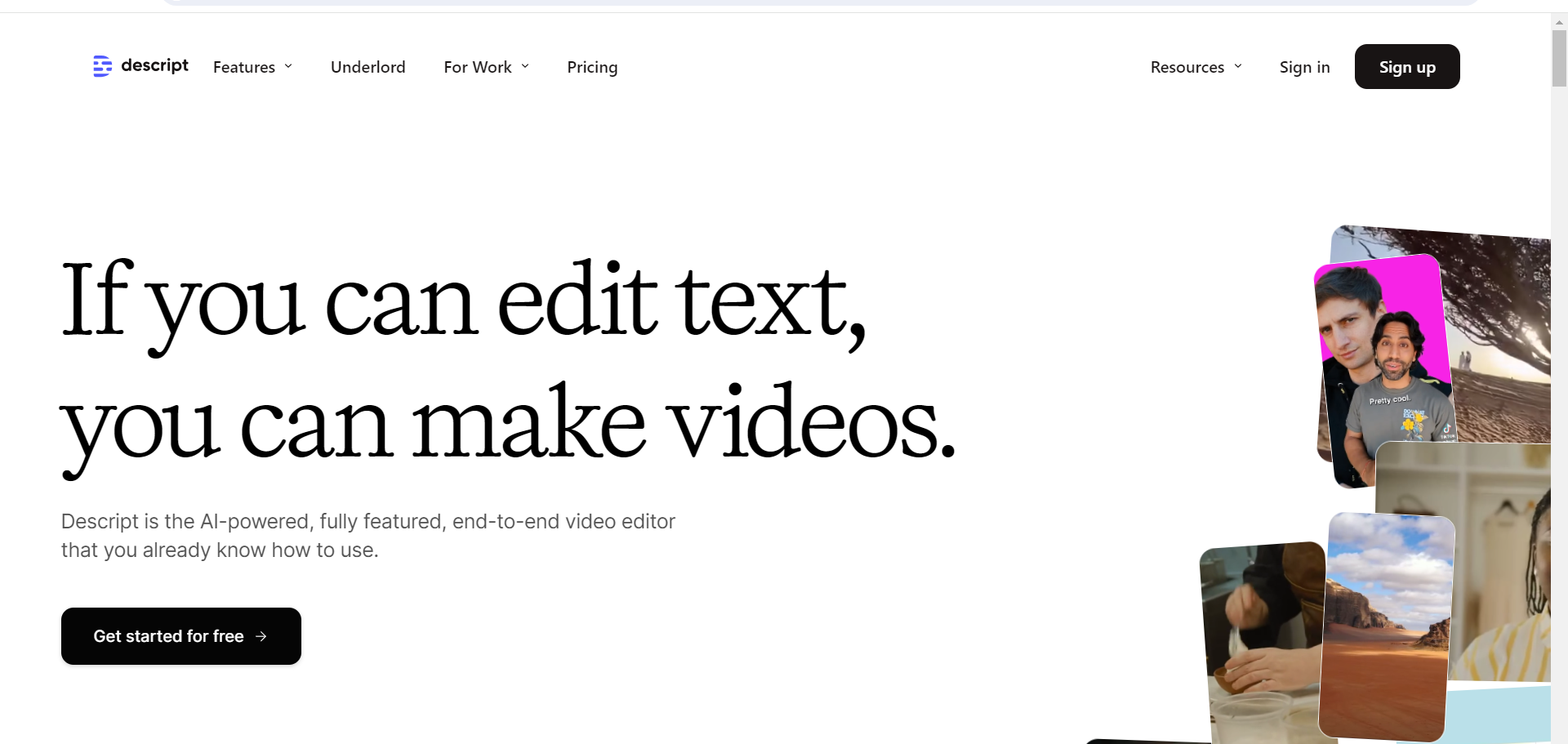
Overview
Descript has revolutionized the way creators and professionals edit audio and video content through its innovative transcription-based editing tools. By integrating text-based editing directly into the workflow, Descript simplifies the editing process, making it accessible to both beginners and experienced editors alike. This review explores how Descript stands out in the realm of multimedia editing, its standout features, and why it's a game-changer for content creators and businesses.
Introduction
Descript offers a unique approach to editing by leveraging transcription technology to edit audio and video files as easily as editing text documents. Whether you're a podcaster, filmmaker, journalist, or educator, Descript provides intuitive tools to enhance productivity and creativity in content creation. Let's delve into what makes Descript a preferred choice for multimedia editing and how it can streamline your editing workflow.
Outstanding Features
Transcription-Based Editing: Descript automatically transcribes audio and video files, allowing users to edit text as if they were editing a document. This feature simplifies the editing process by eliminating the need to listen to entire recordings for edits, saving time and improving accuracy.
Multitrack Editing: Users can edit multiple tracks simultaneously, making it easy to synchronize audio and video elements. This feature is particularly useful for podcasters and filmmakers who need precise control over their audiovisual content.
Overdub and Voice Cloning: Descript's Overdub feature enables users to edit audio by typing new words or sentences, generating a realistic voiceover that matches the original speaker's tone and cadence. This functionality is ideal for fixing errors or adding last-minute changes without re-recording.
Collaboration Tools: Descript supports collaborative editing, allowing multiple users to work on the same project simultaneously. Comments, version history, and shared projects facilitate teamwork and streamline the review process.
Why Use Descript?
Efficiency: Descript's transcription-based editing saves time by offering a visual representation of audio and video content, making it easy to edit and refine with precision.
Accessibility: The intuitive interface and text-based editing tools make Descript accessible to users with varying levels of technical expertise, from beginners to seasoned professionals.
Creative Freedom: By offering advanced features like Overdub and multitrack editing, Descript empowers creators to experiment, iterate, and perfect their audio and video projects with ease.
Professional Results: Descript helps users achieve polished, high-quality content by streamlining the editing process and providing tools for seamless integration into existing workflows.
Conclusion
Descript redefines audio and video editing by integrating transcription technology with powerful editing tools, offering a user-friendly solution for creating compelling multimedia content. Whether you're editing podcasts, videos, interviews, or lectures, Descript enhances efficiency, creativity, and collaboration in content production. Embrace the future of editing with Descript and experience firsthand how innovative technology can transform your multimedia projects. Start editing smarter with Descript today and elevate your storytelling capabilities to new heights.
Subscribe to my newsletter
Read articles from Đạt Nguyễn Tiến directly inside your inbox. Subscribe to the newsletter, and don't miss out.
Written by
