5 Essential Capcut Editing Hacks You Need to Know
 John Fu Lin
John Fu Lin
Isolate the vocals
Select the audio block in the timeline. In the right panel, scroll to "Vocal Isolation" and check the box.
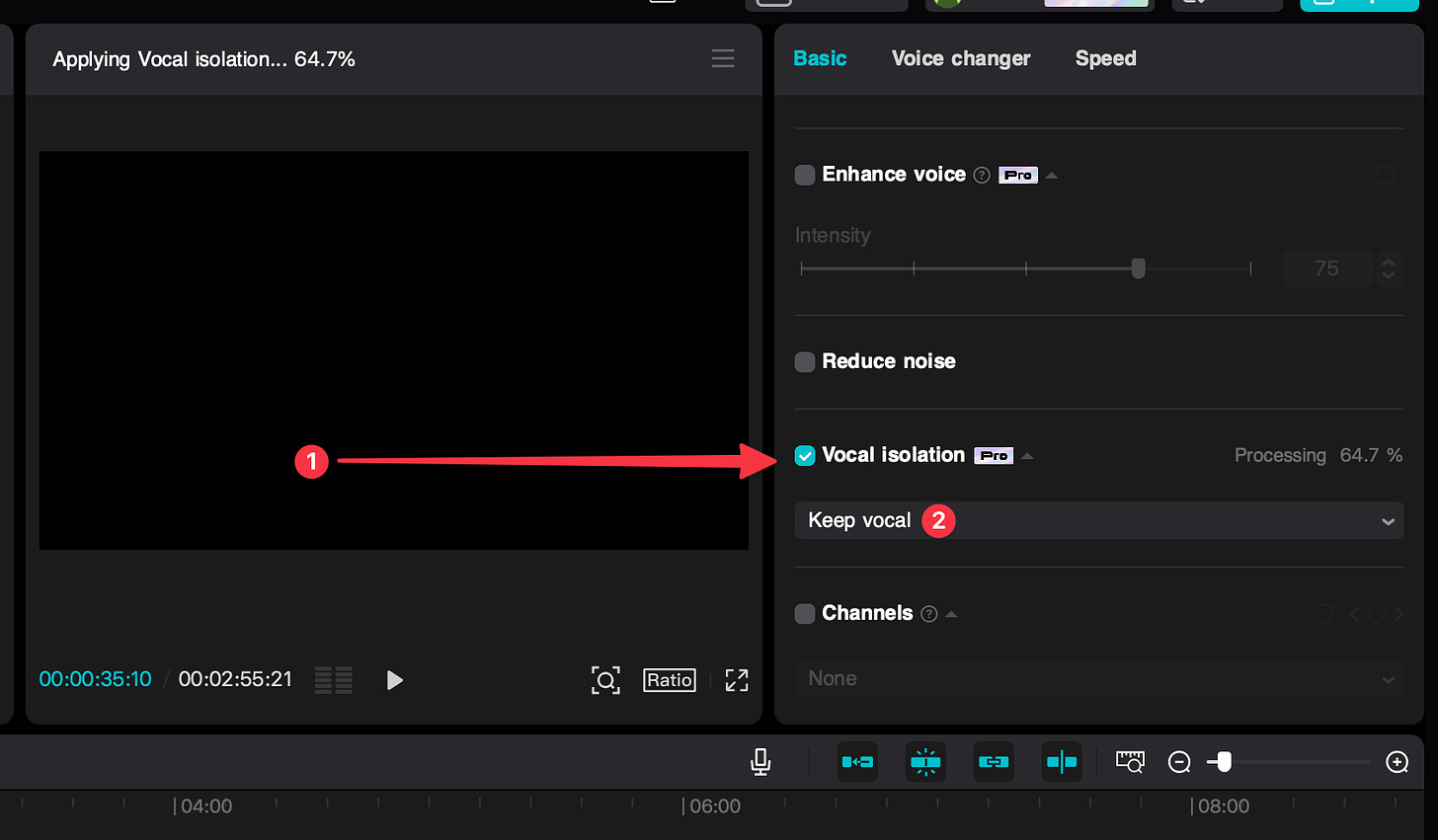
You can also remove the vocals to create karaoke tracks.
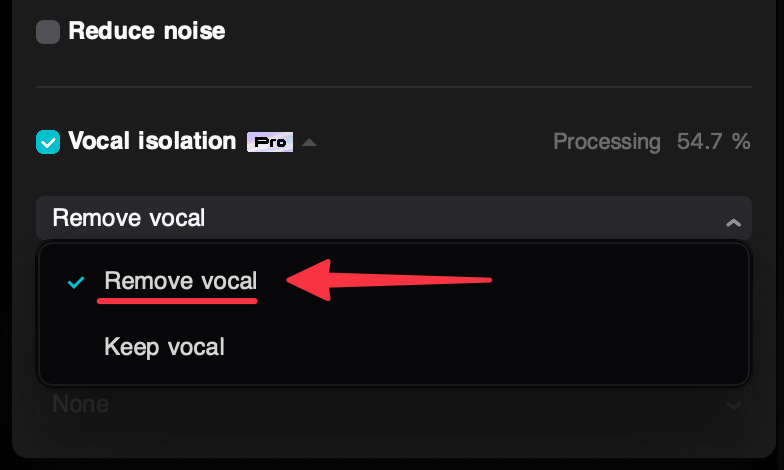
Text animations
Select Text. Insert it into the timeline by clicking on "+" or dragging it in. With the text selected, go to "animation." From here, you can choose the animation you want to apply.
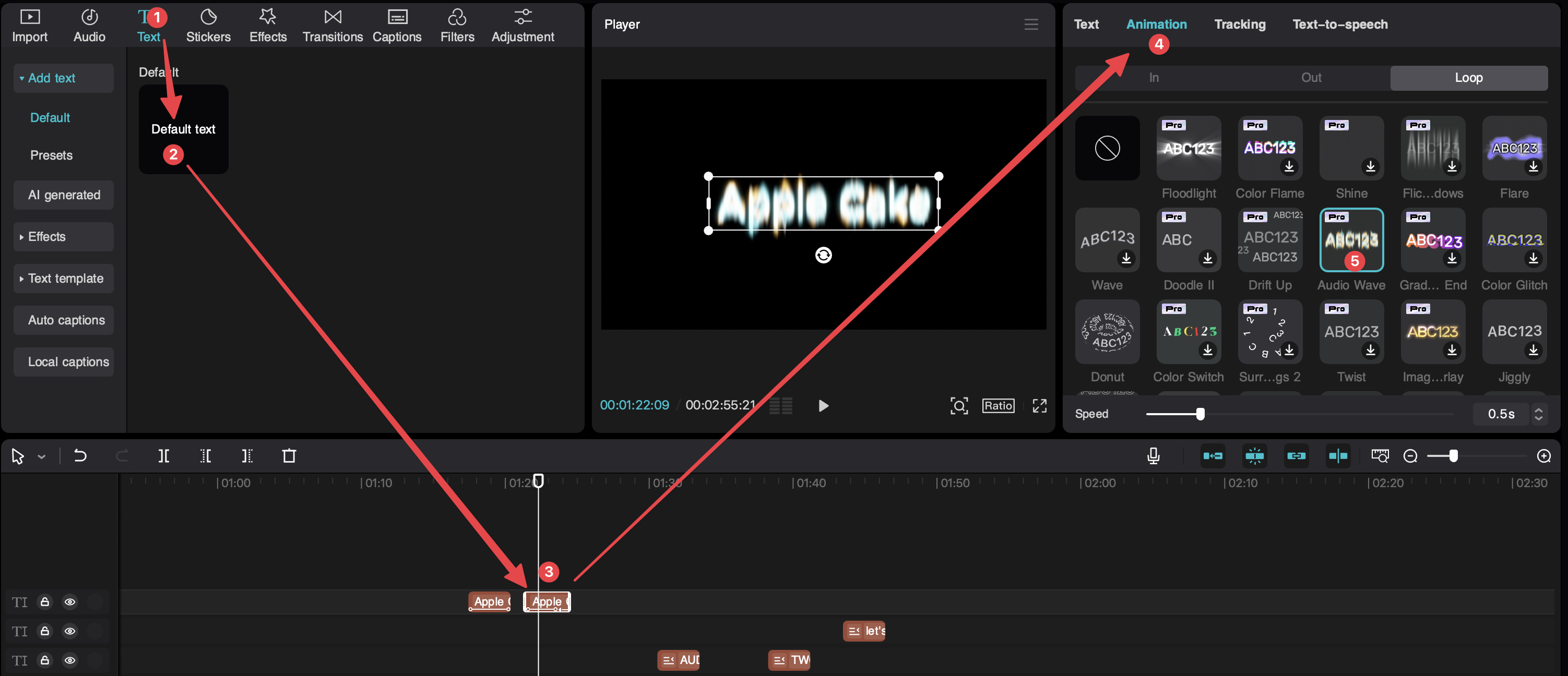
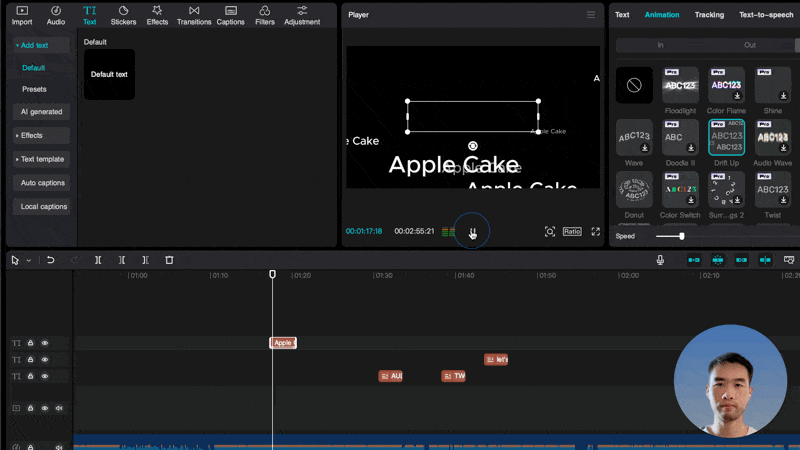
Text behind you
Put the video above the text in the timeline. Go to "Remove BG" and check "Auto removal."
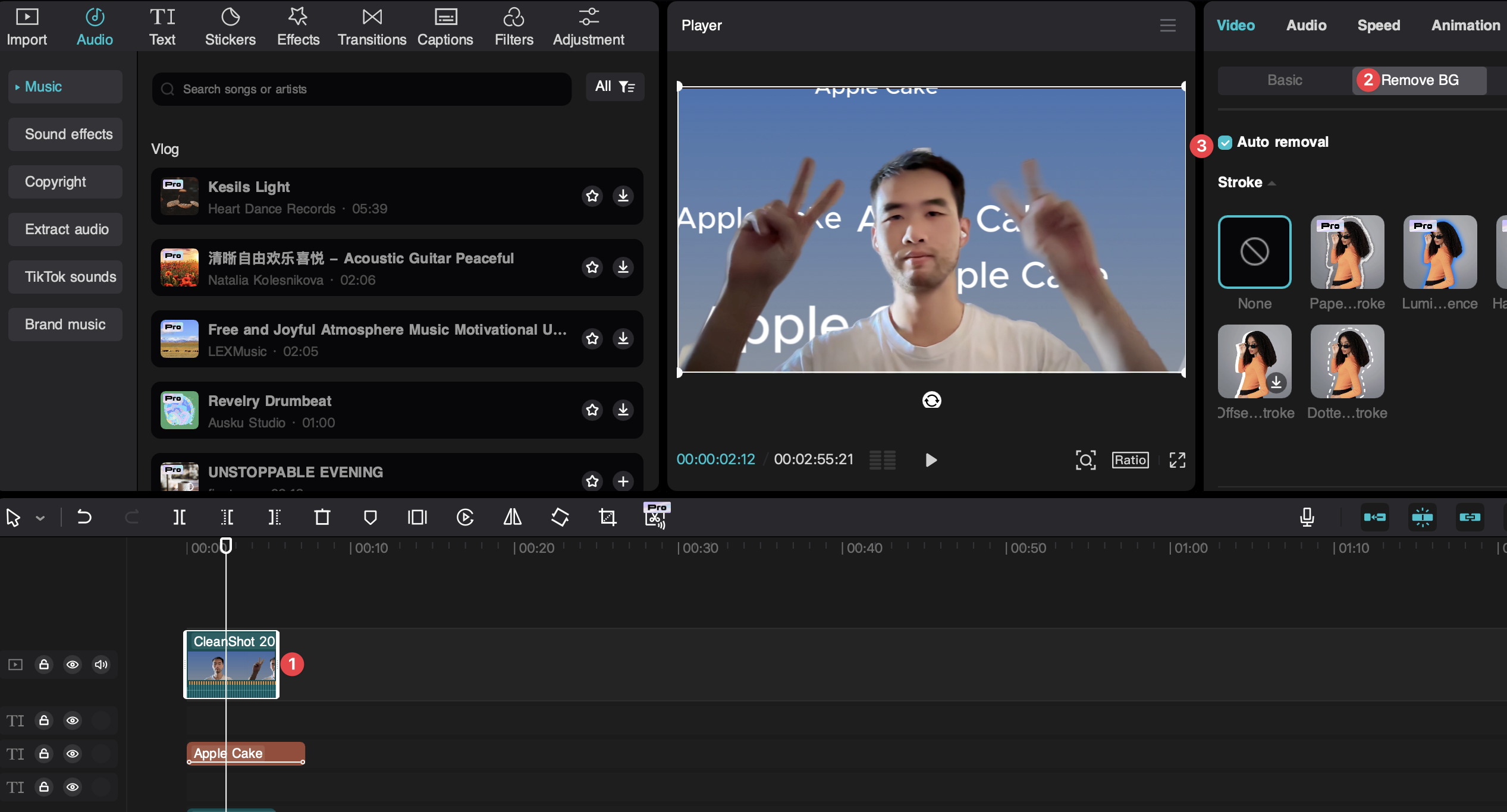
Motion tracking
Select anything, such as a sticker, image, or video. Click on Tracking. Drag the yellow box to what you want to track, then click on "Start" to map the position to the reference.
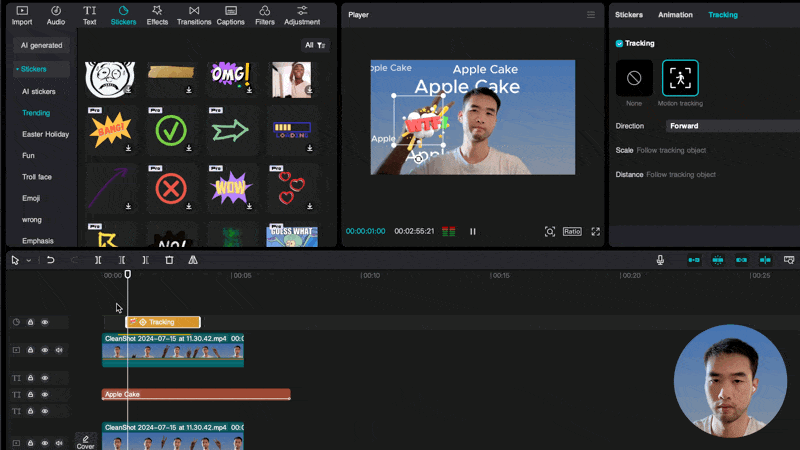
Captions
The project must have voice audio. If you don't have any, you can generate it with text-to-speech. Then, go to auto captions and choose your language. You can optionally generate captions in two languages: one original and one translated. The captions will be unstyled. To make them more appealing, select one of the captions, go to text templates, and choose one.

Thanks for your attention. Follow for more.
Subscribe to my newsletter
Read articles from John Fu Lin directly inside your inbox. Subscribe to the newsletter, and don't miss out.
Written by

John Fu Lin
John Fu Lin
Follow your curiosity.