QuickSight DataViz: A Guided Tutorial and Its Importance 🚀📊
 Juhi Agarwal
Juhi AgarwalHey there, fellow data enthusiasts! 👋 My name is Juhi Agarwal, and today, I want to share an exciting journey that started with a real-life problem and transformed into a thrilling exploration of Amazon QuickSight.
Picture this: you're managing a massive dataset with thousands of entries, but making sense is like finding a needle in a haystack. We need a solution that could transform this raw data into insightful visuals, making it accessible and understandable. Intrigued? Let's dive in! 🌊
Table of Contents
The Quest Begins: Identifying the Problem 🕵️♂️
Gearing Up: Prerequisites 🛠️
The Master Plan: Architecture 🏗️
The Adventure: Steps 🗺️
Unexpected Twists: Challenges Faced 🧗♂️
Treasure Trove: Key Takeaways 🎉
Treasure Map: Resources 📚
The Quest Begins: Identifying the Problem 🕵️♂️
Once upon a time, I was tasked with managing a colossal dataset of Amazon's best-selling products. Manually analyzing and updating this data was a never-ending task, and I dreamt of a magical solution that would automate everything, making the data easier to interpret and more actionable. The mission was clear: create a seamless data visualization experience that would turn raw data into insightful visuals, accessible to anyone at a glance. 🌍🔍
Why? ❓
Before we dive into the technical steps, let's explore the reasons behind this project and the chosen AWS services.
Problem: The challenge was handling large datasets efficiently, ensuring that data analysis was accurate and up-to-date without manual intervention.
Solution: Use Amazon QuickSight for automated, real-time data visualization.
Gearing Up: Prerequisites 🛠️
Every hero needs the right gear. Here’s what I packed for this adventure:
An AWS Account (my trusty steed) 🐎
A GitHub account to download the required CSV and JSON files 📂
A spirit of curiosity and a dash of patience 😄
The Master Plan: Architecture 🏗️
To conquer the challenge, I crafted a master plan using Amazon QuickSight and S3. Behold, the blueprint of my grand scheme:

Downloading Required Files 📥
- Retrieve the CSV file
amazonbestseller.csvand the JSON filemanifest.jsonfrom the GitHub repository.(https://github.com/juhiagarwal2003/QuickSight-DataViz)
- Retrieve the CSV file
Setting Up S3 for Data Storage 📦
Enter the AWS Management Console and seek out the S3 service.

Forge a new bucket and name it
amazon-bestsellers-data.
Upload the
amazonbestseller.csvandmanifest.jsonfiles to the bucket.
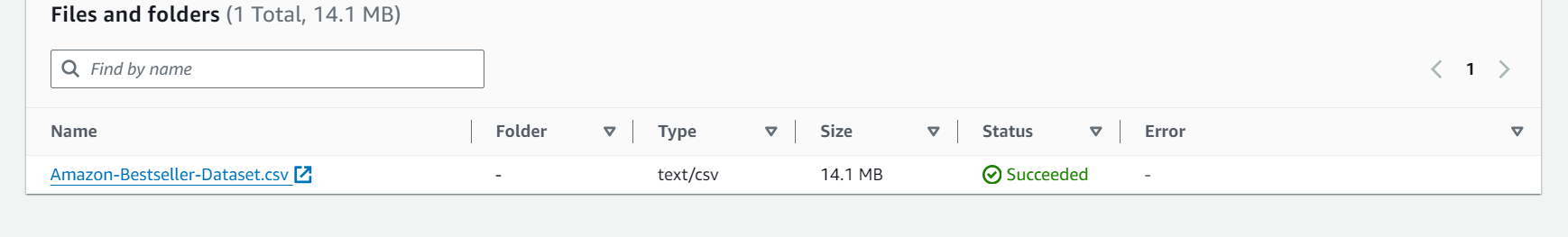
Setting Up Amazon QuickSight 🔄
Sign up for Amazon QuickSight and link it to your S3 bucket.

Import your dataset into QuickSight using the
manifest.jsonfile.
Creating Visualizations in QuickSight 📊
We can use QuickSight's tools to create bar charts, pie charts, and other visualizations to analyze your data.
Customize your dashboards to display the most relevant insights.
Here, we have taken the brand's section to do the experimenting. We have sorted the brand's column from the dataset in descending order to visualize the most popular brands.

The Adventure: Steps 🗺️
Strap in, adventurers! Here’s the step-by-step quest log:
Download the Data Set 📥
- Head to this GitHub repository and download
amazonbestseller.csvandmanifest.json.
- Head to this GitHub repository and download
Set Up an S3 Bucket 📦
Create an S3 bucket named
amazon-bestsellers-datain the AWS Management Console.Upload the CSV and JSON files to the bucket.
Connect S3 to QuickSight 🔄
Sign up for Amazon QuickSight if you haven't already.
Connect QuickSight to your S3 bucket using the
manifest.jsonfile.
Create Visualizations in QuickSight 📊
Import your dataset into QuickSight.
Create and customize visualizations such as bar charts and pie charts to extract insights.
Unexpected Twists: Challenges Faced 🧗♂️
Every epic quest has its trials, and mine was no different.
Bucket Policy Conundrums: Balancing public access with security was a delicate dance. 🕺
Data Import Hiccups: Ensuring data accuracy and relevance in visualizations required keen attention to detail. 🧐
Treasure Trove: Key Takeaways 🎉
Here’s the treasure I unearthed from this journey:
Mastering Amazon QuickSight: Understanding the power of data visualization. ✨
Harnessing AWS Services: Leveraging S3 and QuickSight for an integrated solution. ⚙️
Treasure Map: Resources 📚
Here are the scrolls and tomes that guided me:
Conclusion 🌟
And so, our journey comes to an end! From managing overwhelming datasets to creating insightful visualizations and securing our data, this adventure was both challenging and immensely rewarding. I hope you enjoyed this tale and found it helpful for your own quests. Until our paths cross again, happy data exploring and may your visualizations be ever insightful! 🚀✨
About Me 😎
Hi, I'm Juhi Agarwal, a data enthusiast and tech explorer. I love diving into the world of technology and exploring new tools and services. Whether it's visualizing data with Amazon QuickSight or automating workflows with AWS, I'm always up for a tech adventure. Connect with me on LinkedIn and check out my projects on GitHub.
Subscribe to my newsletter
Read articles from Juhi Agarwal directly inside your inbox. Subscribe to the newsletter, and don't miss out.
Written by
