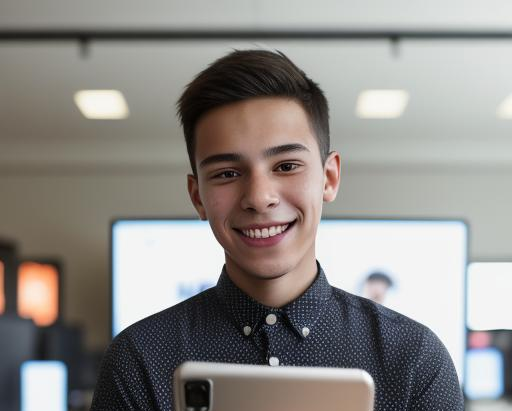File System Comparison: NTFS, FAT32, and exFAT
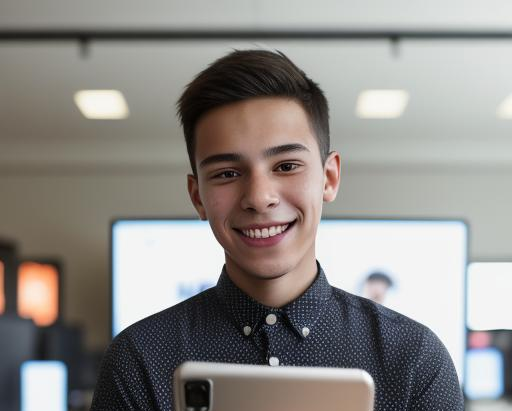 Christopher Wilson
Christopher Wilson
In the realm of computing, file systems are essential for organizing data on storage devices. Each file system comes with its distinct features and limitations, making them suitable for different applications. This article delves into a comparative analysis of three widely-used file systems: NTFS, FAT32, and exFAT.
NTFS: The New Technology File System
NTFS, or New Technology File System, was introduced by Microsoft in 1993 with Windows NT 3.1 and has since been the default file system for Windows operating systems. It offers advanced features such as file permissions, encryption, disk quotas, and shadow copies, which are crucial for maintaining data integrity and security. NTFS supports large file sizes and partitions, making it ideal for modern hard drives and SSDs.
One of the standout features of NTFS is its journaling capability. This means that the file system keeps a log of changes that will be made before they are actually made. This helps in recovering data in case of a system crash. NTFS also supports hard links, sparse files, and reparse points, adding to its versatility and robustness.
However, NTFS is not without its limitations. It is proprietary to Microsoft, which means it has limited compatibility with non-Windows operating systems. While Linux and BSD systems can read and write to NTFS using third-party drivers, macOS can only read NTFS natively. This makes NTFS less suitable for external drives that need to be used across different platforms.
FAT32: The File Allocation Table
FAT32, short for File Allocation Table 32, is one of the oldest file systems still in use today. Introduced with Windows 95, FAT32 was designed to overcome the limitations of its predecessors, FAT12 and FAT16. It is highly compatible with a wide range of devices, including older computers, game consoles, and various embedded systems. This extensive compatibility makes FAT32 a preferred choice for USB flash drives and other removable storage media.
The simplicity of FAT32, however, comes with significant drawbacks. It has a maximum file size limit of 4GB and a maximum partition size of 2TB (although it can theoretically support partitions up to 16TB with 64KB clusters). These limitations can be a major inconvenience when dealing with large files or modern high-capacity storage devices. Additionally, FAT32 lacks the advanced features found in NTFS, such as file permissions and encryption, making it less secure and efficient for managing large volumes of data.
exFAT: The Extended File Allocation Table
Developed by Microsoft and introduced in 2006, exFAT, or Extended File Allocation Table, was designed to bridge the gap between FAT32 and NTFS. It was specifically created for flash drives and other external storage devices that require a file system with fewer limitations than FAT32 but more compatibility than NTFS.
One of the key advantages of exFAT is its support for large files and partitions, eliminating the 4GB file size limit and 2TB partition size limit imposed by FAT32. This makes exFAT suitable for modern high-capacity SD cards, USB flash drives, and external hard drives. exFAT is also more efficient in managing space on large partitions, as it uses a more advanced method of handling file allocation.
In terms of compatibility, exFAT is supported by all modern versions of Windows and macOS, and with additional software, it can be used on Linux systems as well. Despite this broad compatibility, exFAT does not offer the advanced features of NTFS, such as journaling and encryption, making it a less secure option for sensitive data.
Practical Applications and Use Cases
When choosing a file system, the specific use case and requirements of the user should be the primary considerations.
For internal drives on Windows systems, NTFS is the best choice due to its advanced features and ability to handle large files and partitions efficiently. Its security features make it ideal for systems where data protection is a priority.
For external storage devices that need to be used across various platforms, exFAT is often the preferred option. It provides the flexibility to store large files and is supported by both Windows and macOS without the need for third-party drivers.
FAT32 remains relevant for scenarios where compatibility with a wide range of older devices is necessary. Its simplicity and wide acceptance make it ideal for USB drives and other portable storage devices that will be used with diverse systems, including older game consoles and embedded systems.
Conclusion
In summary, NTFS, FAT32, and exFAT each serve distinct purposes in the computing world. NTFS is the go-to file system for Windows internal drives, offering robust features and security. exFAT strikes a balance between compatibility and capability, making it suitable for modern external storage devices. FAT32, while outdated, still holds value for its broad compatibility and simplicity. Understanding the strengths and limitations of each file system allows users to make informed decisions based on their specific storage needs.
https://fileenergy.com/pokupki-v-kitae/karmannyj-wi-fi-router-modem-tianjie-4g-lte
Subscribe to my newsletter
Read articles from Christopher Wilson directly inside your inbox. Subscribe to the newsletter, and don't miss out.
Written by