The Ultimate List of 50 Essential Windows Command Prompt Commands
 YagneshwarChinni
YagneshwarChinni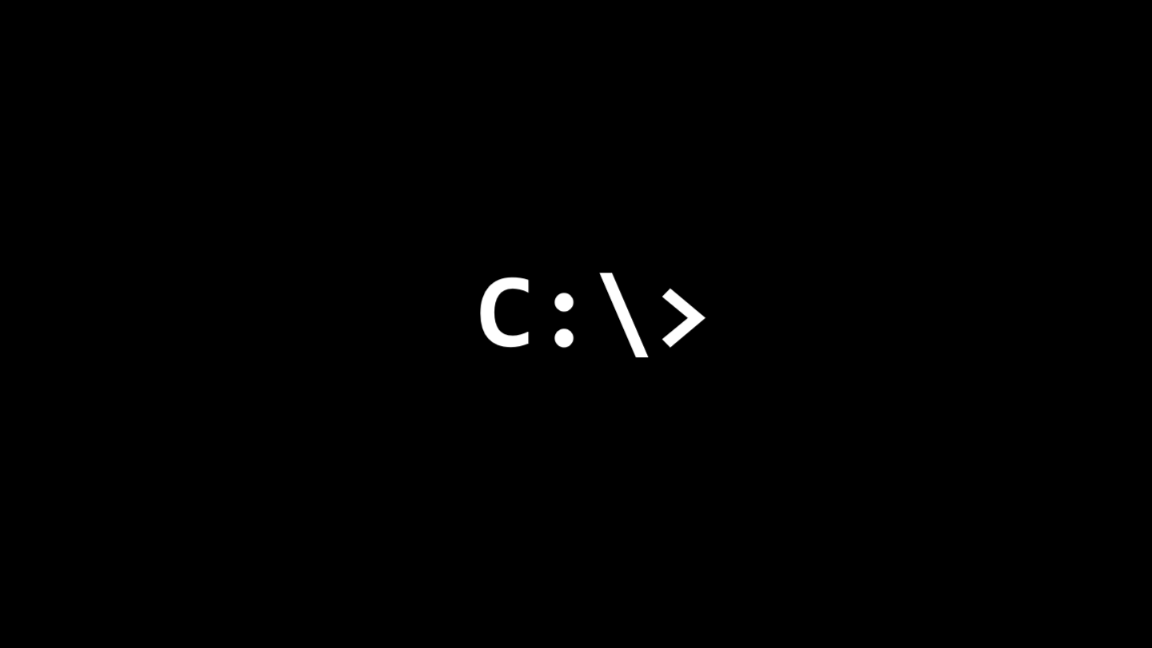
cd - Change Directory
dir - List Files and Directories
mkdir - Make a Directory
rmdir - Remove a Directory
copy - Copy Files
move - Move or Rename Files
rename - Rename Files
del - Delete Files
type - Display File Contents
echo - Display Text on Screen
set - Set Environment Variables
cls - Clear Screen
exit - Exit Command Prompt
help - Display Help for Commands
assoc - Associate File Types
attrib - Change File Attributes
break - Exit a Loop or Command
call - Call a Batch File
chcp - Change Active Code Page
chdir - Change Directory
chkdsk - Check Disk for Errors
chkntfs - Display or Modify Checking of Disk
cmd - Open Command Prompt
color - Change Text Color
compact - Compress Files
convert - Convert File System
date - Display or Set Date
defrag - Defragment Hard Drive
deltree - Delete Directory and Contents
diruse - Display Disk Usage
diskcomp - Compare Contents of Two Floppy Disks
diskcopy - Copy Contents of One Floppy Disk to Another
dismap - Display Drive Mapping
doskey - Display or Edit Command History
echo - Display Text on Screen
endlocal - End Localization of Environment Changes
erasew - Delete Files and Subdirectories
eventcreate - Create a New Event in the Event Log
eventtriggers - Display or Configure Event Triggers
find - Search for Files
findstr - Search for Strings in Files
format - Format a Disk
fsutil - Display or Configure File System Properties
ftp - Transfer Files Using FTP
goto - Go to a Label in a Batch File
gpresult - Display Group Policy Settings
graftabl - Enable or Disable Graphics Tablet
help - Display Help for Commands
icacls - Display, Modify, Backup, or Restore ACLs
label - Add, Edit, or Delete a Disk Label
Subscribe to my newsletter
Read articles from YagneshwarChinni directly inside your inbox. Subscribe to the newsletter, and don't miss out.
Written by

YagneshwarChinni
YagneshwarChinni
I am an aspiring DevOps engineer currently pursuing my undergraduate degree in Computer Science at K L Deemed to be University. Specializing in DevOps, I hold certification as a Cloud Practitioner and am dedicated to advancing my expertise in Integrated Cloud-DevOps.