Computer Networking fundamentals
 Arti Deshmukh
Arti DeshmukhTable of contents
- Define Networking and explain its necessity.
- What is the OSI model?
- What is the TCP-IP Reference model?
- What is IP address, Mac address, and DNS?
- What is a protocol and what are the different types of protocol?
- What is ARP and RARP? How it works?
- What are the different types of networking topologies?
- what is CIDR notation?
- What is subnet?
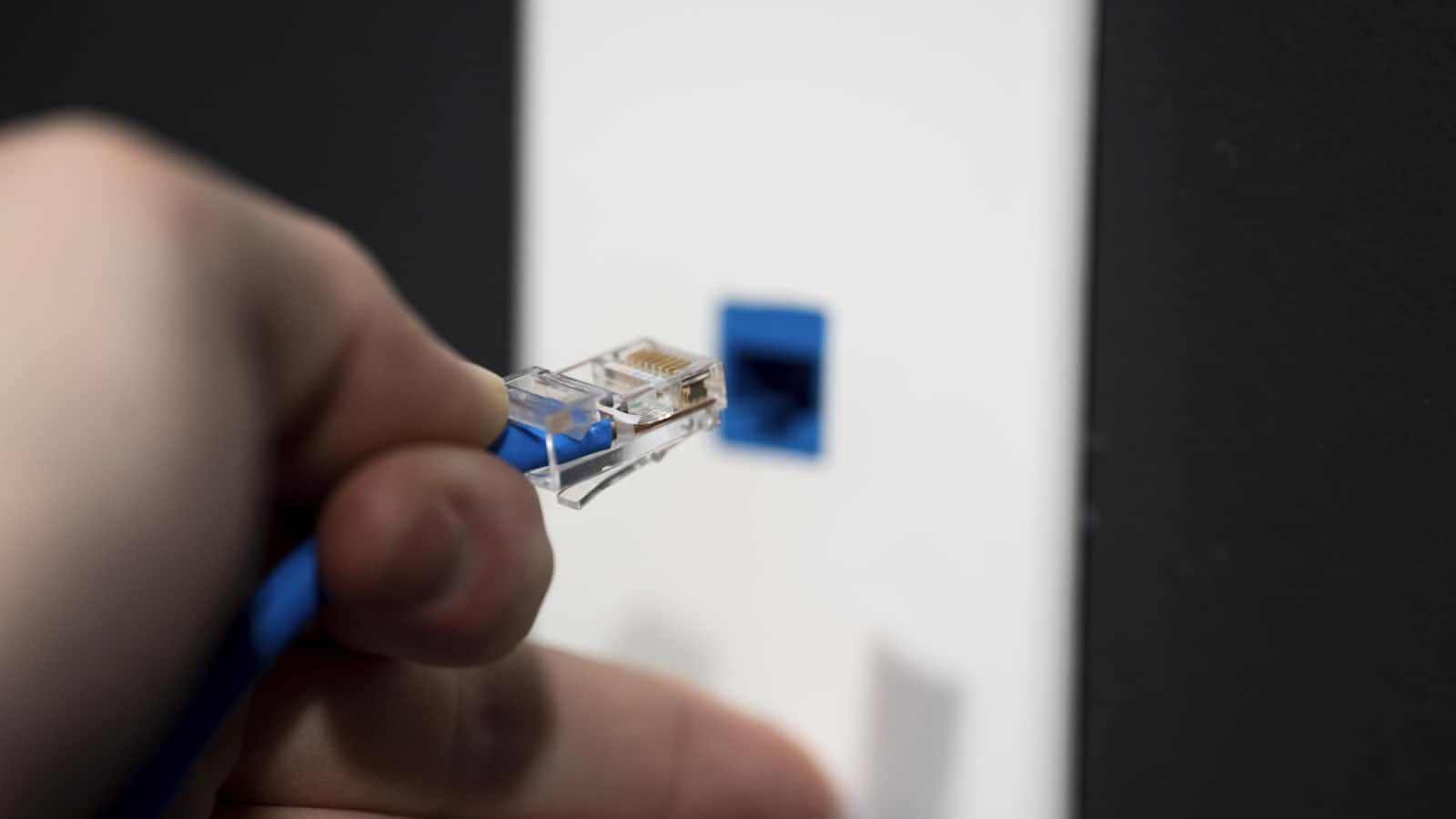
Define Networking and explain its necessity.
A network is nothing but a group of connected devices. A Computer Network is a sophisticated system that facilitates seamless information exchange between devices. Computing devices include everything from a mobile phone to a server. These devices are connected using physical wires such as fiber optics, but they can also be wireless.
The computer network is a mechanism for connecting computing devices with each other. It includes some hardware components and software technologies also. It is needed for the collaboration among individuals and groups for transmitting the data whether they are located in the same physical location or are geographically dispersed.
What is the OSI model?
OSI model is stands for open systems interconnection. It is a Theoretical model that provides a standard for different computer systems to be able to communicate with each other. OSI model is developed by International Organization for Standardization. this model consists of 7 abstract layers as follows- (APSTNDP)
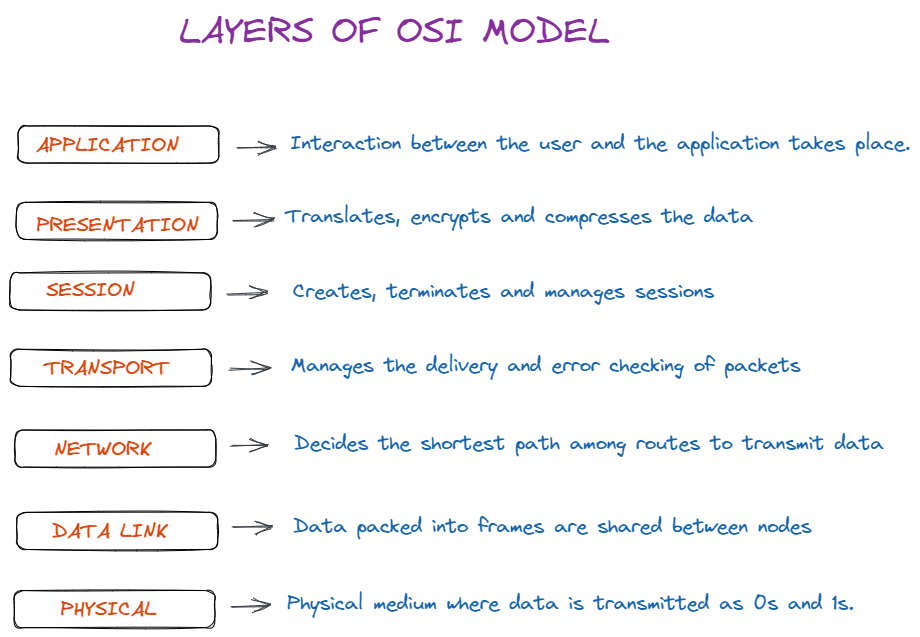
What is the TCP-IP Reference model?
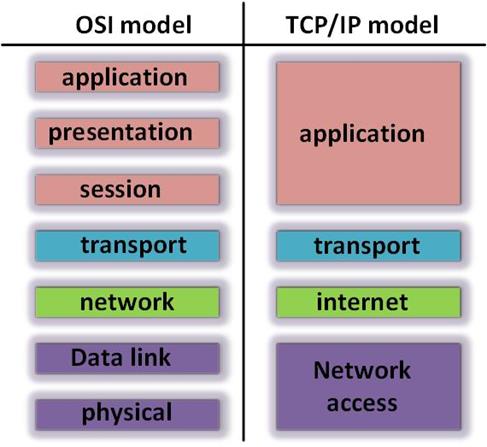
TCP-IP reference model stands for Transmission Control Protocol/Internet Protocol. It is a concise version of the OSI model. It consists of four layers: the Network access Layer, the Internet Layer, the Transport Layer, and the Application Layer. TCP/IP is a practical model that addresses specific communication challenges and relies on standardized protocols.
What is IP address, Mac address, and DNS?
IP Address (Internet Protocol Address)
An IP address is like a logical address or digital home address for your devices on a network. It uniquely identifies each device connected to the internet or a local network.
Purpose: When you send data (like a web request or an email), it needs to find its way to the correct destination. IP addresses make this possible.
MAC Address (Media Access Control Address)
A MAC address is a hardware identifier assigned to your network adapter (like your Wi-Fi card or Ethernet port).
Purpose: It ensures the physical address of your computer or device. Think of it as your device’s fingerprint within a network.
DNS (Domain Name System)
The DNS is like a phonebook for the internet. It translates human-readable domain names (like “google.com”) into machine-readable IP addresses.
Purpose: When you type a URL (Uniform Resource Locator) into your browser, DNS servers resolve it to the corresponding IP address.
What is a protocol and what are the different types of protocol?
Protocol is nothing but a predefined set of rules. Both the sender and receiver should follow the same protocols in order to communicate the data.
there are different types of Internet Protocols
TCP( Transmission control protocol)
TCP is a transport layer protocol that ensures reliable data delivery. TCP is meant to be used with IP, and the two protocols are often referenced together as TCP/IP.
HTTP (Hypertext Transfer Protocol)
HTTP is the foundation of the World Wide Web, the Internet that most users interact with. It is used for transferring data between devices. HTTP belongs to the Application Layer (Layer 7)" because it puts data into a format that applications (e.g. a browser) can use directly, without further interpretation.
HTTPS(Hypertext Transfer Protocol secure)
the problem with HTTP is that it is not encrypted any attacker who intercepts an HTTP message can read it. HTTPS (HTTP Secure) corrects this by encrypting HTTP messages.
UDP(User datagram protocol)
is a faster but less reliable alternative to TCP at the transport layer. It is often used in services like video streaming and gaming whrere fast data delivery is paramount.
What is ARP and RARP? How it works?
ARP is stands for Addess Resolution protocol. Basically it is used for finding MAC address for particular device in a network.
RARP is stands for Reverse Addess Resolution protocol.Basically it is used for finding IP address for particular device in a network.
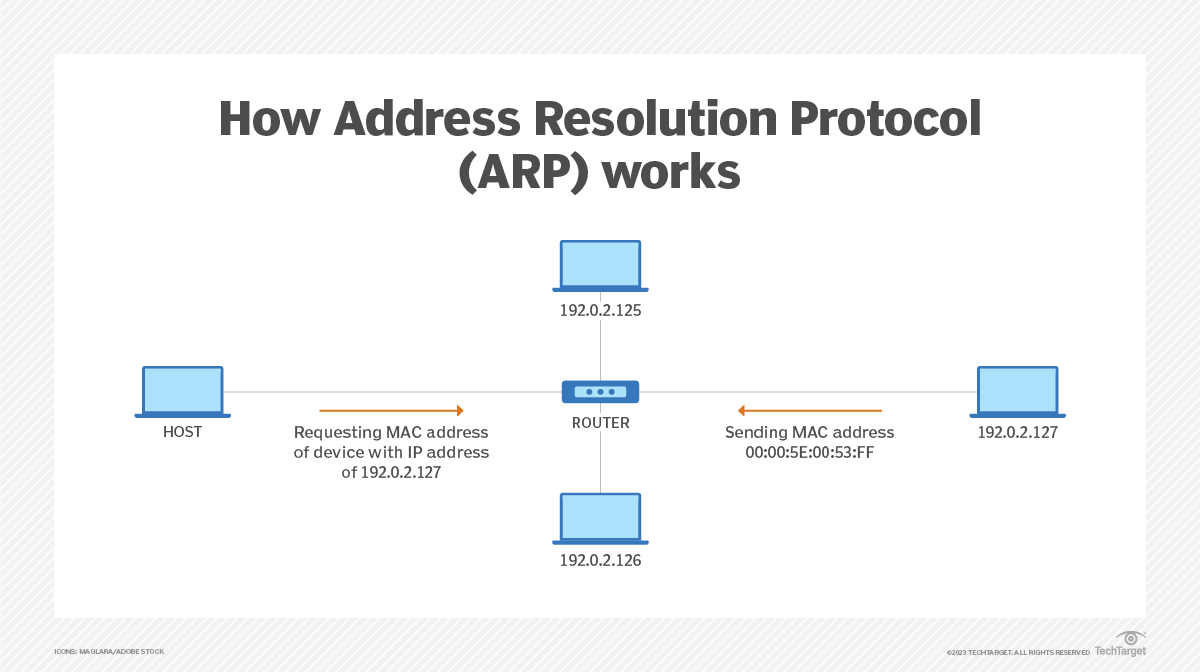
How Reverse Address Resolution Protocol (RARP) works
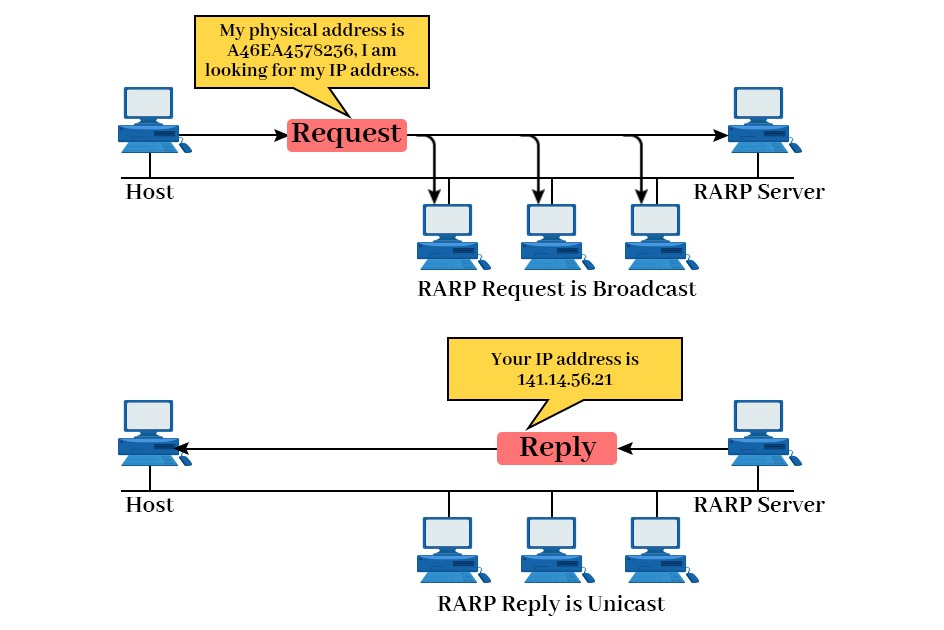
What are the different types of networking topologies?
Topology is nothing but a manner in which network devices are connected.It refers to the arrangement of different elements like nodes, links, and devices in a computer network. It defines how these components are connected and interact with each other.
Types of a network topology
Star topology
ring topology
mesh topology
tree topology
bus topology
hybrid topology
Lets see one by one,
Star topology
Star topology is a computer network topology in which all the nodes are connected to a centralized hub. The hub or switch acts as a middleware between the nodes. Any node requesting for service or providing service, first contact the hub for communication.
Ring topology
Ring topology is a topology in which each computer is connected to exactly two other computers to form the ring. The message passing is unidirectional and circular in nature.
Mesh Topology
Mesh topology is a computer network topology in which nodes are interconnected with each other. In other words, direct communication takes place between the nodes in the network.
Tree Topology:
Tree topology is a computer network topology in which all the nodes are directly or indirectly connected to the main bus cable. Tree topology is a combination of Bus and Star topology.
Bus Topology
Bus topology is the simplest kind of topology in which a common bus or channel is used for communication in the network. The bus is connected to various taps and droplines. Taps are the connectors, while droplines are the cables connecting the bus with the computer. In other words, there is only a single transmission line for all nodes.
Hybrid Topology:
A Hybrid topology is a computer topology which is a combination of two or more topologies. In practical use, they are the most widely used.
what is CIDR notation?
CIDR stands for Classless Inter-Domain Routing. The IP addresses for your virtual private cloud (VPC) are represented using Classless Inter-Domain Routing (CIDR) notation.
What is subnet?
Subnet is nothing but a segmented piece of a larger network. basically Subnetting is a technique used in computer networking to divide a single network into multiple smaller networks, known as subnetworks or subnets. The purpose of subnetting is to partition a large network into smaller, more efficient subnets, which can improve network performance, security, and organization.
If this post was helpful, please follow and click the 💚 button below to show your support.
Thank you for reading!
- Techarti!
Subscribe to my newsletter
Read articles from Arti Deshmukh directly inside your inbox. Subscribe to the newsletter, and don't miss out.
Written by

Arti Deshmukh
Arti Deshmukh
Arti is a Highly motivated and solution-oriented professional with a Post Graduate Diploma in CDAC. She is known for her positive attitude and adept problem-solving skills. Proficient in Java development, and SQL database management, and possesses a solid foundation in cloud computing and DevOps fundamentals. Eager to leverage technical expertise to drive innovation and achieve organizational objectives.