Setting Up Our First Crypto Wallet
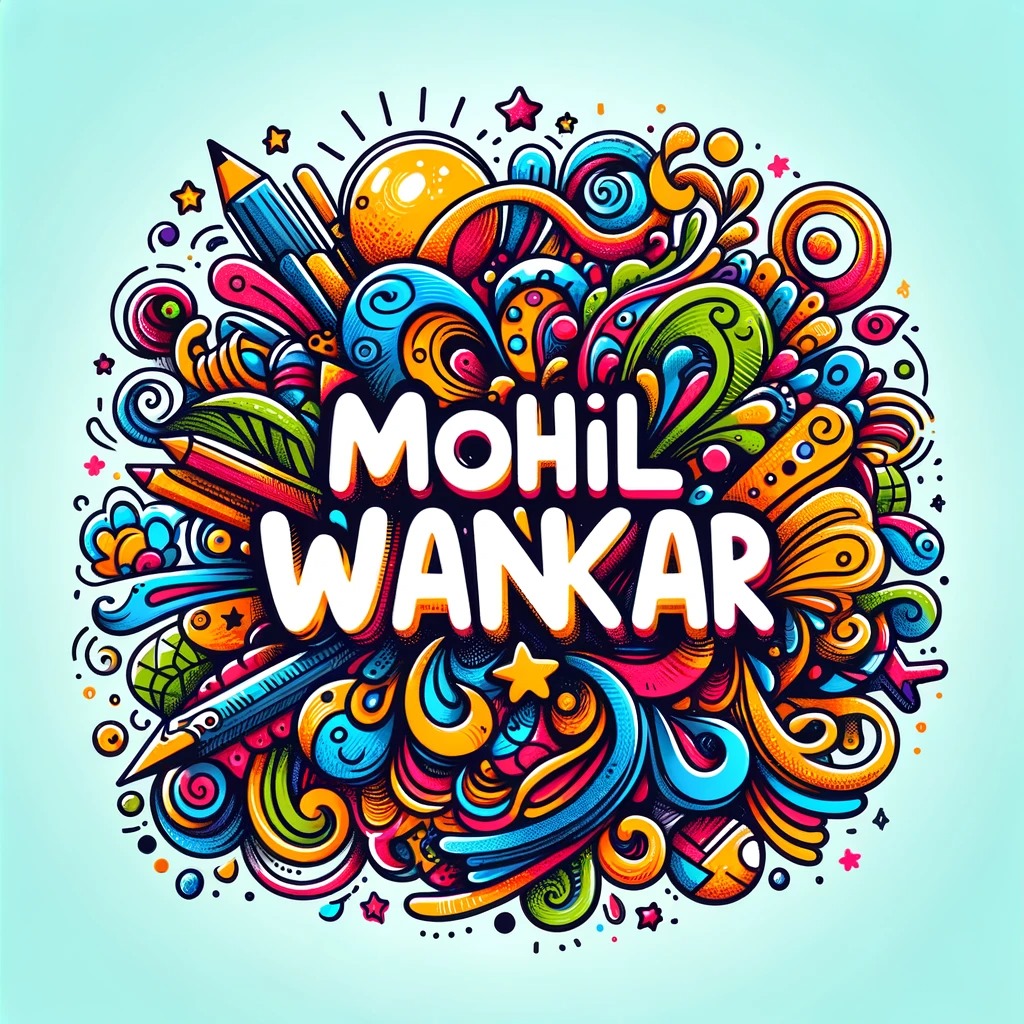 Mohil Wankar
Mohil Wankar
We are about to make our "First Transaction" with our first wallet creation on Metamask.
🔧 Setting Up Metamask
To get started follow these step-by-step instructions and you will be set up in no time.
To send your first transaction on EVM chains, we will set up a Metamask wallet.
Head to the Metamask Website. https://metamask.io/
Install the Metamask extension for your browser.
Once installed, you’ll see the extension in the top-right corner of your browser.
Click "Get Started".
Select "Create a New Wallet".
🤐 Secret Recovery Phrase
Now, we need to know a bit more about Secret Recovery Phrase,
It's like a secured key that is made only once per account and can't be remade, so you need to keep it safe and never trust anyone with its possession.
This is a series of 12 words generated when you first set up Metamask. Ultimately this phrase will allow you to recover your wallet and funds within.
It's also known as 'mnemonic'.
Let's continue again on setting you up!
Back to the Metamask screen.
- Watch the Video offered by Metamask detailing how to keep your wallet secure.
Select "Secure My Wallet".
Write down your secret recovery phrase and save it securely.
Confirm by re-entering your phrase.
Click "Got it" after creating your wallet.
🚗 Exploring Metamask
In Metamask, you can create multiple accounts. Each account has a different address. You can do this by selecting
Create Accountfrom the menu in the top right.All accounts created in Metamask share the same secret phrase but have different private keys.
Selecting a Network
Near the top of the Metamask interface, you’ll see “Ethereum Mainnet”. Click on it to see all the networks that Metamask can access.
Ethereum Mainnet is a live blockchain where real money is used. We'll be using a 'Testnet', a development chain used for creating and testing smart contracts.
By toggling the show test networks option, we can see which testnets come included by default.
Let's try out Sepolia!
Just like Mainnets, testnets have block explorers available to us as well. We can navigate to Sepolia Etherscan to see records of all the transactions that are happening on Sepolia.
💱 Making First Transaction
In order to experience your first transaction, we're going to navigate to a faucet. Faucets are services that allow you to claim some free testEth (in our case SepoliaEth) and use it in development.
We can use different Faucets.
Some of them are listed below.
Chainlink: https://faucets.chain.link/sepolia
Google Cloud: https://cloud.google.com/application/web3/faucet/ethereum/sepolia
There are multiple ones, try whichever you like.
Once you visit the website, connect your wallet by clicking 'Connect Wallet'
In the popup, select Metamask; a new popup window will appear of Metamask, hit 'Next' and 'Connect'.
After this, you will be able to see your wallet address on the website, then is very simple, click on 'Send request', and after a few seconds, some amount of SepoliaETH could be 0.25 ETH will be added to your Metamask wallet balance.
Congrats, you have made your 1st transaction.
Told you it was very easy!
Now, remember for every transaction, you will get a 'Transaction Hash' or 'Transaction ID'. You can click on it and it will redirect you to Sepolia Etherscan
At this website, you can verify the transaction and will greeted with a lot of information related to this transaction. This is called as a 'Block Explorer'.
Transaction Details listed there will be:
Transaction Hash - This is a unique identifier for our transaction
From - the originating address of the transaction request
To - the address a transaction was sent to
Value - any funds included with the transaction
Gas - the cost of the transaction to execute, we'll be looking into gas more closely in the next lesson.
Don't worry for now, we will be exploring them in the next blog!
Till then hand tight and enjoy your day!
Peace 🕊
Subscribe to my newsletter
Read articles from Mohil Wankar directly inside your inbox. Subscribe to the newsletter, and don't miss out.
Written by
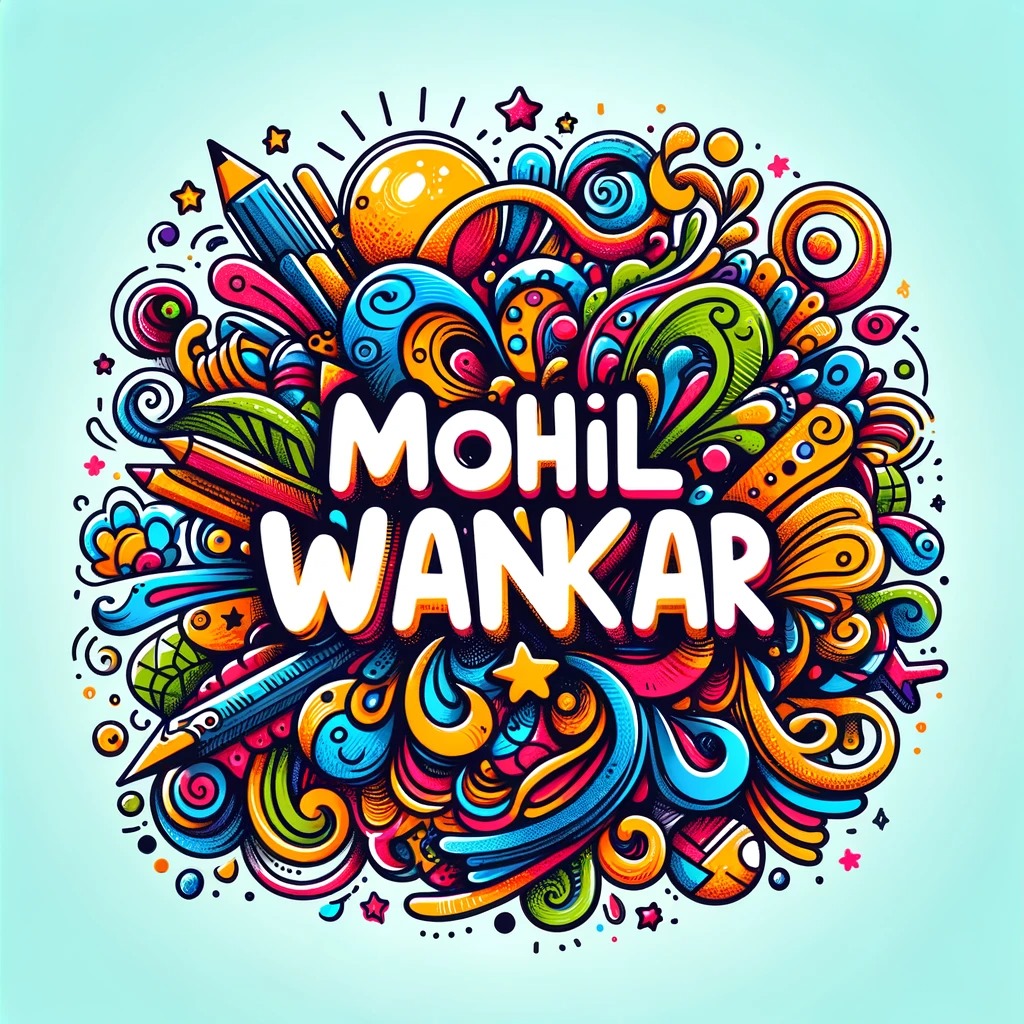
Mohil Wankar
Mohil Wankar
I am Mohil Wankar, embarking on my journey in the Web3 realm, documenting online learning through my blogs. Need support and Love from the community.