Implementing AWS CI/CD Process with CodePipeline and CodeDeploy
 Hardik Patel
Hardik Patel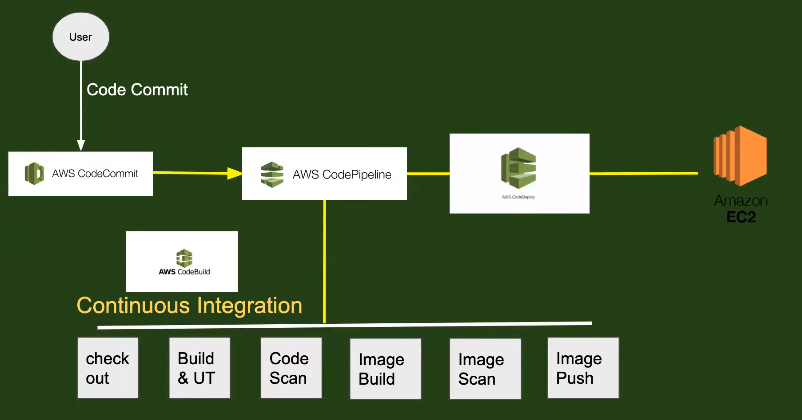
**
AWS Continuous Integration (CI) with Real-Time Projects **
In the world of modern software development, Continuous Integration (CI) plays a crucial role in ensuring seamless code integration, testing, and deployment. AWS provides a suite of powerful managed services like AWS CodePipeline and AWS CodeBuild to automate these processes effectively. This guide will walk you through setting up an end-to-end CI pipeline on AWS, integrating GitHub, managing IAM roles, and leveraging best practices for secure and efficient development workflows.
Introduction: Setting Up the Repository
To kickstart your CI journey on AWS, you first need to set up your project repository. Let's begin by creating a Flask-based Python application and setting up the repository structure. You'll also create a Dockerfile to containerize your application and prepare it for deployment.
Step 1: Create Your Python Application Start by cloning the sample repository:
Step 2: Dockerfile Creation Build a Dockerfile that encapsulates your Flask application and its dependencies.
AWS CodeBuild and IAM Roles
AWS CodeBuild is a fully managed build service that compiles source code, runs tests, and produces software packages that are ready for deployment. Understanding IAM roles is crucial here to ensure CodeBuild has the necessary permissions to access your source code and other AWS services.
Step 1: Create a CodeBuild Project Navigate to AWS Console, go to CodeBuild, and create a new build project. Configure it to connect to your GitHub repository using OAuth for seamless integration.
Step 2: Configure Environment Define your build environment settings and specify the Build Spec file (
buildspec.yml). This file instructs CodeBuild on how to execute the build process, including tests and artifact generation.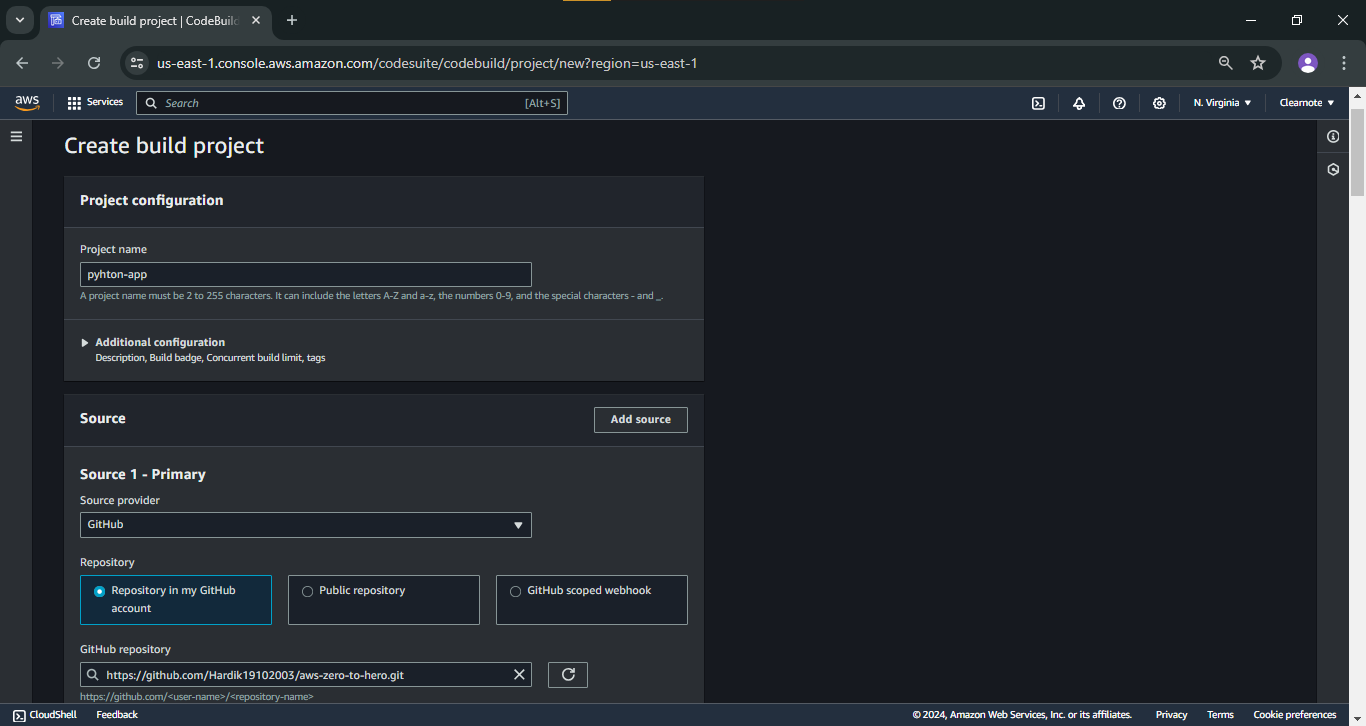
In Environment Additional configurations check mark privilege
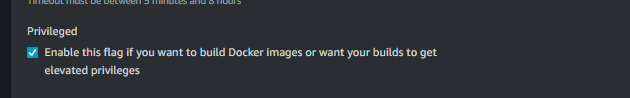
Storing Sensitive Information
Security is paramount when handling sensitive information such as credentials. AWS Systems Manager Parameter Store provides a secure way to store and manage these secrets.
Step 1: Secure Parameter Creation Use AWS Systems Manager to create secure parameters for Docker credentials and other sensitive data, ensuring they are stored as encrypted strings (use secure string).
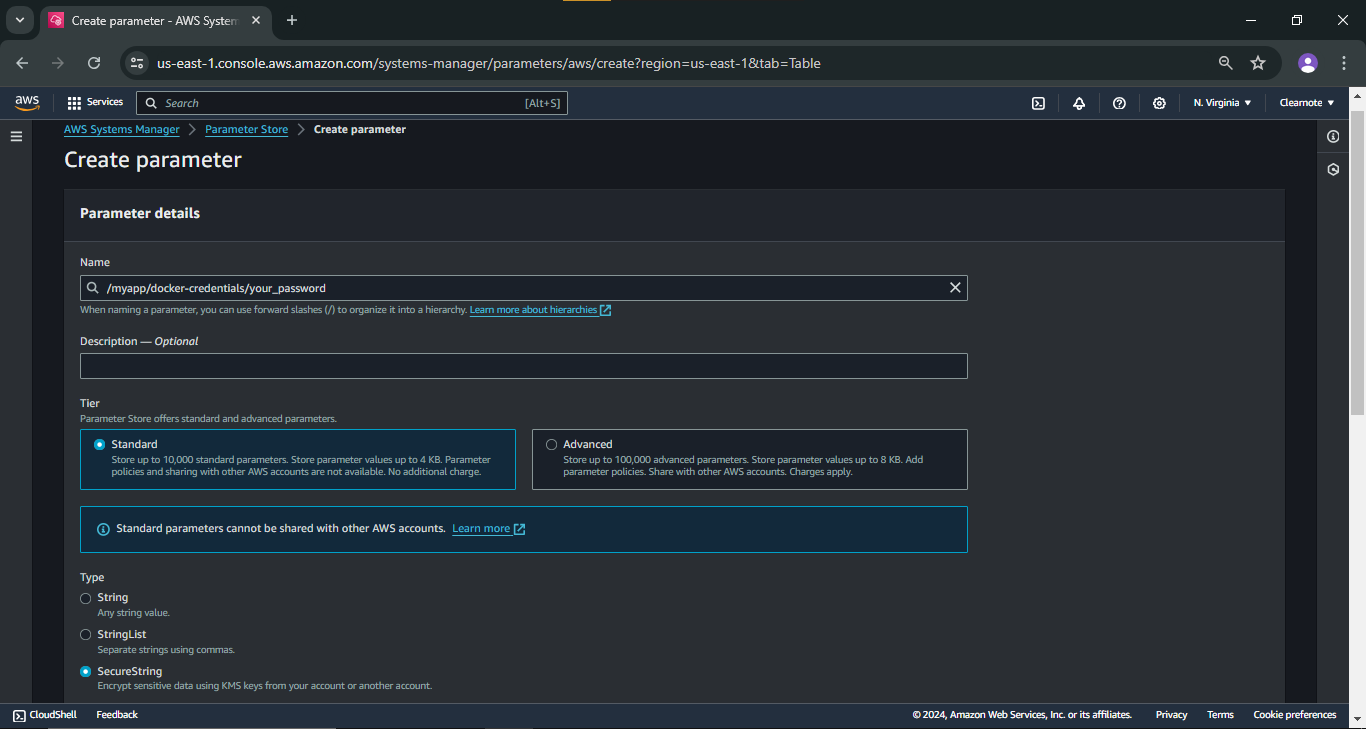
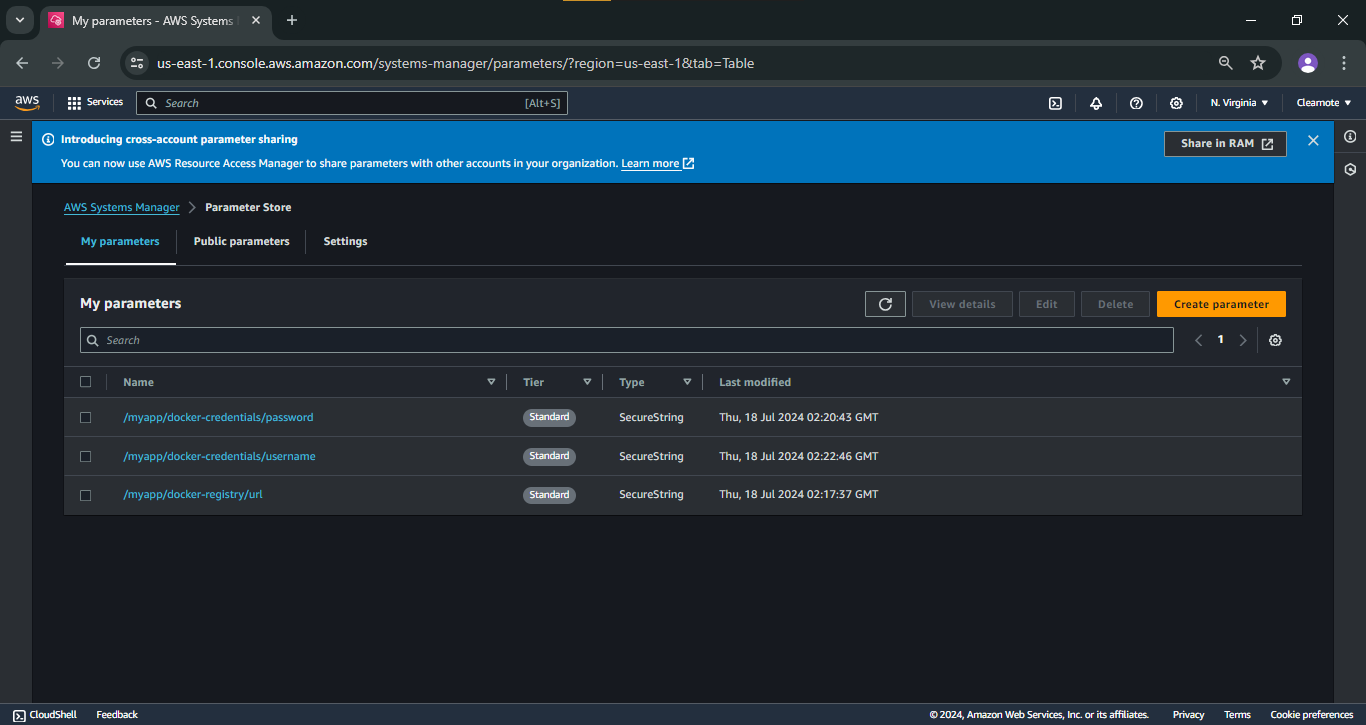
Integrating AWS CodePipeline
AWS CodePipeline orchestrates your CI/CD workflow, automating the build, test, and deployment phases. It seamlessly integrates with AWS CodeBuild and GitHub to trigger pipeline execution upon code changes.
Step 1: Create a CodePipeline Set up a new pipeline in AWS CodePipeline. Configure it to monitor your GitHub repository for changes and trigger the build process using AWS CodeBuild.
Step 2: CI Process Automation Define stages in your pipeline, starting with source (GitHub), build (AWS CodeBuild), and optionally deploy stages based on your project requirements.
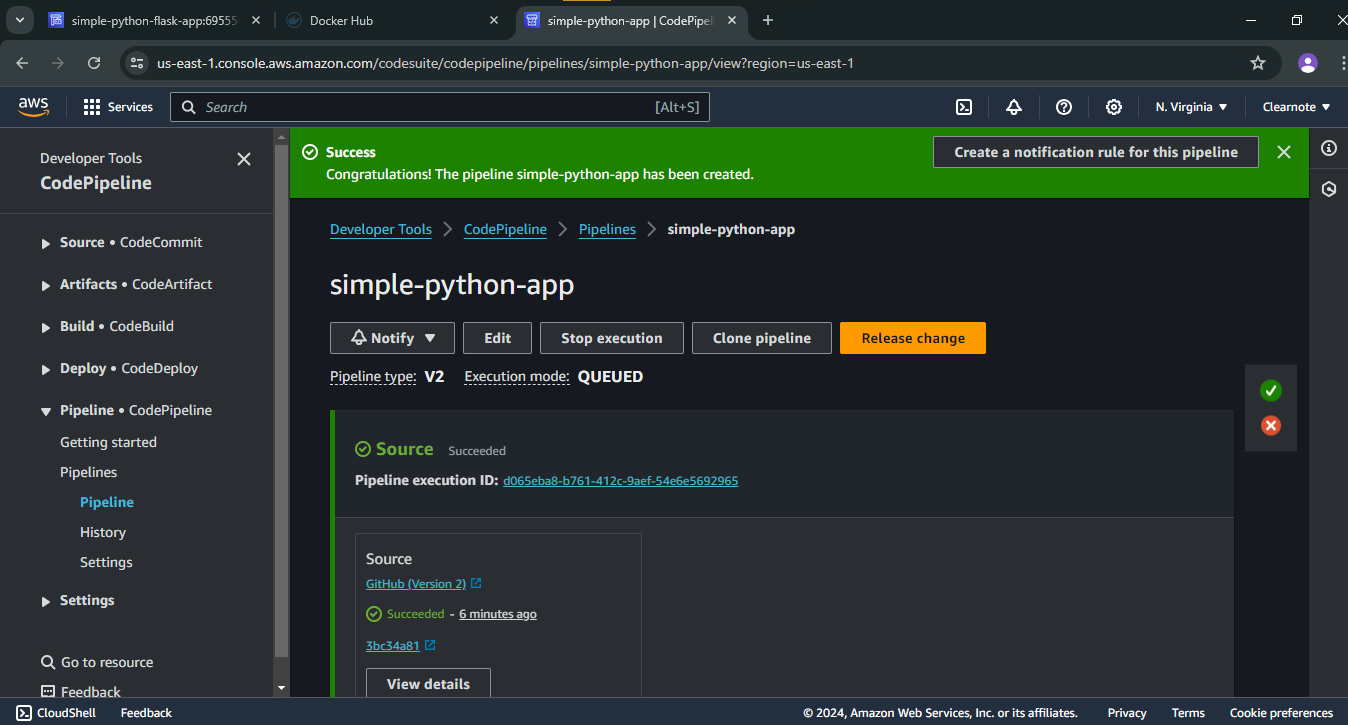
Conclusion
By mastering AWS CI with real-time projects, developers can streamline development workflows, enhance code quality through automated testing, and accelerate deployment cycles. Embracing AWS managed services like CodePipeline and CodeBuild empowers teams to achieve efficient, scalable, and secure continuous integration and deployment practices.
Summary
Continuous Integration on AWS simplifies and accelerates the software development lifecycle by automating build, test, and deployment processes. With AWS CodePipeline and AWS CodeBuild, developers can integrate seamlessly with GitHub, manage IAM roles for secure access, and utilize Systems Manager for sensitive information storage. By setting up an end-to-end CI pipeline, teams can ensure consistent code quality, faster release cycles, and improved collaboration across development and operations.
By following this guide, you'll be well-equipped to harness the power of AWS CI/CD for your projects, fostering innovation and agility in software delivery.
Implementing AWS CI/CD Process with CodePipeline and CodeDeploy
In this guide, we'll walk through setting up a Continuous Integration (CI) and Continuous Deployment (CD) pipeline using AWS CodePipeline and CodeDeploy. This process will enable you to automate the build, test, and deployment of applications hosted on EC2 instances.
Prerequisites
Before starting, ensure you have:
An AWS account with necessary permissions to create IAM roles, CodePipeline, and CodeDeploy resources.
A GitHub repository containing your application code.
Step 1: Setting Up CodeDeploy
Create an Application in CodeDeploy:
Navigate to AWS CodeDeploy and create a new application for each microservice.
Configure the application settings as per your requirements.
Setting Up EC2 Instances:
Launch EC2 instances where your application will be deployed.
Ensure to tag your instances appropriately for easier management.
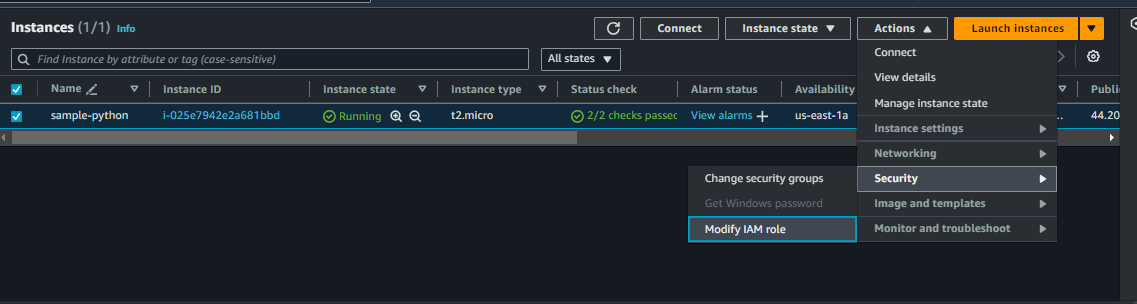
Install and Configure CodeDeploy Agent:
SSH into your EC2 instances using your PEM key:
Bash
ssh -i <Location of pem file> ubuntu@<ipaddress>Install the CodeDeploy agent on each instance:
Bash
sudo apt update sudo apt install -y ruby wget wget https://aws-codedeploy-<region>.s3.<region>.amazonaws.com/latest/install chmod +x ./install sudo ./install auto sudo service codedeploy-agent statusEnsure the agent is running using
systemctl status codedeploy-agent.
Create IAM Roles:
Create two IAM roles:
CodeDeployRole: Attach the
AWSCodeDeployFullAccesspolicy.EC2Role: Attach the
AWSCodeDeployRoleand attach this role to your EC2 instances.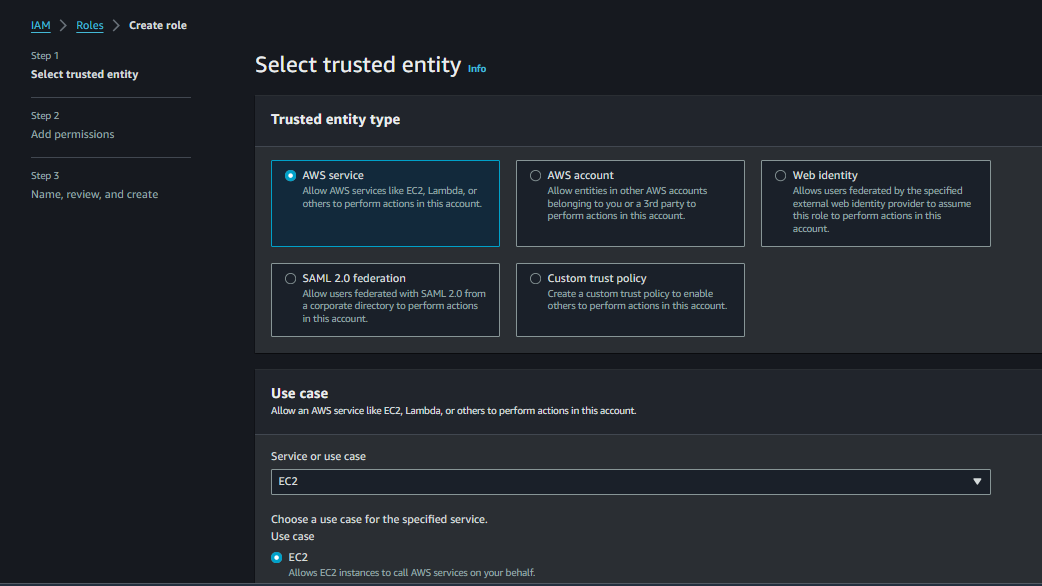
Step 2: Configuring CodePipeline
Setting Up CodePipeline:
Go to AWS CodePipeline and create a new pipeline.
Connect your pipeline to your GitHub repository for source code.
Configure Stages and Actions:
Source Stage: Connect to your GitHub repository.
Build Stage (CodeBuild): Build your application using CodeBuild.
Deploy Stage (CodeDeploy): Add a deployment action after the build stage.
Choose CodeDeploy as the provider.
Select the application and deployment group created earlier.
Configure deployment settings such as deployment configuration and IAM roles.
Save and Execute:
- Save your pipeline configuration and trigger an initial run to ensure everything works as expected.
Step 3: Testing the Pipeline
Commit and Push Changes:
Modify any file in your GitHub repository.
Commit and push the changes to trigger the CI/CD pipeline.
Pipeline Execution:
CodePipeline will automatically detect the change, initiate a build using CodeBuild, and deploy the application to your EC2 instances using CodeDeploy.
Monitor the pipeline execution in CodePipeline console for any errors or issues.
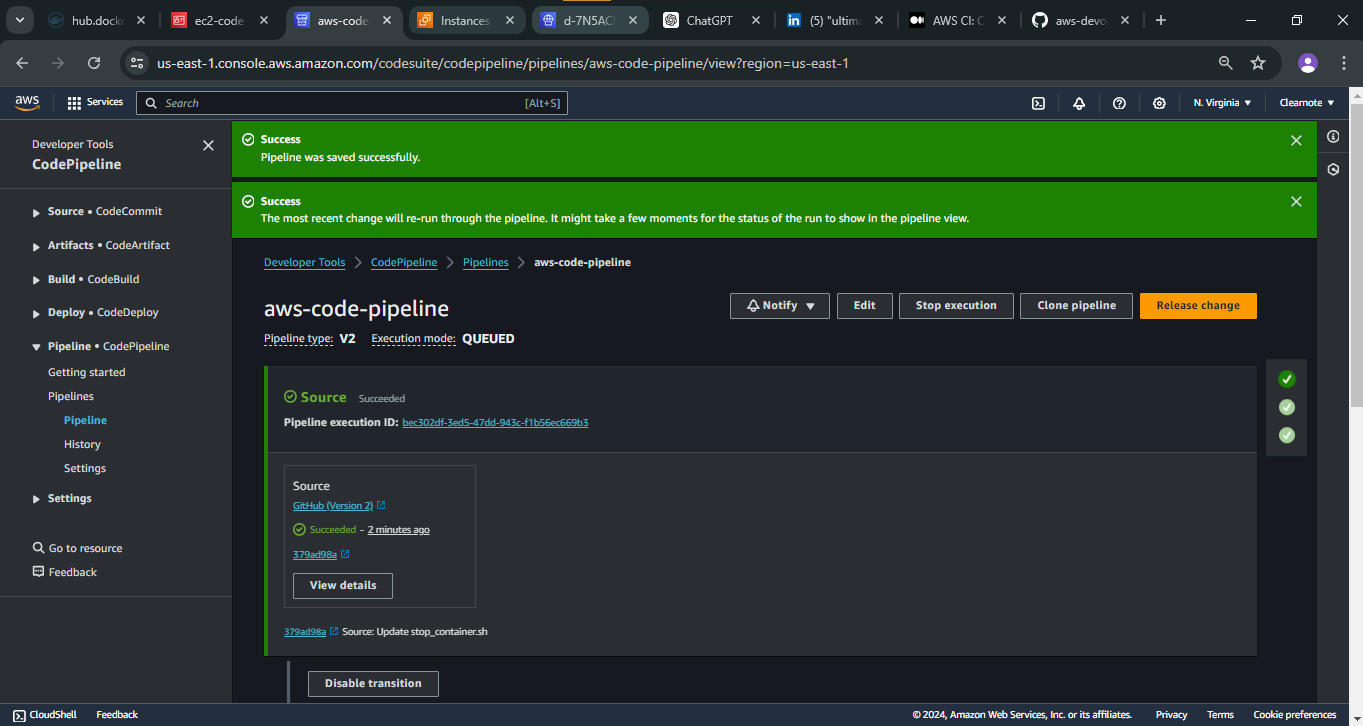
Conclusion
Mastering AWS CodeDeploy with EC2 allows for efficient and reliable application deployments. By automating the CI/CD process using CodePipeline, you can streamline your development workflows and ensure consistent deployments across your environments.
At Last make change to repository and watch pipeline is working properly or not
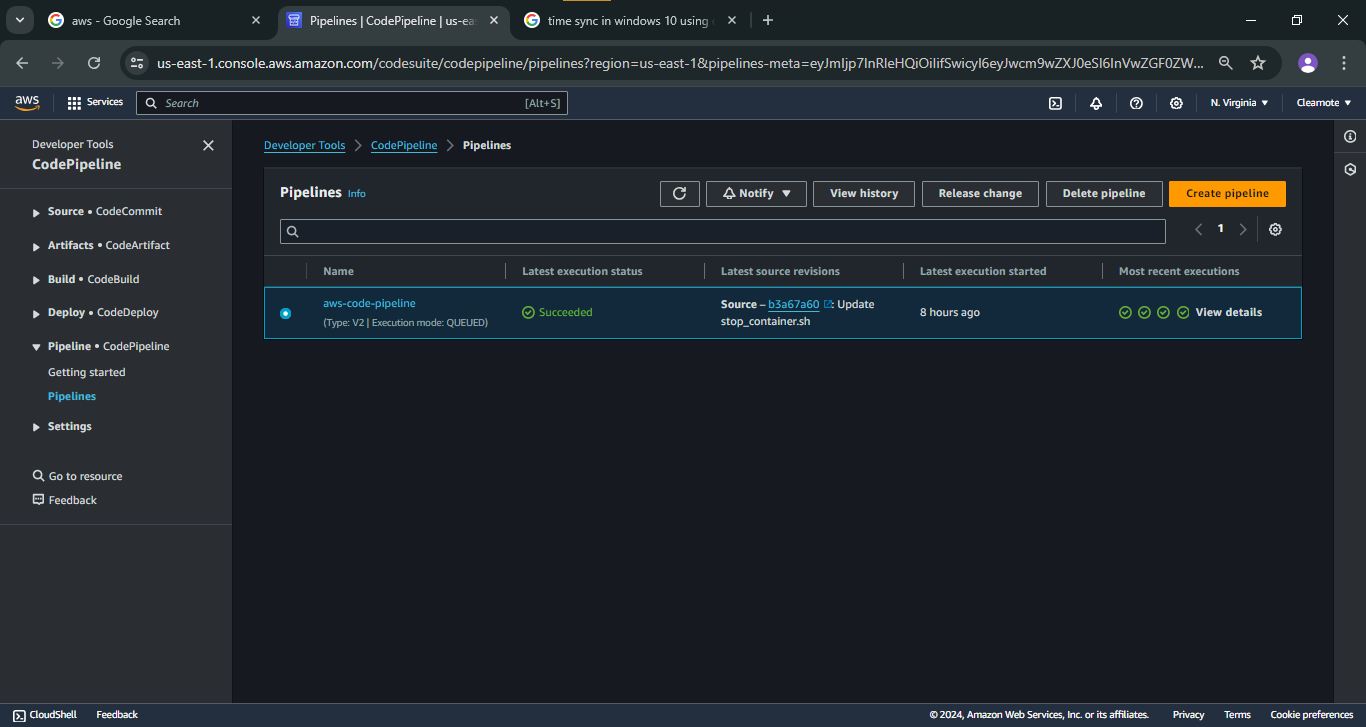
This guide provides a foundational setup for implementing CI/CD pipelines on AWS, leveraging CodePipeline for orchestration and CodeDeploy for seamless deployments to EC2 instances. Adjust configurations and settings as per your specific application and deployment needs. Happy learning..!
Subscribe to my newsletter
Read articles from Hardik Patel directly inside your inbox. Subscribe to the newsletter, and don't miss out.
Written by

Hardik Patel
Hardik Patel
I am Tech enthusiastic from India. Learning and sharing about DevOps journey.