Blue-Green Deployments with Argo Rollouts
 Ankita Lunawat
Ankita Lunawat
This article uses Open Shift GitOps to deploy the Argo Rollouts progressive delivery controller. It walks through a Blue-Green deployment.
Blue-Green Deployment is a technique that reduces downtime and risk by running two identical production environments, only one of which (blue) serves production traffic at any time. After the new version (green) is deployed and tested, traffic is switched from the blue environment to the green environment.
Kubernetes Deployment Strategies
Blue/Green Deployment Strategy in Kubernetes.
Canary Deployment Strategy.
Recreate Deployment Strategy.
Rolling Update Deployment Strategy.
Drawbacks of Kubernetes Deployment Strategies
Kubernetes deployment strategies, while powerful, do have some drawbacks to consider. Here are some limitations to be aware of:
Rolling Update:
Downtime: Even with controlled parameters, there's a brief period during pod replacement where the application might be unavailable.
Resource Consumption: Running both old and new pods concurrently can temporarily increase resource usage.
Blue/Green Deployment:
Cost: Maintaining two identical environments can be expensive in terms of resource allocation.
Complexity: Managing traffic routing between Blue and Green environments adds an extra layer of complexity.
Canary Deployment:
Limited Scope: May not be suitable for large-scale deployments where a wider Canary rollout is needed.
Monitoring Overhead: Requires additional monitoring effort to track the health of the Canary version.
What are Argo Projects?
Argo is a group of many open-source projects which help in the fast and safe delivery of software by extending the capabilities of Kubernetes. Argo Rollouts has been introduced and it contains below a different set of projects.
Argo CD - Declarative GitOps Continuous Delivery.
Argo Events - Event-based Dependency Manager.
Argo Workflows - Container-native Workflow Engine.
Argo Rollouts - Progressive Delivery with support for Canary and Blue Green deployment strategies.
Argoproj-labs - separate GitHub org that is setup for community contributions related to the Argoproj ecosystem.
What is Argo Rollouts?
Argo Rollouts is a Kubernetes controller that extends deployment capabilities with a focus on progressive delivery. Here's a breakdown of what it offers:
Advanced Deployment Strategies: It goes beyond basic rolling updates by enabling strategies like Blue/Green and Canary deployments.
Canary Analysis: It integrates with monitoring tools to analyze the health of your Canary deployments before promoting them to full production.
Progressive Delivery: It provides features for gradual traffic shifting during deployments, minimizing risk and rollback effort.
Integration with Service Mesh/Ingress: It can leverage traffic management capabilities of service meshes or ingress controllers for smoother traffic routing during rollouts.
Metrics-Driven Rollouts: It can integrate with various providers to analyze application metrics and automate promotion or rollback decisions based on predefined KPIs.
In simpler terms, Argo Rollouts provides a more sophisticated toolbox for managing deployments in Kubernetes. It allows for controlled rollouts, risk reduction through techniques like Canary deployments, and even automated decisions based on application health.
How Argo Rollouts works?
Argo Rollouts is a Kubernetes controller and set of CRDs (Custom Resource Definitions) which provides advanced deployment capabilities such as Blue-Green, Canary, and Progressive Delivery strategies. It extends the functionality of Kubernetes deployments and integrates well with other tools like Argo CD for GitOps workflows.
Reference: Argo-Rollout-Architecture
Argo Rollouts enhances Kubernetes deployment capabilities by providing more sophisticated strategies like Canary, Blue-Green, and Progressive Delivery. It allows for safer, more reliable, and automated deployments, integrating seamlessly with existing Kubernetes clusters and CI/CD pipelines.
Benefits of Argo Rollouts for Blue-Green Deployments
Control and Visibility: Argo Rollouts provides a clear and controlled way to manage the traffic shifting between the blue and green environments.
Automated Rollouts: It supports automated promotions based on success metrics or manual approval.
Rollback Capabilities: Easy rollback to the previous stable version in case of issues.
Integration with Kubernetes: Utilizes Kubernetes resources and APIs, making it suitable for Kubernetes-native workflows.
Let's Start with Hands-on of Argo Rollouts with Blue-Green Deployments.
Prerequisites
Pre-Install Ubuntu 24.04 LTS
Sudo User with admin privileges
2 GB RAM or more
2 CPU / vCPU or more
20 GB free hard disk space or more
Docker / Virtual Machine Manager – KVM & VirtualBox
Stable Internet Connection
Install Minikube and ArgoCD on Ubuntu 24.04 LTS
Install Minikube and ArgoCD on Ubuntu 24.04 LTS
Step #1:Installation of Argo Rollouts controller
First, you need to install Argo Rollouts in your Kubernetes cluster.
Clone the git repository from
https://github.com/Ankita2295/ArgoCD.git
To Install Argo Rollouts controller, we have to Create the namespace.
kubectl create namespace argo-rollouts
You will see the namespace has been created.
kubectl get ns argo-rollouts
You can do this using kubectl by applying the manifests provided by Argo Rollouts.
kubectl apply -n argo-rollouts -f https://github.com/argoproj/argo-rollouts/releases/latest/download/install.yaml
You will see the controller and other components have been deployed. Wait for the pods to be in the Running state.
kubectl get all -n argo-rollouts
To Install Argo Rollouts Kubectl plugin with curl for easy interaction with Rollout controller and resources.
curl -LO https://github.com/argoproj/argo-rollouts/releases/latest/download/kubectl-argo-rollouts-linux-amd64
chmod +x ./kubectl-argo-rollouts-linux-amd64
sudo mv ./kubectl-argo-rollouts-linux-amd64 /usr/local/bin/kubectl-argo-rollouts
kubectl argo rollouts version
Argo Rollouts comes with its own GUI as well that you can access with the below command.
kubectl argo rollouts dashboard
Now you can access Argo Rollout console, by accessing http://localhost:3100 on your browser. You would be presented with UI as shown below.
http://localhost:3100 OR http://public_IP:31000
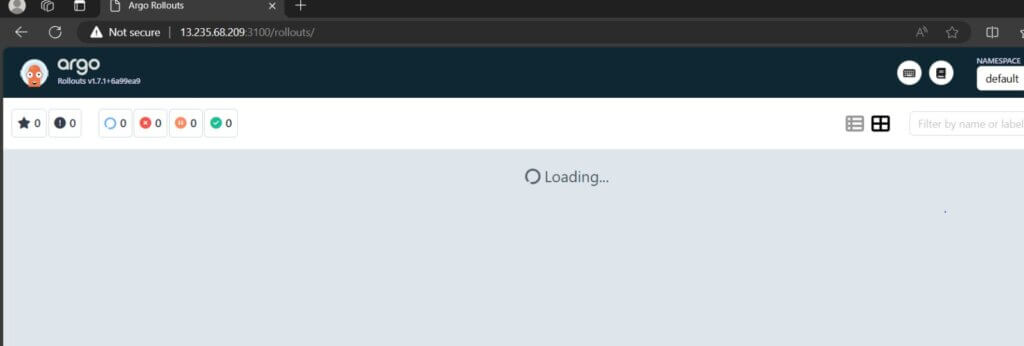
Now, let’s move and deploy our first sample app using the Blue-Green Deployment strategy.
Step #2: Define the Blue-Green Rollout YAML
Create a custom resource definition (CRD) to define your blue-green rollout strategy.
we will deploy the sample app which contains Rollouts, Service, and Ingress as Kubernetes objects.
Create below yaml's as shown below rollout.yaml, service.yaml and ingress.yaml or you can follow our GitHub Repository.
rollout.yaml content:
# This example demonstrates a Rollout using the blue-green update strategy, which contains a manual
# gate before promoting the new stack.
apiVersion: argoproj.io/v1alpha1
kind: Rollout
metadata:
name: rollout-bluegreen
spec:
replicas: 2
revisionHistoryLimit: 2
selector:
matchLabels:
app: rollout-bluegreen
template:
metadata:
labels:
app: rollout-bluegreen
spec:
containers:
- name: rollouts-demo
image: argoproj/rollouts-demo:blue
imagePullPolicy: Always
ports:
- containerPort: 8080
strategy:
blueGreen:
# activeService specifies the service to update with the new template hash at time of promotion.
# This field is mandatory for the blueGreen update strategy.
activeService: rollout-bluegreen-active
# previewService specifies the service to update with the new template hash before promotion.
# This allows the preview stack to be reachable without serving production traffic.
# This field is optional.
previewService: rollout-bluegreen-preview
# autoPromotionEnabled disables automated promotion of the new stack by pausing the rollout
# immediately before the promotion. If omitted, the default behavior is to promote the new
# stack as soon as the ReplicaSet are completely ready/available.
# Rollouts can be resumed using: `kubectl argo rollouts promote ROLLOUT`
autoPromotionEnabled: false
activeService: The name of the currently serving service (blue).
previewService: The name of the new service (green).
autoPromotionEnabled: Automatically promote the green service to active if successful.
service.yaml content:
kind: Service
apiVersion: v1
metadata:
name: rollout-bluegreen-active
spec:
selector:
app: rollout-bluegreen
ports:
- protocol: TCP
port: 80
targetPort: 8080
---
kind: Service
apiVersion: v1
metadata:
name: rollout-bluegreen-preview
spec:
selector:
app: rollout-bluegreen
ports:
- protocol: TCP
port: 80
targetPort: 8080
ingress.yaml content:
apiVersion: networking.k8s.io/v1
kind: Ingress
metadata:
name: rollout-bluegreen
annotations:
kubernetes.io/ingress.class: nginx
spec:
rules:
- http:
paths:
- path: /
pathType: Prefix
backend:
service:
name: rollout-bluegreen-active
port:
number: 80
To apply a configuration to a resource by file or stdin. This means it will create or update the resources defined in the service.yaml file on your Kubernetes cluster.
kubectl apply -f service.yaml
To apply a configuration to a Kubernetes resource defined in the rollout.yaml file. This file typically contains the configuration for a resource managed by Argo Rollouts, such as a Rollout or a Deployment that uses advanced deployment strategies.
kubectl apply -f rollout.yaml
To apply a configuration to an Ingress resource in a Kubernetes cluster. The ingress.yaml file typically contains the configuration for defining how external HTTP/S traffic should be routed to services within the Kubernetes cluster.
kubectl apply -f ingress.yaml
List all pods in the default namespace.
kubectl get pods
List all services in the default namespace:
kubectl get services
You will be able to see all the objects been created in the default namespace by running the below commands.
kubectl get all
Now, again visit the Argo-Rollouts console. And this time, you could see the sample deployed on the Argo Rollouts console as below.
You can click on this rollout-blue-green in the console, and it will present you with its current status as below.
You can see the current status of this rollout by running the below command as well
kubectl argo rollouts get rollout rollout-bluegreen
Output:
ubuntu@ip-172-31-14-66:~$ kubectl argo rollouts get rollout rollout-bluegreen
Name: rollout-bluegreen
Namespace: default
Status: ✔ Healthy
Strategy: BlueGreen
Images: argoproj/rollouts-demo:blue (stable, active)
Replicas:
Desired: 2
Current: 2
Updated: 2
Ready: 2
Available: 2
NAME KIND STATUS AGE INFO
⟳ rollout-bluegreen Rollout ✔ Healthy 3m19s
└──# revision:1
└──⧉ rollout-bluegreen-5ffd47b8d4 ReplicaSet ✔ Healthy 3m19s stable,active
├──□ rollout-bluegreen-5ffd47b8d4-bh6bv Pod ✔ Running 3m19s ready:1/1
└──□ rollout-bluegreen-5ffd47b8d4-gnszs Pod ✔ Running 3m19s ready:1/1
You can see blue deployment on browser also
Run the below kubectl command to expose blue-green service to access on browser.
kubectl port-forward svc/rollout-bluegreen-active --address 0.0.0.0 8081:80
Open browser type IP and port 8081 port as shown below.
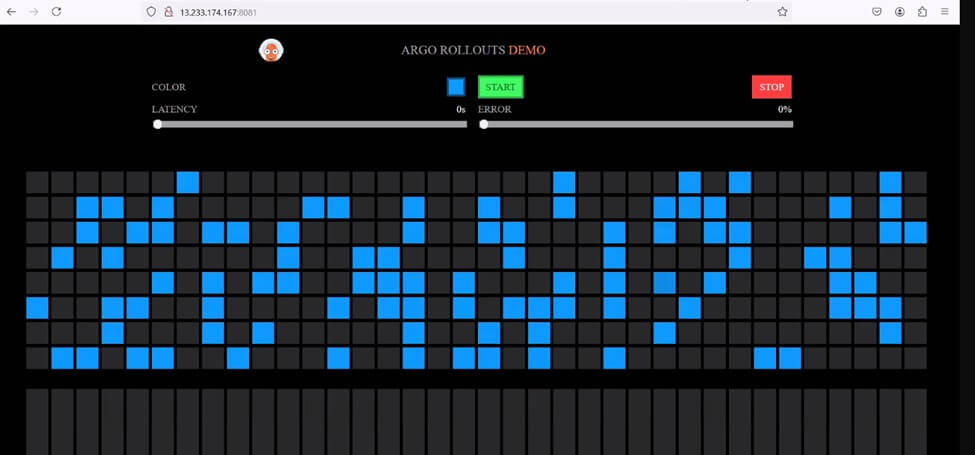
Now, let’s deploy the green version of the app via command line.You would be able to see new i.e. green version-based set of pods of our sample app, coming up
kubectl argo rollouts set image rollout-bluegreen rollouts-demo=argoproj/rollouts-demo:green
To check pods using kubectl
kubectl get pods
Output:
ubuntu@ip-172-31-14-66:~$ kubectl argo rollouts set image rollout-bluegreen rollouts-demo=argoproj/rollouts-demo:green
rollout "rollout-bluegreen" image updated
ubuntu@ip-172-31-14-66:~$ kubectl get pods
NAME READY STATUS RESTARTS AGE
my-app-766c8d6974-kk245 1/1 Running 0 57m
rollout-bluegreen-5ffd47b8d4-bh6bv 1/1 Running 0 6m2s
rollout-bluegreen-5ffd47b8d4-gnszs 1/1 Running 0 6m2s
rollout-bluegreen-75695867f-bqsgr 1/1 Running 0 30s
rollout-bluegreen-75695867f-dbj45 1/1 Running 0 30s
Now, after a few seconds, you will be able to see both your old set of pods (with version blue) as well as the new set of pods (with version green) available. Also on the Argo console, you will be able to see below the kind of new revision of the app with the changed image version running.
If you visit the http://localhost:80 or public_ip:8081 on your browser, you will still see only the blue version is visible rightly because we have not yet fully promoted the green version of our app You can confirm the same now, by running the command below, which shows the new version is in paused state.
And let us promote the green version of our app, by executing below command.
kubectl argo rollouts get rollout rollout-bluegreen
Let's, promote the green version of our app using below command
kubectl argo rollouts promote rollout-bluegreen
Output:
ubuntu@ip-172-31-14-66:~$ kubectl argo rollouts get rollout rollout-bluegreen
Name: rollout-bluegreen
Namespace: default
Status: ॥ Paused
Message: BlueGreenPause
Strategy: BlueGreen
Images: argoproj/rollouts-demo:blue (stable, active)
argoproj/rollouts-demo:green (preview)
Replicas:
Desired: 2
Current: 4
Updated: 2
Ready: 2
Available: 2
NAME KIND STATUS AGE INFO
⟳ rollout-bluegreen Rollout ॥ Paused 6m31s
├──# revision:2
│ └──⧉ rollout-bluegreen-75695867f ReplicaSet ✔ Healthy 59s preview
│ ├──□ rollout-bluegreen-75695867f-bqsgr Pod ✔ Running 59s ready:1/1
│ └──□ rollout-bluegreen-75695867f-dbj45 Pod ✔ Running 59s ready:1/1
└──# revision:1
└──⧉ rollout-bluegreen-5ffd47b8d4 ReplicaSet ✔ Healthy 6m31s stable,active
├──□ rollout-bluegreen-5ffd47b8d4-bh6bv Pod ✔ Running 6m31s ready:1/1
└──□ rollout-bluegreen-5ffd47b8d4-gnszs Pod ✔ Running 6m31s ready:1/1
ubuntu@ip-172-31-14-66:~$ kubectl argo rollouts promote rollout-bluegreen
rollout 'rollout-bluegreen' promoted
Run the below command and you would see it’s scaling the new i.e. green version of our app completely.
kubectl argo rollouts get rollout rollout-bluegreen
You can see green deployment on browser also. Run the below kubectl command to expose blue-green service to access on browser.
kubectl port-forward svc/rollout-bluegreen-active --address 0.0.0.0 8081:80
Open browser type , type ip and 8081 port as shown below.
We have successfully completed blue-green deployment using Argo Rollouts on Kubernetes.
Subscribe to my newsletter
Read articles from Ankita Lunawat directly inside your inbox. Subscribe to the newsletter, and don't miss out.
Written by

Ankita Lunawat
Ankita Lunawat
Hi there! I'm a passionate AWS DevOps Engineer with 2+ years of experience in building and managing scalable, reliable, and secure cloud infrastructure. I'm excited to share my knowledge and insights through this blog. Here, you'll find articles on: AWS Services: Deep dives into core AWS services like EC2, S3, Lambda, and more. DevOps Practices: Best practices for CI/CD, infrastructure as code, and automation. Security: Tips and tricks for securing your AWS environments. Serverless Computing: Building and deploying serverless applications. Troubleshooting: Common issues and solutions in AWS. I'm always eager to learn and grow, and I hope this blog can be a valuable resource for fellow DevOps enthusiasts. Feel free to connect with me on [LinkedIn/Twitter] or leave a comment below!