How to Skip Rows in Azure Data Factory Pipeline's Excel Source
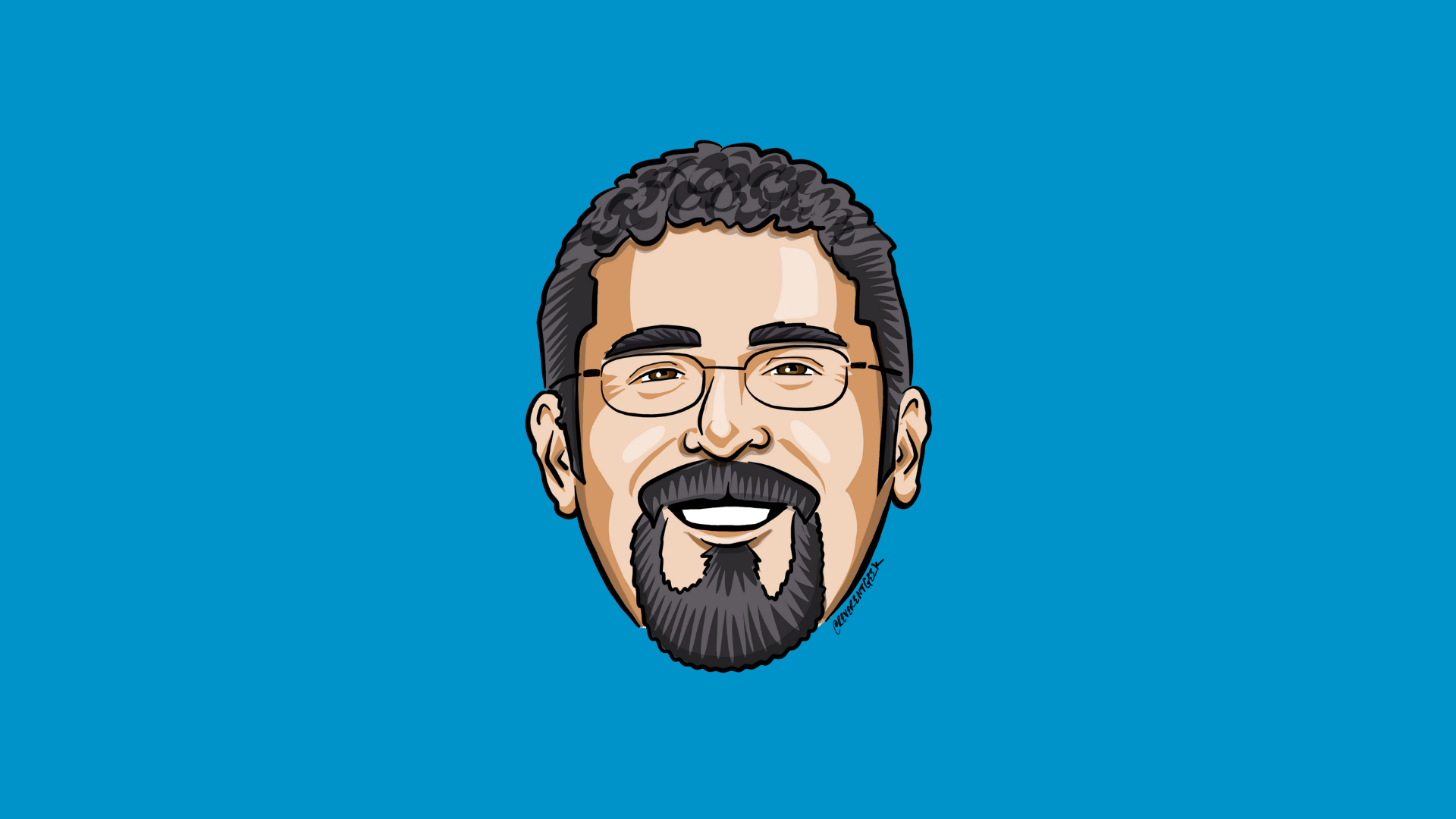 Josef Richberg
Josef Richberg
I was building a data factory source the other day and I needed to skip the first 5 rows. This is intuitive and easy within a text (csv) source as there is a setting to skip the first N rows. In excel there is a 'Range' option which has as an example 'A1:B10'.
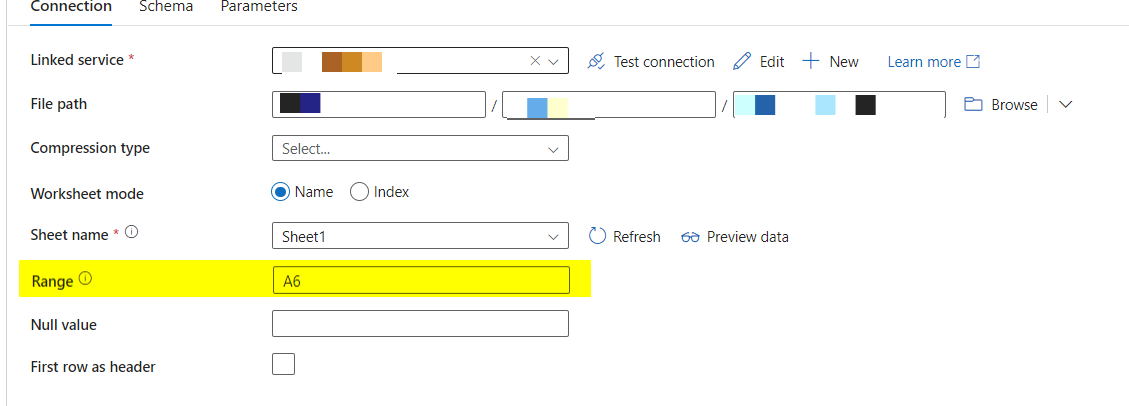
The example implies that you need to specify the entire area of the excel that you want to import. I simply put my starting point (5 lines down) and sure enough it took the entire excel, all columns, all rows, just skipping down 5 lines.
I know this is an incredibly small post and you might be wondering; "why post this?". I use this blog for 2 reasons. The first is I have an online, universally accessible set of notes. I routinely go to code something and say, "where did I put that formula, or code, or snippet, etc." and rather than trolling through sys.sql_modules or trying to remember the pipeline, I just come here.
The second reason is to help others find, what I believe are useful snippets to help others out.
Subscribe to my newsletter
Read articles from Josef Richberg directly inside your inbox. Subscribe to the newsletter, and don't miss out.
Written by
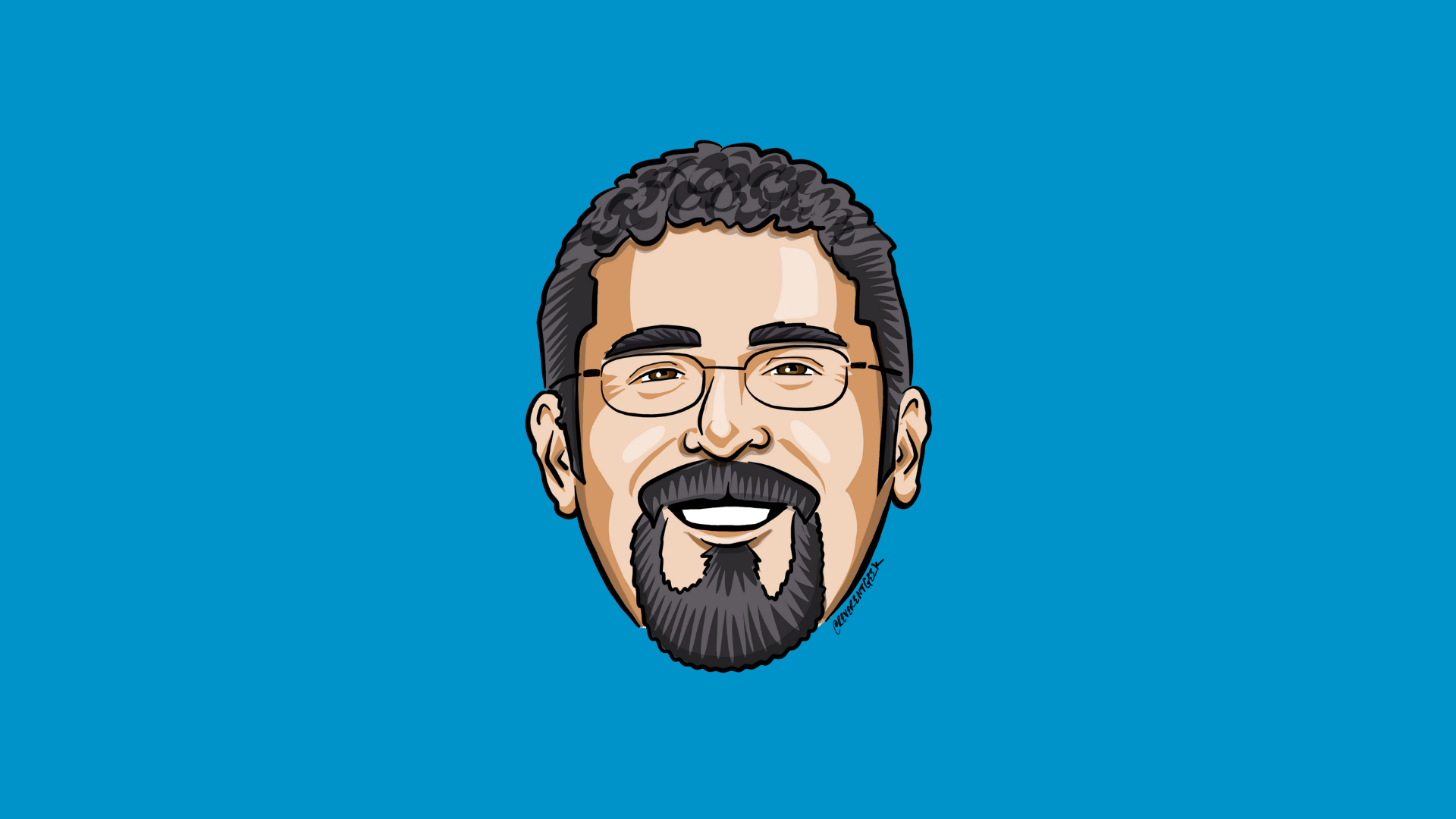
Josef Richberg
Josef Richberg
I've been working in and around SQL for over 3 decades. I am currently working on making our business intelligence systems self-driven by using an event-based architecture. This involves providing curated data in some of the largest SQL Azure Analysis Services cubes ever built (over 6 billion records in 1 table alone). I've developed several APIs leveraging a serverless Azure architecture to provide real-time data to various internal processes and projects. Currently working on Project Dormouse; Durable select messaging queue that enables polling processes to extract specific messages.