CRON Jobs: A Deep Dive into Automation and Scheduling
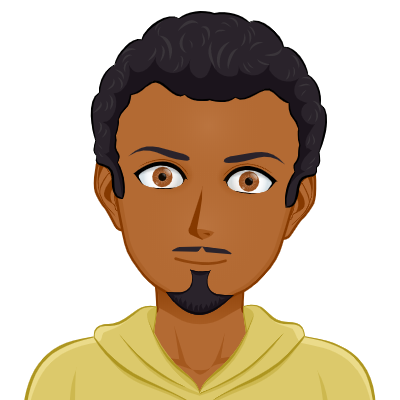 Judicaël AHYI
Judicaël AHYI
In system administration and web development, automation is key for efficiency and reliability. One of the best tools for automation in Unix-like systems is CRON. This article explains CRON jobs and how they are used to schedule and automate tasks.
Understanding CRON
CRON is a time-based job scheduler in Unix-like operating systems. It allows users to schedule scripts or commands to run automatically at specified intervals. This can be daily, weekly, monthly, or even down to the minute. The name CRON comes from the Greek word "chronos," meaning time.
CRON Daemon
The CRON daemon is a background process that runs on Unix-like systems. It constantly checks the CRON schedule file, known as the crontab, for tasks to be executed. When the scheduled time arrives, the CRON daemon runs the specified commands or scripts.
Crontab File
The crontab file is where users define the schedule for their CRON jobs. Each line in the crontab file represents a scheduled task, with the following format:
* * * * * command-to-be-executed
- - - - -
| | | | |
| | | | +----- Day of the week (0 - 7) (Sunday = 0 or 7)
| | | +------- Month (1 - 12)
| | +--------- Day of the month (1 - 31)
| +----------- Hour (0 - 23)
+------------- Minute (0 - 59)
The asterisks (*) represent wildcard characters, meaning "every." For example, a CRON job scheduled as 0 0 * * * will run at midnight every day.
Creating and Editing CRON Jobs
To create or edit CRON jobs, users can use the crontab -e command. This opens the user's crontab file in the default text editor. Here, users can add, modify, or delete CRON jobs. To list the current CRON jobs, the crontab -l command is used.
Common Use Cases
Backups: Automate daily backups of databases, storages, etc to ensure data integrity and disaster recovery.
Notifications: Schedule periodic notifications (email, Slack, SMS, etc) alerts for system status, application errors, or other important events.
Log Rotation: Rotate and archive logs to manage disk space and maintain system performance.
System Maintenance: Automate tasks like updating software packages, clearing cache, or rebooting servers during off-peak hours.
Advanced Scheduling
CRON allows for more advanced scheduling using special characters:
Comma (,): Specify multiple values. For example,
0 0,12 * * *runs at midnight and noon every day.Hyphen (-): Define a range. For example,
0 9-17 * * 1-5runs every hour from 9 AM to 5 PM, Monday through Friday.Slash (/): Specify intervals. For example,
*/15 * * * *runs every 15 minutes.
Environment Variables
CRON jobs run in a different environment than user-initiated commands. Users can define environment variables in the crontab file to ensure the correct execution of scripts. For example:
PATH=/usr/local/bin:/usr/bin:/bin
SHELL=/bin/bash
0 0 * * * /path/to/your/script.sh
Logging and Debugging
CRON logs its activity in system log files, typically found in /var/log/cron or /var/log/syslog. Reviewing these logs can help diagnose issues with CRON jobs. Additionally, redirecting output to log files within the crontab file can aid in debugging:
0 0 * * * /path/to/script.sh >> /path/to/logfile.log 2 > &1
Security Considerations
Running scripts as CRON jobs requires careful attention to security. Ensure that scripts have the appropriate permissions and are owned by the correct user. Avoid running CRON jobs as the root user unless absolutely necessary, as this can pose significant security risks.
Conclusion
CRON jobs are a great way to automate repetitive tasks and schedule important maintenance. By learning the CRON syntax and best practices, users can use this tool to make their systems more reliable and efficient. Whether it's for database backups, email alerts, or system upkeep, CRON jobs are essential for modern system management.
Subscribe to my newsletter
Read articles from Judicaël AHYI directly inside your inbox. Subscribe to the newsletter, and don't miss out.
Written by
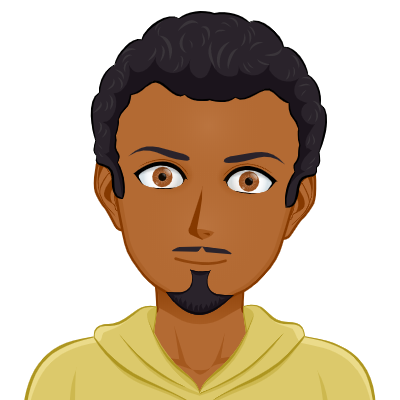
Judicaël AHYI
Judicaël AHYI
Backend Software Engineer with expertise in PHP & Laravel (main), Python, Java, and JavaScript. I thrive on tackling challenges and delivering solutions, whether it's fixing bugs or implementing new features. I'm also deeply interested in technical writing, AI, SaaS, and digital transformation.