Locking Down Your Files with chmod 400: A Key to Rock-Solid Security
 Manasvi Gade
Manasvi GadeHave you attempted to connect to an EC2 instance from your machine? If so, you will know that the secure connection can only be established after running the chmod400 command on the security key pair file.
When it comes to securing your files, the chmod command is one of the heavy hitters. In this blog, we're going to crack the nut of chmod 400, exploring what it does, why it's essential, and how you can use it to lock your sensitive files down tighter than Fort Knox.
What is chmod?
chmod stands for "change mode," and it's the command-line utility that lets you call the shots on who gets access to your files and directories in Unix-like systems such as Linux and macOS. These permissions are your first line of defense, dictating who can read, write, or execute a file.
Understanding File Permissions
Before we dive into the nitty-gritty of chmod 400, let's set the stage by reviewing how file permissions work. In Unix-like systems, each file and directory comes with three types of permissions:
Read (r): The green light to view the contents of the file.
Write (w): The go-ahead to modify the file.
Execute (x): The ticket to run the file as a program.
These permissions are assigned to three categories of users:
Owner: The kingpin of the file.
Group: Other users who are part of the file's entourage.
Others: Everyone else on the system.
Permissions are represented in a string format, like -rwxr-xr-x, where each set of three characters represents the permissions for the owner, group, and others, respectively.
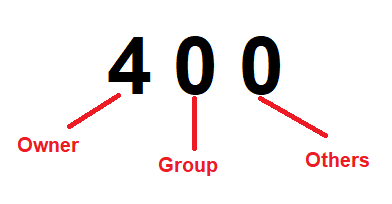
The chmod 400 Command
Now, let's lift the lid on what happens when you run chmod 400 on a file:
The first digit (
4) represents the owner's permissions.The second digit (
0) represents the group's permissions.The third digit (
0) represents others' permissions.
In octal notation, 4 stands for read permission, and 0 means no permissions. So, chmod 400 sets the file's permissions to read-only for the owner and pulls the plug on permissions for the group and others.
chmod 400 filename
When you apply this command, the file's permissions transform to -r--------.
Why Use chmod 400?
Security: When it comes to sensitive files, such as private keys, configuration files, and confidential documents,
chmod 400is your best friend. It ensures that only the owner can read the file, leaving everyone else in the dark.Prevent Accidental Modifications: Setting a file to read-only for the owner is like putting it under lock and key, minimizing the risk of accidental modifications or deletions.
Compliance: Many security standards and compliance regulations call for ironclad control over access to sensitive data. Using
chmod 400helps you tick that box.
By setting your files to read-only for the owner and yanking permissions for everyone else, you can significantly beef up the security of your system. Whether you're securing SSH keys, safeguarding sensitive documents, or ensuring compliance, chmod 400 is a powerhouse tool in your command-line arsenal.
Subscribe to my newsletter
Read articles from Manasvi Gade directly inside your inbox. Subscribe to the newsletter, and don't miss out.
Written by
