Getting Started with ESP32: Setting Up Your Development Environment
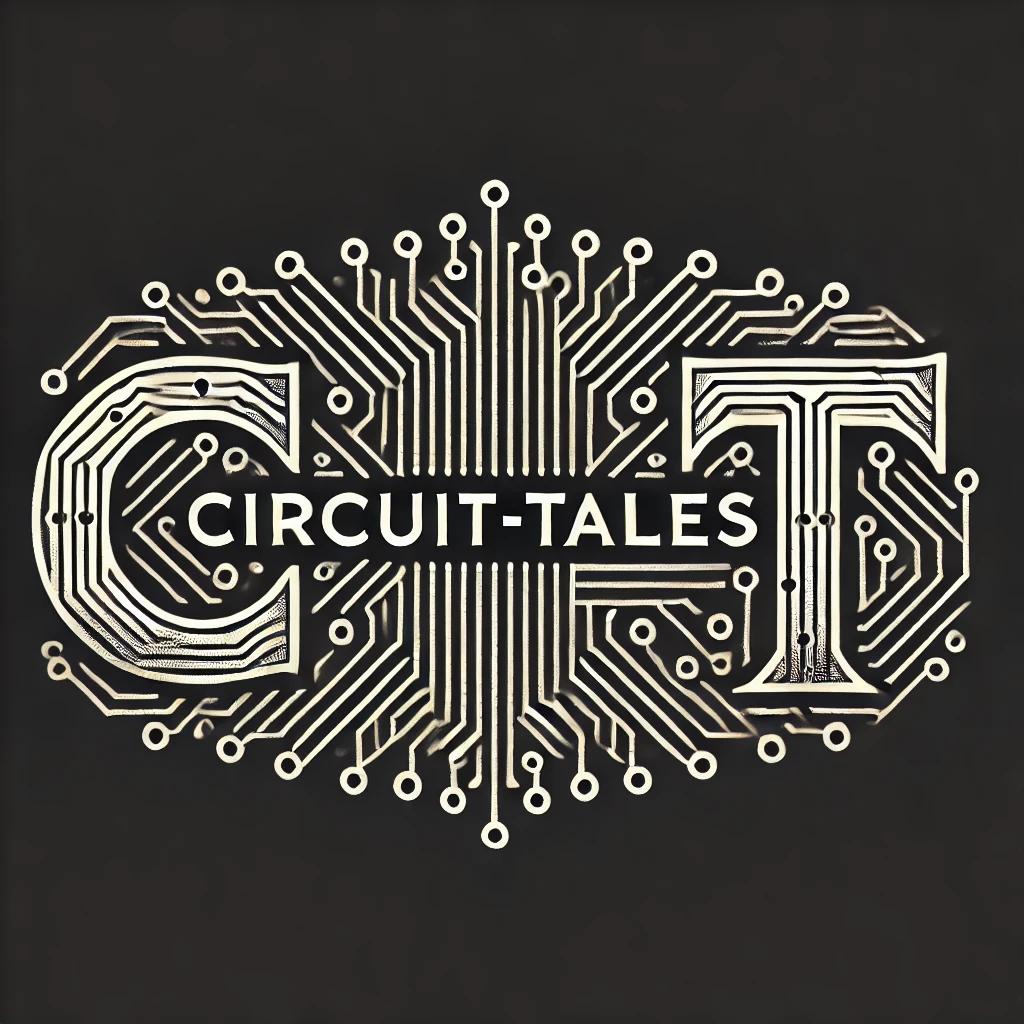 Circuit Tales
Circuit Tales
- Introduction
Welcome to the first post in the "ESP32 Development Series"! In this series, we'll explore the ESP32, a small and powerful computer chip that can connect to WiFi and Bluetooth. The ESP32 is perfect for building all sorts of smart devices, from home gadgets to wearable technology.
The ESP32, made by Espressif Systems, is a low-cost chip that uses little power. It has a dual-core processor, which means it can do more things at once. It also has many built-in features, making it a great choice for projects that need to connect to the internet or other devices.
The goal of this series is to help you get started with the ESP32. We'll begin by setting up your computer with the tools you need to program the ESP32. Then, we'll move on to writing simple programs, connecting to the internet, using sensors, and updating your device wirelessly.
By the end of this series, you’ll understand how to work with the ESP32 and create your own smart projects. Whether you're new to programming or have some experience, this series will guide you step-by-step. Let’s get started and learn about the exciting world of ESP32!
Overview of ESP32
The ESP32 is a versatile and powerful chip designed for a variety of smart devices. Here’s a quick look at its key features and specifications:
Key Features and Specifications:
WiFi and Bluetooth: The ESP32 can connect to both WiFi and Bluetooth, making it ideal for many different wireless applications.
Dual-Core Processor: It has two cores, which means it can handle multiple tasks at the same time, making it fast and efficient.
Low Power Consumption: The ESP32 uses very little power, which is great for battery-powered projects.
Built-In Sensors: It includes several built-in sensors, such as touch sensors, temperature sensors, and a hall sensor.
Rich Peripheral Support: The ESP32 supports many peripherals like UART, SPI, I2C, and PWM, allowing it to connect to a wide range of sensors and devices.
High Processing Power: It can handle complex calculations and processes quickly, thanks to its powerful CPU and ample memory.
Applications and Use Cases:
The ESP32 is used in a wide range of applications due to its flexibility and powerful features. Here are some common use cases:
Home Automation: Control lights, thermostats, and other home devices remotely via WiFi.
Wearable Technology: Create smartwatches, fitness trackers, and other wearable devices that can connect to your phone.
IoT Projects: Build smart devices that can communicate with each other and the internet, such as smart sensors, security cameras, and connected appliances.
Wireless Networking: Use the ESP32 to set up small networks of devices that can share data and interact with each other.
Industrial Automation: Implement monitoring and control systems for various industrial applications, like temperature control, motor control, and equipment monitoring.
Robotics: Develop robots that can sense and respond to their environment, communicate wirelessly, and perform complex tasks.
The ESP32 is a powerful tool for anyone interested in building smart devices and learning more about the Internet of Things (IoT). With its extensive features and wide range of applications, the possibilities are nearly endless.
Setting Up the Development Environment
To start working with the ESP32, you need to set up your development environment. Here are the required tools and software:
Required Tools and Software:
Visual Studio Code (VSCode)
ESP-IDF (Espressif IoT Development Framework)
Python and Git
Installing Visual Studio Code (VSCode):
- Download VSCode: Go to the Visual Studio Code website and download the version suitable for your operating system.
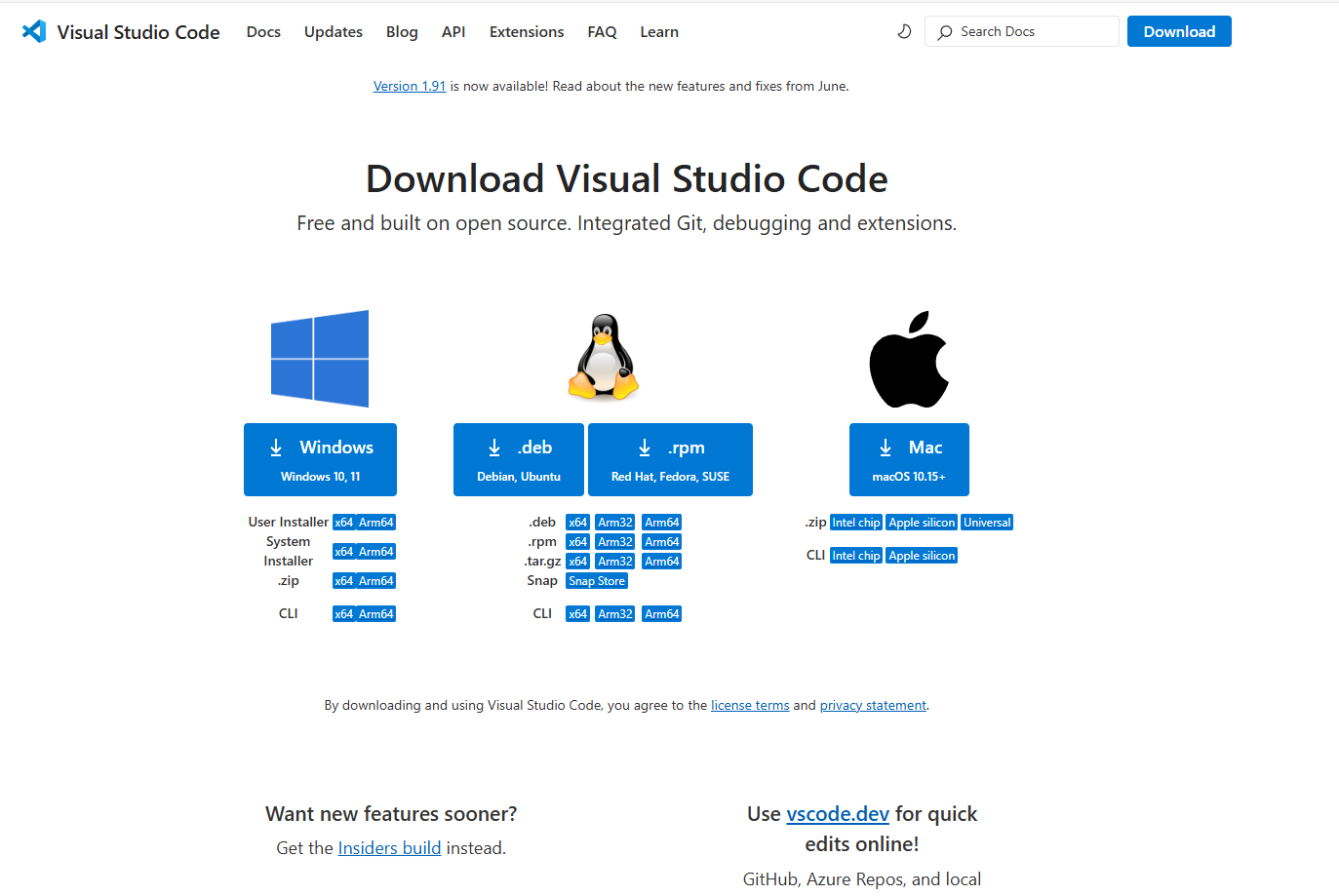
- Install VSCode: Follow the installation instructions on the website to install VSCode on your computer.
Installing ESP-IDF Extension:
Open VSCode: Once installed, open Visual Studio Code.
Install the Extension: Click on the Extensions icon in the left sidebar. In the search bar, type "ESP-IDF" and install the official ESP-IDF extension by Espressif.
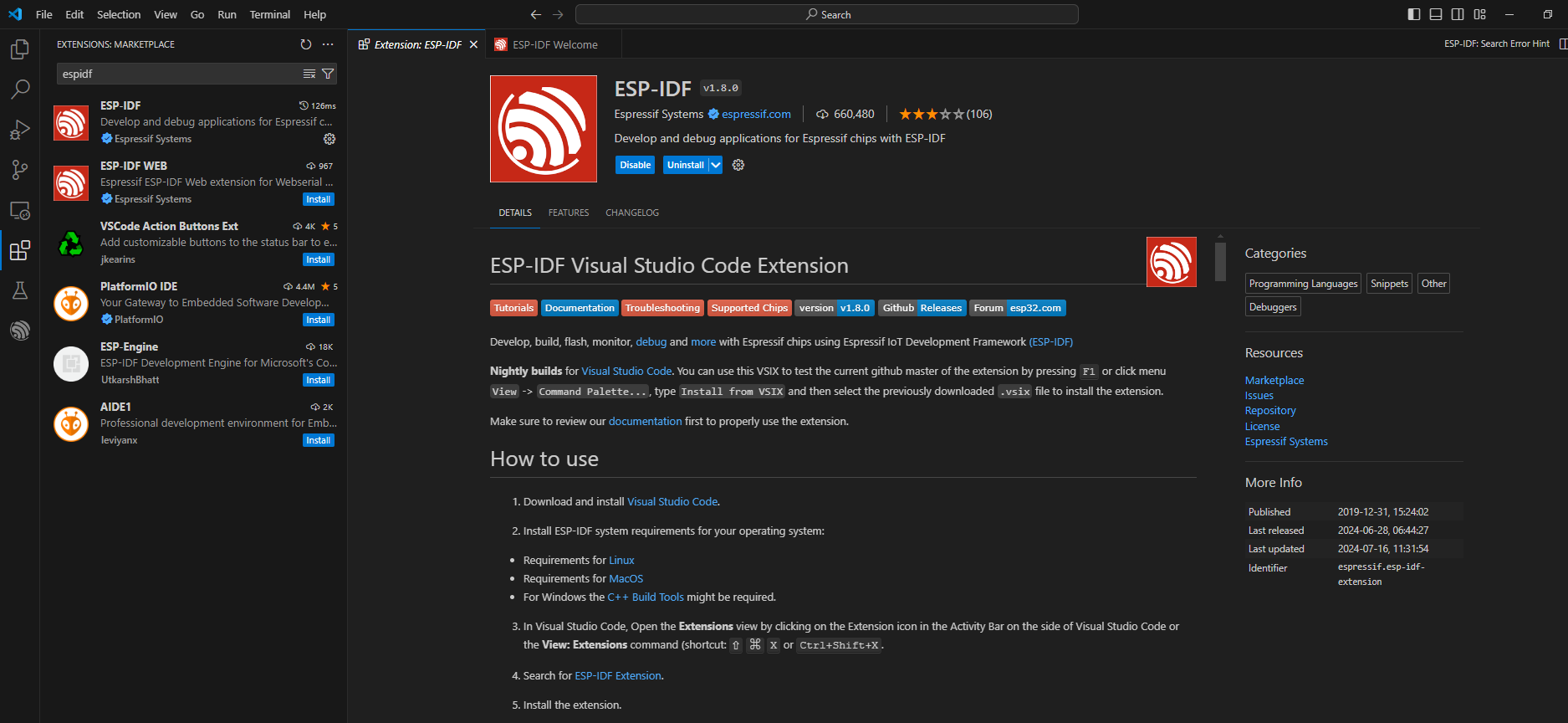
click on Configure Extension
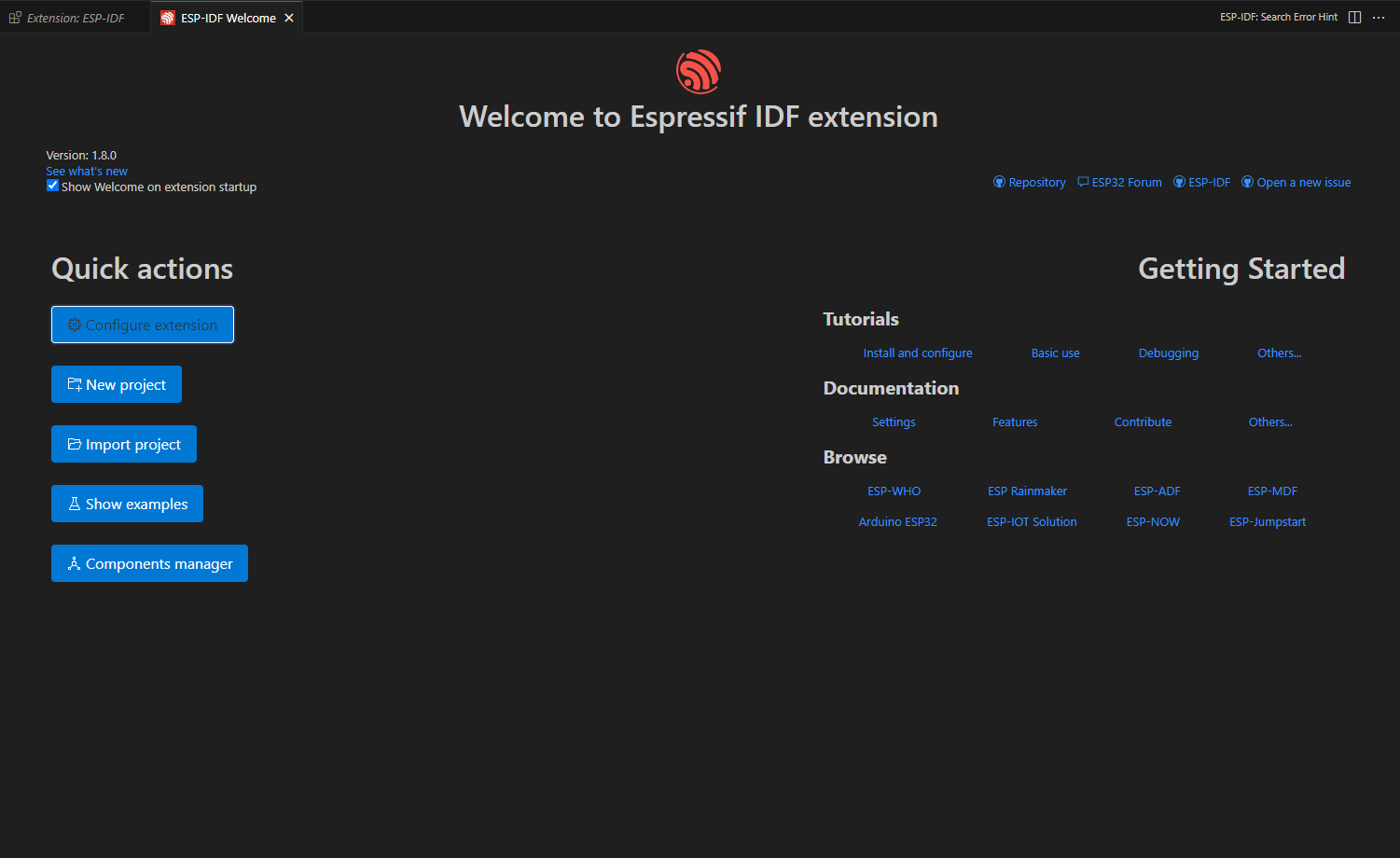
Choose Express first option.
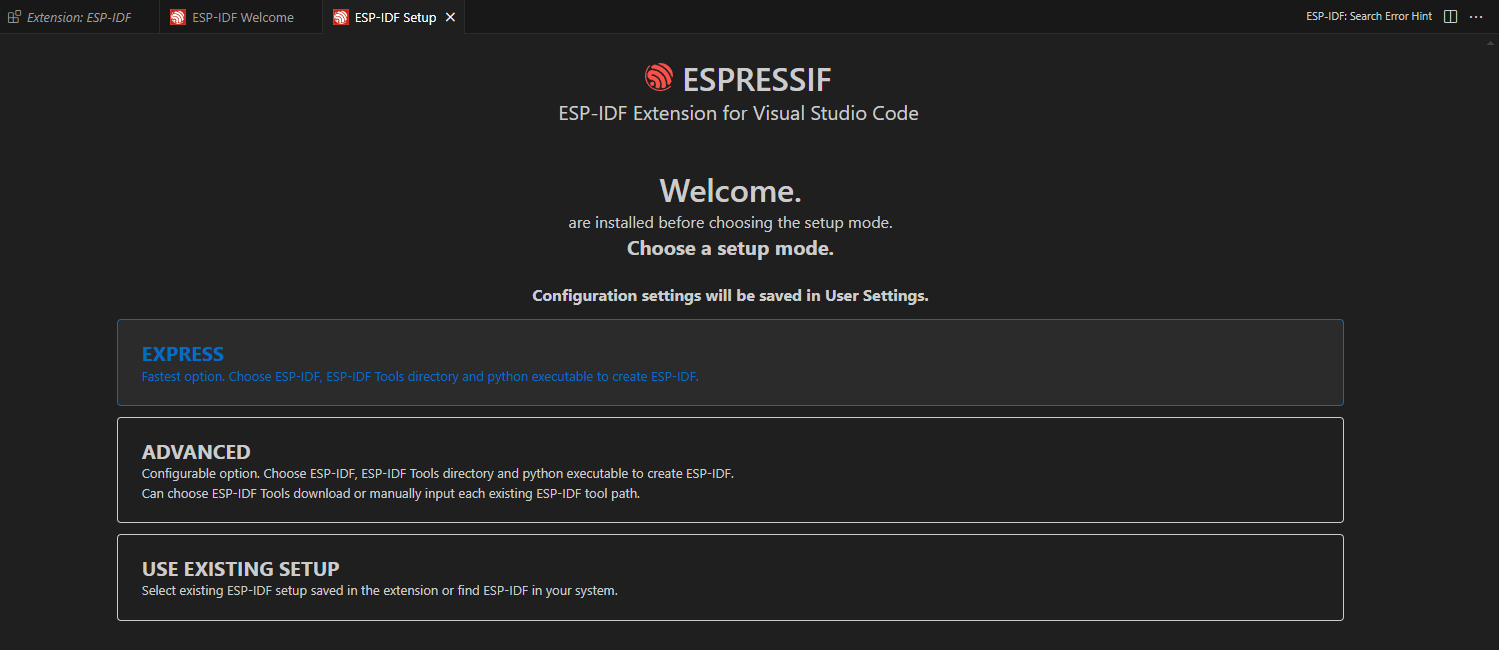
Make sure your configuration look like below Image and press Install.
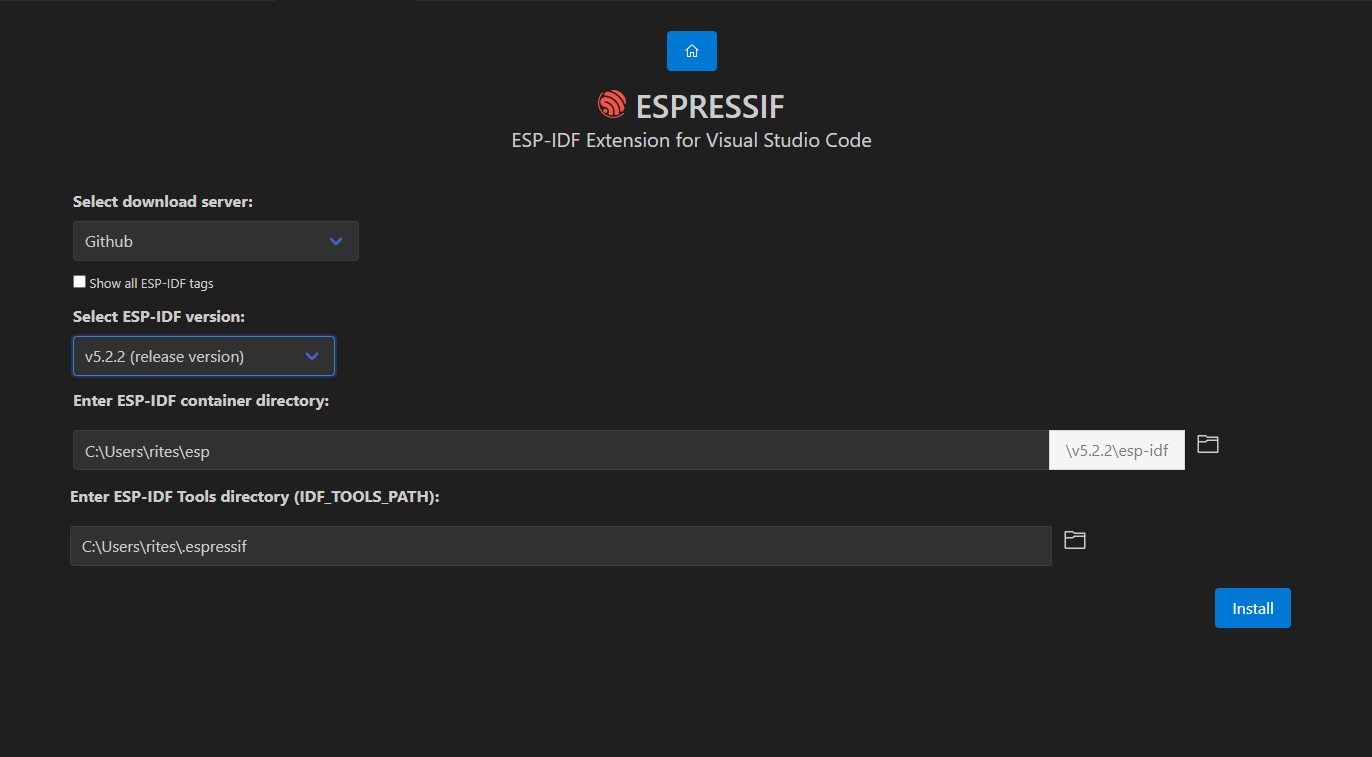
After Completion of Installation Click on ESP-IDF extension
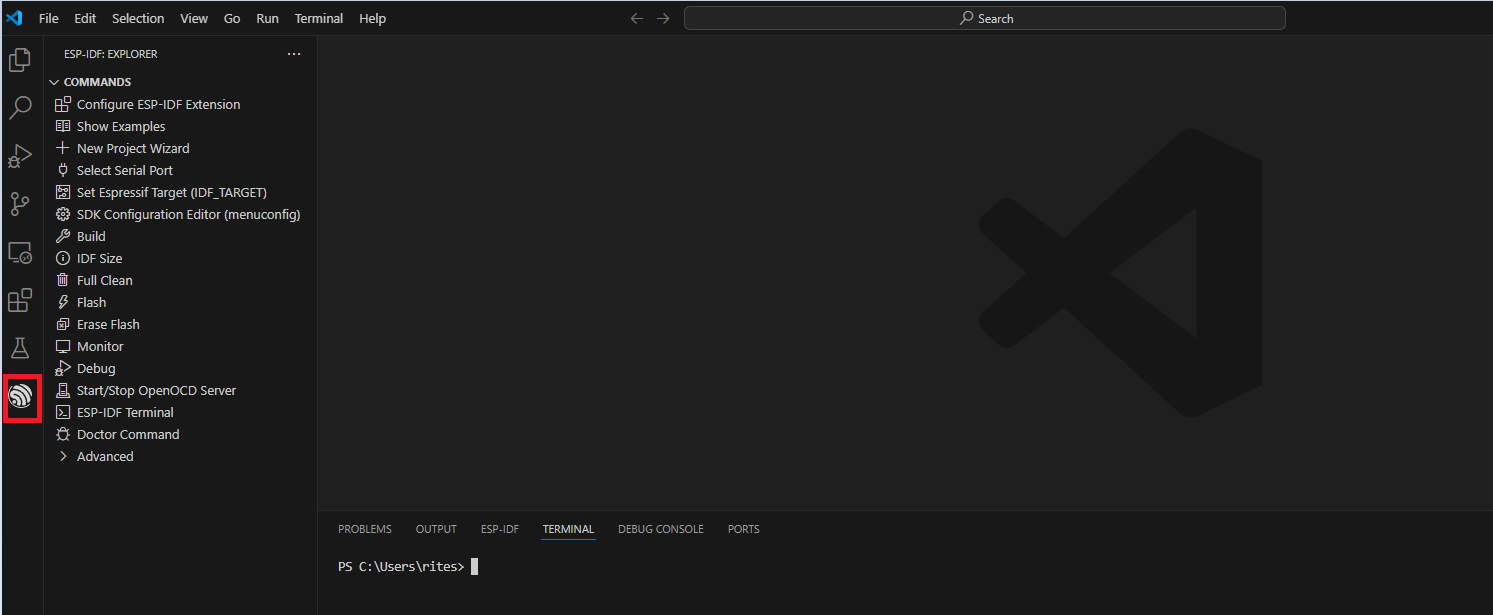
Then click on Show Example Then hello_world
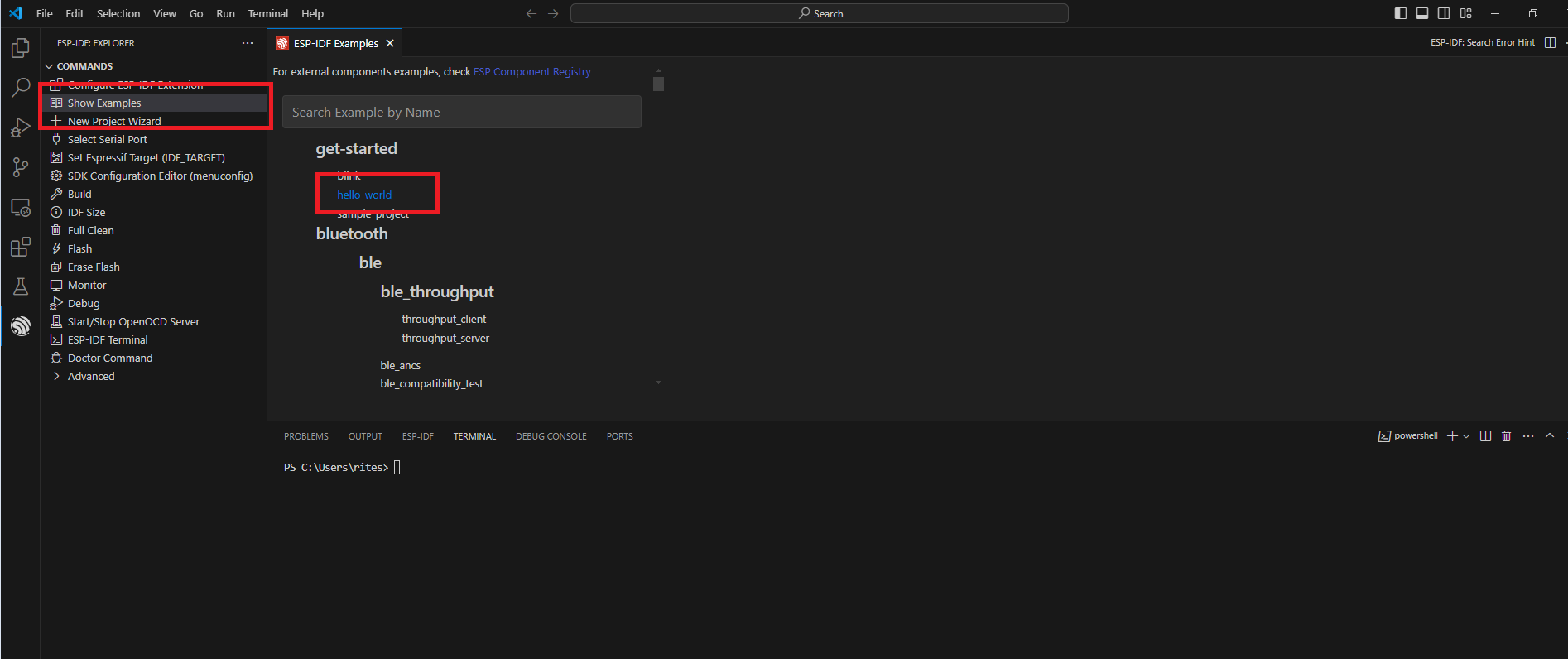
Now Click Create project using example
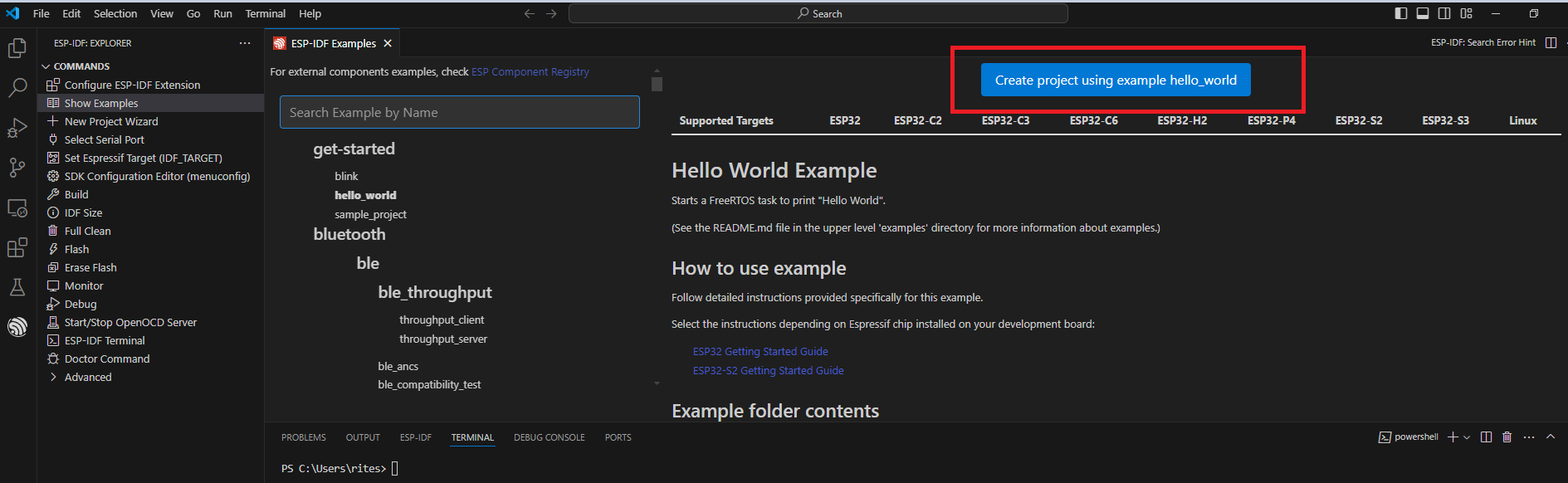
Select Destination folder.
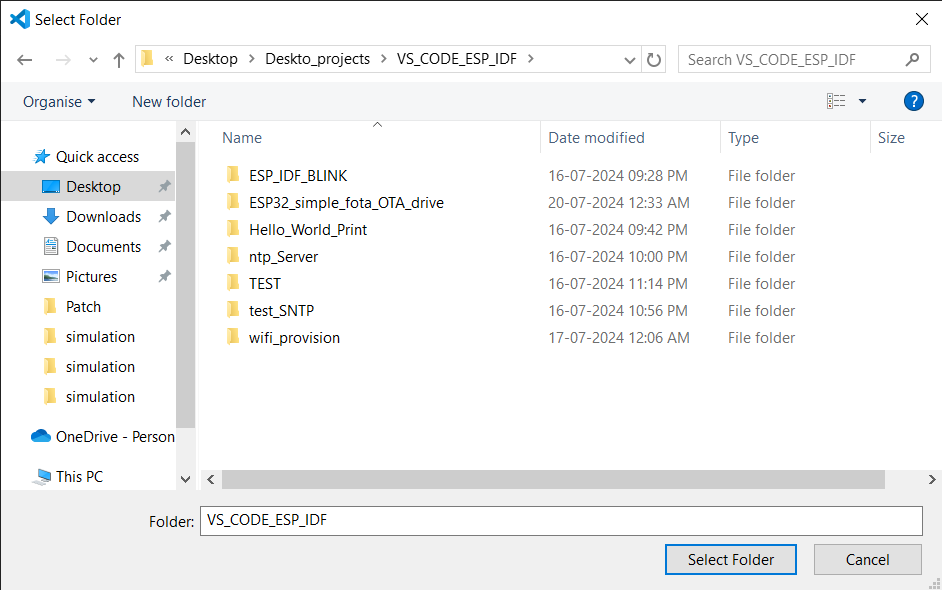
If you able to get below image Window means you have successfully created a project.
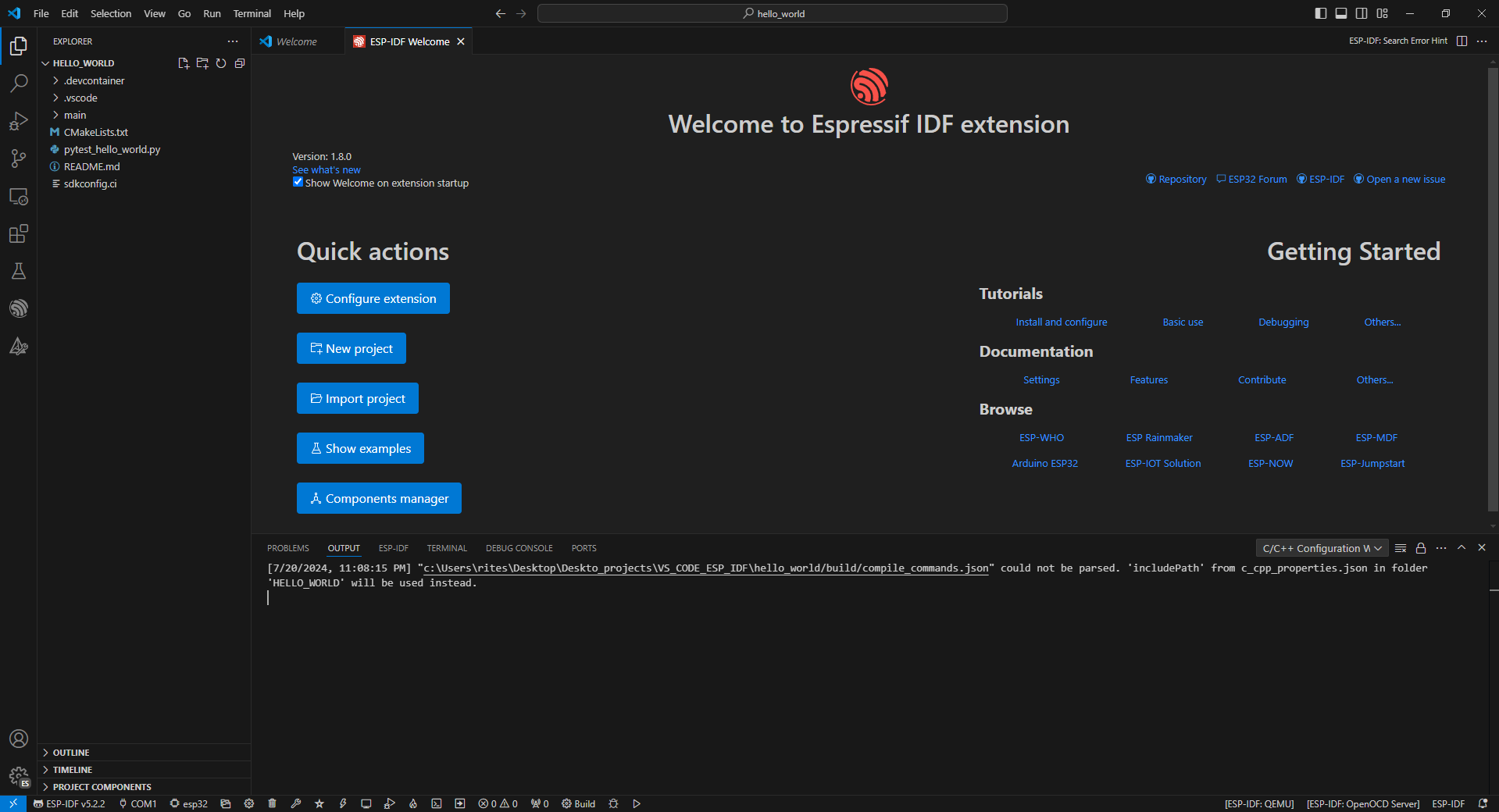
Then click on main folder and open hello_world.c.
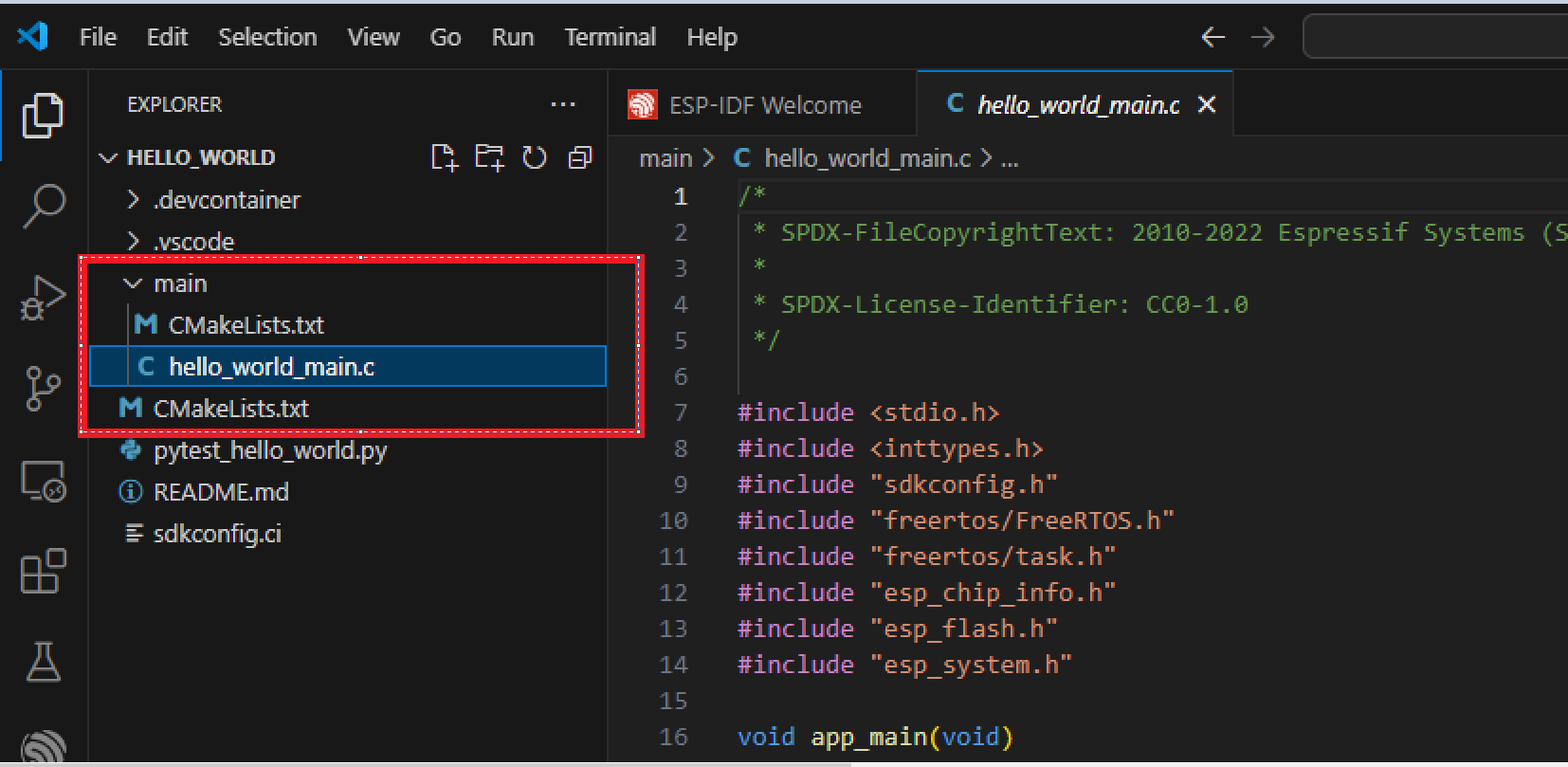
Now Select your com port and click on build project
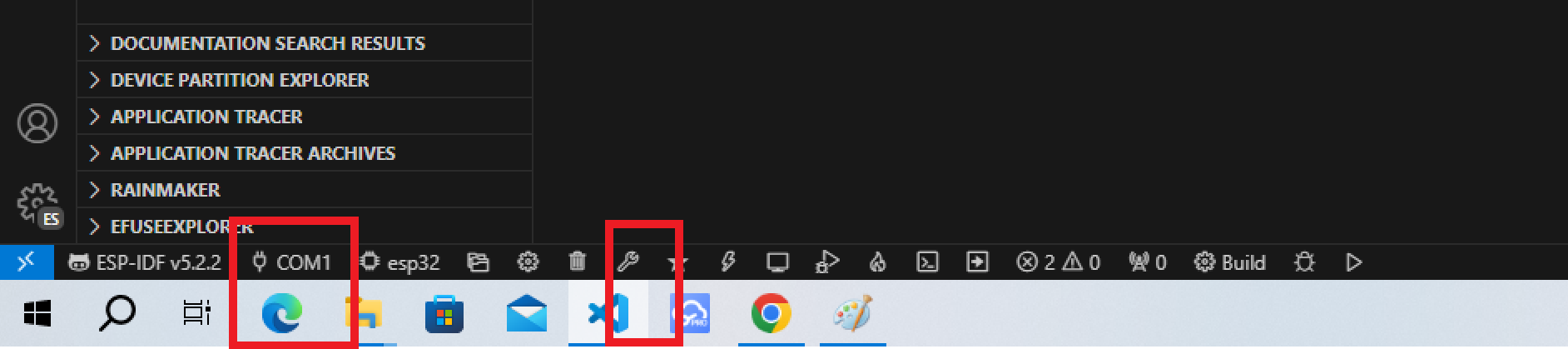
You can see logs in the terminal window for every new project. The first build will take more time.
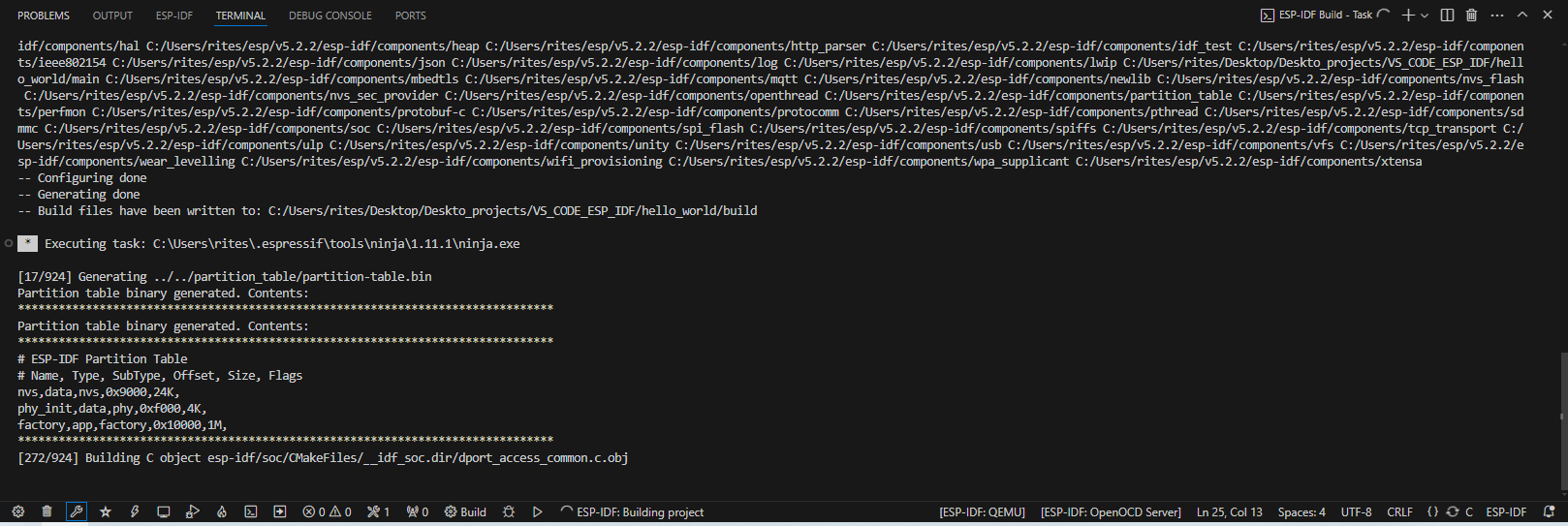
After successful build you will see below log in output tab.
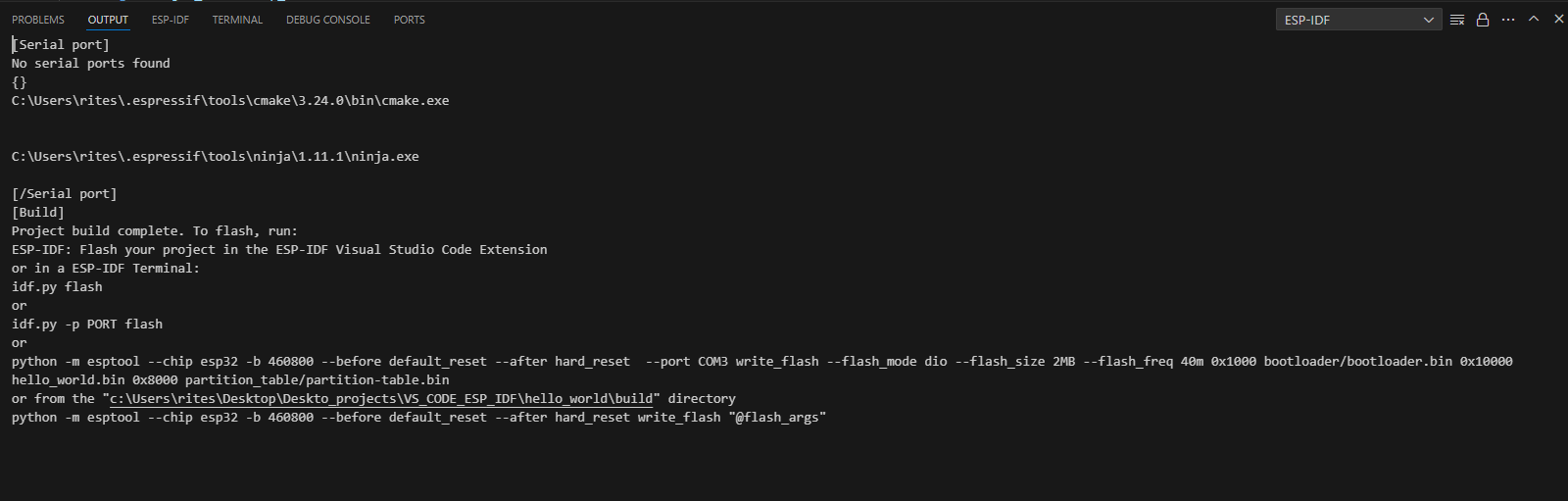
Now click on Flash Device and select UART
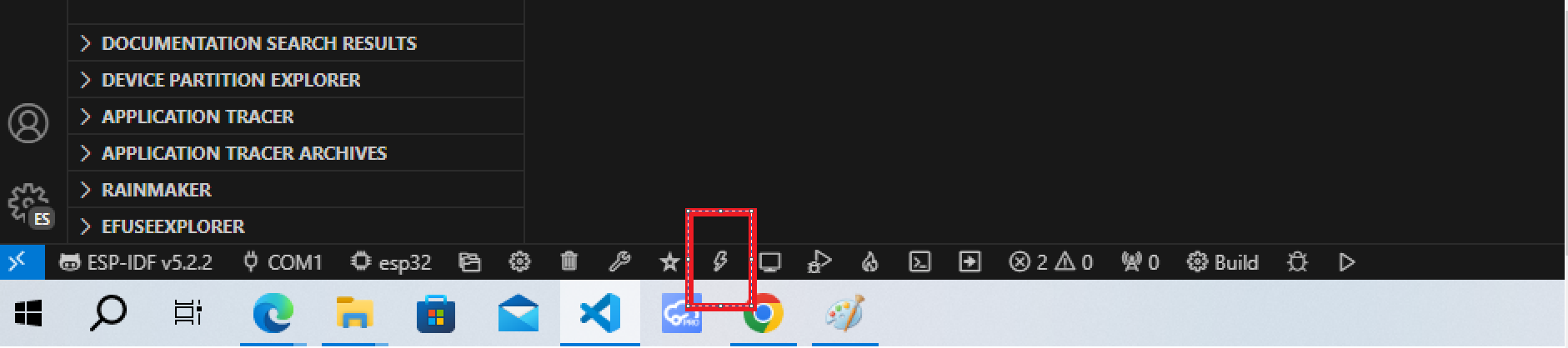
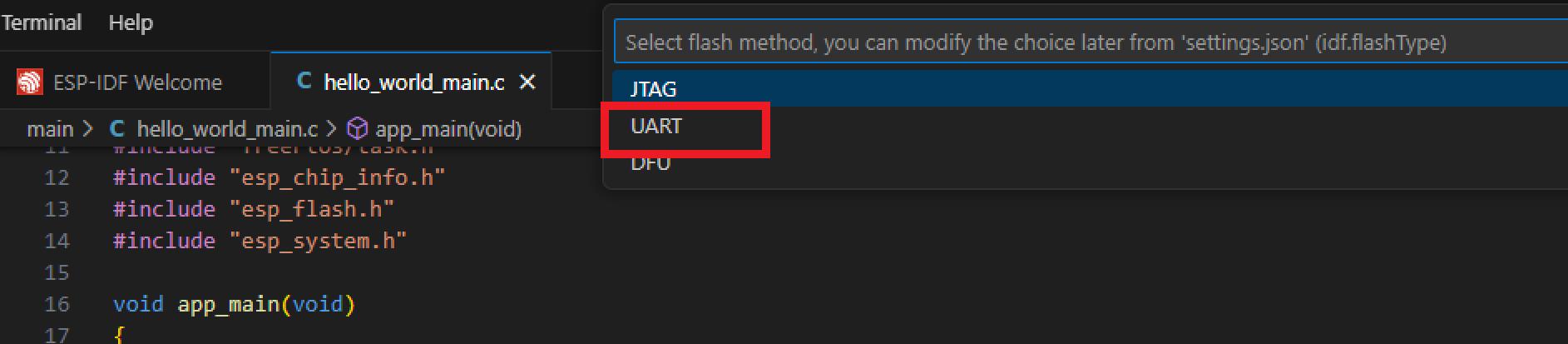
You will see the message below in the terminal window. Then, press the boot button on the ESP32 for 3 seconds. After this, the flash will start automatically. If the flash starts before 3 seconds, then, you can release the boot button earlier.
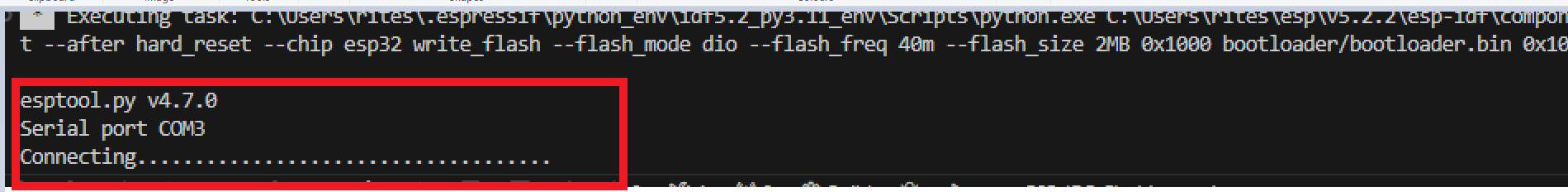
After successful flash you can see below log on terminal window.
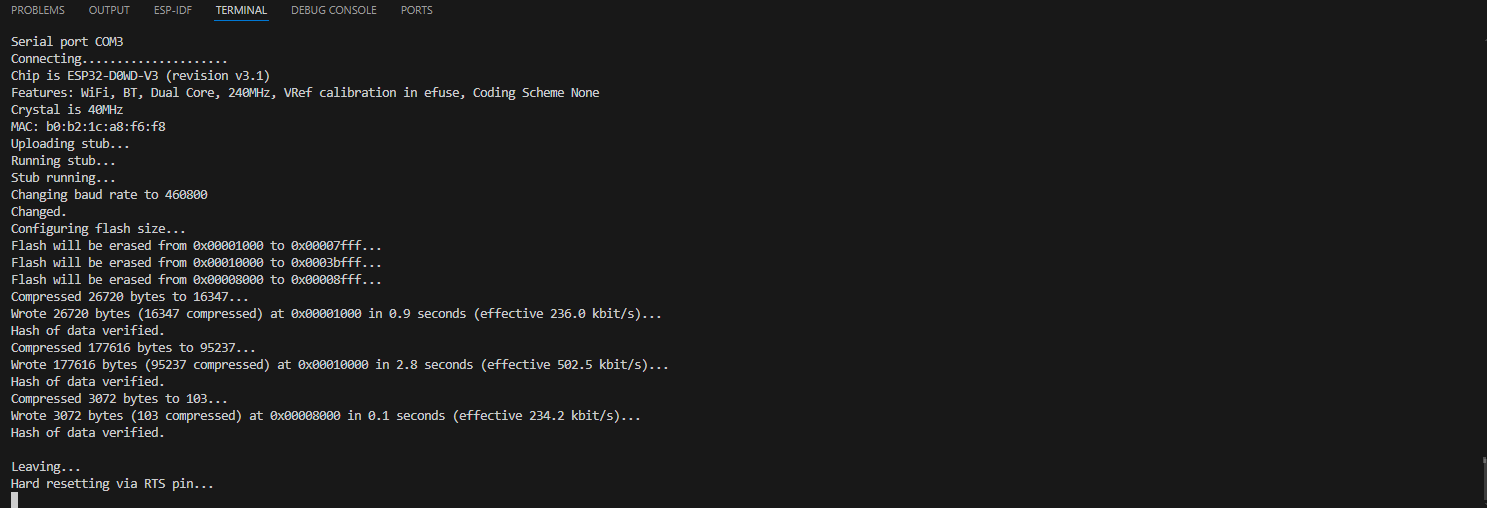
Now from ESP-IDF menu select Monitor tab.
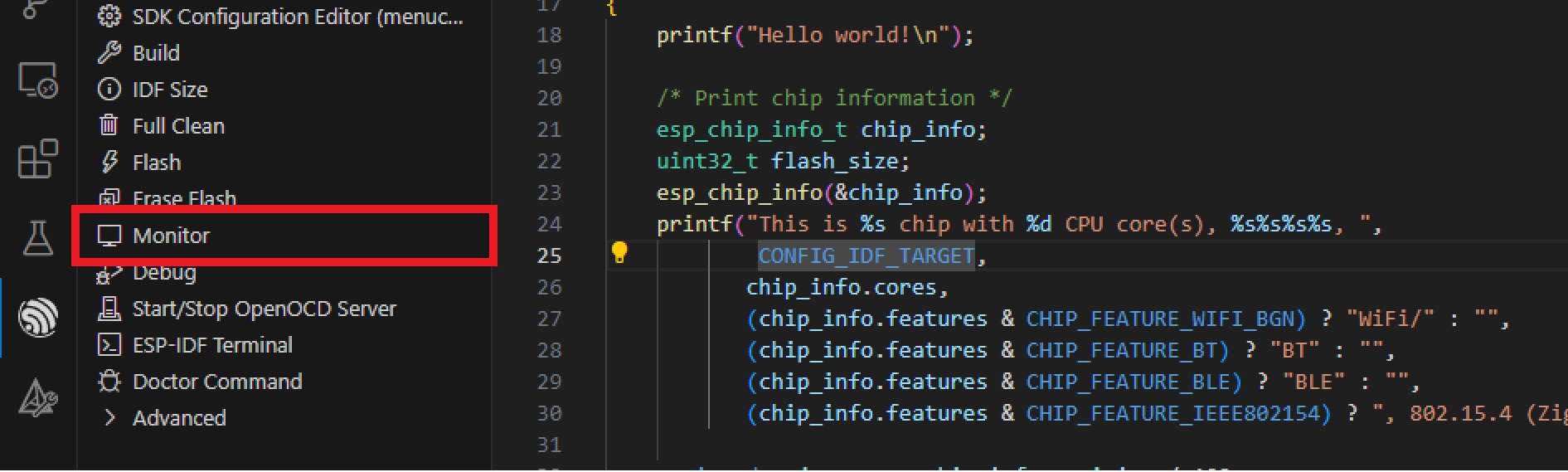
On serial monitor you can see Hello world! print and every 10 seconds esp32 will restart and again you can see same print with restarting countdown logs.
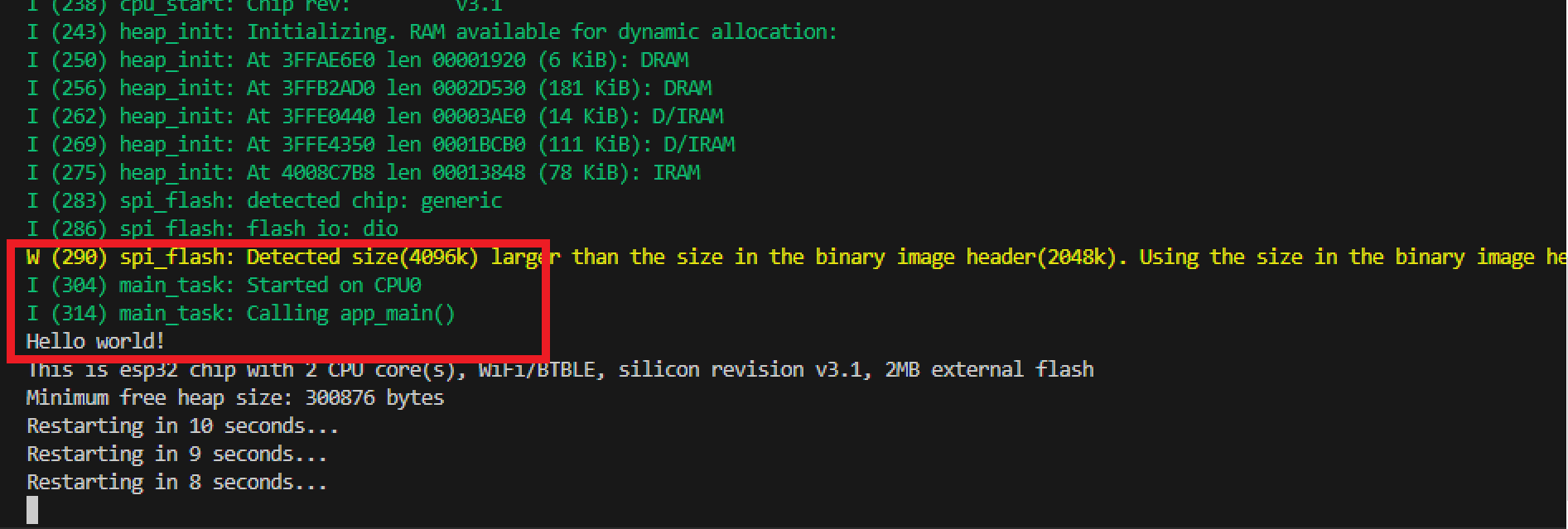
Now you have successfully installed IDE and created Development environment for ESP-IDF.
Subscribe to my newsletter
Read articles from Circuit Tales directly inside your inbox. Subscribe to the newsletter, and don't miss out.
Written by
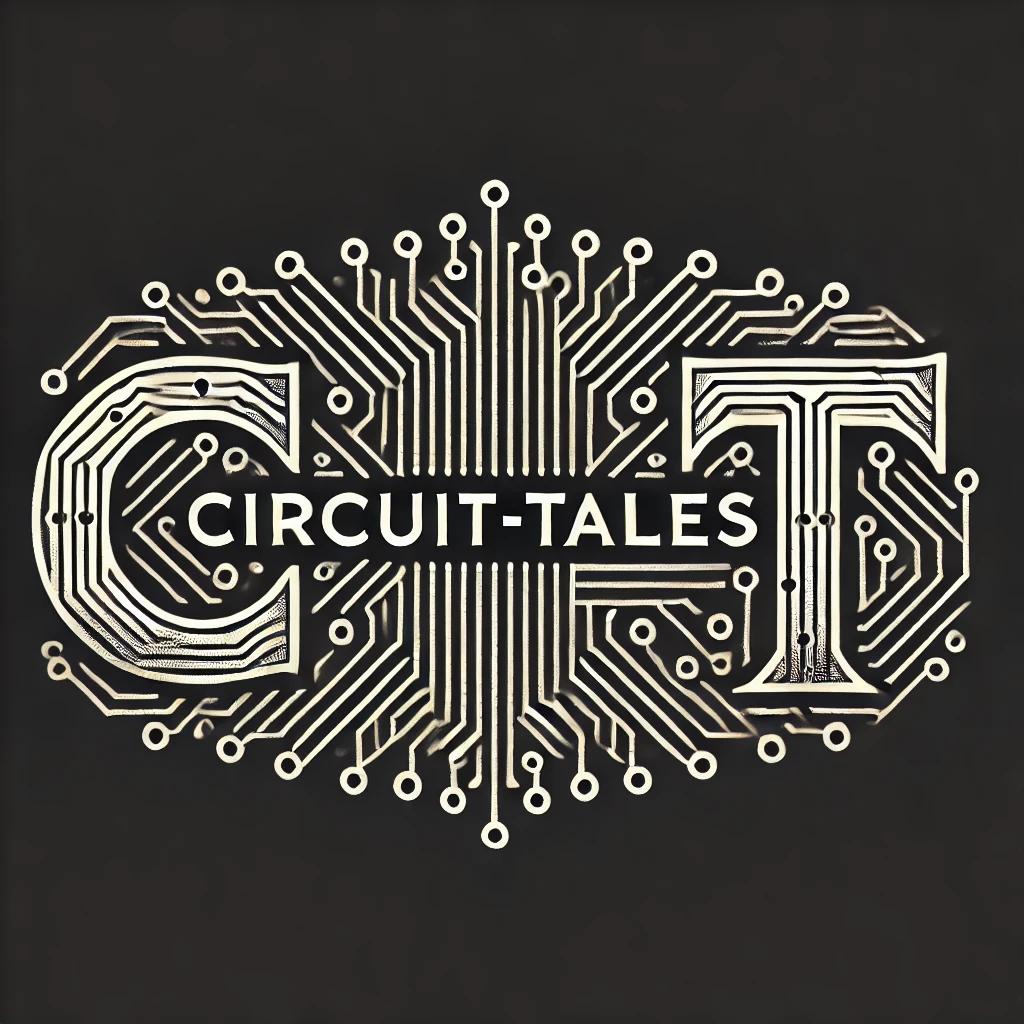
Circuit Tales
Circuit Tales
I am Ritesh K, a Software Embedded Engineer from India with a passion for developing IoT solutions and embedded systems. With extensive experience in C programming and a keen interest in the latest technology trends, I enjoy sharing my knowledge and insights through detailed tutorials and guides. Follow my blog, Circuit Tales, for regular updates on embedded systems, IoT, and programming tips.