Basic Linux Shell Scripting for DevOps Engineers
 Nitin Dhiman
Nitin Dhiman
Understanding the Basics
What is Kernel?
The kernel is a fundamental part of a computer's operating system, serving as the core program that has complete control over everything in the system. It manages hardware resources, system calls, and processes, ensuring efficient and secure operation.
What is Shell?
A shell is a special user program that provides an interface for users to interact with the operating system services. It accepts human-readable commands and converts them into a format that the kernel can understand. The shell acts as a command language interpreter, executing commands from input devices like keyboards or from files. It starts when a user logs in or initiates a terminal session.
What is Linux Shell Scripting?
Linux shell scripting involves writing scripts for the shell, which is a command-line interpreter. Shell scripts are considered scripting languages and are used to automate tasks such as file manipulation, program execution, and text printing. They are an essential tool for DevOps engineers to streamline and automate repetitive tasks.
Tasks
1. Explaining Shell Scripting for DevOps
Shell scripting for DevOps is about creating scripts that automate tasks, manage configurations, and streamline processes within the development and operations lifecycle. Shell scripts can automate the deployment of applications, monitor system health, manage backups, and much more.
Example:
A simple shell script to back up a directory:
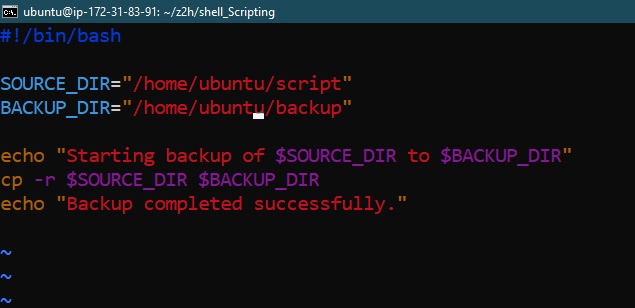
2. Understanding Shebang (#!/bin/bash and #!/bin/sh)
The shebang (#!) at the beginning of a script specifies the interpreter that should be used to execute the script.
#!/bin/bash: This specifies that the script should be executed using the Bash shell.#!/bin/sh: This specifies that the script should be executed using theshshell, which is a more basic shell compared to Bash.
Both can be used, but Bash (#!/bin/bash) offers more features and is often preferred for more complex scripts.
3. Shell Script to Print a Message
Script:
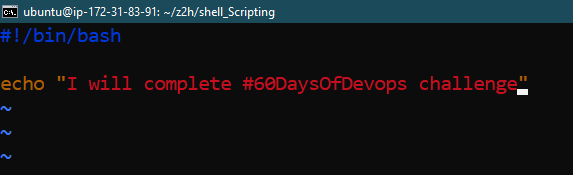
4. Shell Script to Take User Input and Arguments
Script:
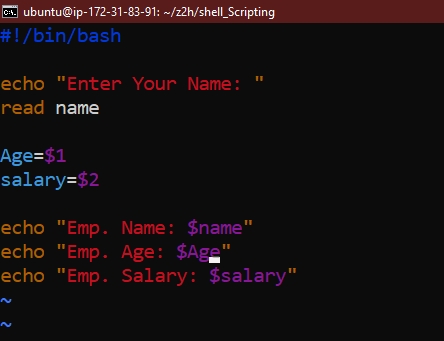
5. Example of If-Else in Shell Scripting
Script:
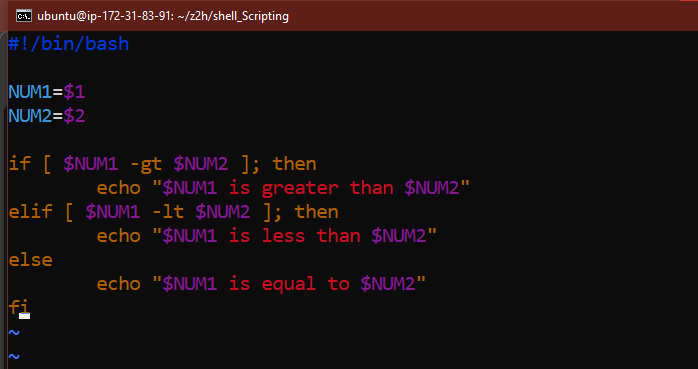
Conclusion
Shell scripting is a powerful tool for DevOps engineers, enabling automation of tasks, management of configurations, and efficient process handling. Understanding the basics of the kernel, shell, and scripting can significantly enhance productivity and streamline operations.
Subscribe to my newsletter
Read articles from Nitin Dhiman directly inside your inbox. Subscribe to the newsletter, and don't miss out.
Written by
