Wings Engine vs Womp: A Comparison of Web 3D Modeling Tools
 Samuel M
Samuel MIn today’s ever-evolving digital era, 3D modeling tools have gradually emerged as vital instruments for creative expression and project presentation. Amidst the myriad of options available in the market, Wings Engine and Womp stand out with their unique charms and functionalities, capturing the attention of numerous designers and creators. Today, we will delve into these two tools from multiple perspectives, aiming to assist you in finding the one that best suits your needs.
Model Library and Resources:
Wings Engine boasts a vast and comprehensive model library, encompassing a wide range of high-precision models from basic structures, intricate machinery, to natural landscapes. These models, both abundant in quantity and superior in quality, effortlessly cater to diverse project requirements.
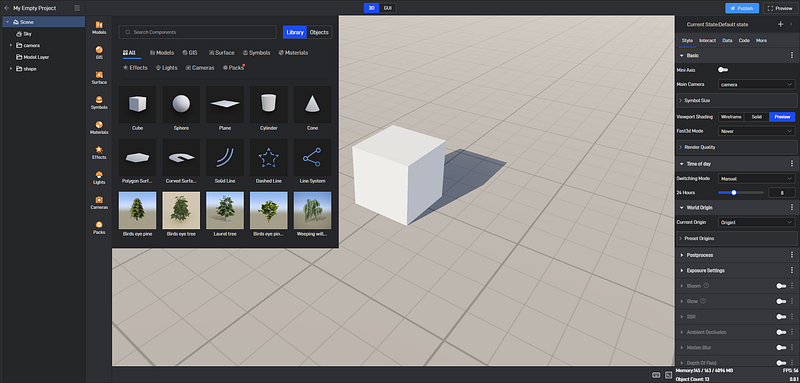
While Womp’s model library may not be as extensive as Wings Engine’s, the models it offers are distinctly unique. Featuring a minimalist and trendy style, these models are ideally suited for modern web design, advertising creativity, and other relevant fields. Furthermore, Womp enables users to upload custom models, further enriching its resource pool.
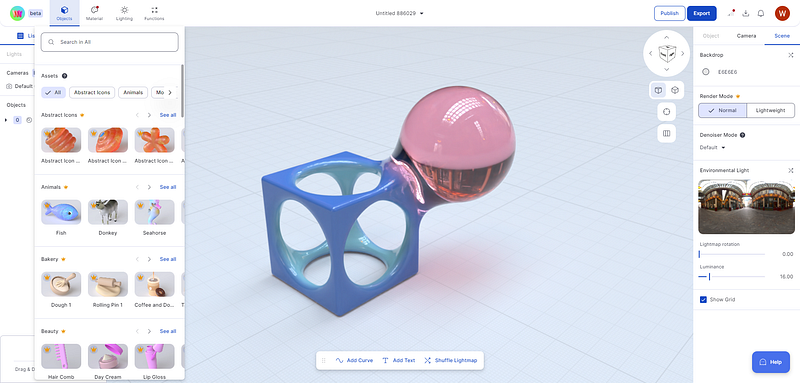
Operational Experience:
Wings Engine employs an intuitive and user-friendly interface, making it accessible to both beginners and professionals alike. It provides an array of editing tools and options, empowering users to effortlessly adjust model positions, materials, lighting, and other attributes for highly personalized scene customization. Additionally, Wings Engine supports multi-viewpoint viewing and editing, enabling users to comprehensively evaluate their creations from all angles.
Womp’s interface design is exceptionally concise and straightforward. Users can accomplish complex 3D editing tasks through simple drag-and-drop and click operations. It meticulously attends to every detail of the user experience, from color schemes to icon designs, striving for perfection. This simplistic yet sophisticated operational approach has made Womp a top choice among beginners.
Unique Features:
Wings Engine’s crowning achievement lies in its profound integration with GIS (Geographic Information System). By incorporating GIS data, Wings Engine constructs three-dimensional models that closely resemble the real world, offering robust support for urban planning, architectural design, and other related fields.
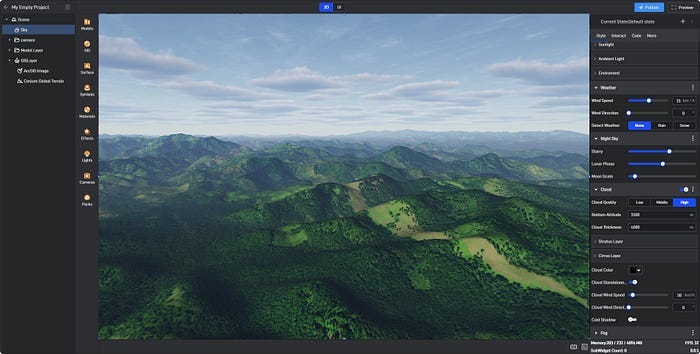
On the other hand, Womp excels in its robust export capabilities. It enables users to export their design work into various file formats, including JPG/PNG images, MP4/GIF videos, and GLTF/USDZ 3D model files. This offers immense convenience and flexibility, allowing users to showcase their creations across different platforms.
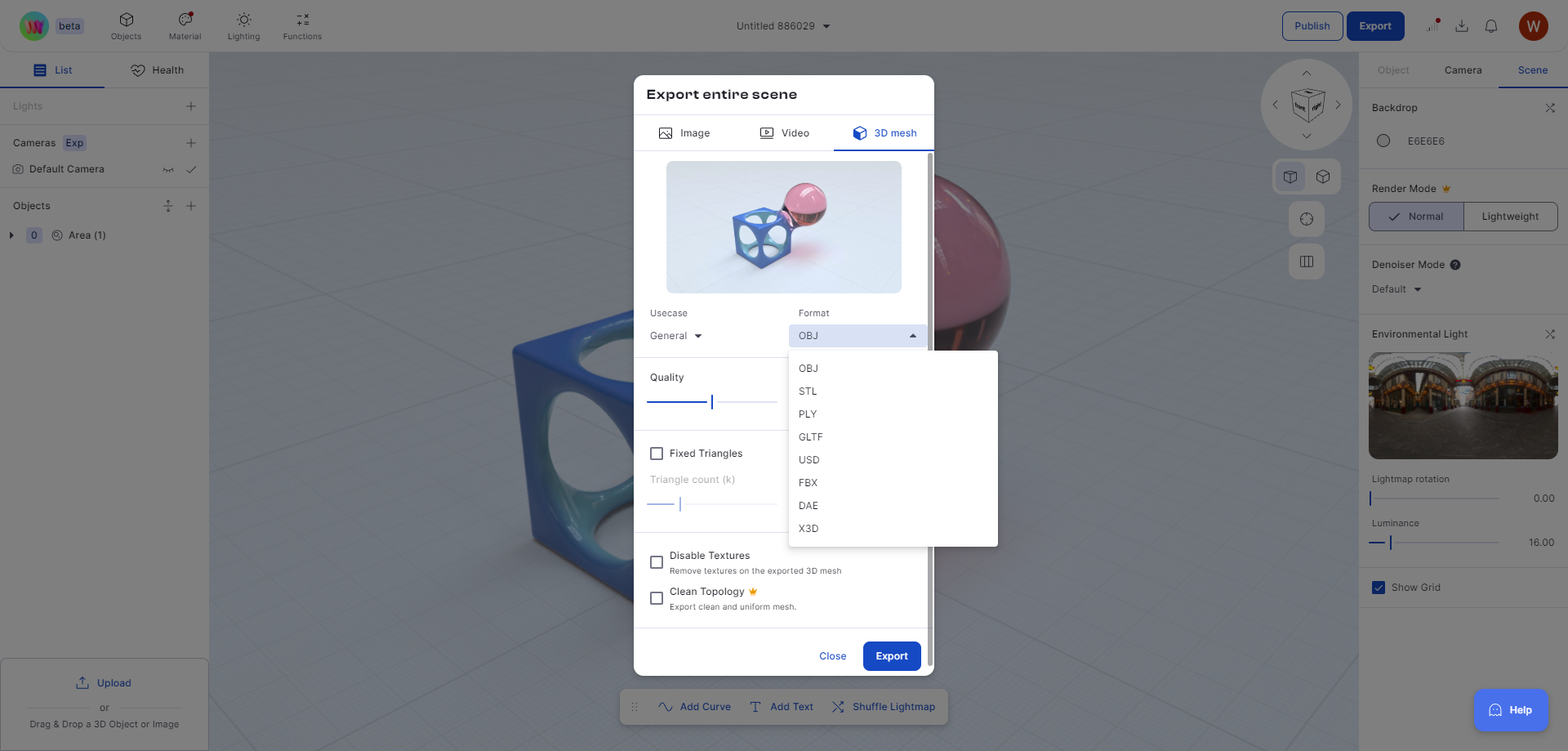
Conclusion:
As two distinctive 3D web modeling tools, Wings Engine and Womp each possess unique advantages and applicable scenarios. Wings Engine, with its extensive model library, deep GIS integration, and highly customizable features, has emerged as the preferred choice for digital twins and complex scene construction. Conversely, Womp, with its minimalist design, user-friendly interface, and powerful export functionalities, has garnered the favor of numerous beginners and those engaged in lightweight design tasks. Regardless of whether you are a professional designer or a creative enthusiast, you can find the tool that suits you best among these two options, embarking on your 3D design journey with confidence.
Subscribe to my newsletter
Read articles from Samuel M directly inside your inbox. Subscribe to the newsletter, and don't miss out.
Written by

Samuel M
Samuel M
Industrial designer, committed to sharing the most cutting-edge 3D creation tools and techniques to allow more people to experience the unlimited possibilities of creativity.