🚀 Setting Up VProfile Project: A Quick Guide 🚀
 prathu Dwivedi
prathu Dwivedi2 min read
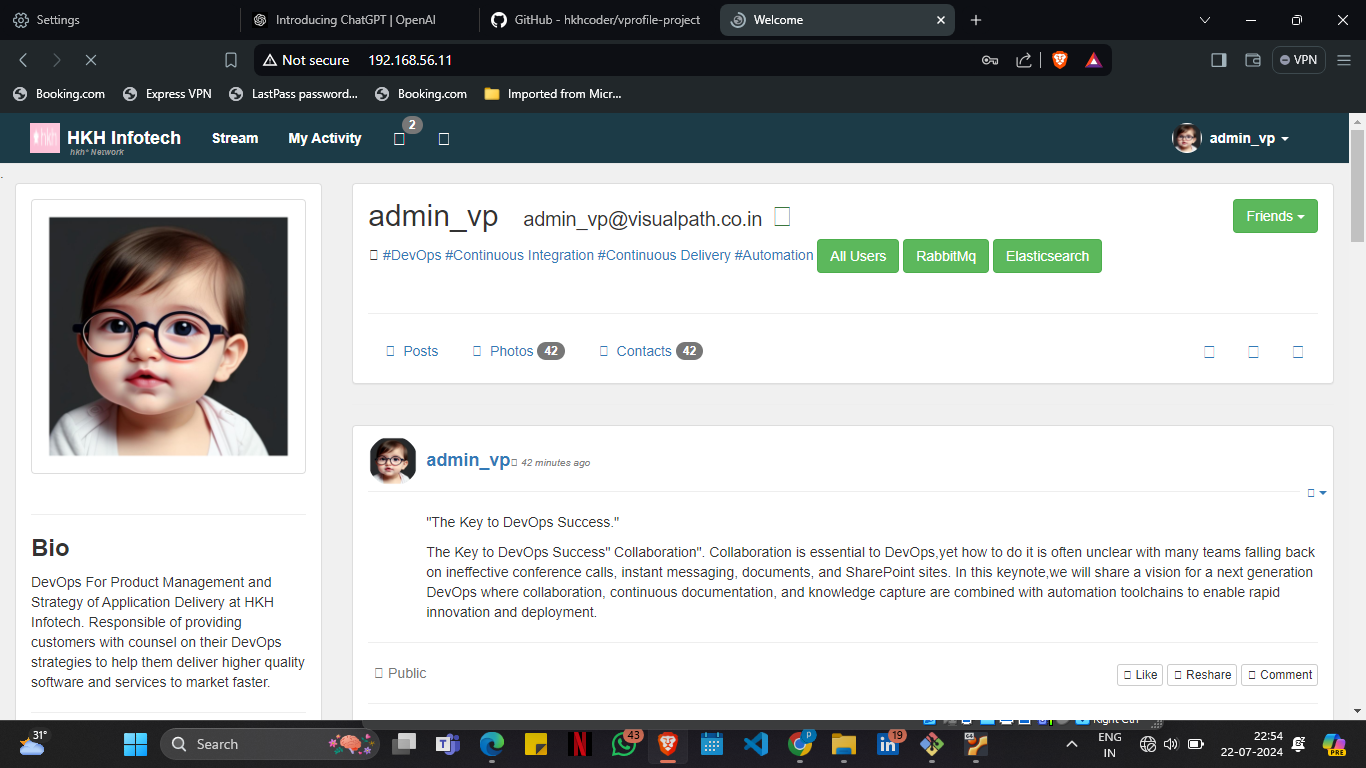
Prerequisites:
Oracle VM VirtualBox
Vagrant
Vagrant Plugins (
$ vagrant plugin install vagrant-hostmanager)Git Bash or equivalent
VM Setup:
Clone the repository:
shCopy code$ git clone https://github.com/hkhcoder/vprofile-project.gitNavigate to the project directory:
shCopy code$ cd vprofile-project $ git checkout main $ cd vagrant/Manual_provisioningBring up the VMs:
shCopy code$ vagrant up
Provisioning Services:
MySQL - Database Service
Memcache - DB Caching Service
RabbitMQ - Broker/Queue Service
Tomcat - Application Service
Nginx - Web Service
MySQL Setup:
Login to the DB VM:
shCopy code$ vagrant ssh db01Update OS and install MariaDB:
shCopy code# yum update -y # yum install epel-release -y # yum install git mariadb-server -yStart and enable MariaDB:
shCopy code# systemctl start mariadb # systemctl enable mariadbRun MySQL secure installation:
shCopy code# mysql_secure_installationSet up the database and user:
shCopy code# mysql -u root -padmin123 mysql> create database accounts; mysql> grant all privileges on accounts.* TO 'admin'@'%' identified by 'admin123'; mysql> FLUSH PRIVILEGES; mysql> exit;Initialize the database:
shCopy code# git clone -b main https://github.com/hkhcoder/vprofile-project.git # cd vprofile-project # mysql -u root -padmin123 accounts < src/main/resources/db_backup.sql
#vProfile #VMSetup #DevOps #Automation #MySQL #Nginx #Tomcat #RabbitMQ #Memcache
0
Subscribe to my newsletter
Read articles from prathu Dwivedi directly inside your inbox. Subscribe to the newsletter, and don't miss out.
Written by
