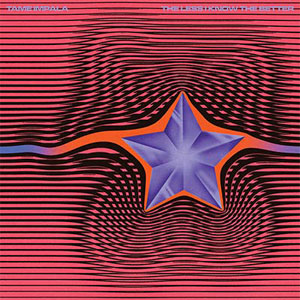ParrotCTF Backdrop: Detailed Walkthrough
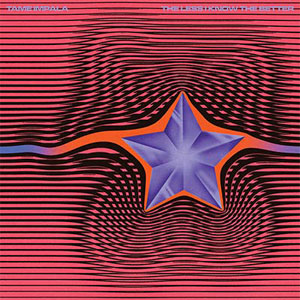 Parth
ParthTable of contents

This room focuses on leveraging several misconfigurations and gaining initial access using the CMS dashboard. While it requires some research, it is a relatively straightforward machine.
Access the machine here
Let's dive in!
Enumeration:
Let's run a basic Nmap scan.
We find three open ports: 21 (FTP), 22 (SSH), and 80 (HTTP). Let's enumerate further.
FTP/21
We can log in anonymously. Listing the directory reveals a zip file. Let's download it to our local machine.
Now, let's unzip the file.
Whoops.. it asks for a password...
No worries.. we've got JohnTheRipper to our rescue...Boom! We got the password. Let's unzip it. We find a list of backup credentials.
We have three pairs of credentials. Let's use crackstation.net to crack the hashes.
HTTP/80
First, let's open the webpage.
I checked the page source and robots.txt but didn't find anything significant. Let's use feroxbuster to list all the directories.
There isn't much of interest.
We find a login page. Let's use the credentials we found earlier. And boom! We're in.
Now, the main question is how do we get a reverse shell? After some research, I found an exploit for unrestricted file upload in Backdrop CMS. Follow the steps in this post to get the reverse shell content in a PHP file. Refer to revshells.com.
To execute, open the PHP file in the browser.
URL: machine-ip/layouts/harris_flexible/filename.phpNice! We got the reverse shell. Now, let's stabilize the shell.
Privilege Escalation:
We've got a shell as www-data. We need to escalate from www-data to Alison, and then to root. By enumerating the machine further, I found that we have read access to Alison's files. Let's get the user flag.
noice...
www-data to Alison:We can run linpeas on the machine, but for CMS-based machines, I usually check the /var/www directory. Often, there are some credentials lying around. In this case, I found a hidden file in /var/www/html/files.
The file contains Alison's creds.
Now that we are Alison, let's manually enumerate the box. Running
sudo -l, we see that we can use thezipcommand with root privileges. We can exploit this using gtfobins.Entering these commands in the shell gives you root access. ggs.
I hope you find this write-up helpful.
In case of any queries, feel free to contact me on X @hey_parthhh.Happy Hacking!
Subscribe to my newsletter
Read articles from Parth directly inside your inbox. Subscribe to the newsletter, and don't miss out.
Written by