3D Modeling-Compare Wings Engine and Bezi
 Samuel M
Samuel MAs a designer, selecting a 3D design tool necessitates consideration of various factors, including the robustness of modeling capabilities, rendering quality, animation prowess, and the platform’s ease of use. In my recent search for 3D interaction software, I stumbled upon a novel tool — Wings Engine. After a brief trial, I found it possesses commendable qualities compared to established tools like Bezi.
User Interface and Ease of Use
Bezi:
User Interface: Bezi boasts a feature-packed yet intricate user interface, complete with multiple toolbars, panels, and customization options. It caters to professional designers seeking high-level control and intricate manipulations.
Ease of Use: The wealth of features translates into a steeper learning curve. Even with extended usage, I wouldn’t claim mastery over all its functions. However, once proficient, one can harness its power for highly efficient creations.
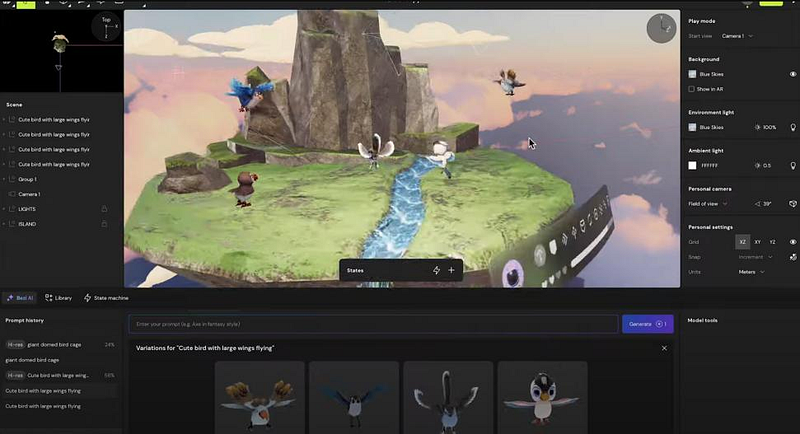
Wings Engine:
User Interface: Wings Engine offers a streamlined and intuitive UI, emphasizing simplicity. Most operations are achieved through drag-and-drop and clicks.
Ease of Use: Ideal for beginners and those seeking quick mastery. It allows users to grasp the basics swiftly and commence creations right away, making it perfect for rapid prototyping and presentations.
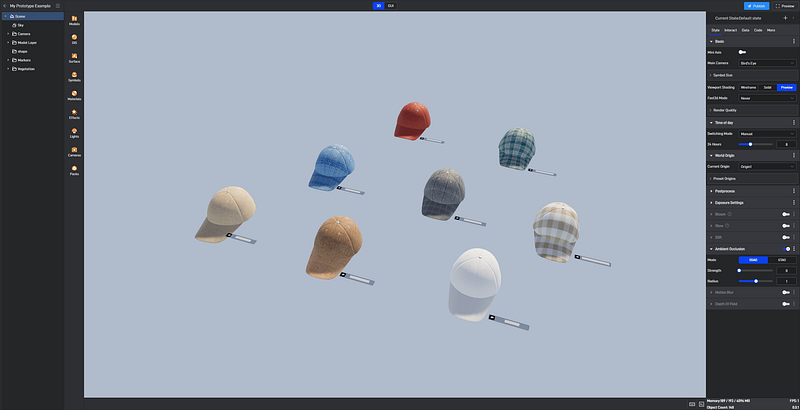
Modeling Tools
Bezi:
Modeling Capabilities: Provides an extensive array of modeling tools, encompassing polygon modeling, curve modeling, and node-based modeling. Capable of creating highly complex and detailed models.
Detail Handling: Supports high-precision modeling and intricate sculpting, ideal for projects requiring intricate detailing, such as film VFX and high-end game character design.
Wings Engine:
Modeling Capabilities: Focuses on foundational polygon modeling tools, suitable for swiftly crafting basic shapes and structures, e.g., product displays and exhibition layouts.
Detail Handling: While not as intricate as Bezi, Wings Engine boasts an extensive 3D model library. Where Bezi necessitates intricate parameter adjustments, Wings Engine offers ready-to-use models, enhancing convenience.
Animation Creation
Bezi:
Animation Tools: Features a comprehensive set of animation tools, including timelines, keyframing, and skeleton binding. Ideal for intricate animations like character movements and mechanical simulations.
Animation Effects: Enables realistic physics simulations and special effects, supporting multiple animation plugins and extensions.
Wings Engine:
Animation Tools: Offers basic animation functionalities, suitable for setting up straightforward animation effects and interaction logic. Its “simplicity” is relative to Bezi, perhaps better described as “daily-use” capabilities, such as car door opening/closing, airplane flight animations, and drone camera tracking.
Animation Effects: Suited for fundamental animation and interactive presentations, yet falls short in presenting intricate human movements with perfection.
Platform and Collaboration
Bezi:
Platform Support: Requires installation, supporting Windows, macOS, and Linux. Best utilized on high-performance local devices, necessitating a robust computer.
Collaboration: Facilitates importing and exporting various file formats, enabling seamless integration with other design software.
Wings Engine:
Platform Support: Browser-based, eliminating the need for installation. Compatible with all major browsers, ensuring accessibility anytime, anywhere.
Collaboration: Enables real-time collaboration, allowing multiple users to edit and preview simultaneously, fostering teamwork and remote collaboration.
Summary:
Bezi is the go-to choice for professionals demanding high-precision, high-quality outputs, particularly in film VFX and game development. Its formidable modeling, rendering, and animation capabilities facilitate the creation of intricate and sophisticated 3D works.
Wings Engine, on the other hand, caters to beginners and designers requiring rapid prototyping and presentations. Its user-friendliness, cloud-based accessibility, and real-time collaboration features make it an efficient and convenient tool for frequently adjusted and presented projects like e-commerce products, park landscapes, and interactive displays.
Subscribe to my newsletter
Read articles from Samuel M directly inside your inbox. Subscribe to the newsletter, and don't miss out.
Written by

Samuel M
Samuel M
Industrial designer, committed to sharing the most cutting-edge 3D creation tools and techniques to allow more people to experience the unlimited possibilities of creativity.