Step-by-Step Guide to Configuring a Web Application Firewall in AWS
 Lalita Kashyap
Lalita Kashyap1 min read
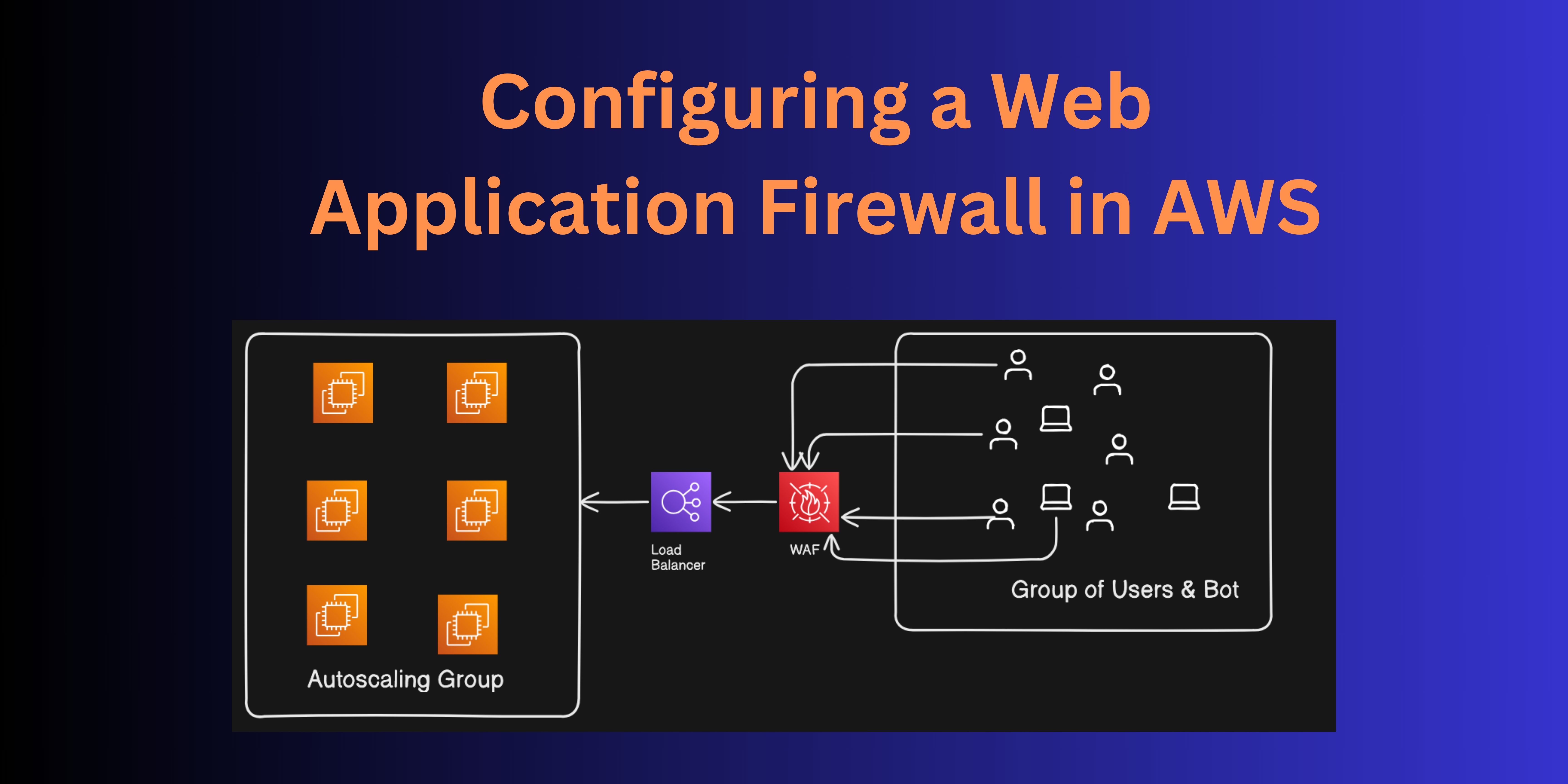
- From the AWS Management Console, click on "Services" and then select "WAF" under the Compute section or search for "waf" and click on "Create web ACL".
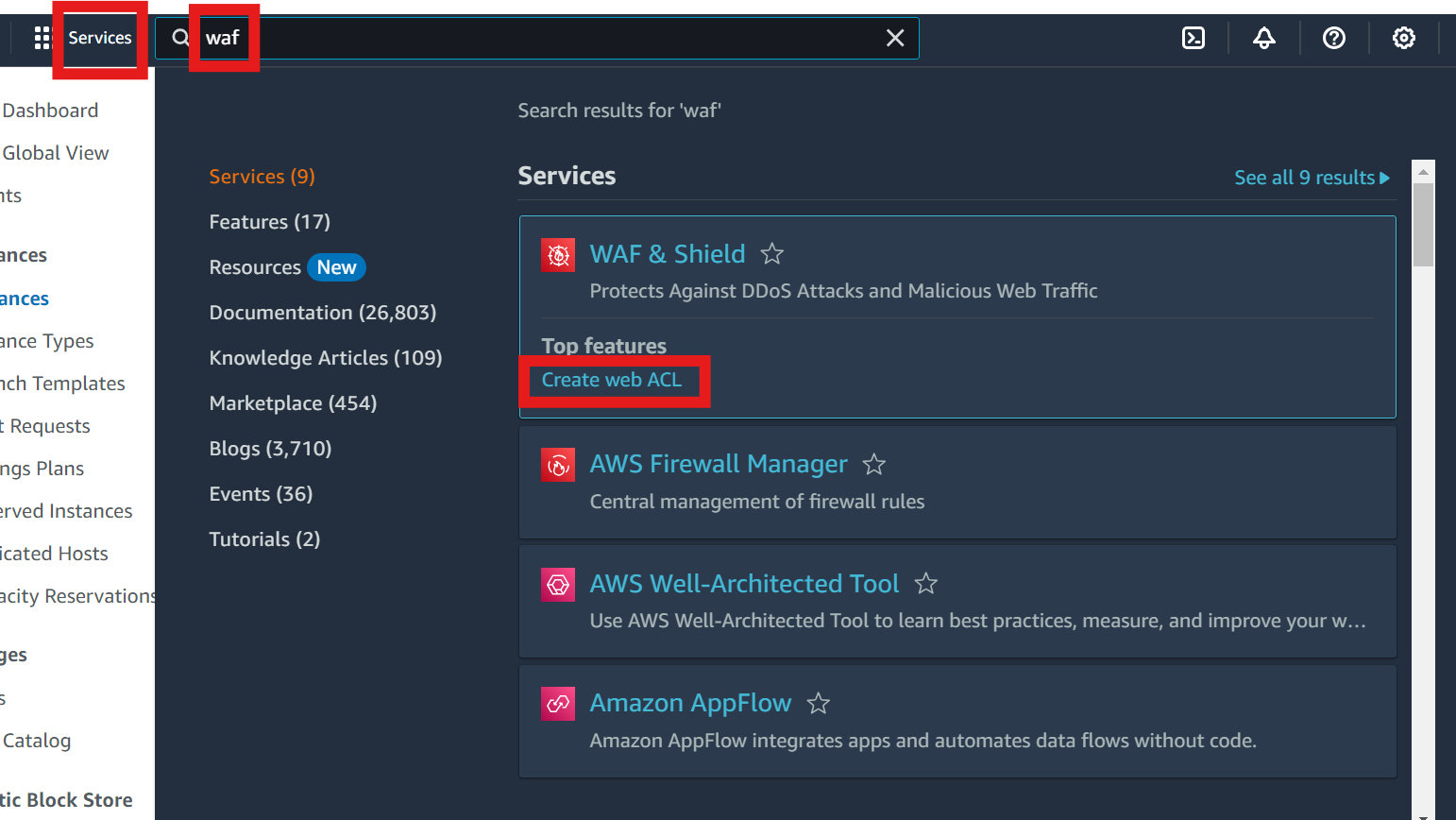
- Give name of waf
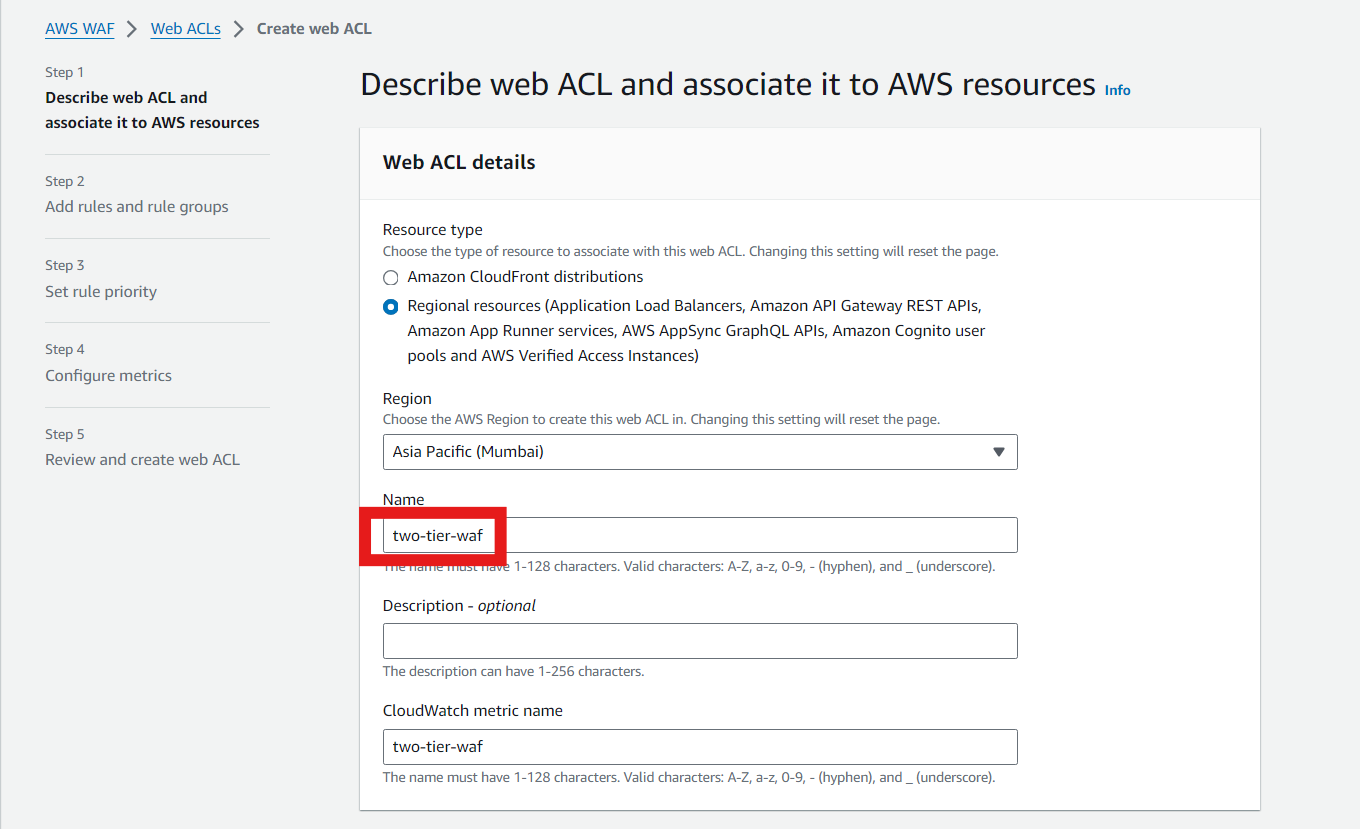
- Click on "Add AWS resources"
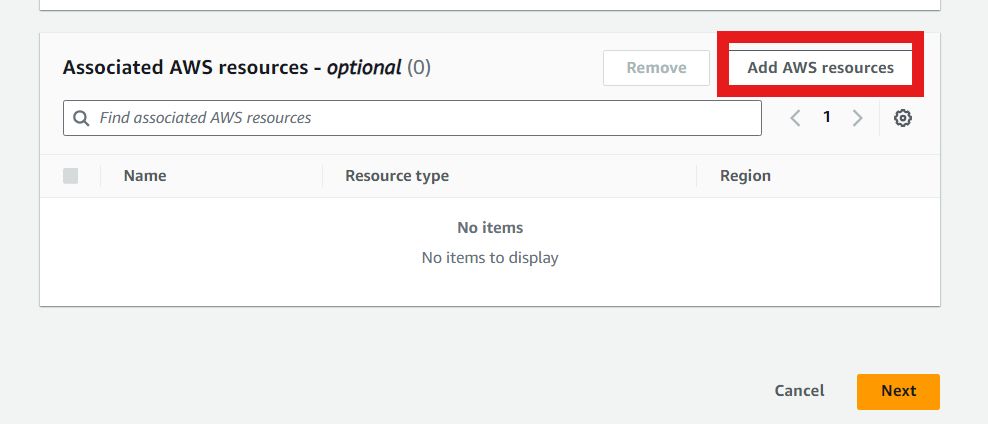
- Attach load balancer and click "Next"
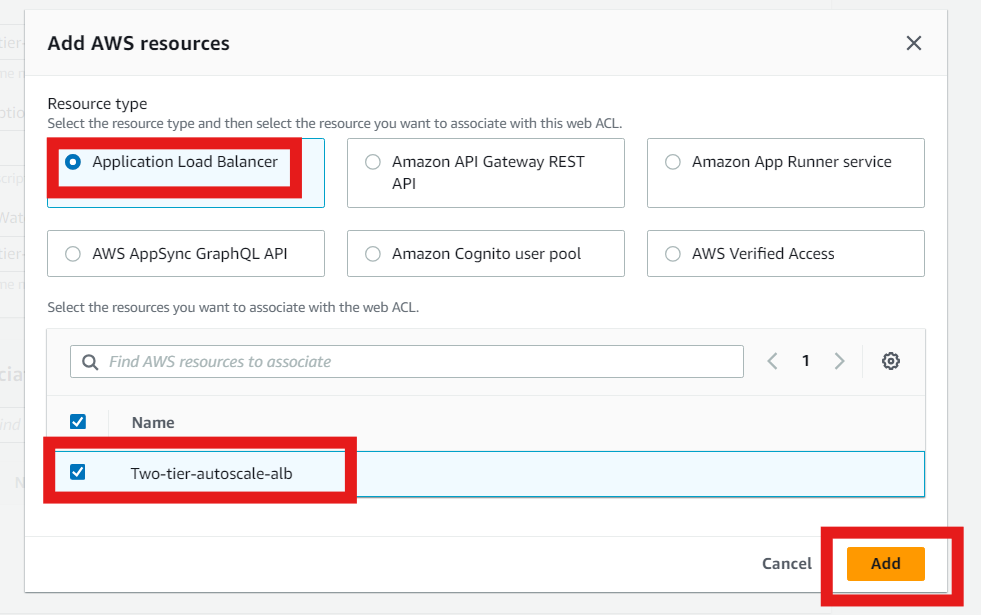
- Click "Next"
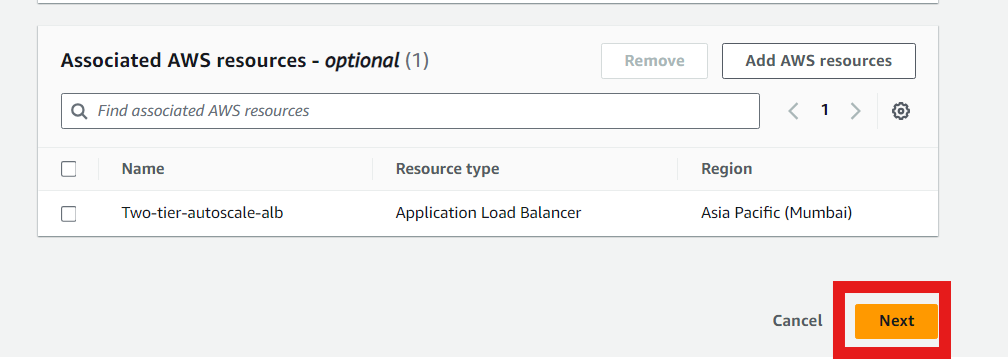
- Click "Add rules > Add managed rule groups"
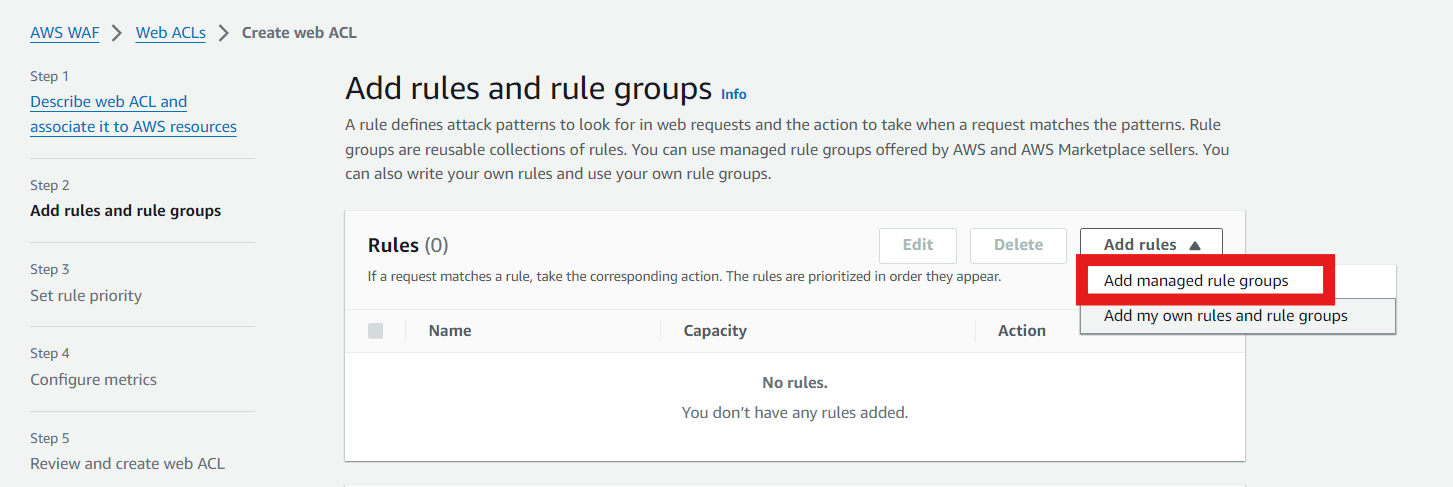
- Go inside "AWS managed rule groups"
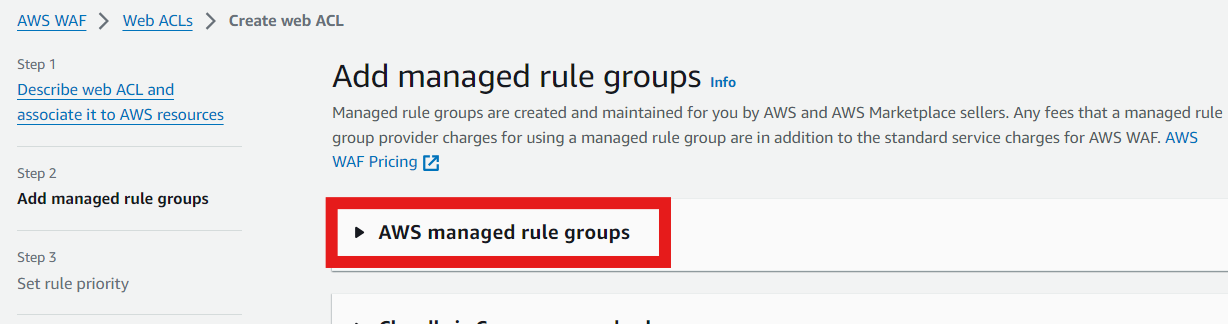
- Add Bot rule and click "Edit"
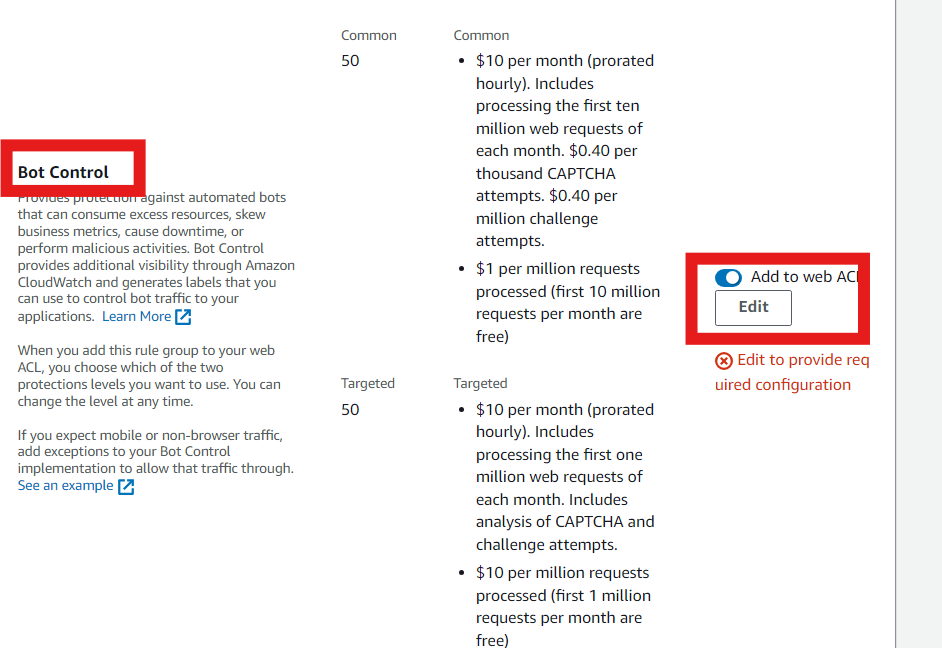
- Select "Common" from list
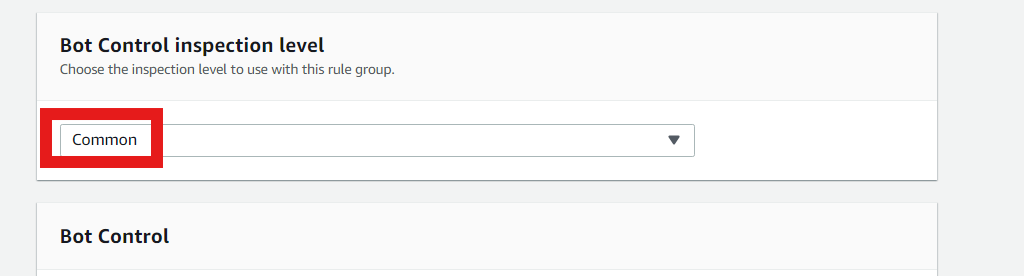
- Choose "Inspect all web requests"
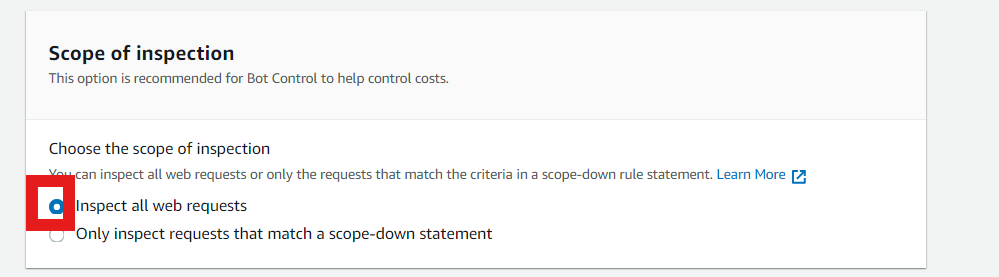
- Click on "Save Rule"
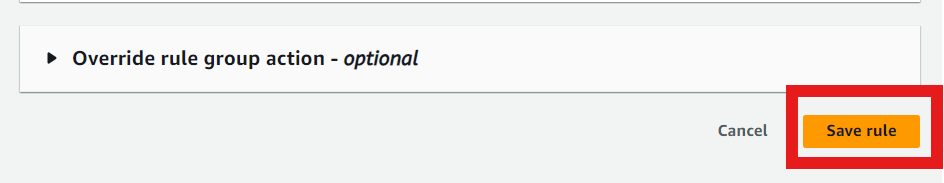
- Click "Add rule"
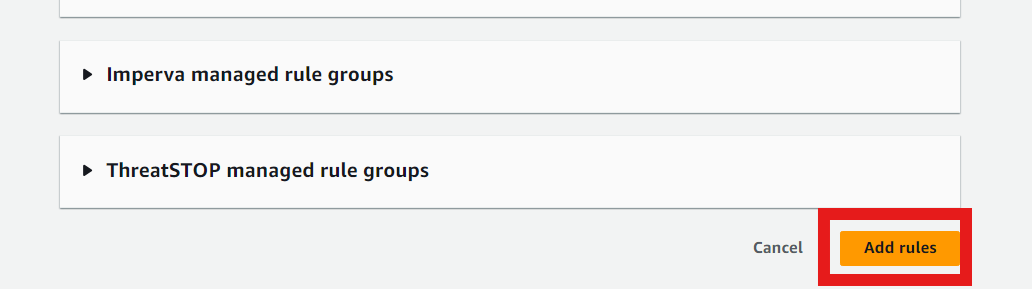
- Click on "Next"
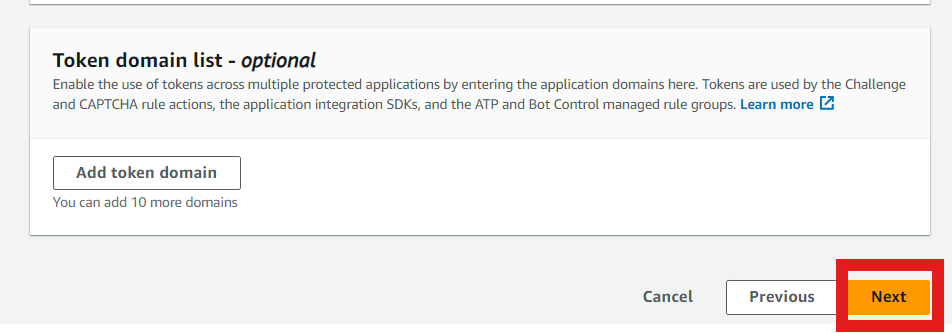
- Click "Next"
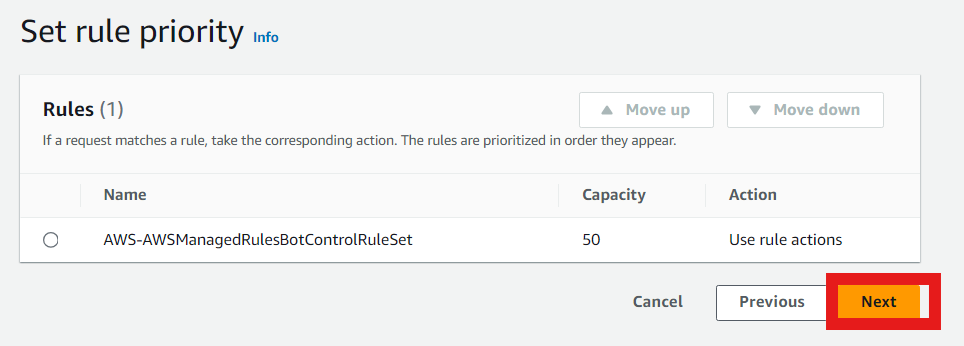
- Click "Next"
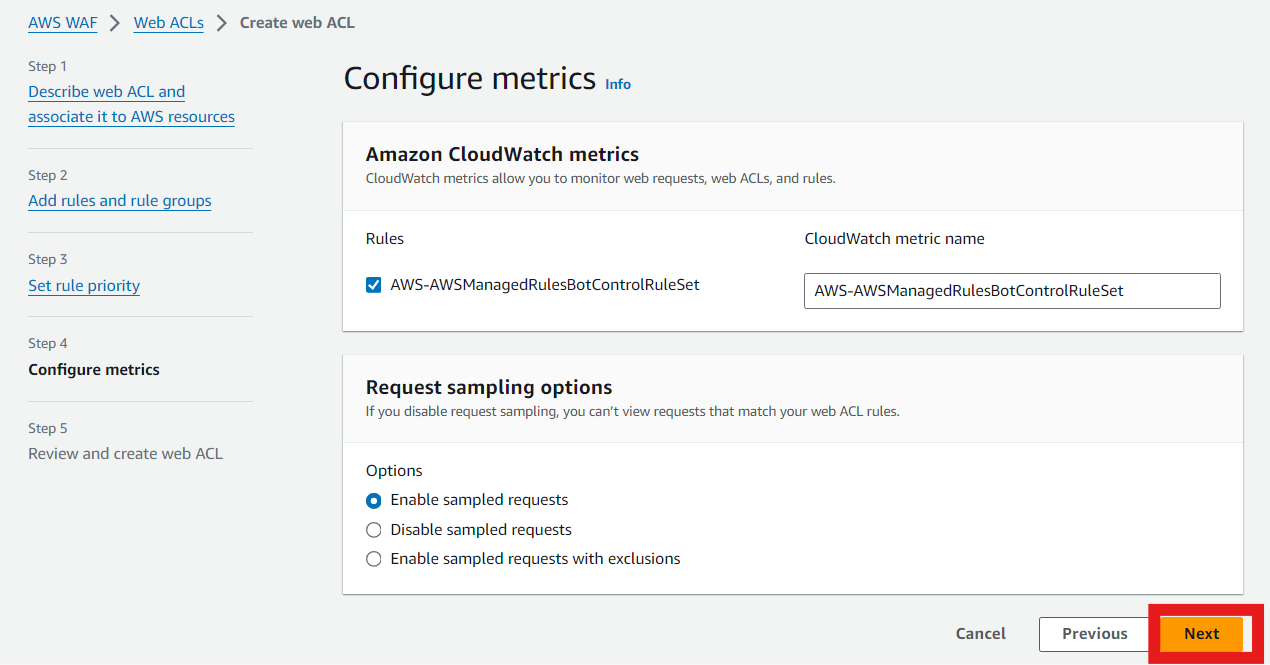
- Review and click "Create web ACL"
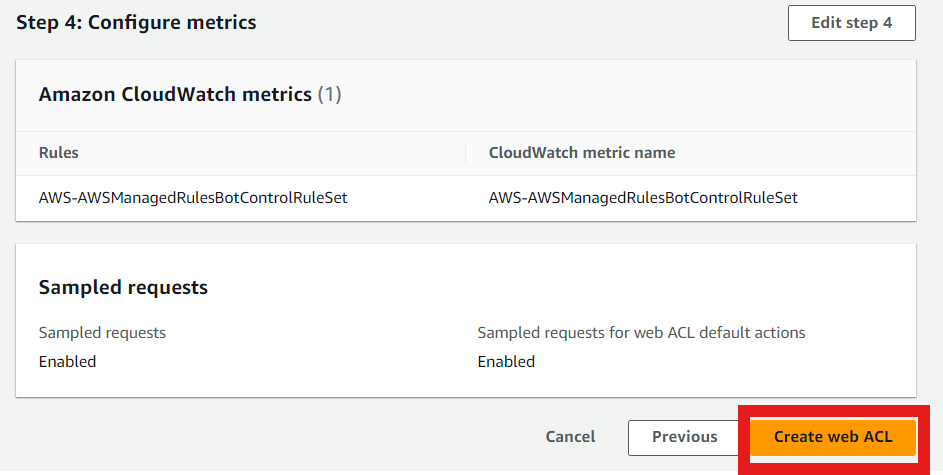
- Your waf is created
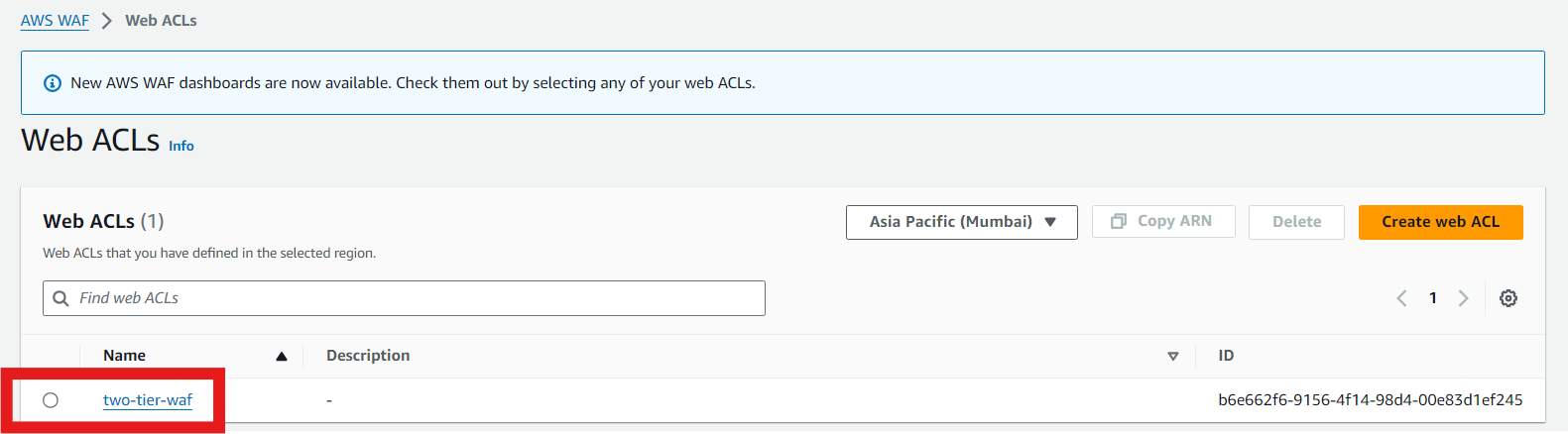
Thank you for following this guide. We hope it has been helpful in configuring your AWS WAF.
Keep Learning..
0
Subscribe to my newsletter
Read articles from Lalita Kashyap directly inside your inbox. Subscribe to the newsletter, and don't miss out.
Written by
