Transforming Traffic into Downloads: A Guide to Mobile App Landing Pages
 Anjali Srivastava
Anjali Srivastava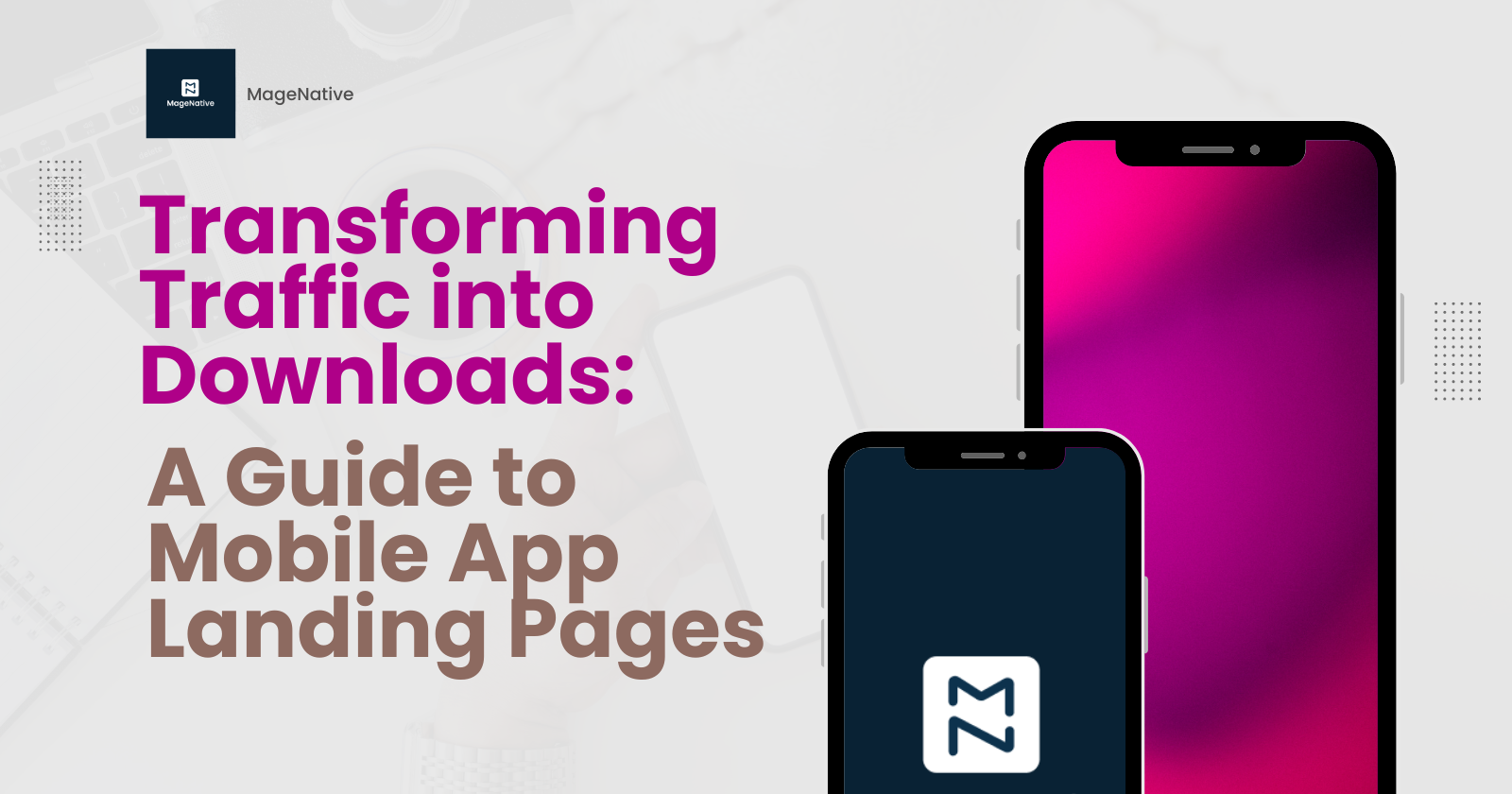
Introduction
In today’s competitive digital landscape, having a standout mobile app isn’t enough. You need an effective strategy to convert web traffic into app downloads. One of the most crucial elements in this strategy is the mobile app landing page. This dedicated web page serves as the first impression for potential users and plays a pivotal role in convincing them to download your
.
In this guide, we’ll explore the key components of a successful mobile app landing page and provide actionable tips to optimize your page for maximum conversions.
The Importance of a Mobile App Landing Page
A well-designed landing page can significantly increase your app’s visibility and download rates. It acts as a bridge between your marketing efforts and the app store, providing potential users with all the information they need to make an informed decision.
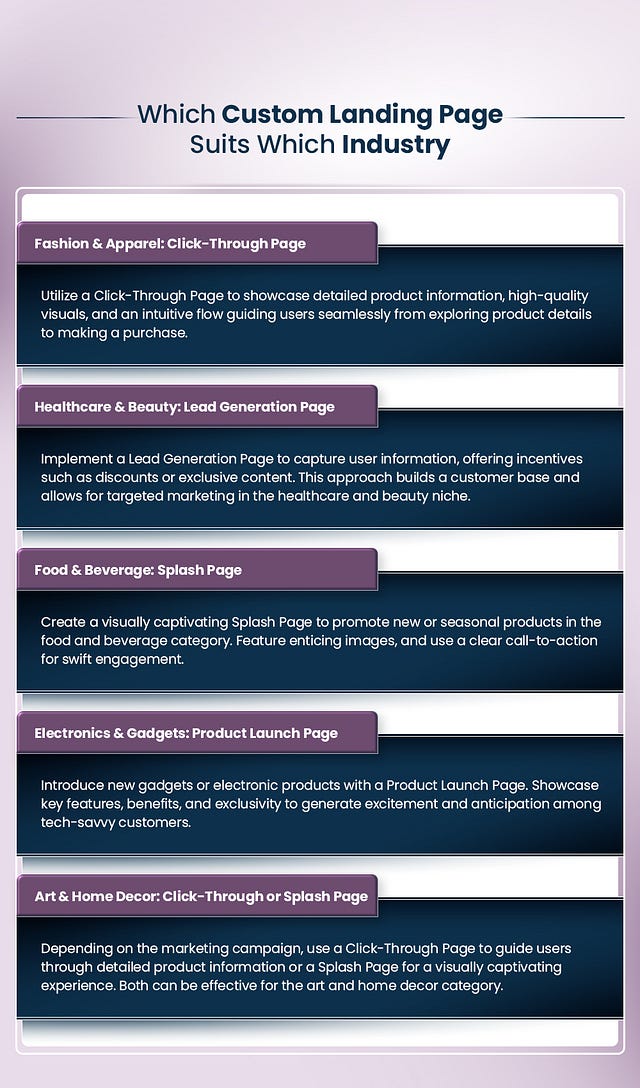
Source: Navigating Success: Boosting User Experience with Effective Custom Landing Pages
A compelling landing page can:
Capture Attention: With a clear and engaging design, you can quickly capture visitors’ attention and keep them interested.
Build Trust: Providing detailed information, testimonials, and reviews can build credibility and trust with your audience.
Drive Conversions: A strategically designed page with strong calls-to-action (CTAs) can guide users towards downloading your app.
Try Mobile App Builder for Free
Key Components of a Mobile App Landing Page
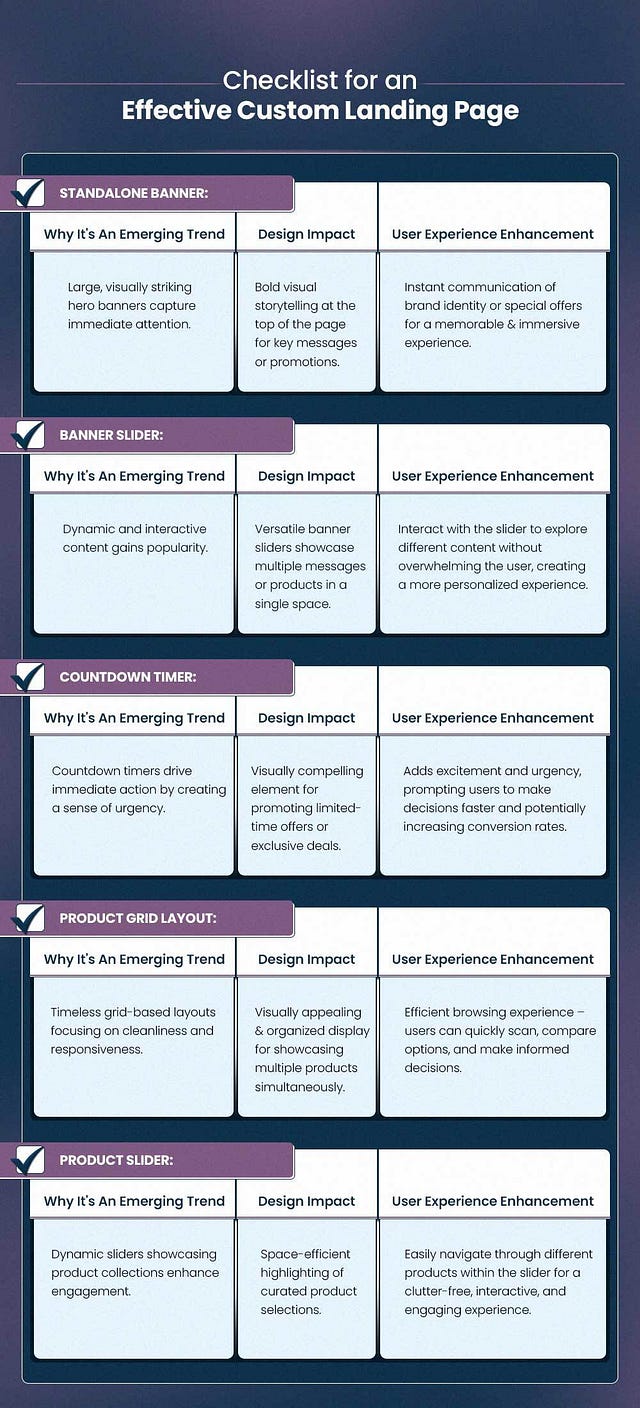
Clear and Compelling Headline
- Your headline is the first thing visitors see. It should be clear, concise, and convey the core value proposition of your app. A strong headline grabs attention and encourages visitors to read further.
Engaging Visuals
- Use high-quality images, screenshots, and videos to showcase your app. Visual content can communicate complex features and benefits quickly and effectively. Ensure that visuals are consistent with your brand and provide a realistic representation of the app experience.
Value Proposition
- Clearly state what makes your app unique and why users should download it. Highlight key features and benefits that solve users’ problems or enhance their lives. Use bullet points or short paragraphs to make this information easily digestible.
User Testimonials and Reviews
- Social proof is a powerful tool. Include testimonials, reviews, and ratings from existing users to build trust and credibility. Real user experiences can reassure potential users about the app’s quality and usefulness.
Call-to-Action (CTA)
- A strong, clear CTA is essential for driving conversions. Use action-oriented language that encourages visitors to download the app. Place your CTA prominently on the page and consider using contrasting colors to make it stand out.
App Store Badges
- Include download buttons for both iOS and Android platforms. Use official app store badges to lend credibility and provide a seamless path for users to download your app.
Features and Benefits Section
- Provide a detailed overview of your app’s features and benefits. Use a mix of text and visuals to explain how the app works and how it can help users. Be specific about what sets your app apart from competitors.
Demo or Explainer Video
- A short video can be a highly effective way to demonstrate your app’s functionality and value. Keep it under two minutes and focus on showcasing key features and benefits.
Contact Information and Support
- Make it easy for visitors to get in touch with you. Provide contact information, social media links, and a support email. A responsive support team can address any concerns or questions, increasing the likelihood of downloads.
SEO Optimization
- Optimize your landing page for search engines to increase organic traffic. Use relevant keywords in your headlines, subheadings, and throughout the content. Include meta tags and descriptions to improve visibility on search engines.
Crafting a Compelling Headline
Your headline is the hook that draws visitors in. It should be:
Concise: Keep it short and to the point.
Value-Focused: Highlight the primary benefit or unique selling point of your app.
Engaging: Use compelling language that piques curiosity and encourages further exploration.
Examples of Effective Headlines:
“Transform Your Photos with Our Powerful Editing App”
“Stay Organized and Productive with Our Task Management Tool”
“Discover New Music Tailored to Your Taste”
Using Engaging Visuals
Visual content can make or break your landing page. Follow these tips to ensure your visuals are effective:
High Quality: Use professional-grade images and videos.
Relevant: Choose visuals that accurately represent your app and its features.
Consistent Branding: Ensure all visuals align with your brand’s color scheme and style.
Show, Don’t Tell: Use visuals to demonstrate your app’s functionality rather than just describing it.
Highlighting Your Value Proposition
Your value proposition should answer the question: “Why should I download this app?” Focus on the unique features and benefits that set your app apart. Use clear, concise language and break down the information into easily digestible points.
Example Value Proposition:
- “Our photo editing app offers a wide range of filters, easy-to-use tools, and professional-grade effects. Transform your photos with just a few taps and share them instantly on social media.”
Leveraging User Testimonials and Reviews
Social proof can significantly influence potential users’ decisions. Display positive feedback from existing users prominently on your landing page. Consider including:
Star Ratings: Display average ratings from app stores.
Short Quotes: Highlight key points from user reviews.
User Photos: Adding photos of real users can enhance credibility.
Example Testimonial:
- “This app has completely changed the way I manage my tasks. It’s intuitive, user-friendly, and has all the features I need to stay organized.” — John D.
Crafting an Effective Call-to-Action (CTA)
Your CTA should be clear, concise, and action-oriented. Use language that encourages users to take immediate action. Consider A/B testing different CTAs to determine which performs best.
Examples of Strong CTAs:
“Download Now”
“Get Started”
“Try It Free”
Incorporating App Store Badges
Including official app store badges can enhance your landing page’s credibility and provide a clear path for users to download your app. Ensure the badges are prominently placed and easily accessible.
Example Placement:
Near the top of the page, alongside your main CTA
Repeated at the bottom of the page for easy access
Detailing Features and Benefits
Provide a comprehensive overview of your app’s features and benefits. Use a mix of text, images, and icons to make this section engaging and easy to understand.
Example Layout:
Feature: “Advanced Photo Editing Tools”
Benefit: “Create stunning images with professional-grade filters and effects.”
Feature: “Seamless Social Media Integration”
Benefit: “Share your photos instantly on Instagram, Facebook, and more.”
Creating a Demo or Explainer Video
A video can be an incredibly effective way to showcase your app. Keep it short and focused on demonstrating key features and benefits. Use a professional voiceover and high-quality visuals.
Example Video Outline:
Introduction to the app
Demonstration of key features
Testimonials or quotes from users
Clear CTA at the end
Providing Contact Information and Support
Make it easy for visitors to contact you with questions or concerns. Provide a contact form, email address, and links to your social media profiles. A responsive support team can address any issues promptly, increasing the likelihood of conversions.
Example Contact Section:
- “Have questions? We’re here to help! Contact us at support@example.com or follow us on social media for updates and tips.”
Optimizing for SEO
SEO optimization can drive organic traffic to your landing page. Use relevant keywords throughout your content, including in headlines, subheadings, and meta descriptions. Ensure your page loads quickly and is mobile-friendly.
Example Keywords:
“Mobile photo editing app”
“Task management tool”
“Music discovery app”
Conclusion
Creating a compelling mobile app landing page is essential for converting traffic into downloads. By focusing on key components such as a clear headline, engaging visuals, a strong value proposition, social proof, and effective CTAs, you can significantly increase your app’s download rates. Remember to continually test and optimize your landing page to ensure it meets the needs of your target audience. With a well-designed landing page, you can turn visitors into loyal app users and drive the success of your mobile app.
Additional Tips and Best Practices
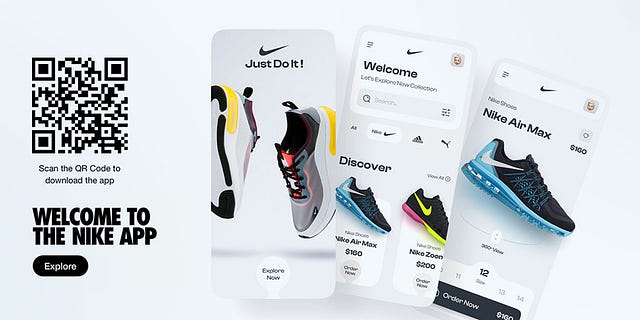
Source: Revolutionize User Experience in Mobile Apps with Custom Landing Pages
A/B Testing: Regularly test different versions of your landing page to see which elements perform best. This could include variations in headlines, CTAs, images, and layouts.
Analytics: Use tools like Google Analytics to track user behavior on your landing page. Analyze data such as bounce rates, time on page, and conversion rates to identify areas for improvement.
Mobile Optimization: Ensure your landing page is fully optimized for mobile devices. A significant portion of your traffic will likely come from mobile users, so a seamless mobile experience is crucial.
Loading Speed: Page load time can significantly impact user experience and conversion rates. Use tools like Google PageSpeed Insights to test and optimize your page’s loading speed.
Trust Seals: Consider adding trust seals or security badges if your app involves sensitive information or transactions. This can reassure users about the safety and security of your app.
Try Mobile App Builder for Free
By following these guidelines and continuously optimizing your landing page, you can create a powerful tool for converting traffic into app downloads, ultimately driving the success of your mobile app in the competitive digital marketplace.
Subscribe to my newsletter
Read articles from Anjali Srivastava directly inside your inbox. Subscribe to the newsletter, and don't miss out.
Written by

Anjali Srivastava
Anjali Srivastava
Marketing Manager