Enhancing PowerBi Map Accuracy
 Halimah Teniola Jamiu
Halimah Teniola Jamiu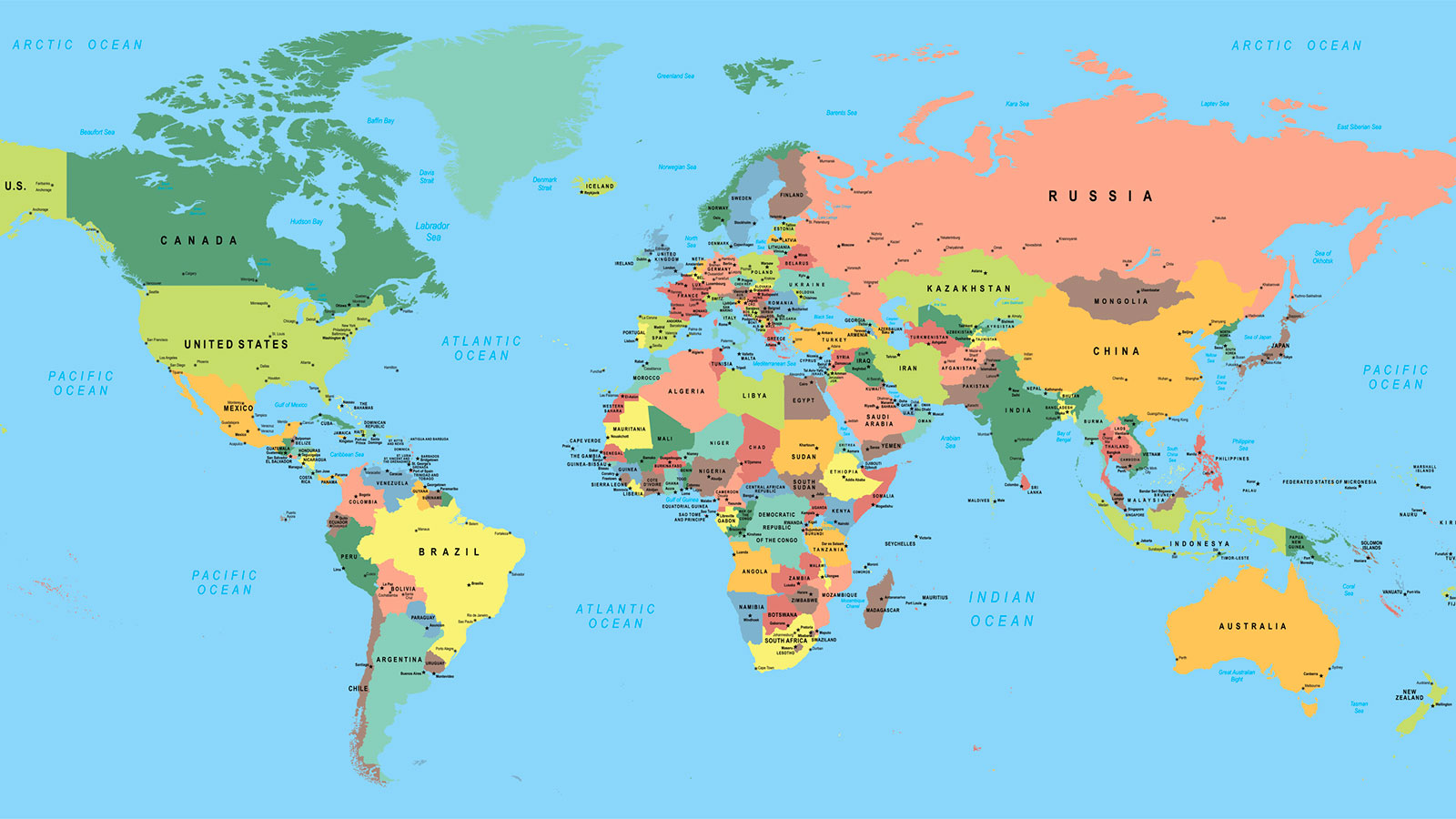
Ever been puzzled by why your PowerBi map visual mysteriously lists other countries?
I mean, like this?

Although there are various reasons your Map will display other countries like Incorrect geographical formatting and default location hierarchies because PowerBi uses its own location hierarchies and sometimes defaults to locations in its database that might not match your data.
In conclusion, it all boils down to Data Ambiguity.
Your Data consists of inconsistent or incomplete geographical data which PowerBi might interpret and plot to wrong locations.
Each of the cities or regions (I will be using City in this article) on your dataset often belongs to several countries.
For Instance, there is a Las Vegas in Nigeria and United States; did you get that? A City Name could exist in multiple Locations. Except in an entirely different column in your data set signifies the Country, State or City columns do not show the country unless it's a full address.
Once a Data analyst attempts to show Sales by City via a map in this situation, it would display other Countries like the image above.
Here's the solution:
1. Go to Data View: Navigate to your Data View in PowerBI.
2. Add a Column: In your Sales or Orders table, click on ‘Add Column’.
3. Insert Formula: In the formula bar, enter Country City = Tablename[column] & ", country of the data you want to display" and hit Enter.
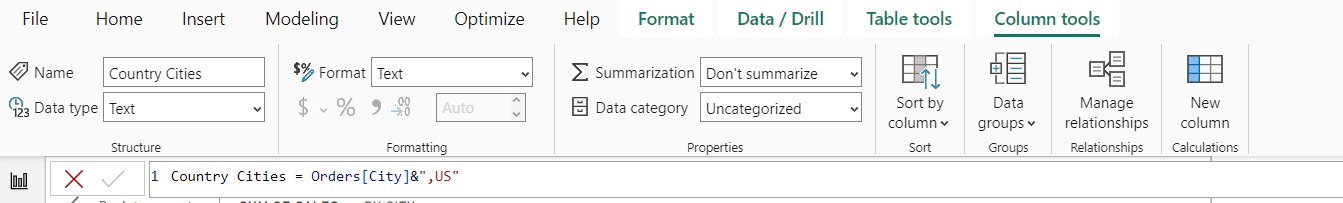
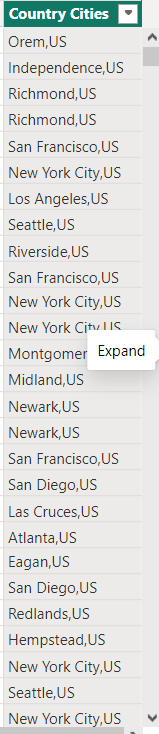
4. Check Results: If you switch back to Report View, you might notice that nothing has changed or it could even look worse.
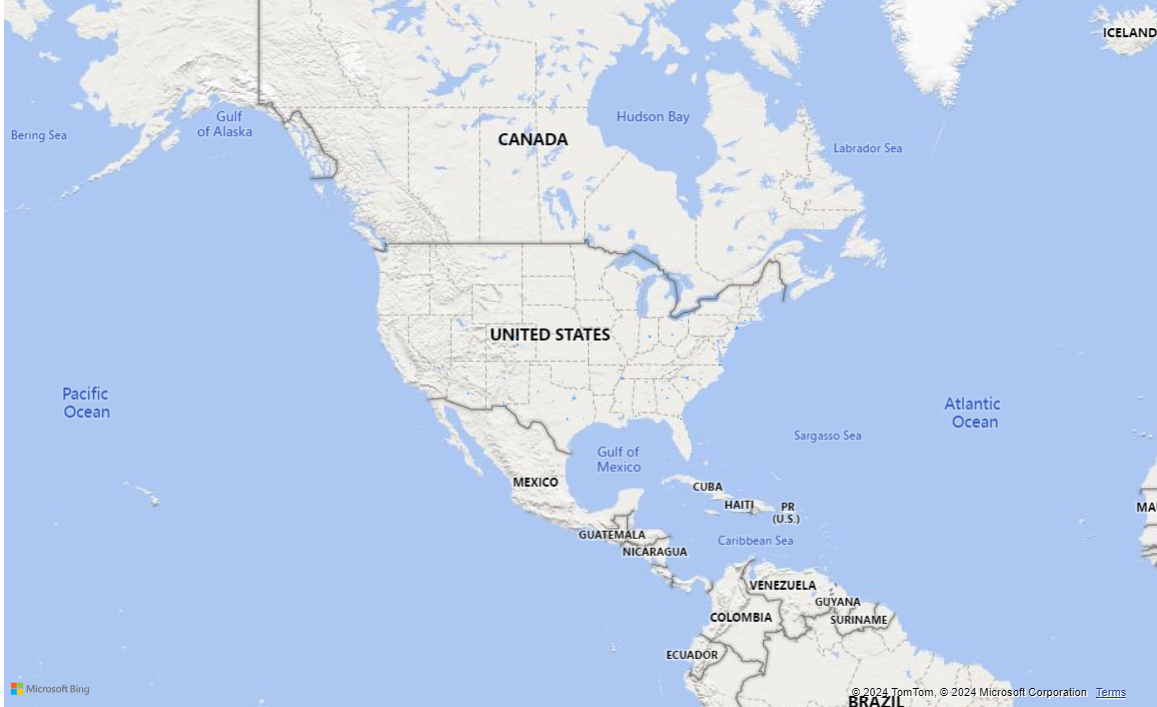
5. Change Data Category: Click on the column you created to display the Column Tools, and change the Data Category to 'Place'.
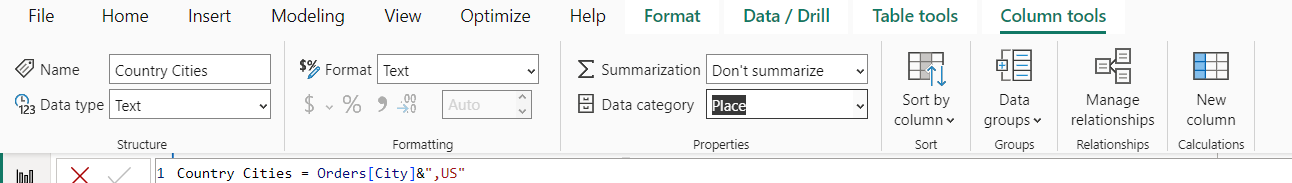
6. Go back to your report change and see the outcome.
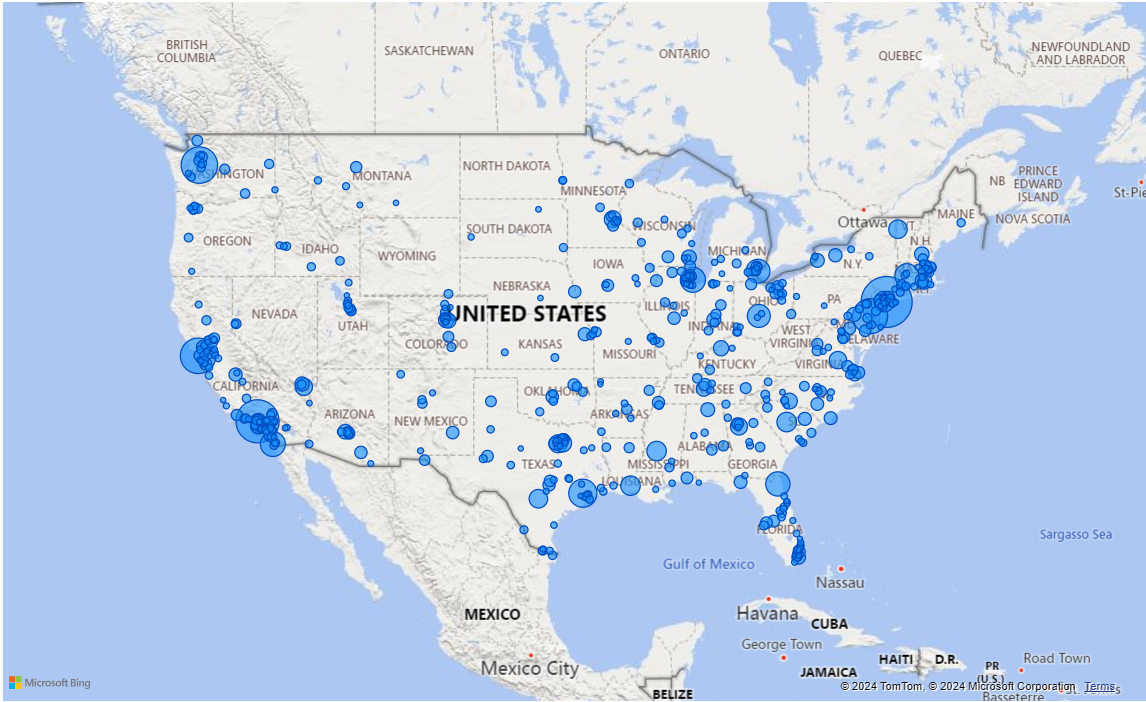
This would help correct the geographic data displayed in your map visual.
Extra Points: Drag sales to the Bubble size tab. If your bubble size isn't showing, then you probably have the wrong map displayed.
Was this helpful?😉
Subscribe to my newsletter
Read articles from Halimah Teniola Jamiu directly inside your inbox. Subscribe to the newsletter, and don't miss out.
Written by
Halimah Teniola Jamiu
Halimah Teniola Jamiu
I am a Data Analyst from Nigeria.