Comprehensive Guide to AWS Storage Services
 Imran Anwar
Imran Anwar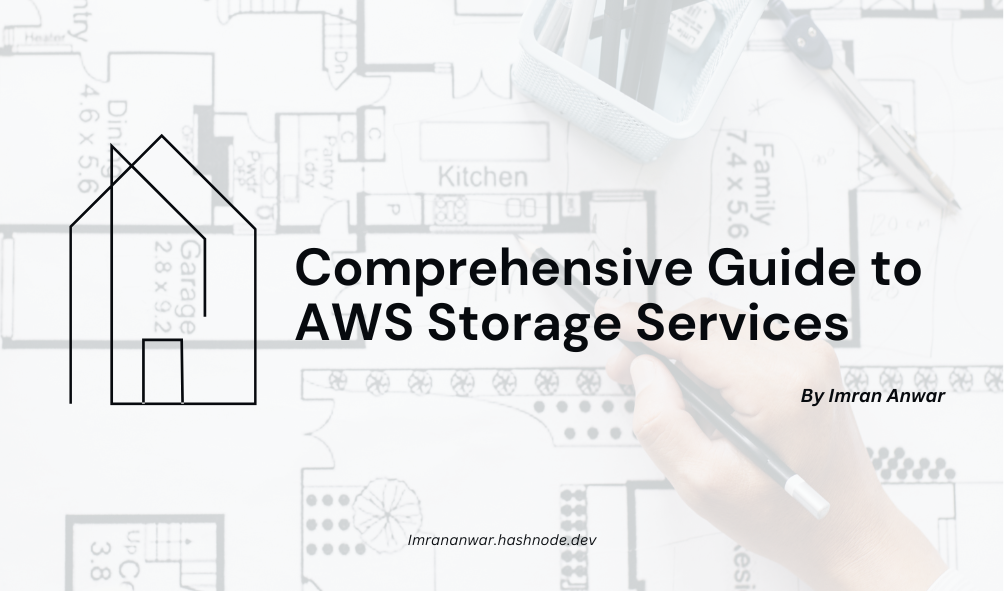
In the digital age, data is a cornerstone of business operations, driving decision-making, innovation, and customer engagement. Amazon Web Services (AWS) offers a robust suite of storage solutions tailored to meet diverse needs, from object storage to hybrid and edge computing. This guide will explore AWS storage services in detail, helping you find the perfect solution for your business needs.
1. Amazon S3 (Simple Storage Service)
Type: Object Storage
Use Cases: Backup and restore, data archiving, disaster recovery, big data analytics, content storage and distribution.
Key Features:
Scalability: Store unlimited data with scalable capacity.
Durability and Availability: 99.999999999% durability and 99.99% availability.
Lifecycle Management: Automate the transition of objects between storage classes.
Cross-Region Replication: Ensure data redundancy across multiple regions.
Security: Encryption, access control, and compliance certifications.
Amazon S3 is ideal for businesses needing to store and retrieve any amount of data at any time, from anywhere. It's particularly useful for data lakes, backup and restore processes, and archiving.
2. Amazon EBS (Elastic Block Store)
Type: Block Storage
Use Cases: Databases, file systems, and applications requiring frequent updates.
Key Features:
Persistent Storage: Durable volumes that remain independent of EC2 instances.
Snapshots: Incremental backups of your volumes.
Performance Options: General Purpose SSD, Provisioned IOPS SSD, Throughput Optimized HDD, and Cold HDD.
Encryption: Secure your data at rest with EBS encryption.
EBS is perfect for applications requiring high-performance storage, such as relational and non-relational databases, enterprise applications, and big data analytics engines.
3. Amazon EFS (Elastic File System)
Type: File Storage
Use Cases: Web serving, content management, home directories, and development environments.
Key Features:
Scalability: Automatically scales as you add or remove files.
Multi-AZ Deployment: High availability and durability across multiple Availability Zones.
NFS Protocol: Seamless integration with existing applications.
Performance Modes: General Purpose and Max I/O for different workload requirements.
EFS is ideal for applications needing a scalable, high-availability file system that multiple instances can access simultaneously.
4. Amazon FSx
Type: File Storage
Subservices:
Amazon FSx for Windows File Server: Windows-based applications requiring file storage.
Amazon FSx for Lustre: High-performance computing and machine learning.
Key Features:
Windows Native: Fully managed file storage built on Windows Server.
Lustre Integration: High-performance storage for data-intensive applications.
S3 Integration: Process datasets directly from Amazon S3.
FSx is perfect for Windows-based applications and high-performance workloads such as genomics research, financial modeling, and media processing.
5. AWS Storage Gateway
Type: Hybrid Storage
Use Cases: Extend on-premises storage to AWS, backup and archive, disaster recovery.
Key Features:
Seamless Integration: Connects on-premises environments with AWS storage.
Multiple Interfaces: File, volume, and tape gateway options.
Data Management: Automate data tiering between on-premises and the cloud.
Storage Gateway is excellent for businesses looking to integrate their existing on-premises infrastructure with AWS for backup, disaster recovery, and data migration.
6. AWS Snow Family
Type: Edge Computing and Data Transfer
Subservices:
AWS Snowcone: Small, rugged device for edge computing and data transfer.
AWS Snowball: Petabyte-scale data transport solution.
AWS Snowmobile: Exabyte-scale data transfer service.
Key Features:
Secure Transfer: Encrypted data transfer for large datasets.
Rugged Devices: Designed for challenging environments.
Edge Computing: Perform compute tasks at the edge before transferring data to AWS.
The Snow Family is ideal for large-scale data migrations, edge computing, and environments with limited or no internet connectivity.
7. Amazon S3 Glacier and S3 Glacier Deep Archive
Type: Archive Storage
Use Cases: Long-term data archiving, regulatory compliance, digital preservation.
Key Features:
Cost-Efficient: Low-cost storage for infrequently accessed data.
Retrieval Options: Flexible retrieval times ranging from minutes to hours.
Durability: 99.999999999% durability with comprehensive security features.
S3 Glacier is perfect for long-term storage of data that is rarely accessed but needs to be retained for compliance or historical purposes.
8. AWS Backup
Type: Centralized Backup Service
Use Cases: Centralized backup management, compliance, disaster recovery.
Key Features:
Automated Backup: Schedule and manage backups across AWS services.
Centralized Management: Monitor and manage backups from a single console.
Policy-Based: Define backup policies to automate backup schedules and retention.
AWS Backup simplifies backup processes across various AWS services, ensuring compliance and data protection.
9. AWS DataSync
Type: Data Transfer
Use Cases: Data transfer, replication, and synchronization between on-premises storage and AWS.
Key Features:
Fast Transfers: Accelerates data transfers up to 10 times faster than open-source tools.
Automated and Secure: Ensures data encryption and integrity.
Versatile: Supports NFS, SMB, and Amazon S3.
DataSync is perfect for businesses needing to transfer large amounts of data between on-premises and AWS quickly and securely.
Conclusion
AWS provides a comprehensive suite of storage services designed to meet the diverse needs of businesses across industries. From scalable object storage with Amazon S3 to high-performance file systems with Amazon FSx and secure data transfer solutions with the AWS Snow Family, AWS has a storage solution for every use case. By leveraging these services, businesses can ensure their data is stored securely, efficiently, and cost-effectively, empowering them to focus on innovation and growth.
Optimize your AWS storage strategy today by choosing the right services that align with your business goals and requirements. Whether you need scalable storage for big data analytics, high-performance computing, or seamless data transfer, AWS has you covered.
Subscribe to my newsletter
Read articles from Imran Anwar directly inside your inbox. Subscribe to the newsletter, and don't miss out.
Written by

Imran Anwar
Imran Anwar
"My name is Imran Anwar, currently a third-year BTech student majoring in Computer Science and Engineering. While I am still in the process of gaining professional experience, my ambition is to excel as a DevOps Engineer specializing in cloud infrastructure. I have a keen interest and foundational knowledge in AWS, with aspirations to design, implement, and manage highly scalable architectures using core services such as EC2, S3, RDS, and Lambda. I am proficient in infrastructure as code tools like Terraform and CloudFormation and have hands-on experience setting up CI/CD pipelines using Jenkins and AWS CodePipeline. Additionally, my skills extend to container orchestration using Docker and Kubernetes, and I have implemented robust monitoring solutions using CloudWatch and Elasticsearch. I pride myself on being a quick learner and a problem solver, consistently seeking opportunities to expand my skill set and tackle challenges head-on. My strong communication and collaboration skills enable me to effectively engage with cross-functional teams, including developers and operations personnel. I am deeply passionate about cloud computing and am eager to leverage AWS services to drive innovation and deliver impactful business outcomes."