UX Case Study: Food Ordering App for University Students
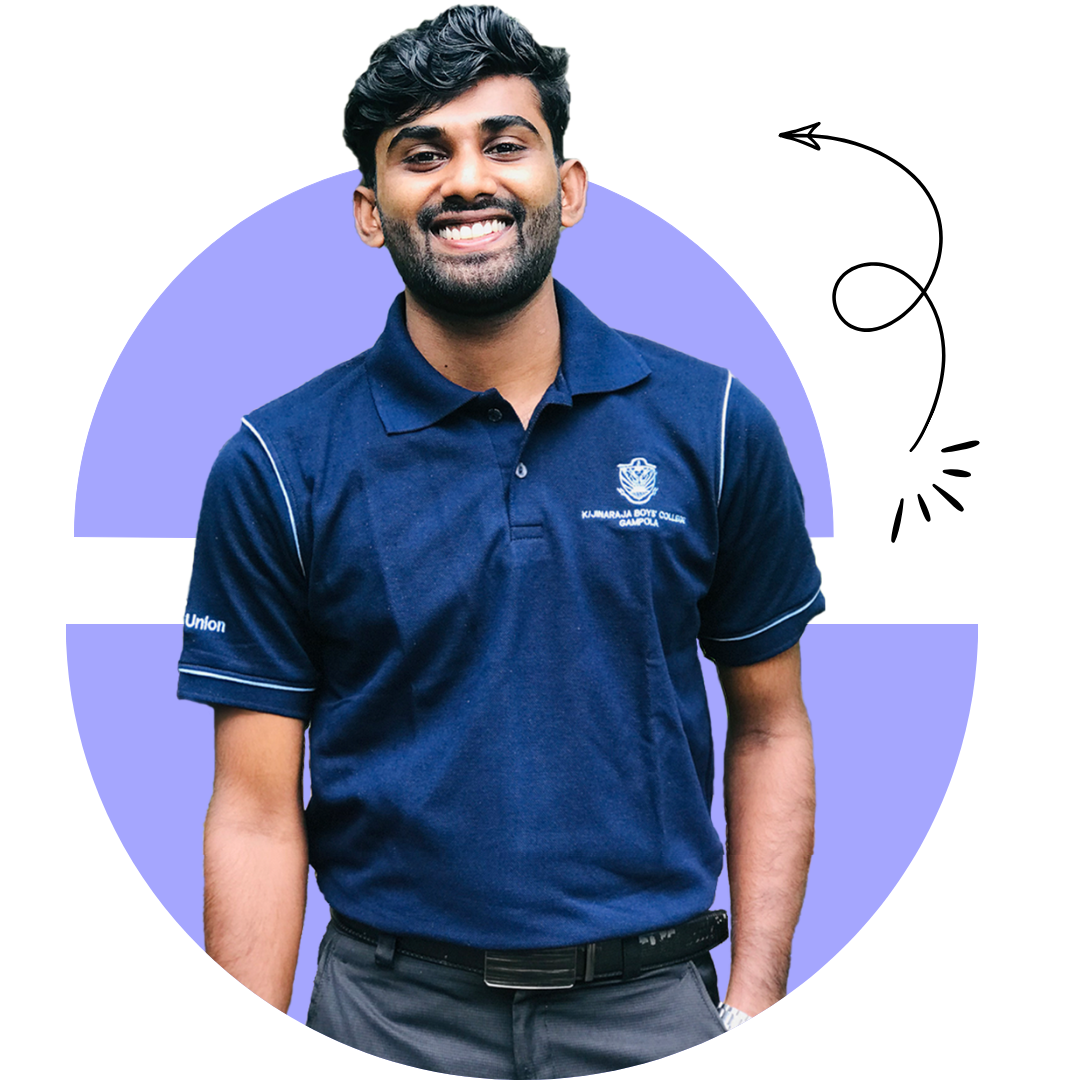 Prasanna Pushspa Kumara
Prasanna Pushspa Kumara
🚀 Overview
In this case study, we delve into the development of a mobile app designed to streamline the food ordering process for university students. Our goal was to create a user-friendly platform that simplifies ordering food from nearby university shops. Through user research, prototyping, and iterative feedback, we aimed to enhance the convenience and efficiency of food ordering for students. This case study outlines our design process, key insights, and the positive impact of our solution on students' dining experiences.
🚩 Problem Statement
University students often face difficulty finding and ordering food from nearby shops. The lack of a centralized system for discovering food options, placing orders, and tracking delivery leads to frustration and wasted time. This situation negatively impacts their busy academic and personal schedules, creating a need for a more effective and reliable food ordering solution.
🎯 Objectives and Goals
Objectives:
Develop a seamless food ordering experience tailored for university students.
Provide a platform for local food vendors to reach students efficiently.
Goals:
Reduce the time students spend searching for food options.
Improve order accuracy and delivery times.
Increase the visibility of local food shops on campus.
🔄 Our Process
Our design process involved several key stages:
User Research: Conducting surveys and interviews to understand user needs and pain points.
Ideation: Brainstorming and developing initial concepts.
Prototyping: Creating wireframes and prototypes for user testing.
Testing and Iteration: Gathering feedback and refining the design based on user input.
Final Implementation: Developing the final product and preparing it for launch.
💼 Business Challenges
Ensuring smooth communication between students and food vendors.
Managing peak times to avoid delays in food delivery.
Maintaining food quality and order accuracy.
👥 Product Users
Students: The primary users who need a convenient way to order food.
Shop Owners: Local food vendors who want to reach the student market effectively.
🔬 User Research
Research Process:
To understand the food ordering habits and preferences of university students, we conducted user research through surveys and interviews. We targeted students living on and off campus to gather comprehensive insights.
Common Issues: Difficulty in discovering food options, inconsistent order processes, and long wait times.
Current Solutions: Most students relied on word-of-mouth or visited shops directly.
Time Spent Ordering: The majority spent over 30 minutes navigating various options and placing orders.
Interest in App: High interest in a dedicated app for seamless food ordering.
👨 Persona
We developed personas to represent different segments of our user base, each with unique needs and goals. This persona guided our design decisions to ensure our app catered to a diverse student population.
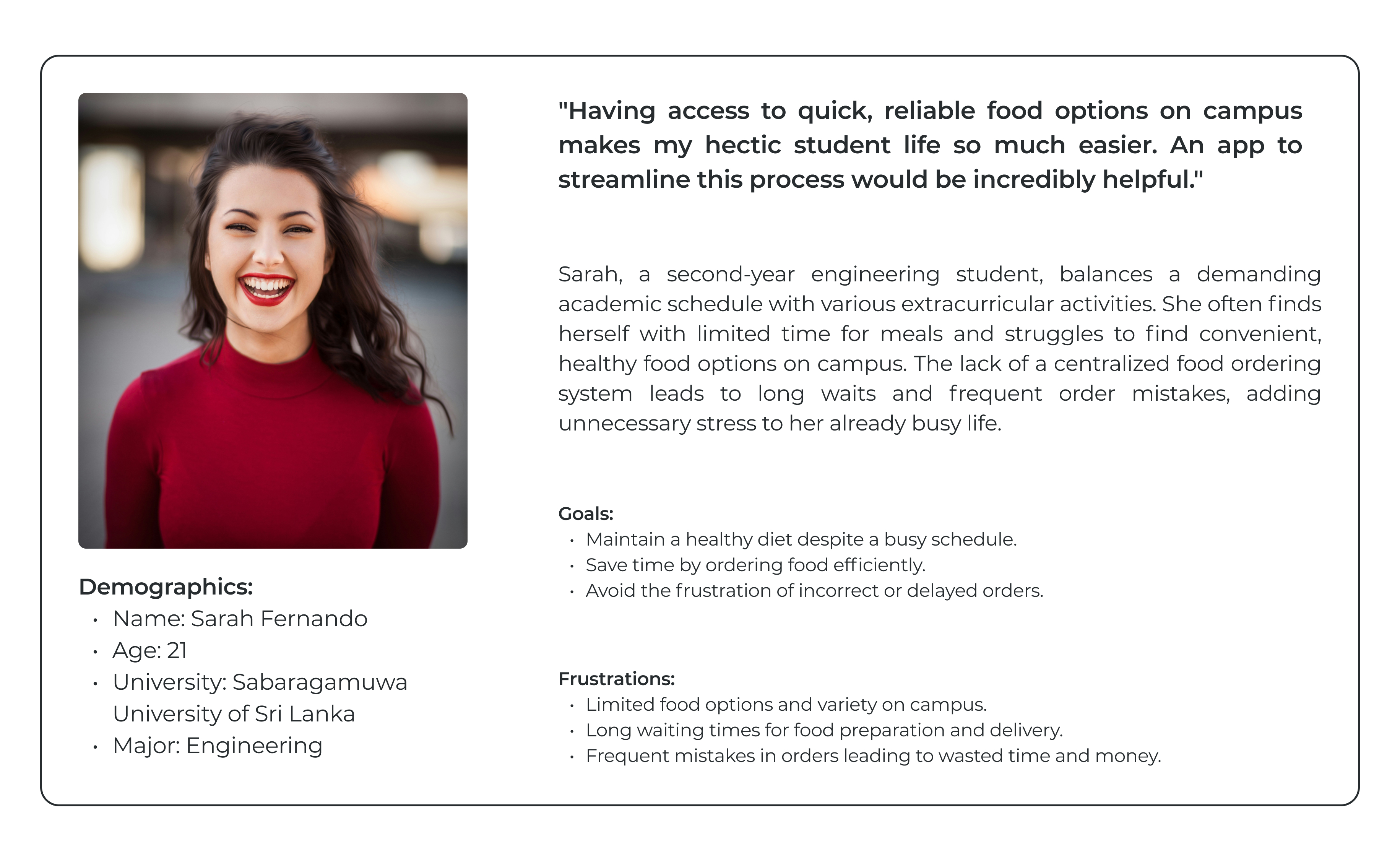
🔗 User Flow Diagram
A user flow diagram illustrating the steps users take to complete tasks such as finding a restaurant, placing an order, and tracking their food delivery.
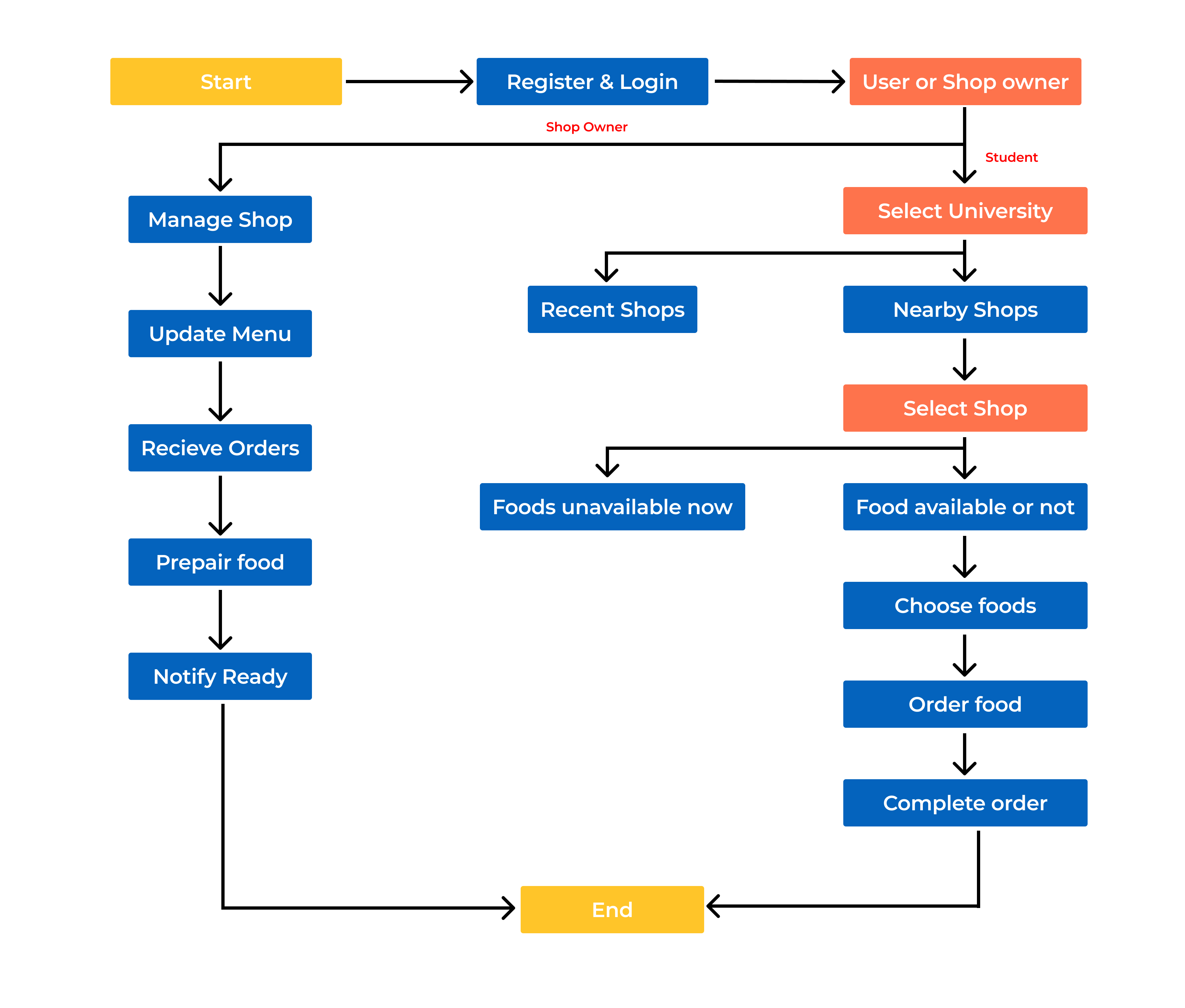
🎨 Screens
Student Dashboard
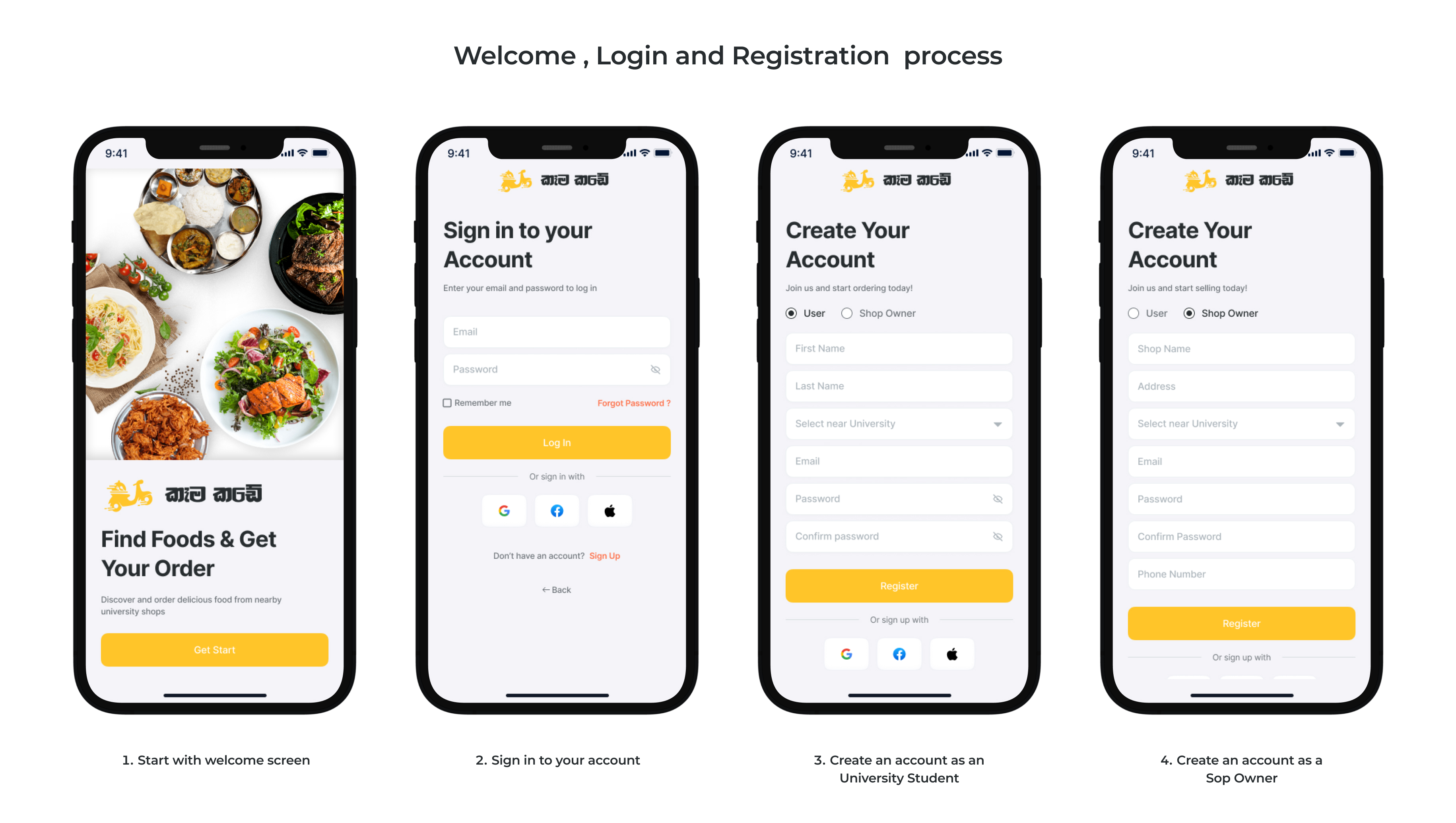
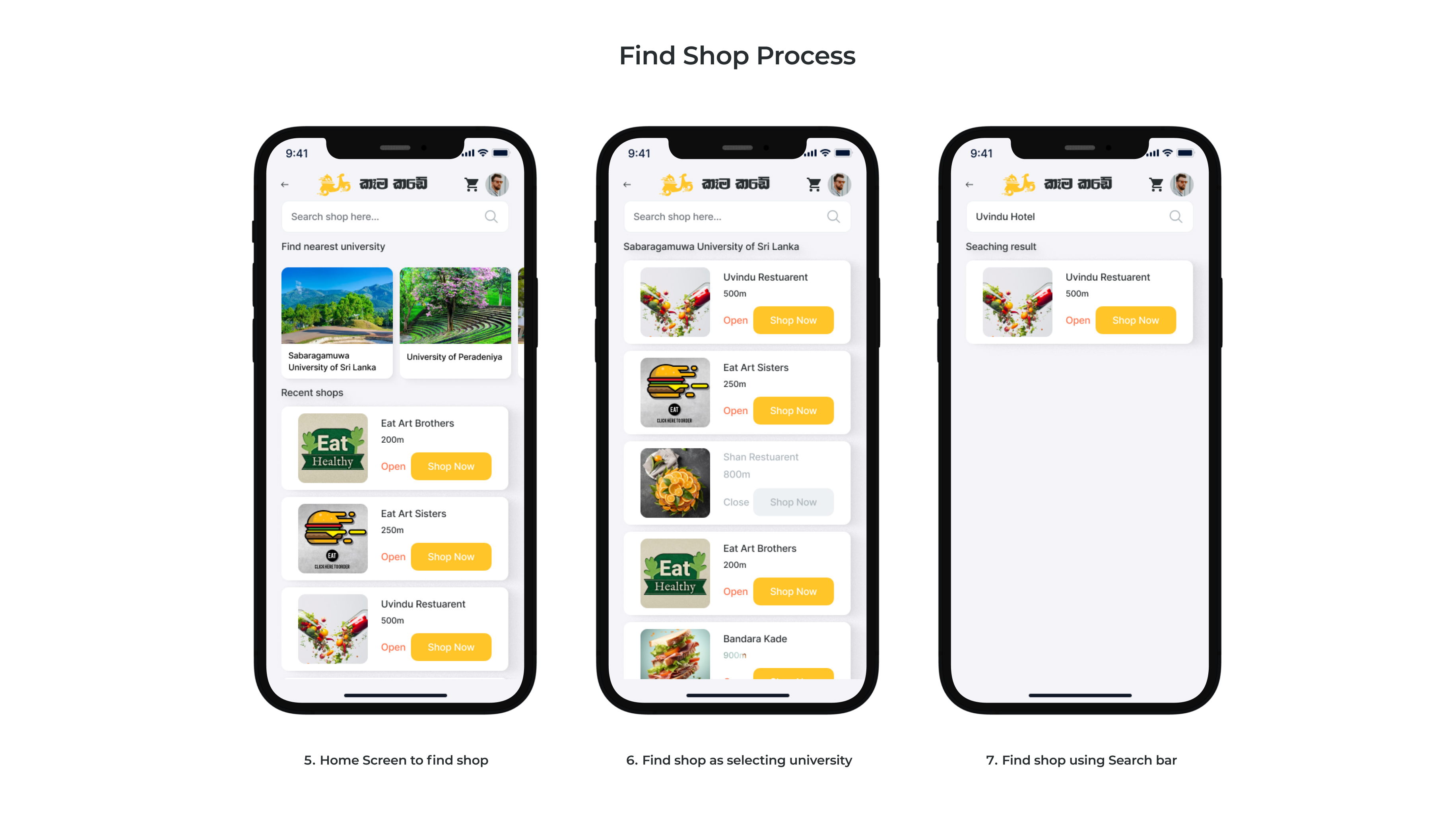
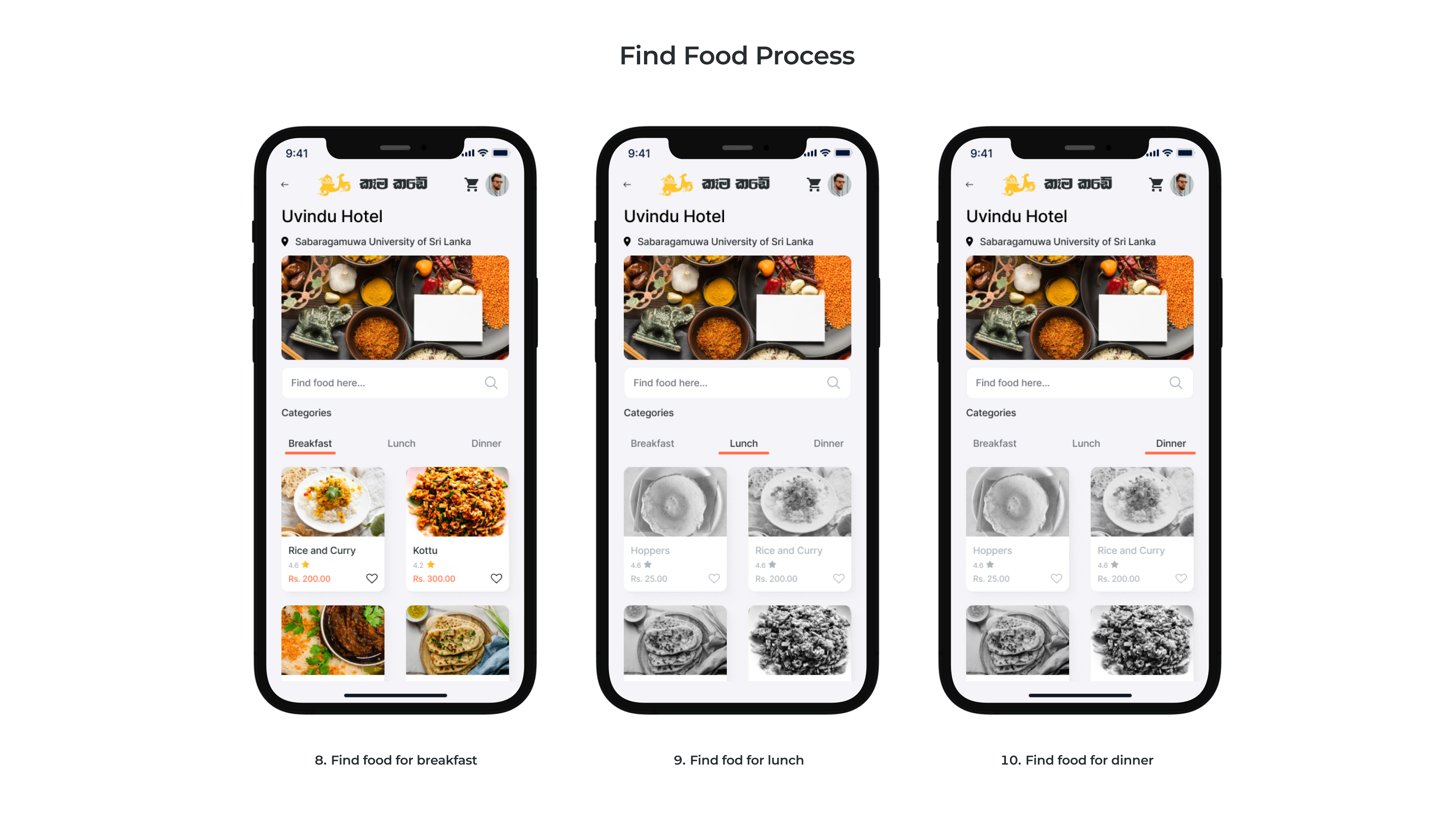
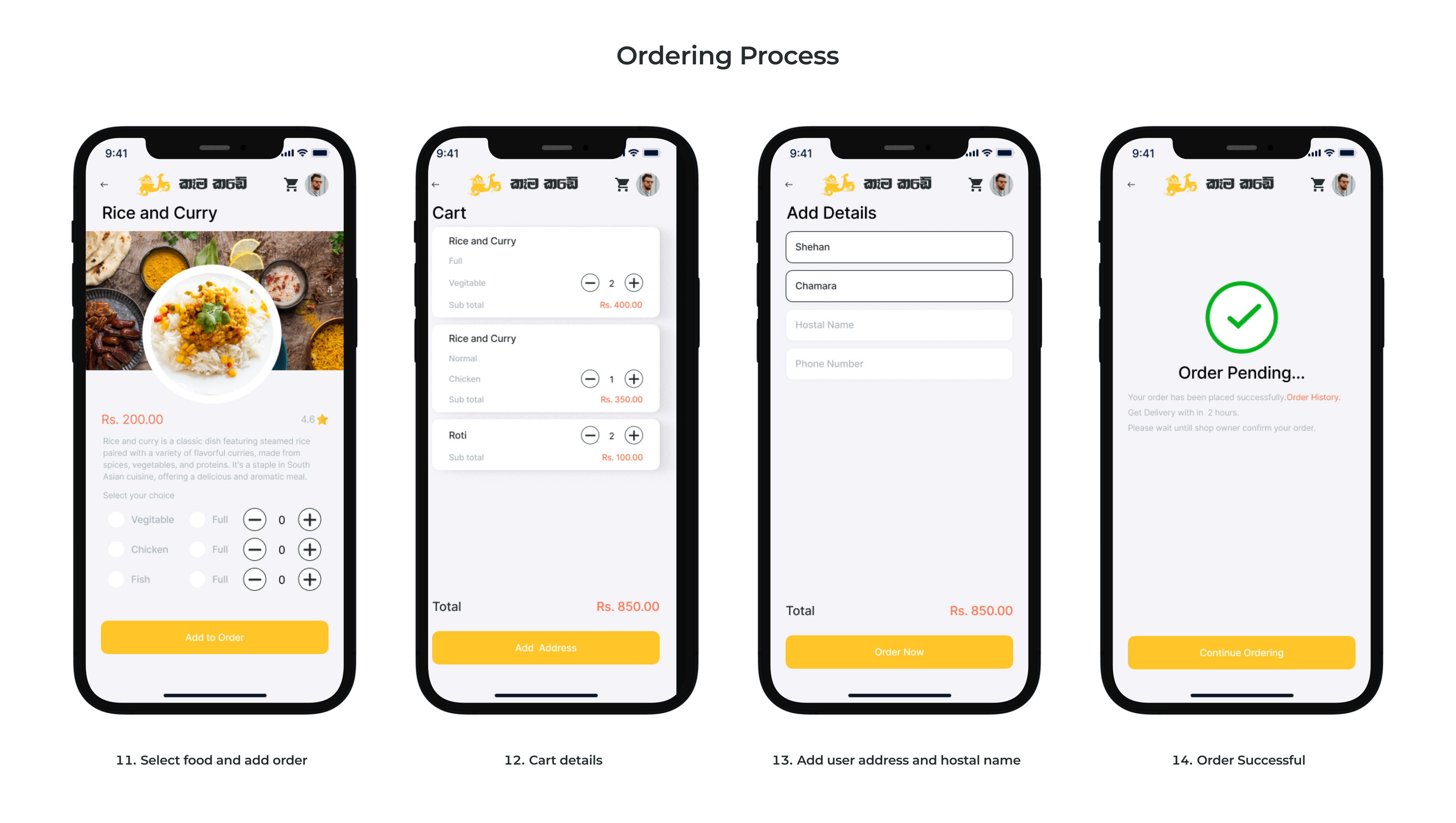
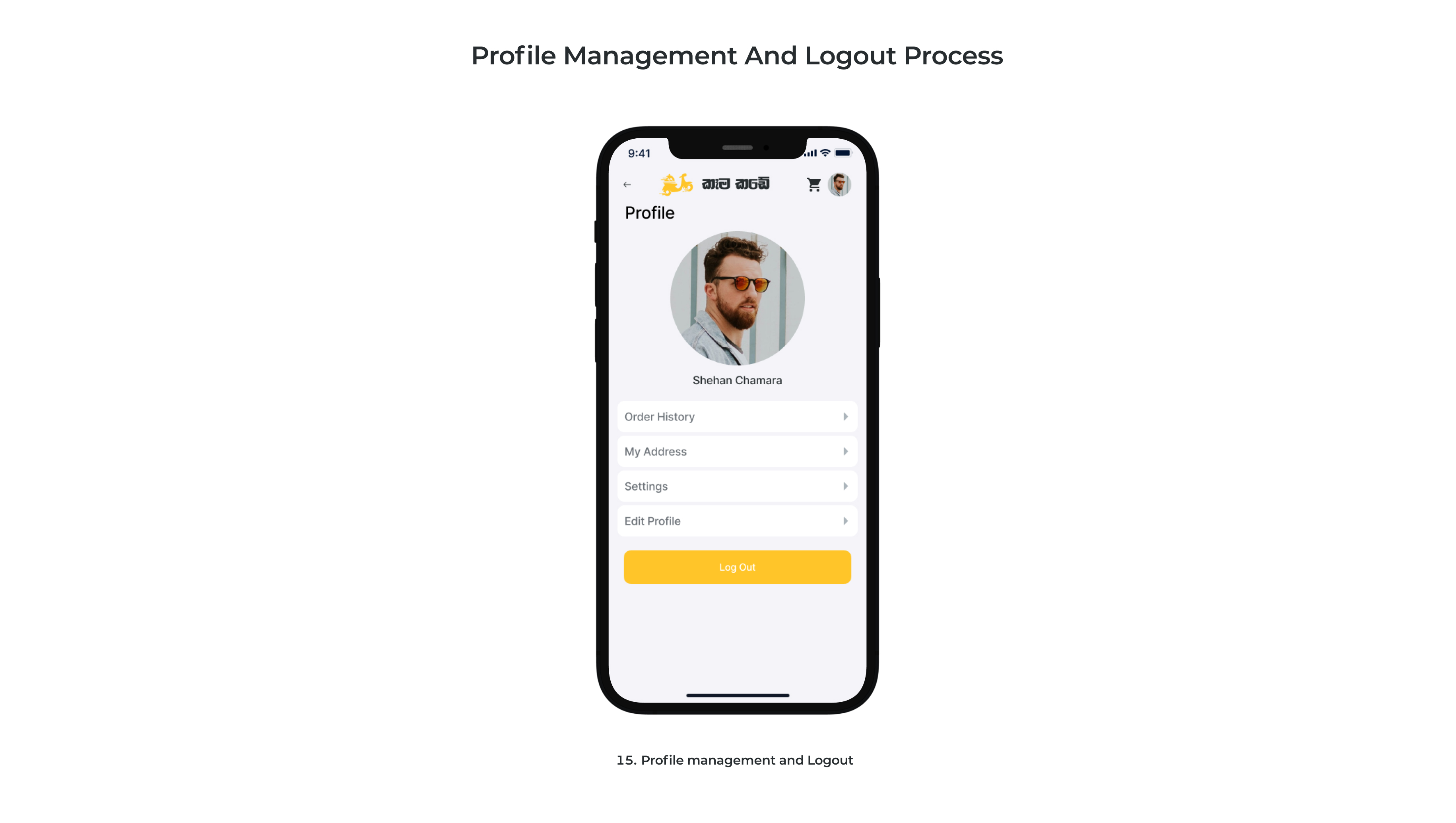
Shop Owner Dashboard
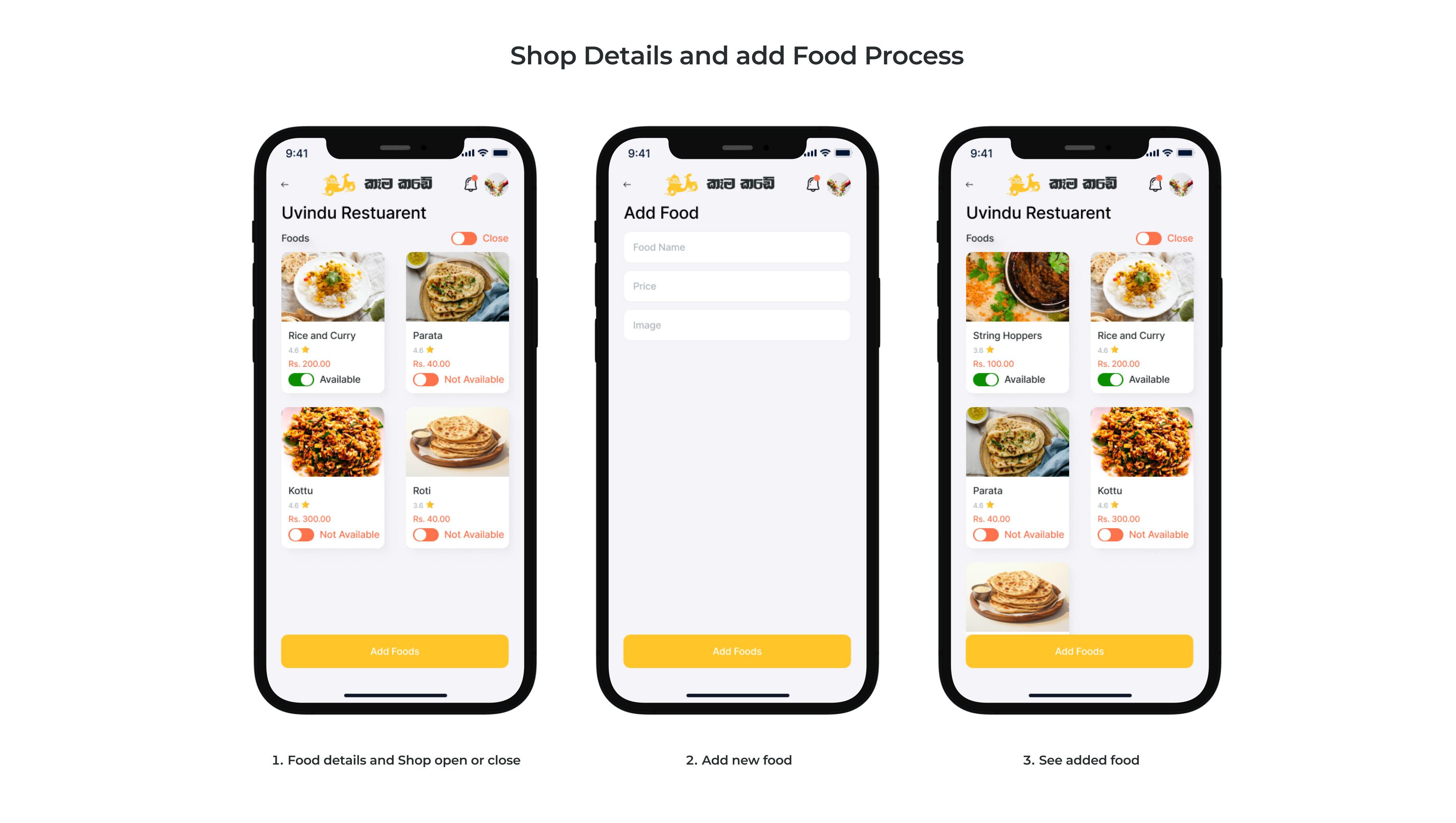
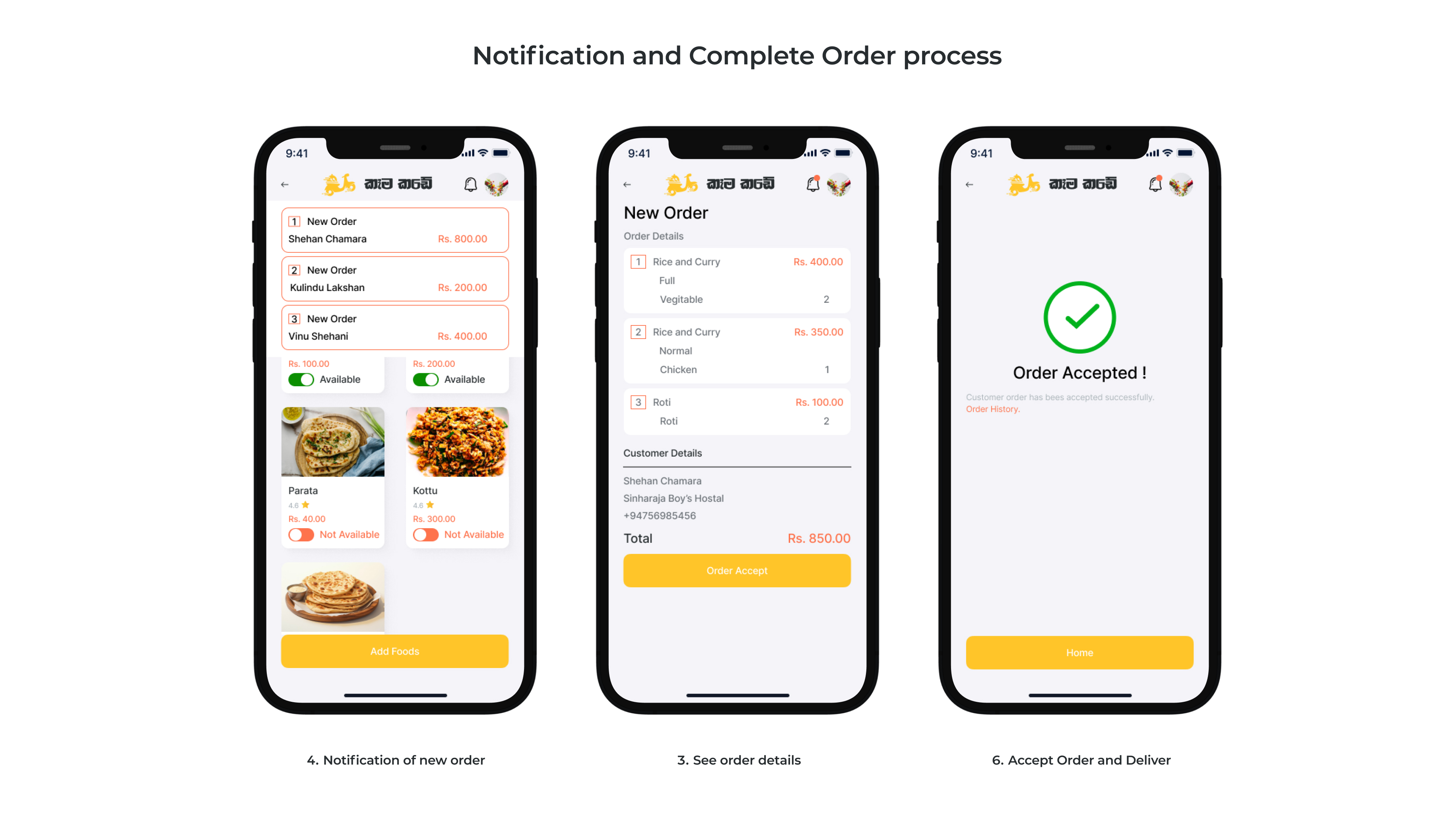
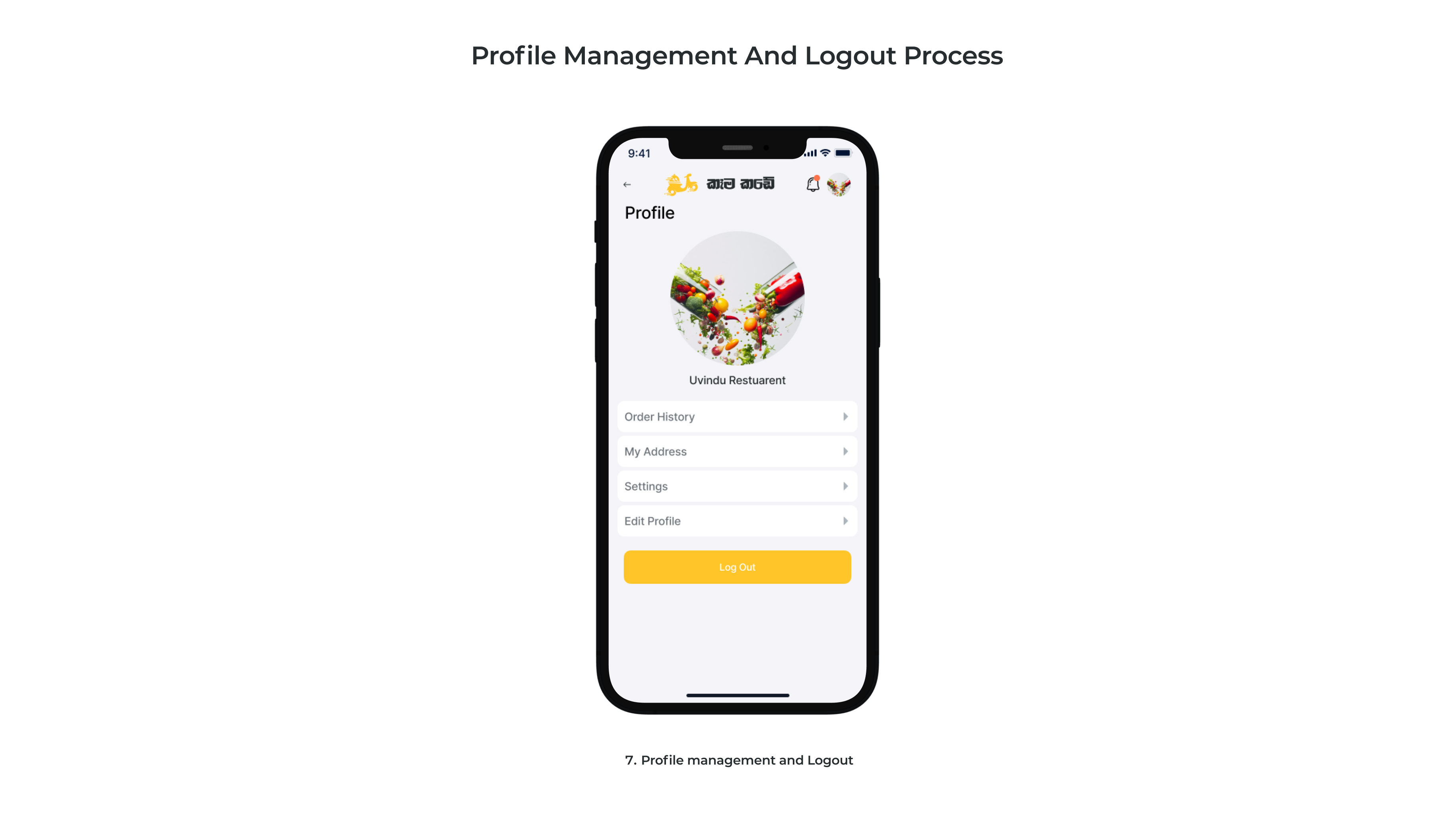
🛒 Features and Functionalities
Order Tracking: Real-time updates on order status.
Food Categories: Easy navigation through breakfast, lunch, and dinner options.
Profile Management: Users can manage their profiles, addresses, and order history.
Notifications: Timely updates for order confirmations and delivery status.
🎯 Product User Challenges
Students: Managing busy schedules while ensuring timely food delivery.
Shop Owners: Handling multiple orders simultaneously and maintaining food quality.
🔍 Competitor Analysis
Compared our app with existing food ordering apps and identified unique selling points such as university-specific features and student discounts.
🌟 Unique Features
University-Specific Shops: Tailored for campus shops.
Student Discounts: Special offers and discounts for students.
📊 Solution Testing
Solution Testing:
Conducted usability testing to gather feedback on the prototype.
Key Changes Based on Feedback:
Improved order tracking interface.
Enhanced profile management features.
Streamlined notification system.
💡 Conclusion
Learnings:
User-Centric Design: Emphasized the importance of user feedback in refining app features.
Effective Prototyping: Utilized tools for testing and improving prototypes based on user interactions.
Project Management: Managed the project lifecycle from ideation to testing, ensuring timely and effective results.
Design Thinking: Applied design thinking principles to develop practical solutions tailored to user needs.
By addressing user needs and continuously improving the solution, we have created an app that significantly enhances the food ordering experience for university students. This project has provided valuable experience in both design and project management.
Thank you for reading! 😊
📜 Credits and Acknowledgments
Team Members:
Prasanna Pushpa Kumara - https://www.linkedin.com/in/prasanna-pushspa-kumara-8aa711222/
Sachini De Silva - https://www.linkedin.com/in/sachini-de-silva-973b68218/
Shanka Visal - https://www.linkedin.com/in/shanka-visal-499850140/
Harshana Karunarathna - https://www.linkedin.com/in/harshana-karunarathna/
Tools Used: Figma, Miro
Subscribe to my newsletter
Read articles from Prasanna Pushspa Kumara directly inside your inbox. Subscribe to the newsletter, and don't miss out.
Written by
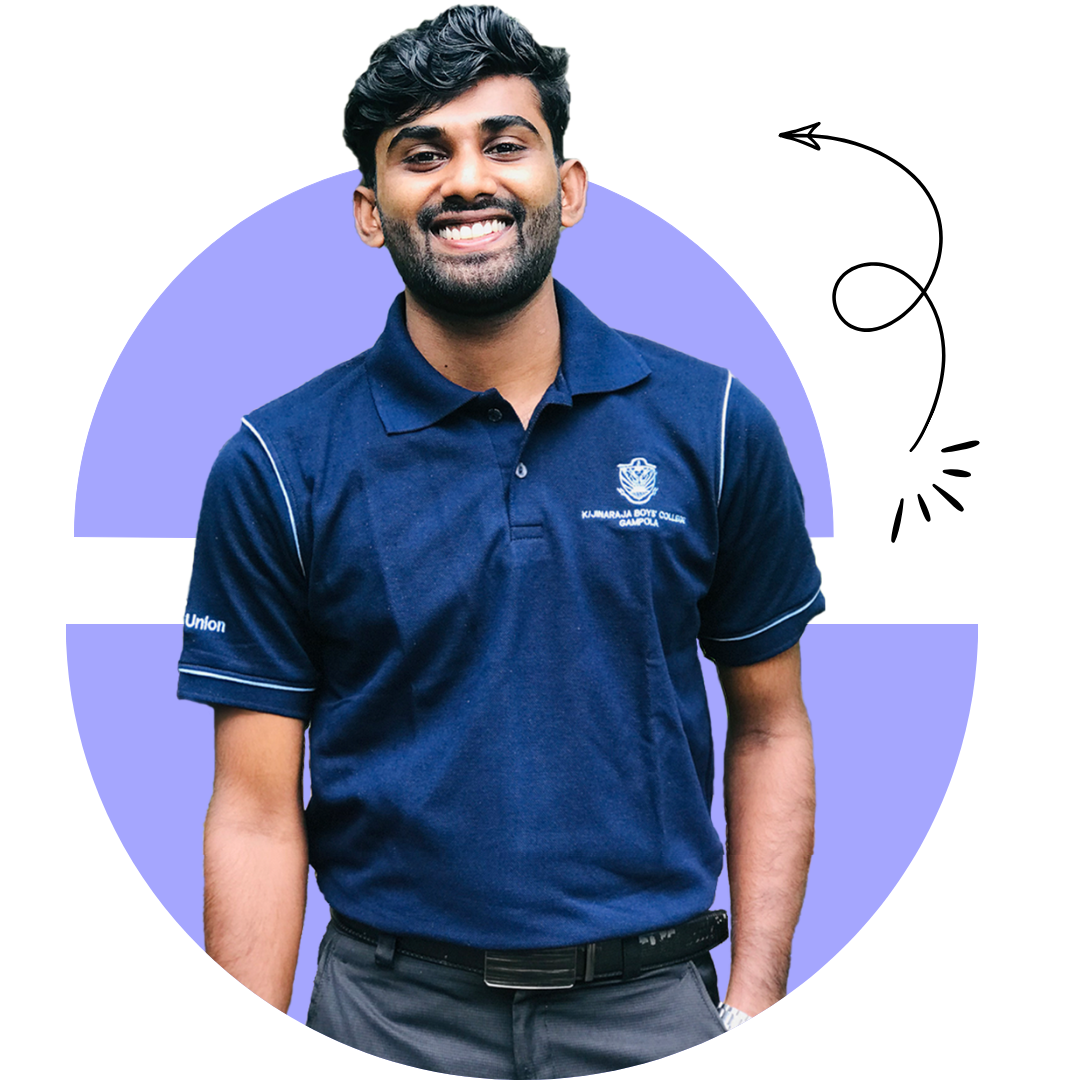
Prasanna Pushspa Kumara
Prasanna Pushspa Kumara
I am a Front-End Developer and passionate UX & UI Designer who loves creating intuitive and engaging user experiences, currently studying at Sabaragamuwa University of Sri Lanka