Create Amazon Machine Images (AMIs) from EC2 Instances: An Easy Guide
 Arish Ahmad
Arish Ahmad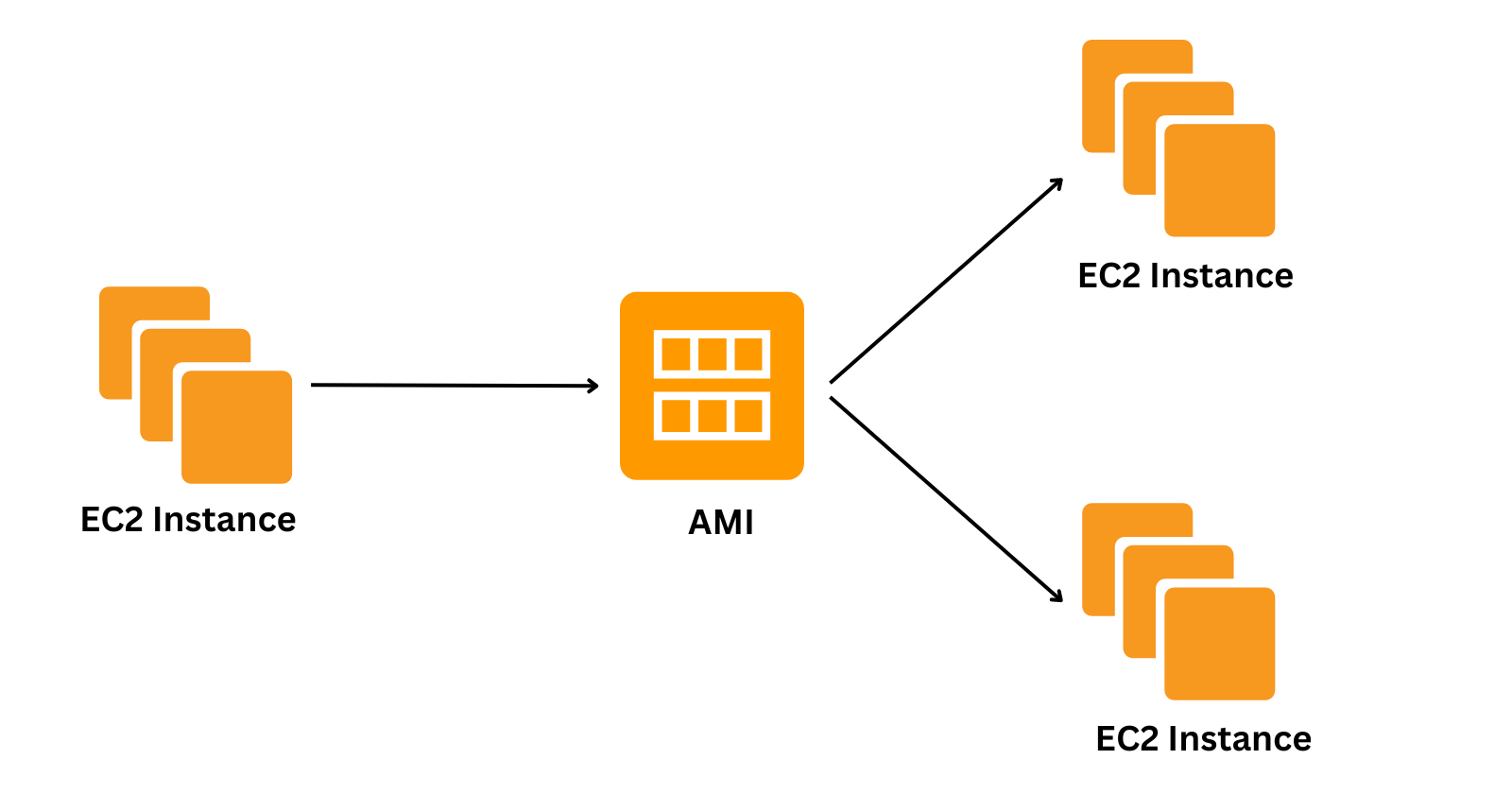
An Amazon Machine Image (AMI) is an image provided by AWS that provides the information required to launch an instance. You must specify an AMI when you launch an instance. You can launch multiple instances from a single AMI when you require multiple instances with the same configuration. You can use different AMIs to launch instances when you require instances with different configurations.
Steps to Create an AMI
Create an EC2 instance. You can check out an AWS EC2 Instance with Windows or an AWS EC2 Instance with Linux.
Now select the instance and click on Actions.
Select Image and Templates.
Choose Create Image.
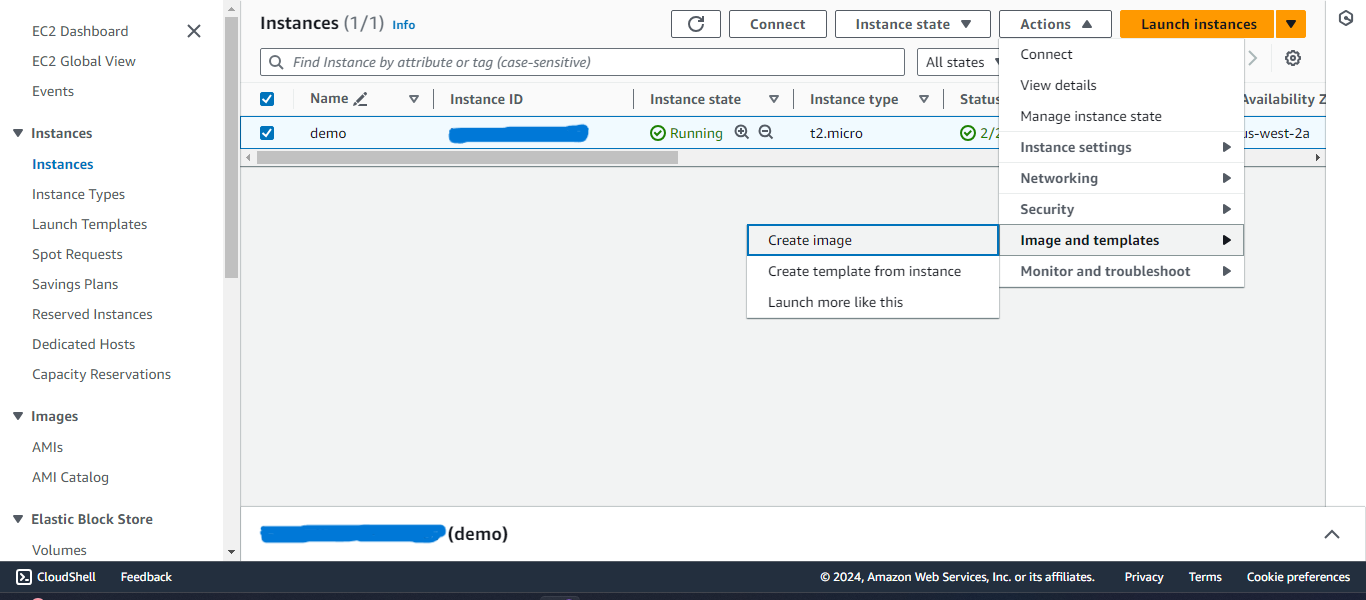
Write down a suitable name for this image.

Scroll down and click Create Image.
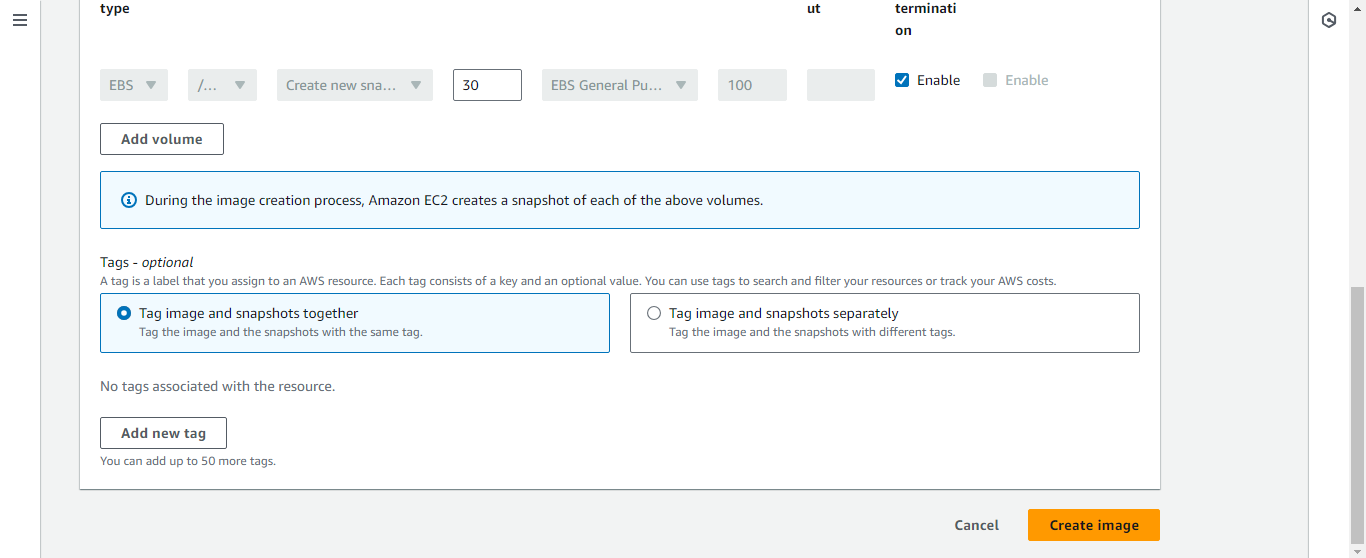
Select AMIs under Images from the left panel.
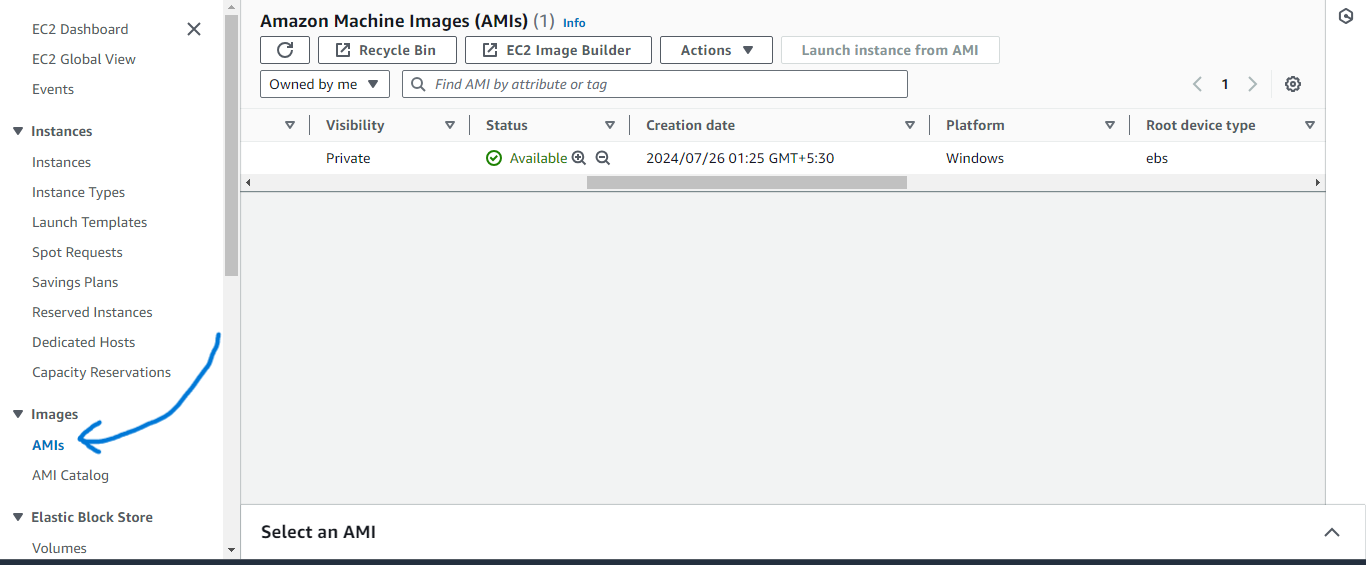
Wait until the image of status is not Available.
NOTE: Do not terminate the instance before the image is created; otherwise, the image will not be generated. Once the image status is available, you can terminate the instance.

Select this image, and go to Actions.

Choose Deregister AMI and again Deregister AMI to delete the AMI.
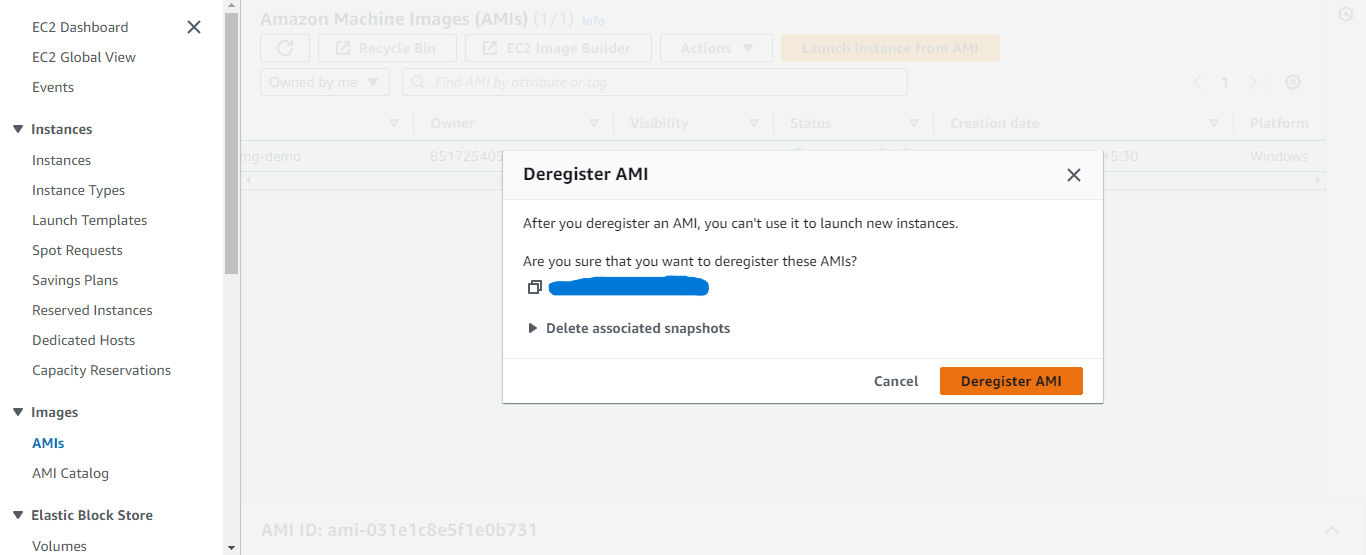
Now Terminate the instance.
Subscribe to my newsletter
Read articles from Arish Ahmad directly inside your inbox. Subscribe to the newsletter, and don't miss out.
Written by

Arish Ahmad
Arish Ahmad
Final-year BTech student specializing in software development. Completed a Flutter internship and amassed three years of project experience, crafting Threads clone, Stream Arbiter, Ticketify, and Google Docs. Proficient in C++, having successfully solved 250+ LeetCode questions.