BookStore Spring - .env file setup / .env configuration with application.yml
 Byung Joo Jeong
Byung Joo JeongForeword
After I created Spring Boot Project, and linked it to remote repositories.
For DB connection and other configuration (will add JWT, cookie, Email and etc), I want to enclose private information.
Using .env file can be useful for it.
( .env + application.yml pair )
Consequently,
.env -> private info, add it to .gitignore
application.yml -> add place holder that alines with .env file -> will be updated to gitHub
1.Add dependencies for reading .env file
Add dependencies
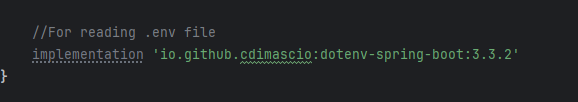
plugins {
id 'java'
id 'org.springframework.boot' version '3.3.2'
id 'io.spring.dependency-management' version '1.1.6'
}
group = 'com.example'
version = '0.0.1-SNAPSHOT'
java {
toolchain {
languageVersion = JavaLanguageVersion.of(17)
}
}
configurations {
compileOnly {
extendsFrom annotationProcessor
}
}
repositories {
mavenCentral()
}
dependencies {
implementation 'org.springframework.boot:spring-boot-starter-data-jpa'
implementation 'org.springframework.boot:spring-boot-starter-security'
implementation 'org.springframework.boot:spring-boot-starter-web'
compileOnly 'org.projectlombok:lombok'
runtimeOnly 'com.mysql:mysql-connector-j'
annotationProcessor 'org.projectlombok:lombok'
testImplementation 'org.springframework.boot:spring-boot-starter-test'
testImplementation 'org.springframework.security:spring-security-test'
testRuntimeOnly 'org.junit.platform:junit-platform-launcher'
//For reading .env file (Both dependencies below work)
implementation 'io.github.cdimascio:java-dotenv:+'
//implementation 'io.github.cdimascio:java-dotenv:5.2.2'
}
tasks.named('test') {
useJUnitPlatform()
}
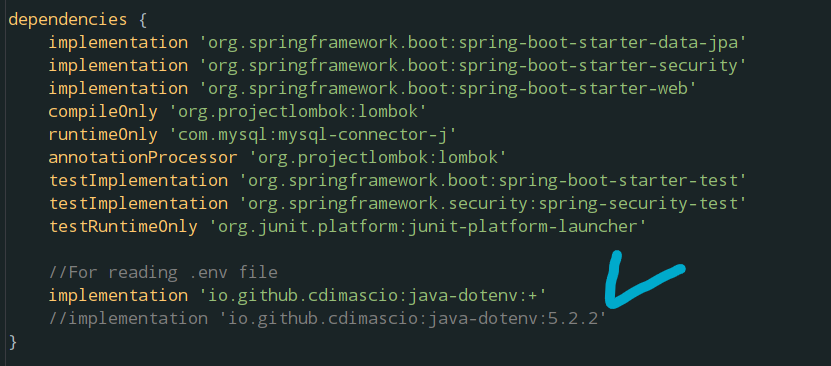
2.Create .env file
: hover on BookStore directory, and then create File .env
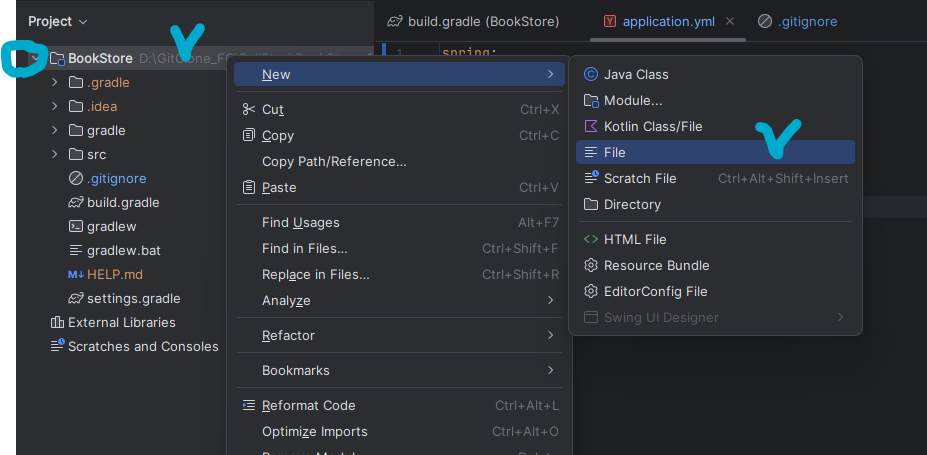
3.Add configuration in .env
BookStore (dir) -> .env
DB_URL=jdbc:mysql://localhost:3306/BookStore
DB_USERNAME=root
DB_PASSWORD=password1234
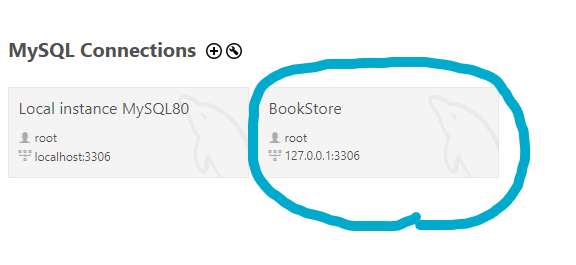
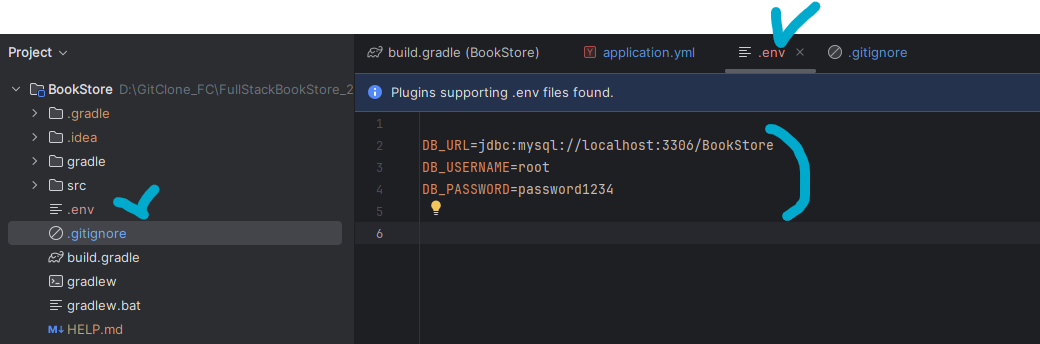
4.Add placeholders for .env file to application.yml
src -> resources -> application.yml
spring:
datasource:
url: ${DB_URL}
username: ${DB_USERNAME}
password: ${DB_PASSWORD}
driver-class-name: com.mysql.cj.jdbc.Driver
jpa:
database-platform: org.hibernate.dialect.MySQLDialect
hibernate:
ddl-auto: create
show-sql: true
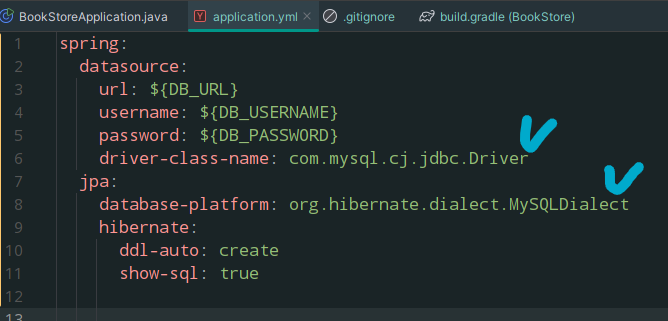
5.Add .env to .gitignore
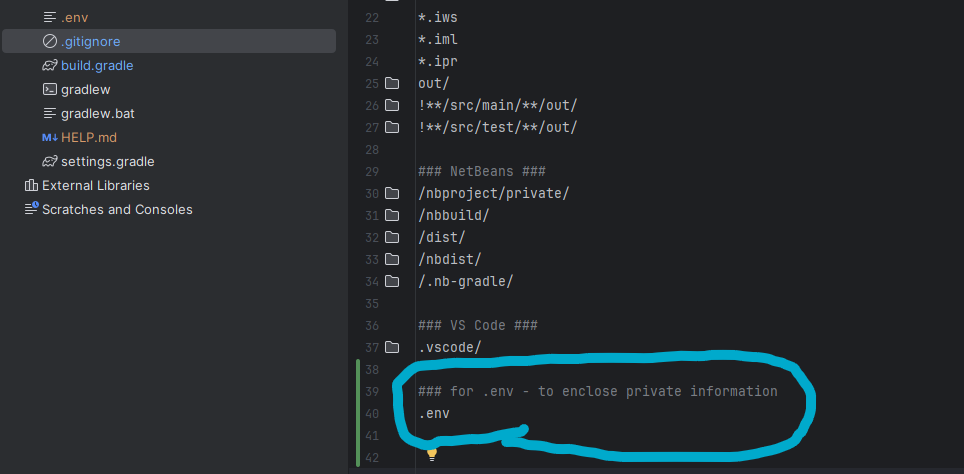
6.Run applicationon
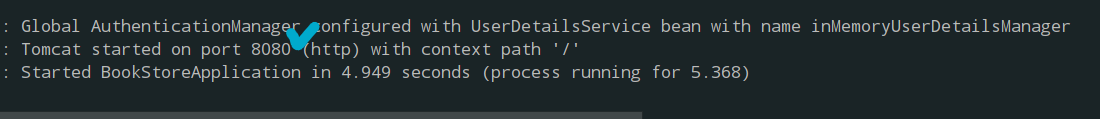
runs well!
Consequently
.env -> private info, add it to .gitignore
application.yml -> add place holder that alines with .env file -> will be updated to gitHub
Error from misconfiguration
:: this is for logging, documentation above works well. you can follow its reference.
1.application.yml misconfiguration
src -> resources -> application.yml
spring:
datasource:
url: ${DB_URL}
username: ${DB_USERNAME}
password: ${DB_PASSWORD}
jpa:
hibernate:
ddl-auto: create
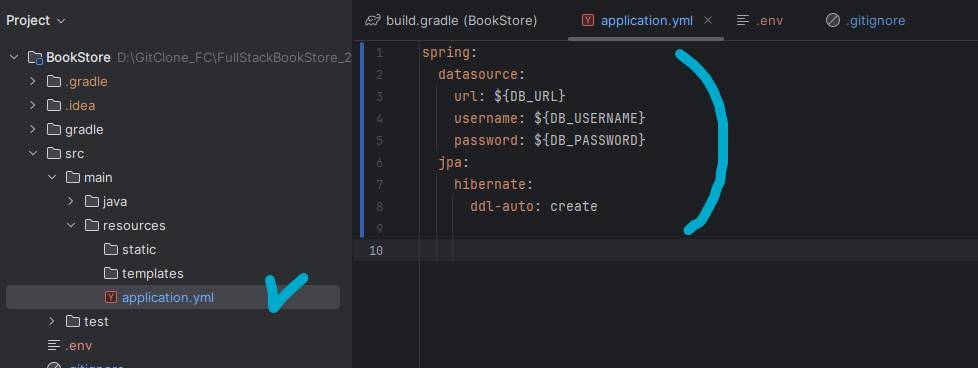
\==> Error (URL must start with 'jdbc')
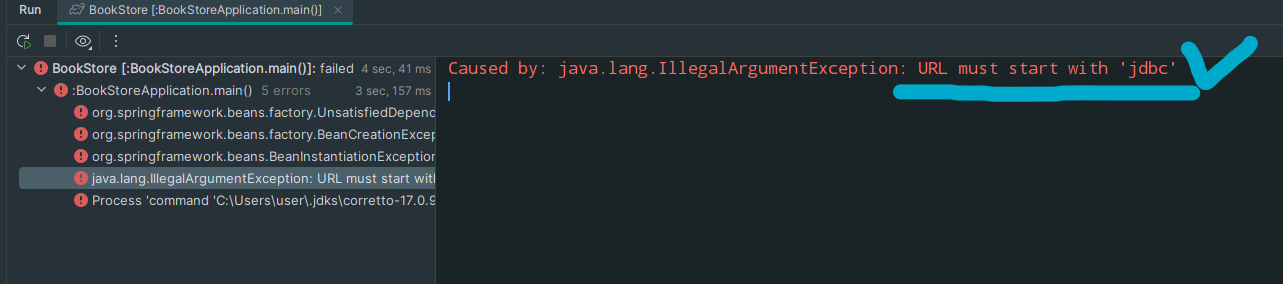
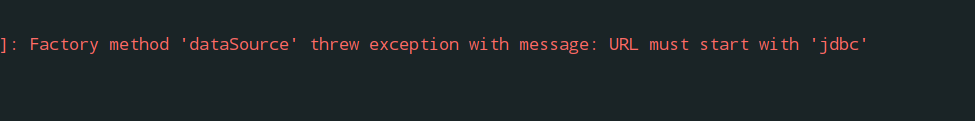
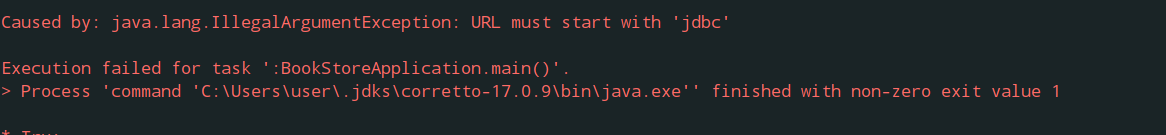
Resolve
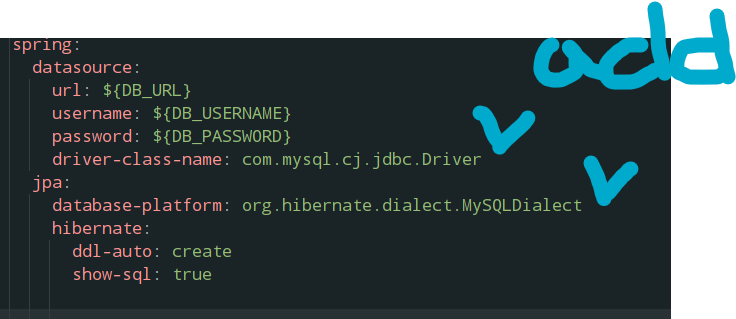
2.build.gradle for .env - wrong dependency
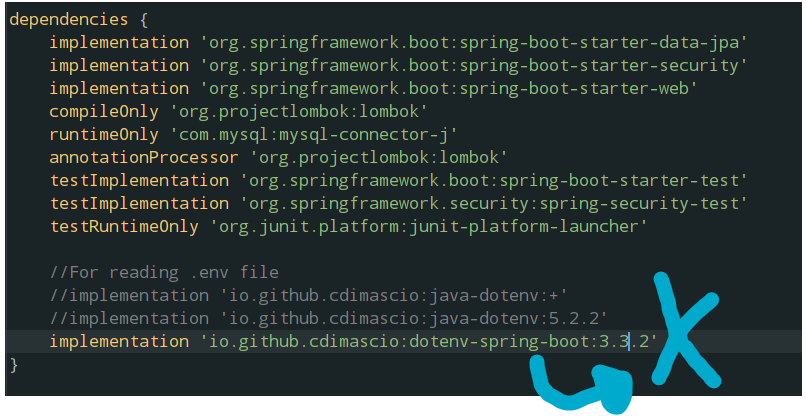
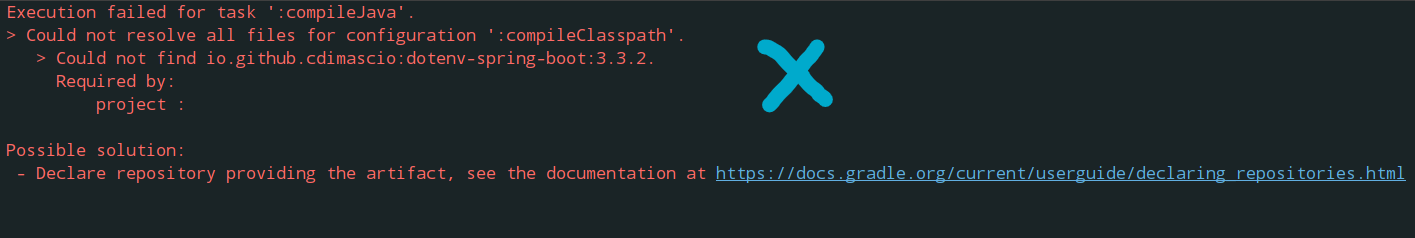
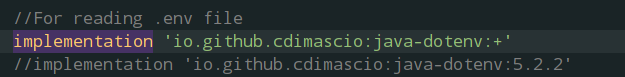
Both dependencies above work.
Subscribe to my newsletter
Read articles from Byung Joo Jeong directly inside your inbox. Subscribe to the newsletter, and don't miss out.
Written by
