Outbound Interface
 Gautam Jain
Gautam Jain
Outbound Interface will be used to extract the data from oracle Database tables into the flat files.
when we are aiming for file to table data transfer(inbound), we will use SQL *Loader, otherwise we use UTL_FILE procedure to transfer from table data to a file (outbound).
Functions to generate the file
Declare the file pointer to find out file location - UTL_FILE.FILE_TYPE;
To open or create file - UTL_FILE.FOPEN(‘PATH’,’FILE NAME’,’W’);
To write data into file - UTL_FILE.PUT_LINE(FILE POINTER, COLUMN NAME);
To close the file - UTL_FILE.FCLOSE(FILE POINTER);
Outbound Interface Process:
1. Develop the PL/SQL program (Procedure or Package).
2. Define the cursor to get the data from the database tables.
3. Open the cursor and open the file by using the UTL_FILE Package(utl_file.fopen()).
4. If any validations, write the validations.
5. Transfer the data from oracle base to flat files by using the UTL_FILE (utl_file.put_line()).
6. Close the file by using the UTL_FILE Package(utl_file.fclose()).
6. Register the PL/SQL program as concurrent program.
7. This program we can run in required responsibility.
To Find UTL Path:
SELECT * FROM V$PARAMETER WHERE UPPER(NAME) LIKE '%UTL%';
select substr(value,1,14)path from v$parameter where name like 'utl%';
Select From List of UTL Paths:
/usr/tmp,
/oracle/DEV/db/tech_st/12.1.03/appsutil/outbound/DEV_seaerpdev,
/oracle/DEV/inst/apps/DEV_seaerpdev/logs/appl/conc/log,
/oracle/DEV/inst/apps/DEV_seaerpdev/logs/appl/conc/out,
/oracle/DEV/apps/apps_st/appl/SFDC/sfdc_ebs,
/oracle/DEV/apps/apps_st/appl/SFDC/in/CanceledSalesOrders/CSOL
Sample Table Query to Get Output :
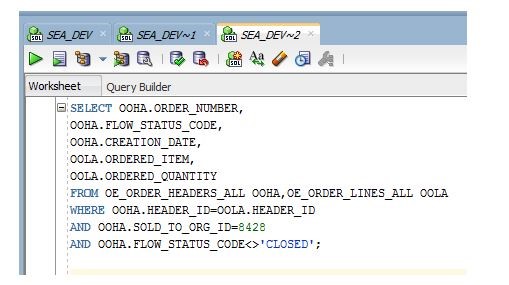
Sample procedure structure
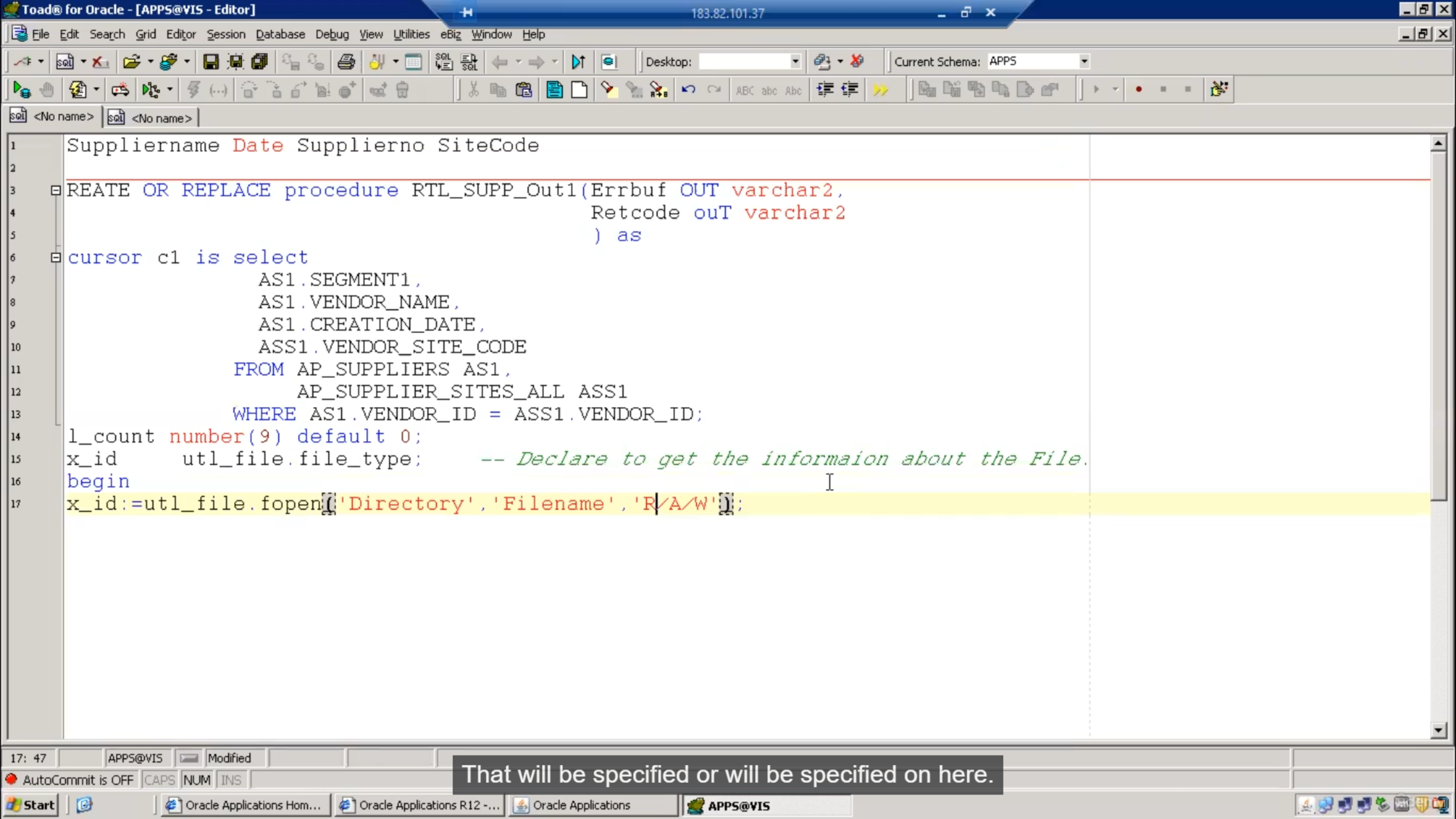
Simple Outbound Interface
CREATE OR REPLACE PROCEDURE RTL_SUPP_Out1(Errbuf OUT varchar2,
Retcode OUT varchar2
) AS
cursor cur_suppliers is select
AS1.SEGMENT1,
AS1.VENDOR_NAME,
AS1.CREATION_DATE,
ASS1.VENDOR_SITE_CODE
FROM AP_SUPPLIERS AS1,
AP_SUPPLIER_SITES_ALL ASS1
WHERE AS1.VENDOR_ID = ASS1.VENDOR_ID;
l_count number(9) default 0;
x_id utl_file.file_type; -- Declare to get the information about the File.
BEGIN
x_id:=utl_file.fopen('/oraDB/oracle/VIS/db/tech_st/11.1.0/appsutil/outbound/VIS_glo','Suppliers.dat','W');
--SELECT * FROM V$PARAMETER WHERE name like '%utl_file%'
--init.ora file
for x1 in cur_suppliers loop
l_count:=l_count+1;
utl_file.put_line(x_id,x1.SEGMENT1 ||'$'||
x1.VENDOR_NAME ||'$'||
x1.CREATION_DATE||'$'||
x1.VENDOR_SITE_CODE ||'$'||
);
end loop;
UTL_file.fclose(x_id);
Fnd_file.Put_line(Fnd_file.output,'No of Records transferred to the data file :'||l_count);
End;
Outbound Interface with Parameters
CREATE OR REPLACE PROCEDURE ITEMS_OUTBOUND(Errbuf OUT varchar2,
Retcode ouT varchar2,
f_id in number,
t_id in number) AS
cursor c1 is select msi.segment1 item,
msi.inventory_item_id Itemid,
msi.description itemdesc,
msi.primary_uom_code Uom,
ood.organization_name name,
ood.organization_id id,
mc . segment1||','||mc.segment2 Category
from
mtl_system_items_b msi,
org_organization_definitions ood,
mtl_item_categories mic,
mtl_categories mc
where
msi.organization_id = ood.organization_id
and msi.inventory_item_id = mic.inventory_item_id
and msi.organization_id = mic.organization_id
and mic.category_id = mc.category_id
and msi.purchasing_item_flag = 'Y'
and msi.organization_id between f_id and t_id;
x_id utl_file.file_type;
l_count number(5) default 0;
BEGIN
x_id:=utl_file.fopen('/oraDB/oracle/VIS/db/tech_st/11.1.0/appsutil/outbound/VIS_glo','ITEMS_DATA.dat','W');
-- select * from v$parameter where name like '%utl_file%'
for x1 in c1 loop
l_count:=l_count+1;
utl_file.put_line(x_id,x1.item ||'^^'||
x1.itemid ||'^^'||
x1.itemdesc||'^^'||
x1.uom ||'^^'||
x1.name ||'^^'||
x1.id ||'^^'||
x1.category );
end loop;
utl_file.fclose(x_id);
Fnd_file.Put_line(Fnd_file.output,'No of Records transfered to the data file :'||l_count);
Fnd_File.Put_line(fnd_File.Output,' ');
Fnd_File.Put_line(fnd_File.Output,'Submitted User name = '||Fnd_Profile.Value('USERNAME'));
Fnd_File.Put_line(fnd_File.Output,' ');
Fnd_File.Put_line(fnd_File.Output,'Submitted Responsibility name = '||Fnd_profile.value('RESP_NAME'));
Fnd_File.Put_line(fnd_File.Output,' ');
Fnd_File.Put_line(fnd_File.Output,'Submission Date = '||SYSDATE);
Exception
WHEN utl_file.invalid_operation THEN
fnd_file.put_line(fnd_File.log,'invalid operation');
utl_file.fclose_all;
WHEN utl_file.invalid_path THEN
fnd_file.put_line(fnd_File.log,'invalid path');
utl_file.fclose_all;
WHEN utl_file.invalid_mode THEN
fnd_file.put_line(fnd_File.log,'invalid mode');
utl_file.fclose_all;
WHEN utl_file.invalid_filehandle THEN
fnd_file.put_line(fnd_File.log,'invalid filehandle');
utl_file.fclose_all;
WHEN utl_file.read_error THEN
fnd_file.put_line(fnd_File.log,'read error');
utl_file.fclose_all;
WHEN utl_file.internal_error THEN
fnd_file.put_line(fnd_File.log,'internal error');
utl_file.fclose_all;
WHEN OTHERS THEN
fnd_file.put_line(fnd_File.log,'other error');
utl_file.fclose_all;
End;
Other Important topics
UTL_FILE EXCEPTIONS :
Invalid_path
Invalid_Mode
Invalid_Operations
Invalid_filehandle
Invalid_file_name
Read_error
Write_error
Executable :
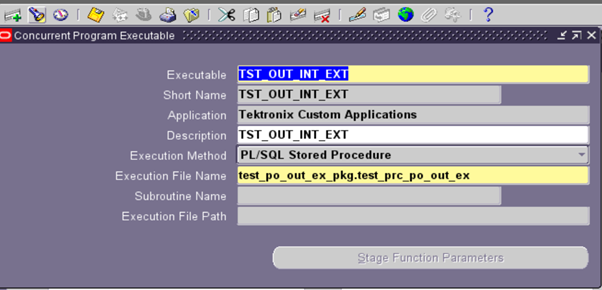
Concurrent program :
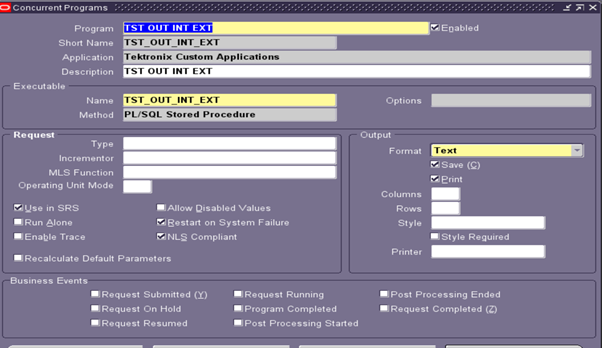
Add the concurrent program to the required request group
Submit the program and then check in the flat file generated in the file directory or not.
Subscribe to my newsletter
Read articles from Gautam Jain directly inside your inbox. Subscribe to the newsletter, and don't miss out.
Written by
Gautam Jain
Gautam Jain
Hi Guys, my name is Gautam Jain and I have been fascinated by the wondrous aspects of technology ever since i was a kid, and after getting my personal computer after 12th standard my interest sky-rocketed. I was so amazed by the cool operations one can perform using such small machine like a laptop and a phone. I begin to dive deep into the concepts of the computer science and to get more proficient in the field, enrolled for a Computer Science undergraduate degree. I graduated with my bachelors degree from GNDEC, Ludhiana in august 2023. Throughout my course of 4 years, I invested in developing a good understanding core computer science concepts like discrete mathematics, Data Structures and Algorithms, Operating systems, Database management, CAM, Cyber Security, Compiler Design etc. Along with my academics, i also invested in developing my problem solving skills by actively indulging in competitive tournaments on platforms like GeeksforGeeks, Leetcode, Code studio, Hacker rank, Code chef and also made a routine of solving daily problem and challenges. I worked together with my team (college friends and work colleagues) to create innovative, scalable and open-source projects and gained experience in software development by working as student SDE intern at E-Cell, TNP Cell and 11 mantras. I am currently working as a Programmer Analyst trainee in Cognizant Technology Solutions, brushing my skills in technologies' like Oracle Apps, Oracle SQL, Oracle PL/SQL, Java, JSP, JDBC, Spring etc. I am always open to opportunities to further polish my skills and get a insight to how the daily world functions with the help of technology. Actively Looking for open technology and project idea discussions.