Ultimate Guide to Configuring Third-Party Domains with Route 53
 Shailesh
Shailesh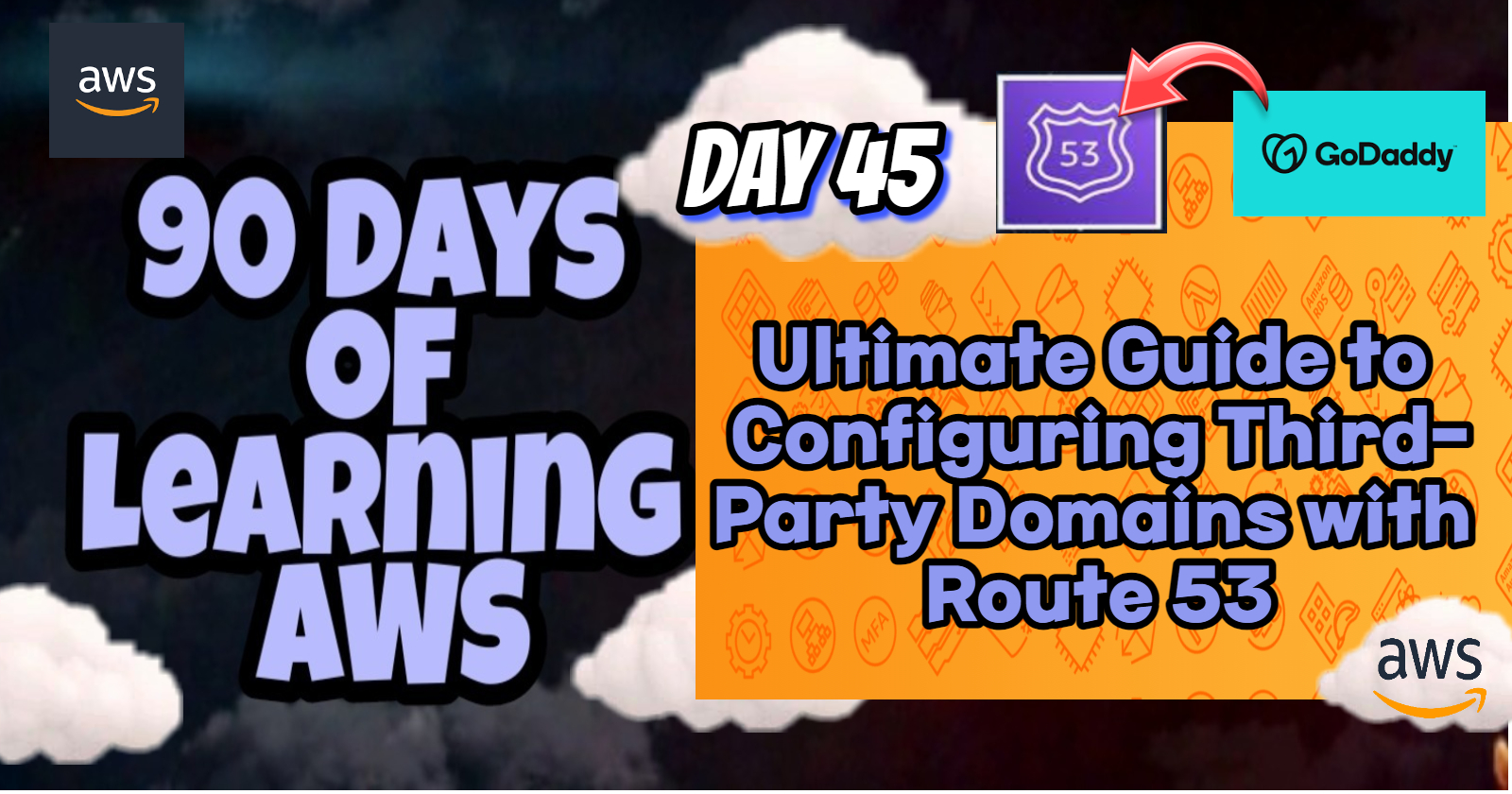
Introduction
One of the common use cases for Route 53 is integrating it with third-party domains. In this blog post, we'll explore how to set up Route 53 with third-party domains, ensuring seamless management and routing of your web traffic.🌏
Why Use Route 53 with Third-Party Domains?
🟣Global Anycast Network: Route 53 uses a global network of DNS servers, reducing latency by directing users to the optimal endpoint.
🟣Scalability and Reliability: Built to handle large amounts of traffic and ensure high availability.
🟣Easy Integration: Seamlessly integrates with other AWS services and third-party domain registrars.
🟣Advanced Features: Supports health checks, routing policies, and domain registration.
Step-by-Step Guide to Using Third-Party Domains with Route 53⚙🛠
Step 1: Purchase a Domain from a Third-Party Registrar
You can purchase a domain from various third-party registrars such as GoDaddy, Namecheap, or Google Domains. Once you have your domain, you'll receive a set of DNS records (usually a list of name servers).
Step 2: Create a Hosted Zone in Route 53
Log in to AWS Management Console:
- Navigate to Route 53 under Networking & Content Delivery.
Create Hosted Zone:
Click on Hosted zones in the left navigation pane.
Click Create hosted zone.
Enter your domain name and select Public Hosted Zone.
Click Create.
Step 3: Update DNS Records at Your Third-Party Registrar
Obtain Route 53 Name Servers:
- After creating the hosted zone, Route 53 will provide a set of name servers.
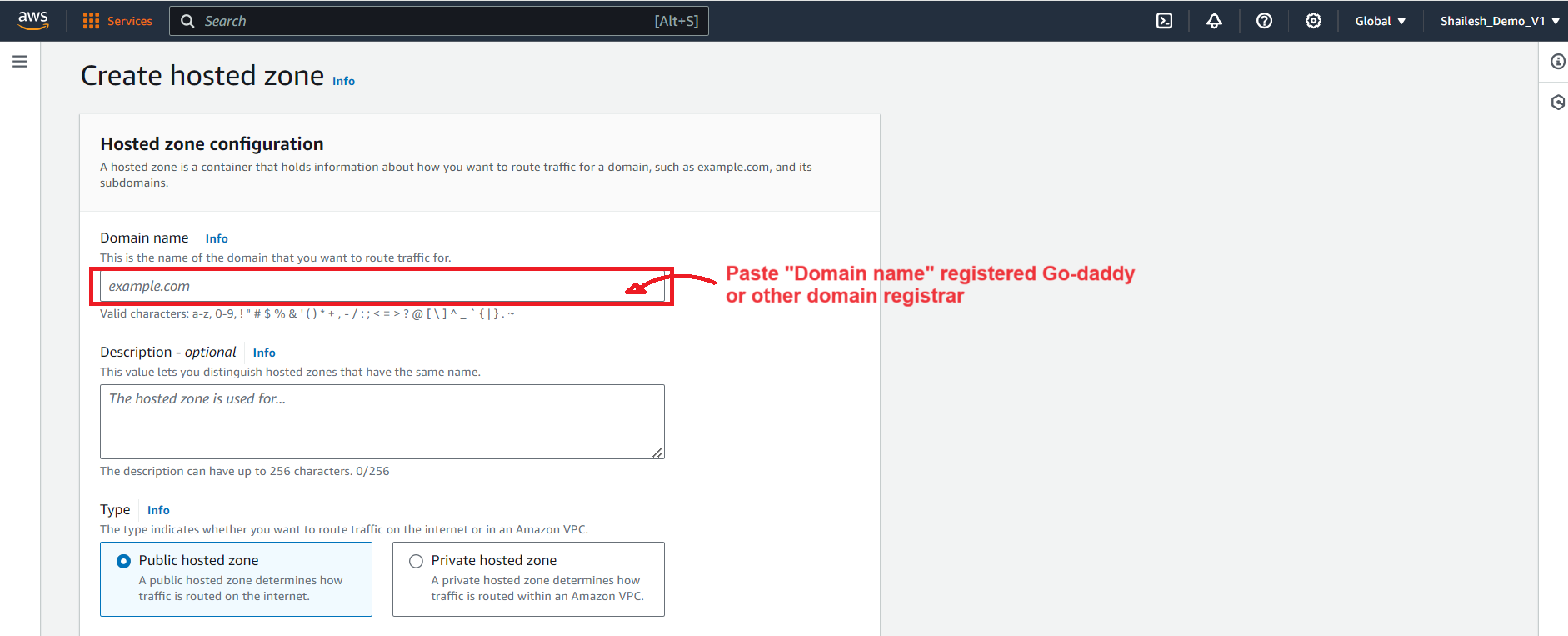
- These are found in the NS (Name Server) record within the hosted zone.
Update Name Servers at Registrar:
Log in to your third-party domain registrar’s dashboard.
Locate the DNS settings for your domain.
Replace the existing name servers with those provided by Route 53.
Save the changes.
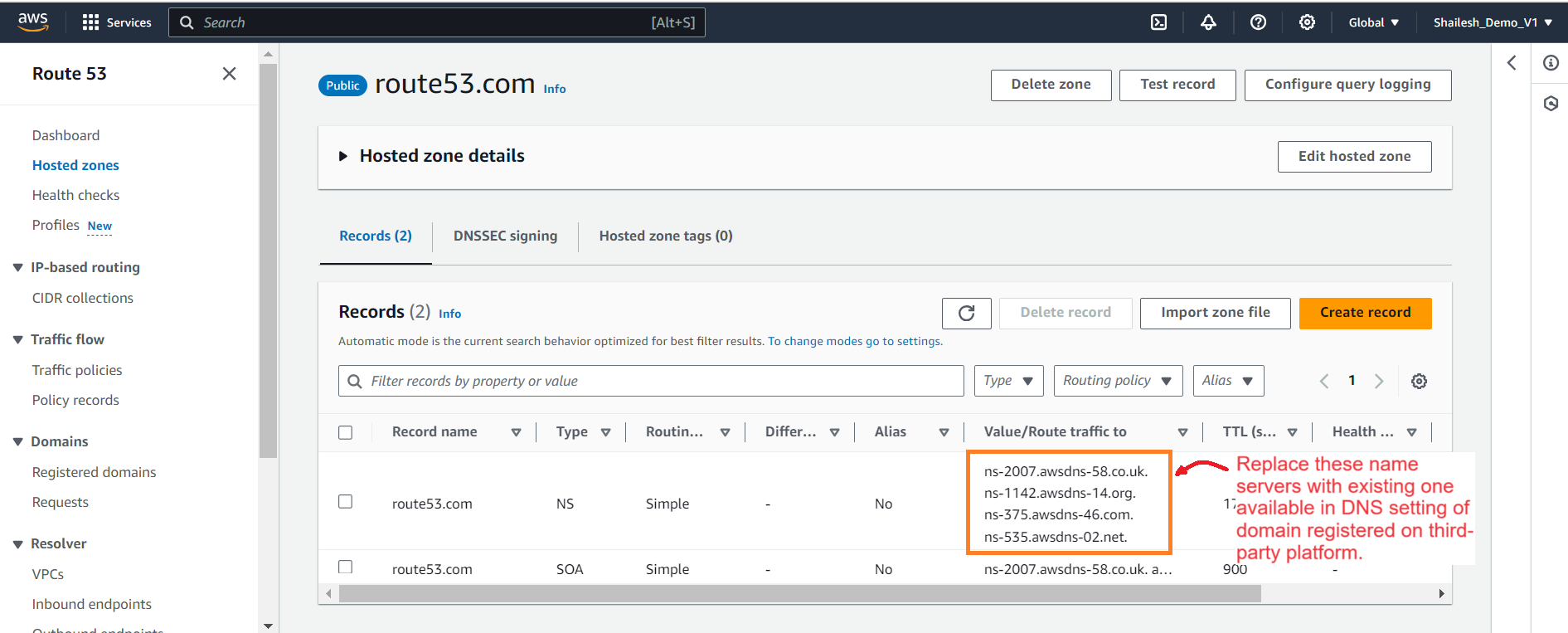
Step 4: Add DNS Records in Route 53
Add Records:
Go back to the Hosted Zone in Route 53.
Click on Create Record.
Add the necessary DNS records, such as A, CNAME, MX, etc.
Configure Records:
For example, to point your domain to an EC2 instance, create an A record with the instance’s public IP address.
For subdomains, create CNAME records pointing to the appropriate services.
📌 Detailed Process of Route 53 configuration is available in blogs of Day36, Day37 and Day38
Step 5: Verify DNS Settings
Propagation:
- DNS changes can take some time to propagate. This usually happens within a few minutes but can take up to 48 hours.
Verify:
- Use tools like nslookup or dig to verify the DNS records are correctly configured and pointing to the desired endpoints.
Conclusion💡
Integrating third-party domains with AWS Route 53 is a straightforward process that offers numerous benefits, including improved reliability, scalability, and the ability to leverage advanced AWS features. By following the steps outlined above, you can ensure that your domain is efficiently managed and routed through AWS Route 53.💻🚀
Subscribe to my newsletter
Read articles from Shailesh directly inside your inbox. Subscribe to the newsletter, and don't miss out.
Written by

Shailesh
Shailesh
As a Solution Architect, I am responsible for designing and implementing scalable, secure, and efficient IT solutions. My key responsibilities include: 🔸Analysing business requirements and translating them into technical solutions. 🔸Developing comprehensive architectural plans to meet organizational goals. 🔸Ensuring seamless integration of new technologies with existing systems. 🔸Overseeing the implementation of projects to ensure alignment with design. 🔸Providing technical leadership and guidance to development teams. 🔸Conducting performance assessments and optimizing solutions for efficiency. 🔸Maintaining a keen focus on security, compliance, and best practices. Actively exploring new technologies and continuously refining strategies to drive innovation and excellence.