How to Use Server-Sent Events with FastAPI
 Pulkit
Pulkit
During my recent internship, I faced a task where the server needed to run a long-running process. This couldn't be done with just a POST request because the task could take up to 15 minutes to complete. So, we needed an alternative for this use case. And yes, you guessed it right, the solution is server-sent events.
What exactly is the server-sent event?
It is a standard allowing servers to push updates to the client over a single HTTP connection. This is useful for tasks that take a long time to complete, as it keeps the client informed about the progress without needing to constantly poll the server.
SSEs (Server-Sent Events) are essentially a subset of a WebSocket connection. While WebSockets provide a two-way communication channel, SSEs offer a one-way connection from the server to the client. This allows the server to send updates to the client without the client needing to request them repeatedly.
Since the client of our app doesn't need to push any updates to the server for this task, it fits well with the use case.
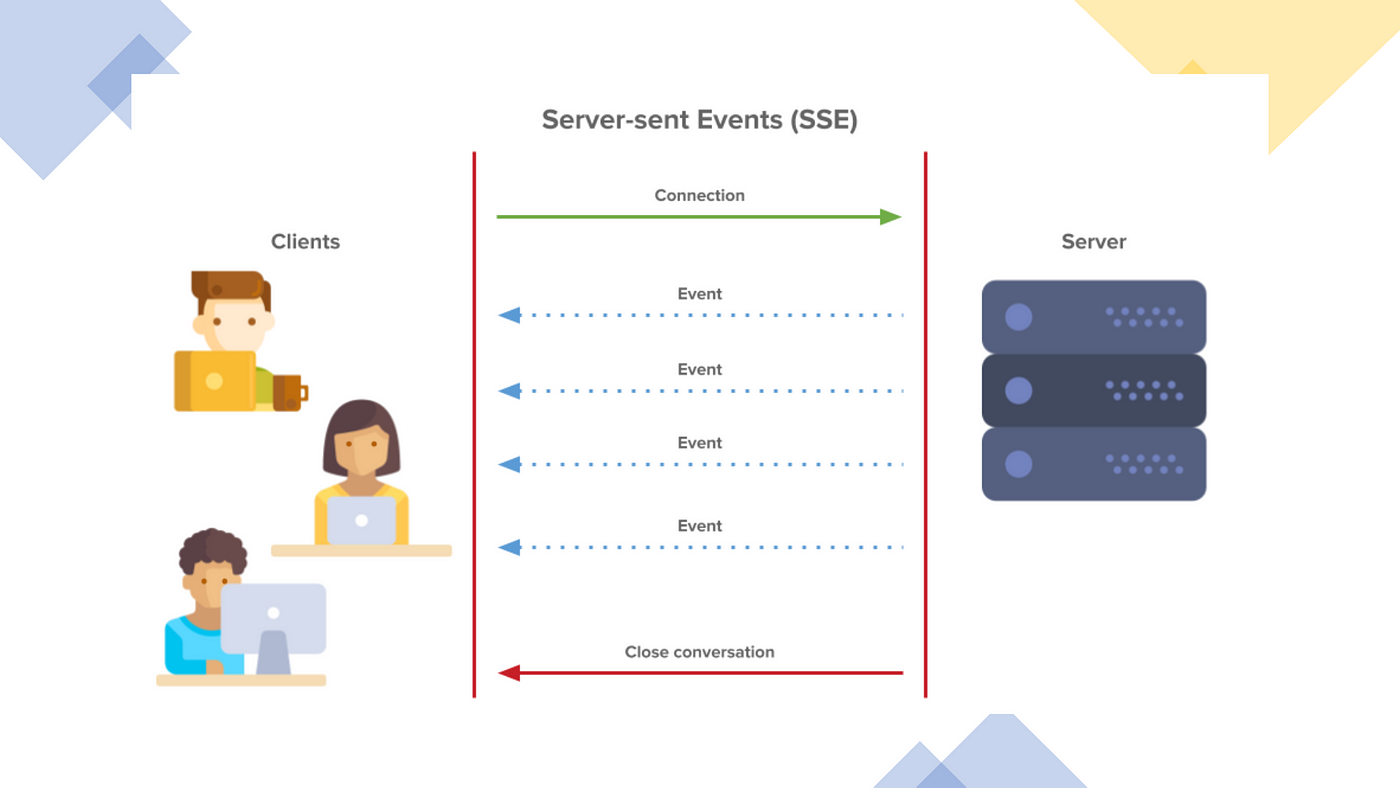
Use Cases for a Server-Sent Events (SSE) Server
Server-Sent Events (SSE) provide a way for servers to push real-time updates to clients over a single HTTP connection. This is particularly useful for applications that require live data updates without the need for constant polling.
Real-Time Notifications: SSE is perfect for sending instant notifications to users, such as updates on social media platforms, email alerts, or system notifications in web applications.
Live Sports Scores: Applications that provide live sports updates can use SSE to push real-time scores and game updates to users, ensuring they receive the latest information without delay.
Stock Market Updates: Financial applications can leverage SSE to deliver real-time stock market data, keeping users informed about the latest market trends and changes as they happen.
Basic FastAPI Server Initialization
Follow these steps to create an SSE endpoint, and watch your server push updates to the client with lightning speed and efficiency!
python3 -m venv venv
source venv/bin/activate
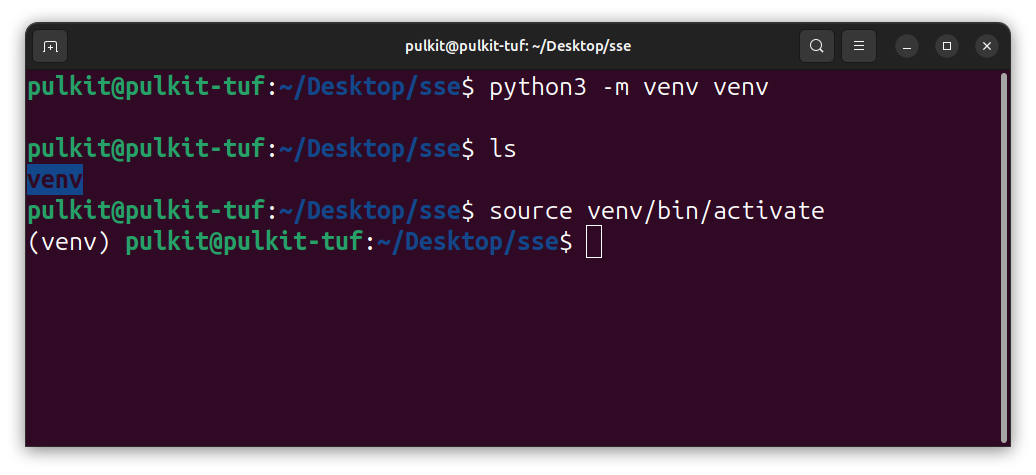
pip install fastapi sse-starlette uvicorn asyncio
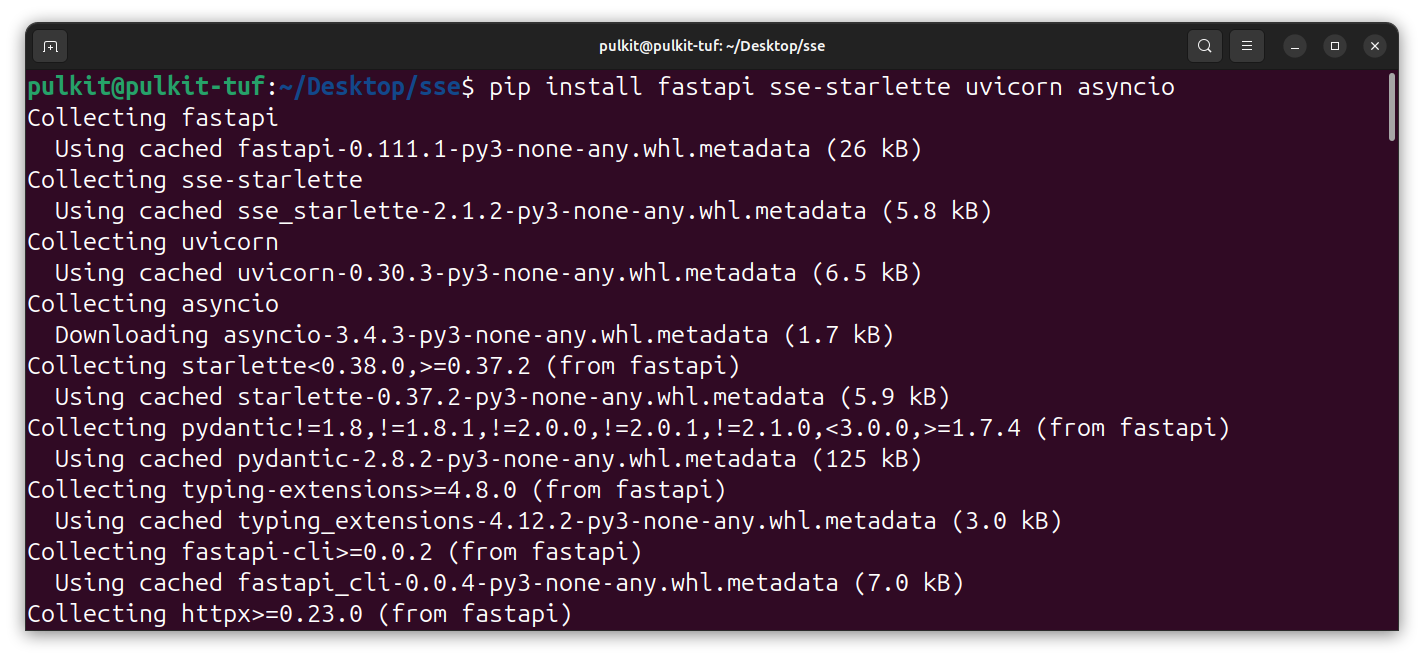
Let's set up a basic FastAPI server.
from fastapi import FastAPI, Response
app= FastAPI()
@app.get("/")
async def root():
return {"message": "Hello World"}
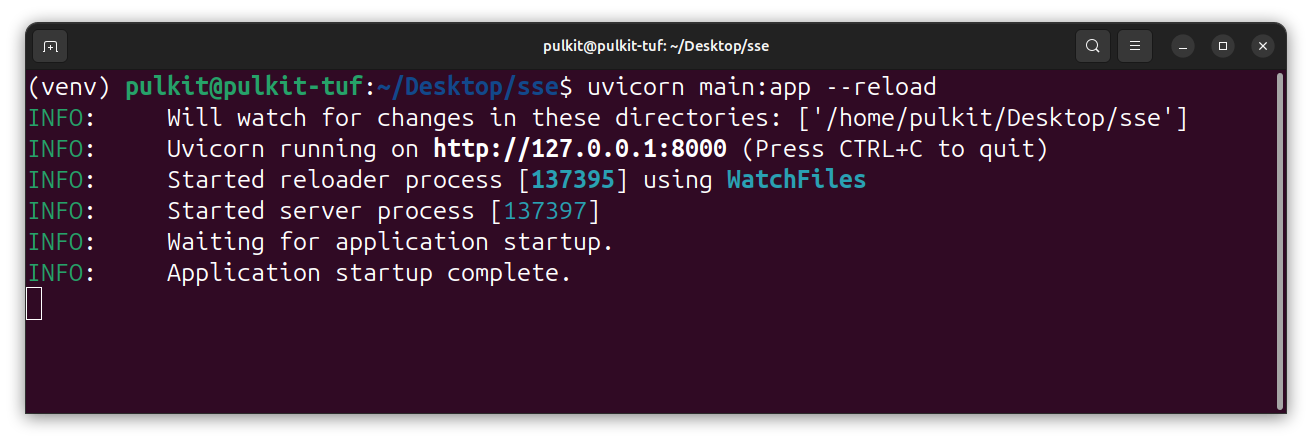
uvicorn main:app --reload
And the server runs as expected.
Adding the SSE (Server-Sent Events)
from sse_starlette.sse import EventSourceResponse
Import the EventSourceResponse from sse_starlette. The EventSourceResponse is used to create a Server-Sent Events (SSE) endpoint that can push updates to the client in real-time.
Note: For now, I am adding a test event_generator function that works as a long-running task.
async def event_generator():
i= 1
while i<=5:
await asyncio.sleep(1)
i+=1
yield {"data": "New update"}
Just like we return a response with return {"message": "Hello World"}, we will now yield updates from our event generator function. This allows the server to push new data to the client continuously.yield is simply a way to send data back to the client without closing the connection.
So the final code looks like
from fastapi import FastAPI, Response
from sse_starlette.sse import EventSourceResponse
import asyncio
app = FastAPI()
@app.get("/")
async def root():
return {"message": "Hello World"}
@app.get("/sse")
async def sse_endpoint():
async def event_generator():
i= 1
while i<=5:
await asyncio.sleep(1)
i+=1
yield {"data": "New update"}
return EventSourceResponse(event_generator())
if __name__ == "__main__":
import uvicorn
uvicorn.run(app, host="0.0.0.0", port=8000, reload=True)
Now if we send a GET request to http://127.0.0.1:8000/sse
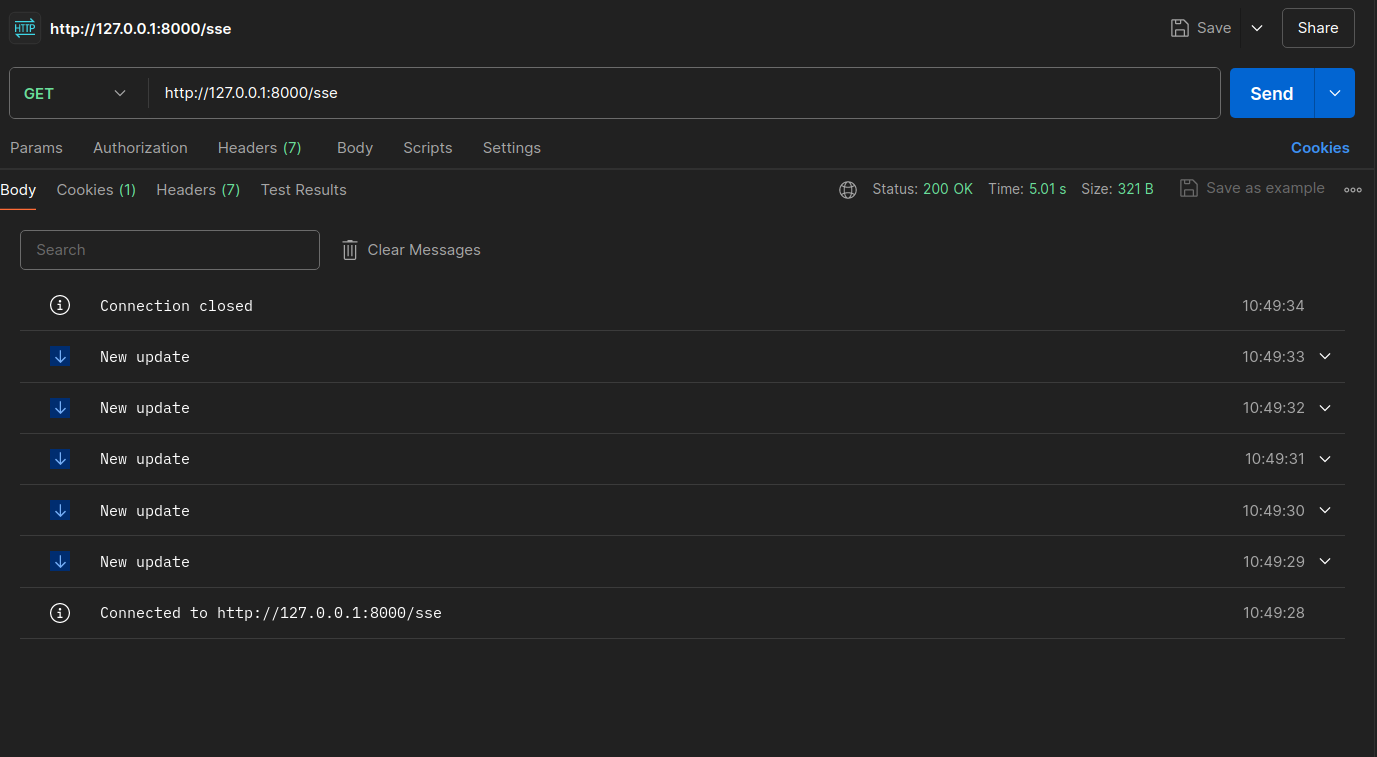
You can even see the same response in the developer tools.
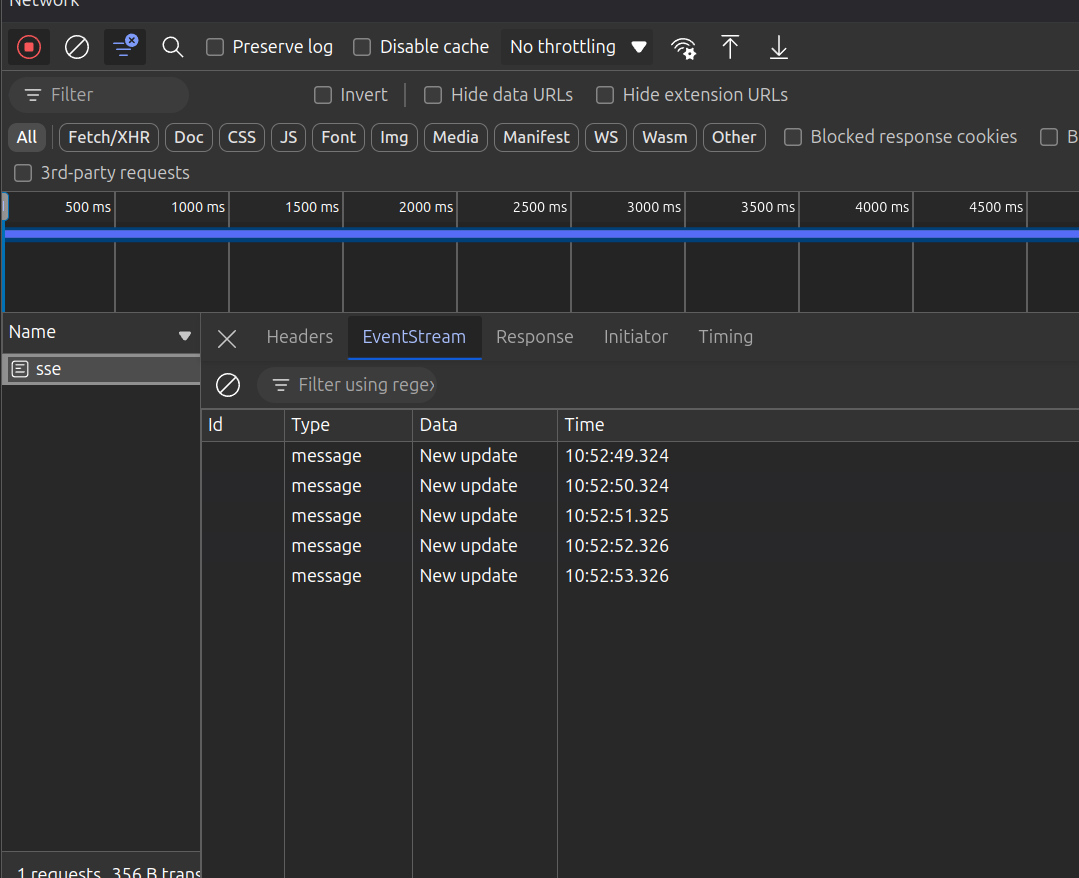
Now if we send a GET request to http://127.0.0.1:8000/sse, you will see a stream of updates being sent from the server to the client in real-time, which you can also observe in the developer tools, providing a seamless and efficient way to handle real-time data updates in your application.
I hope this guide helps you implement Server-Sent Events with FastAPI smoothly. Happy coding! 🚀
Subscribe to my newsletter
Read articles from Pulkit directly inside your inbox. Subscribe to the newsletter, and don't miss out.
Written by

Pulkit
Pulkit
Hi there! 👋 I'm Pulkit, a passionate web and app developer specializing in MERN and React Native technologies. With a keen interest in open-source contributions and competitive programming, I love building innovative solutions and sharing my knowledge with the community. Follow along for insights, tutorials, and updates on my coding journey!