📞Creating a Guest Wi-Fi on OpenWRT that can only access WhatsApp🤙
 Ronald Bartels
Ronald Bartels
This is a article explains how to configure OpenWRT so that a guest WiFi can only access Whatsapp but it can be used generically to whitelist access from the guest Wi-Fi.
Make certain the /etc/resolv.conf has Quad9 as the name server:
search lan
nameserver 9.9.9.9
nameserver 1.1.1.2
We are using a dumb interface with no WAN interface. The WAN interfaces are deleted.
Create a bridge device named br-guest that is empty and make it for startup.
Create an interface named guest with the device br-guest. Associated the zone guest with this interface. Configure a static IP on the interface such as 192.168.254.254/24. Enable DHCP from 50 and allocation 200 IP addresses.
The firewall needs to look like this:
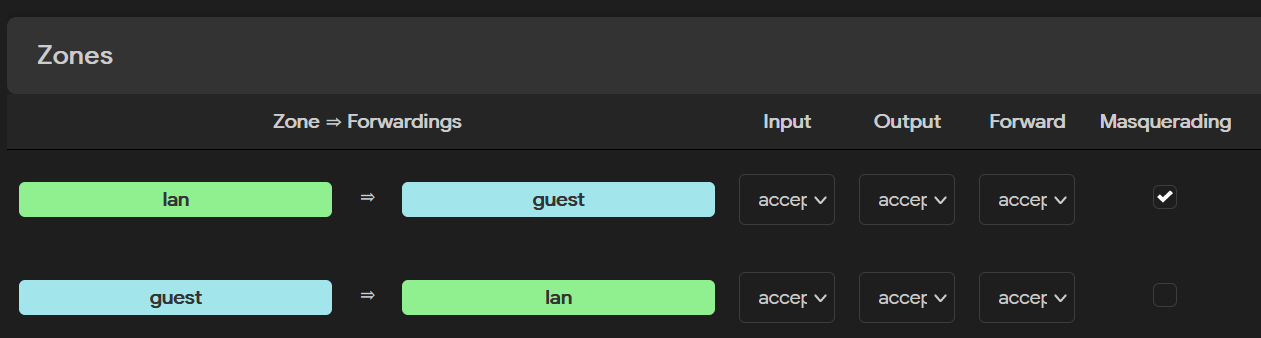
You can now add Wi-Fi SSIDs to the interface guest.
In the DNSMASQ configuration select ignore resolve file. DNSMASQ will now not resolve anything on the guest Wi-Fi.
You then add the whitelisted domains. In our case its whatsapp.
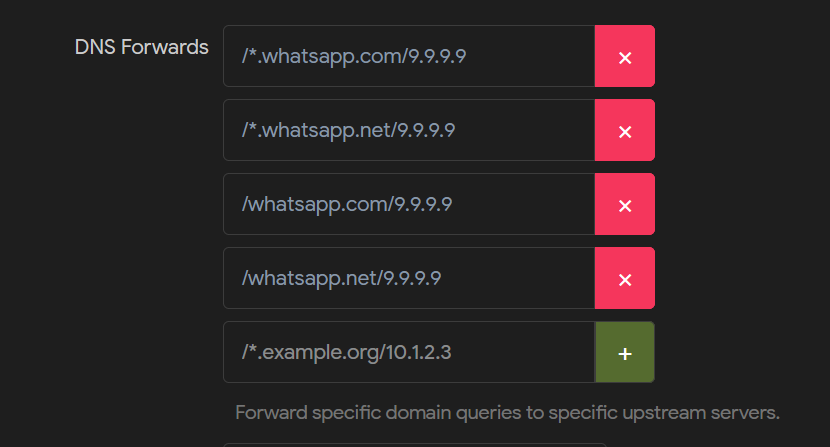
The guest Wi-Fi will now only work with Whatsapp!
Ronald Bartels ensures that Internet inhabiting things are connected reliably online at Fusion Broadband South Africa - the leading specialized SD-WAN provider in South Africa. Learn more about the best SD-WAN provider in the world! 👉 Contact Fusion
Subscribe to my newsletter
Read articles from Ronald Bartels directly inside your inbox. Subscribe to the newsletter, and don't miss out.
Written by

Ronald Bartels
Ronald Bartels
Driving SD-WAN Adoption in South Africa