Cheat Sheet #day62 - export
 Cloud Tuned
Cloud Tuned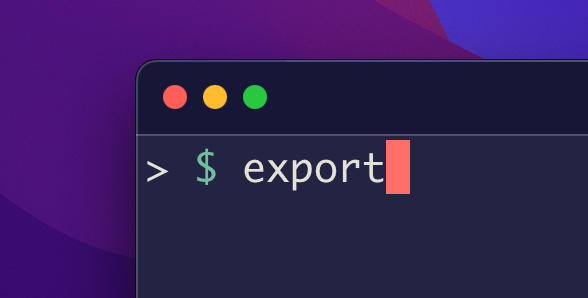
export Command Cheatsheet
The export command in Unix-like systems is used to set environment variables, making them available to subprocesses. Here's a quick reference guide:
Basic Syntax
export VAR_NAME=value
Common Options
Set an environment variable:
export PATH=$PATH:/new/pathExport a variable with spaces in its value:
export MY_VAR="This is a value"
Useful Commands and Examples
Set and export a variable:
export VAR_NAME="value"Append to an existing PATH variable:
export PATH=$PATH:/usr/local/binExport multiple variables:
export VAR1="value1" VAR2="value2"Export a variable for a specific command:
VAR_NAME=value commandList all exported variables:
export -pUnset an environment variable:
unset VAR_NAME
Example Usage in Scripts
Setting an environment variable in a script:
#!/bin/bash export DATABASE_URL="mysql://user:password@localhost/db"Using
exportin a pipeline:export MY_VAR="hello" some_command | another_command
Additional Information
Help option for
export:help exportView
exportmanual page:man bash
This cheatsheet covers the basic usage and common scenarios for the export command. For more detailed information, refer to the man page or use help export.
Subscribe to my newsletter
Read articles from Cloud Tuned directly inside your inbox. Subscribe to the newsletter, and don't miss out.
Written by
