Unlocking the Secrets of Video Transcoding: A Comprehensive Guide to FFmpeg
 ritiksharmaaa
ritiksharmaaa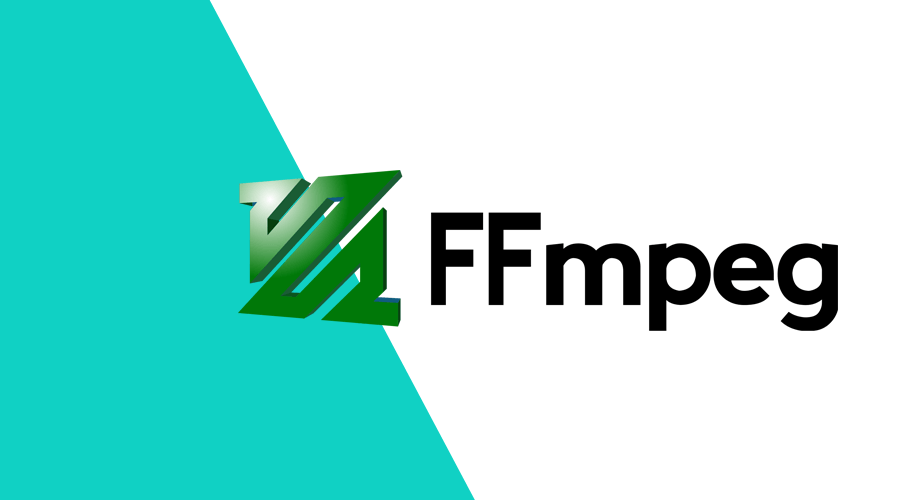
1. Introduction to Industry Transcoding Practices
In the ever-evolving world of video streaming, transcoding is a crucial process that ensures content can be viewed seamlessly across a multitude of devices and network conditions. Transcoding involves converting a video file into different formats, resolutions, and bitrates, making it adaptable for various user requirements.
The industry employs both proprietary and open-source tools for transcoding, each with its own set of advantages and complexities. While proprietary solutions often offer tailored features and optimized performance, open-source tools like FFmpeg provide flexibility and wide format support.
Among these, FFmpeg stands out as a popular choice due to its extensive features, community support, and adaptability. However, the specific command recipes used by companies to fine-tune transcoding are often kept confidential, as these can significantly impact the quality and efficiency of video delivery.

2. The Role of FFmpeg in the Industry
FFmpeg has a rich history in multimedia processing, having been developed and maintained by a diverse community of developers. It supports a vast array of codecs and formats, making it an indispensable tool in the industry.
Companies favor FFmpeg for its flexibility, extensive documentation, and ability to handle a wide range of media formats and encoding options. This versatility allows for complex transcoding workflows that can be customized to meet specific requirements.
Despite its open-source nature, the exact commands and configurations used by companies often remain proprietary secrets. These bespoke command recipes are crafted to achieve the best possible quality, file size, and compatibility, balancing numerous factors that can affect the viewing experience.
Understanding FFmpeg: The Workhorse of Transcoding
FFmpeg is an open-source multimedia framework capable of decoding, encoding, transcoding, muxing, demuxing, streaming, filtering, and playing nearly everything that humans and machines have created. Its versatility and robustness make it a preferred choice for many companies in the streaming industry.
Setting Up FFmpeg
To get started with FFmpeg, you'll first need to install it on your system. You can download it from the official FFmpeg website or use package managers like brew on macOS, apt-get on Debian/Ubuntu, or choco on Windows.
3. Basic FFmpeg Commands for Transcoding
Understanding FFmpeg commands is crucial for anyone involved in video production or streaming. The basic structure of an FFmpeg command involves specifying input and output files, along with various options to control the transcoding process.
Here are some fundamental commands that showcase FFmpeg capabilities:
- Format Conversion: Converting a video file to a different format (e.g., MP4 to MKV)
ffmpeg -i input.mp4 output.mkv
Resolution Scaling: Changing the resolution of a video
ffmpeg -i input.mp4 -vf "scale=1280:720" output.mp4Bitrate Adjustment: Setting a specific bitrate for the output video
ffmpeg -i input.mp4 -b:v 1000k output.mp4Framerate Conversion: Changing the framerate of a video
ffmpeg -i input.mp4 -r 30 output.mp4Codec Change: Encoding the video with a different codec (e.g., H.264 to HEVC)
ffmpeg -i input.mp4 -c:v libx265 -c:a copy output.mp4Container Format Change: Changing the container format without re-encoding
ffmpeg -i input.mp4 -c copy output.mkv
4. Advanced Transcoding Techniques
Beyond the basics, FFmpeg offers advanced features that can be used to refine and optimize video content. These include:
Complex Filters: For tasks like deinterlacing, color correction, and adding watermarks. For example, the command for deinterlacing might look like this:
ffmpeg -i input.mp4 -vf "yadif" output.mp4Multi-Track Audio and Subtitles: FFmpeg can handle videos with multiple audio tracks and subtitle streams, allowing for the creation of versatile media files.
Optimizing for Different Use Cases: Depending on the target audience or platform, videos might need to be optimized differently. For instance, streaming videos require a balance between quality and bandwidth usage, while archival footage may prioritize maximum quality.
5. Advanced FFmpeg Options and Their Uses
Understanding the basic commands is just the beginning. The real power of FFmpeg lies in its vast array of options, which can be fine-tuned to achieve specific outcomes. Here are some advanced options:
Audio and Video Filters: Use the
vfandafflags to apply video and audio filters, respectively.- Example:
ffmpeg -i input.mp4 -vf "crop=640:360:0:0" output.mp4crops the video to a 640x360 size starting from the top-left corner.
- Example:
Presets and Profiles: The
presetandprofile:voptions control encoding speed and quality.- Example:
ffmpeg -i input.mp4 -preset fast -profile:v high output.mp4for a faster encoding speed with high-quality output.
- Example:
Two-Pass Encoding: This method allows for better quality at a given file size.
Example:
ffmpeg -i input.mp4 -c:v libx264 -b:v 1000k -pass 1 -an -f mp4 /dev/null && \ ffmpeg -i input.mp4 -c:v libx264 -b:v 1000k -pass 2 -c:a aac output.mp4
6. Production-Level Transcoding Commands
For production-level transcoding, companies often fine-tune FFmpeg commands to balance quality, performance, and file size. Here are some advanced examples:
Multi-Bitrate Transcoding for HLS (HTTP Live Streaming)
ffmpeg -i input.mp4 -f hls -hls_time 10 -hls_playlist_type vod output.m3u8Transcoding with Two-Pass Encoding
ffmpeg -i input.mp4 -c:v libx264 -b:v 1000k -pass 1 -an -f mp4 /dev/null && \ ffmpeg -i input.mp4 -c:v libx264 -b:v 1000k -pass 2 -c:a aac output.mp4
7. Challenges and Best Practices
Balancing Quality and File Size: One of the key challenges in transcoding is achieving the right balance between video quality and file size. This often involves careful consideration of bitrate, resolution, and codec choices.
Managing Processing Power and Time: Transcoding can be resource-intensive, requiring significant CPU or GPU power. Efficiently managing these resources is crucial, especially in large-scale operations.
Ensuring Compatibility Across Devices: With a multitude of devices and platforms, ensuring compatibility can be challenging. This requires testing and adjusting the transcoding process to meet various standards and capabilities.
8. The Secret Recipe of Transcoding in the Streaming Industry
In the world of video streaming, transcoding is a critical process that ensures videos are accessible in various formats, resolutions, and qualities. This adaptability is vital for catering to the diverse range of devices and network conditions that users experience. While many companies use proprietary tools for transcoding, FFmpeg stands out as a widely adopted open-source solution. However, the real magic often lies in the specific FFmpeg command recipes, which are closely guarded secrets within the industry.
9. Conclusion
Understanding and mastering the use of FFmpeg for transcoding is invaluable for anyone in the video production or streaming industry. While the basic commands provide a good starting point, the true power of FFmpeg lies in its flexibility and the ability to craft specific, optimized command recipes.
As you experiment with FFmpeg, explore its extensive documentation and community resources. This exploration will not only enhance your technical skills but also provide insights into the complexities of video transcoding in the industry.
Subscribe to my newsletter
Read articles from ritiksharmaaa directly inside your inbox. Subscribe to the newsletter, and don't miss out.
Written by

ritiksharmaaa
ritiksharmaaa
Hy this is me Ritik sharma . i am software developer