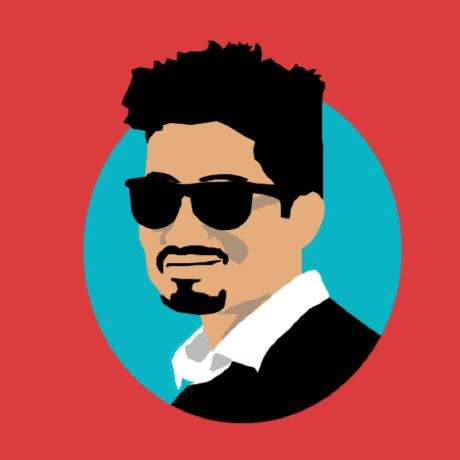The Ultimate Guide to System Design
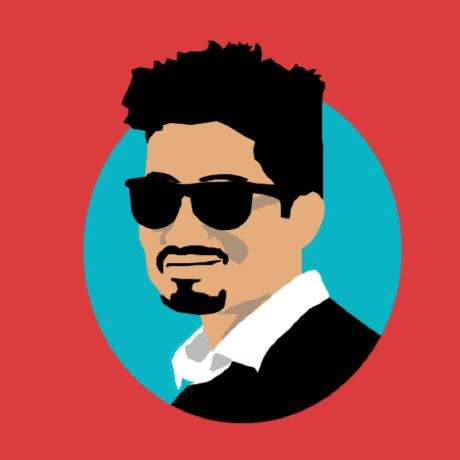 Ahmad W Khan
Ahmad W Khan
System design is an essential skill for software engineers, crucial for both interview preparation and real-world application development. It involves defining the architecture, components, modules, interfaces, and data to meet specified requirements. This guide aims to provide a comprehensive understanding of system design, covering foundational concepts, advanced topics, practical examples, and tools used in today's industry. By the end of this guide, you will have a solid grasp of system design principles, ready to tackle both interview questions and real-world challenges.
Why System Design Matters
System design is not just about creating blueprints for large-scale software applications. It’s about understanding the trade-offs and limitations of different approaches, knowing how to optimize for performance, scalability, and reliability, and being able to think critically about how to solve complex problems. For software engineers, mastering system design can:
Boost Career Growth: Understanding system design is crucial for advancing to senior engineering and architectural roles.
Improve Interview Performance: Many top tech companies emphasize system design in their interview processes.
Enhance Problem-Solving Skills: It provides a framework for thinking about how to build complex, scalable systems efficiently.
Ensure Real-World Application Success: Knowing how to design robust systems ensures that applications can handle real-world demands and grow with the user base.
Part 1: Foundations of System Design
Understanding System Design
System design is the process of defining the architecture, components, modules, interfaces, and data for a system to meet specified requirements. It ensures that the system is scalable, reliable, maintainable, and efficient.
Key Principles:
Scalability: The ability to handle increased load without compromising performance.
Example: Designing a web application to handle 1,000 concurrent users and scaling it to 1 million users involves both vertical and horizontal scaling techniques.
Vertical Scaling: Adding more resources (CPU, RAM) to an existing machine.
Horizontal Scaling: Adding more machines to handle the increased load.
- Detailed Example: Suppose your initial setup is a single server that can handle 1,000 users concurrently. As user traffic grows, you might add more CPU and RAM to this server (vertical scaling). However, there's a limit to how much you can scale vertically. At some point, you will need to add additional servers to distribute the load (horizontal scaling). This involves setting up a load balancer that can direct traffic to multiple servers, ensuring no single server becomes a bottleneck.
Reliability: Ensuring the system operates correctly and consistently.
Example: Implementing failover mechanisms to ensure continuous operation even if a server fails. This could involve using redundant servers and automatic failover processes.
Redundancy Techniques: Include replicating data across multiple servers and using heartbeat mechanisms to detect failures. When a failure is detected, the system can automatically switch to a backup server without disrupting service.
Maintainability: Making the system easy to maintain and update.
Example: Writing modular code and using version control systems like Git. This also includes creating comprehensive documentation and adhering to coding standards.
Practices for Maintainability: Involve regular code reviews, refactoring, and automated testing. Modular code allows individual components to be updated without affecting the entire system, reducing the risk of introducing bugs.
Fault Tolerance: The ability to continue operating even when parts of the system fail.
Example: Using redundancy and replication to ensure data availability. This might involve replicating data across multiple databases or using techniques like data sharding and partitioning.
Techniques for Fault Tolerance: Include using techniques like failover clusters, where a standby server takes over if the primary server fails, and employing circuit breakers to prevent cascading failures.
Understanding System Design through Real-World Analogies:
Scalability: Think of a restaurant. As more customers come in, you can add more tables (horizontal scaling) or hire more staff (vertical scaling) to serve them efficiently.
Reliability: Imagine a backup power generator for your house. If the main power goes out, the generator kicks in, ensuring that your house remains powered.
Maintainability: Consider how easy it is to change a tire on a car. If the design of the car makes it straightforward to access and replace the tire, the car is maintainable.
Fault Tolerance: Picture an aircraft with multiple engines. If one engine fails, the plane can still fly safely on the remaining engines.
System Design Basics
Components of a System:
Clients: End-users or applications that interact with the system.
Example: Web browsers or mobile apps.
Client-Side Considerations: Ensure a responsive and user-friendly interface. For web applications, consider using frameworks like React, Angular, or Vue.js to build dynamic user interfaces.
- Detailed Example: A web application where the client-side interface is built with React.js. The interface allows users to interact with the system through a series of forms and dashboards. React helps in creating a dynamic, responsive experience where components can update automatically as data changes, enhancing user experience.
Servers: Machines that process requests and perform computations.
Example: Web servers running Nginx or Apache.
Server-Side Considerations: Choose appropriate technologies for building the server side. For instance, Node.js for handling asynchronous requests, or Django for building robust web applications quickly.
- Detailed Example: A Node.js server that handles incoming HTTP requests for a web application. Node.js is chosen for its ability to handle a large number of concurrent connections efficiently, making it suitable for real-time applications like chat applications or online gaming platforms.
Databases: Systems that store and manage data.
Example: MySQL, PostgreSQL.
Database Design: Focus on data modeling, normalization, indexing, and query optimization to ensure efficient data storage and retrieval.
- Detailed Example: Designing a PostgreSQL database for an e-commerce application. The database includes tables for users, products, orders, and reviews. Data normalization techniques are used to reduce redundancy and improve data integrity. Indexes are created on frequently queried fields to optimize search performance.
APIs: Interfaces that allow different parts of the system to communicate.
Example: RESTful APIs.
API Design: Follow REST principles for a standardized approach to creating APIs. Ensure that your API endpoints are well-documented and secure.
- Detailed Example: Creating a RESTful API for a blogging platform. The API includes endpoints for creating, reading, updating, and deleting blog posts. Each endpoint follows REST principles, using HTTP methods like GET, POST, PUT, and DELETE. The API is documented using tools like Swagger, making it easy for developers to understand and use.
Common Terminologies:
Latency: The time it takes for a request to travel from the client to the server and back.
Example: Network latency affecting the speed of loading a web page. Low latency is crucial for real-time applications like video conferencing.
Reducing Latency: Use CDNs to cache content closer to users, minimize the number of network hops, and optimize backend processing.
- Detailed Example: In a live streaming application, minimizing latency is critical to ensure a seamless viewing experience. Techniques include using WebRTC for peer-to-peer streaming and deploying edge servers in various geographic locations to reduce the distance data must travel.
Throughput: The number of requests a system can handle per unit time.
Example: A server processing 10,000 requests per second.
Increasing Throughput: Optimize your code, use efficient data structures, implement caching, and employ load balancing techniques.
- Detailed Example: An online retail platform optimizing its backend to handle high traffic during peak sales events. Techniques include optimizing database queries, using in-memory caching (e.g., Redis), and distributing traffic using load balancers.
Load Balancing: Distributing incoming requests across multiple servers to ensure no single server becomes a bottleneck.
Example: Using a load balancer like HAProxy to distribute traffic.
Load Balancing Algorithms: Explore algorithms like Round Robin, Least Connections, and IP Hash to determine the best way to distribute traffic based on your needs.
- Detailed Example: A load balancer configured to distribute incoming HTTP requests to multiple web servers in a data center. The load balancer uses the Round Robin algorithm to evenly distribute traffic, ensuring that no single server is overwhelmed.
Overview of Distributed Systems:
A distributed system is a system where components located on networked computers communicate and coordinate their actions by passing messages. Key benefits include improved scalability, reliability, and fault tolerance.
Advantages of Distributed Systems:
Scalability: Easily add more nodes to handle increased load.
Fault Tolerance: Distribute data and processing to ensure that the system remains operational even if some nodes fail.
Geographical Distribution: Place nodes closer to users to reduce latency and improve performance.
- Detailed Example: A global content delivery network (CDN) where edge servers are distributed across various geographic regions. This setup ensures that users from different parts of the world can access content quickly, reducing latency and improving user experience.
Challenges in Distributed Systems:
Consistency: Ensuring all nodes have the same data.
Latency: Communication between nodes can introduce delays.
Complexity: More components mean more potential points of failure and more complex debugging.
- Detailed Example: A distributed database system where data is replicated across multiple data centers. Ensuring consistency across replicas can be challenging, especially in the presence of network partitions or server failures. Techniques like the CAP theorem (Consistency, Availability, Partition Tolerance) are used to make trade-offs between these factors.
Example: Google’s Search Engine Infrastructure
Google's search engine infrastructure is a prime example of a distributed system. It spans multiple data centers worldwide, allowing Google to handle billions of search queries every day with low latency and high reliability.
Networking Basics
TCP/IP, HTTP/HTTPS, DNS:
TCP/IP: The foundational protocol suite for the internet, enabling communication between networked devices.
Example: A client establishing a connection to a web server using TCP/IP.
Understanding TCP/IP: TCP ensures reliable, ordered, and error-checked delivery of data. IP handles the addressing and routing of packets to ensure they reach the correct destination.
- Detailed Example: When you visit a website, your browser uses TCP to establish a connection with the web server. TCP ensures that data packets are delivered reliably and in the correct order. IP addresses are used to route the packets from your device to the server.
HTTP/HTTPS: Protocols for transferring hypertext requests and data between clients and servers, with HTTPS providing secure communication.
Example: Accessing a website over HTTPS ensures data encryption.
HTTP vs. HTTPS: HTTP is unsecured, making it vulnerable to attacks like eavesdropping and man-in-the-middle attacks. HTTPS encrypts data using SSL/TLS, ensuring secure communication.
- Detailed Example: When you log into your online banking account, HTTPS ensures that your login credentials are encrypted during transmission, protecting them from being intercepted by malicious actors.
DNS: The Domain Name System translates human-readable domain names to IP addresses.
Example: Converting www.example.com to its corresponding IP address.
How DNS Works: When you enter a URL in your browser, the DNS resolver queries DNS servers to find the IP address associated with the domain name. The browser then uses this IP address to connect to the web server.
- Detailed Example: When you type "www.google.com" into your browser, the DNS resolver on your device queries a series of DNS servers to find the IP address for Google's web servers. Once the IP address is found, your browser can establish a connection to load the website.
Firewalls, Proxies, Load Balancers:
Firewalls: Security devices that monitor and control incoming and outgoing network traffic.
Example: A firewall blocking unauthorized access to a server.
Types of Firewalls:
Network Firewalls: Filter traffic between different networks.
Host-Based Firewalls: Filter traffic to and from a single computer.
Detailed Example: A network firewall configured to block all incoming traffic except for HTTP and HTTPS requests. This setup helps protect the internal network from unauthorized access while allowing web traffic to reach the servers.
Proxies: Intermediate servers that forward requests from clients to servers, often used for security and performance optimization.
Example: A proxy server caching web pages to reduce load on the origin server.
Types of Proxies:
Forward Proxies: Act on behalf of clients to access resources.
Reverse Proxies: Act on behalf of servers to distribute load and enhance security.
Detailed Example: A reverse proxy like Nginx configured to handle incoming web requests. The reverse proxy forwards requests to the appropriate backend servers and caches responses to improve performance and reduce load on the origin servers.
Load Balancers: Distribute network or application traffic across multiple servers to ensure no single server becomes overwhelmed.
Example: AWS Elastic Load Balancing.
Load Balancing Strategies:
Round Robin: Distributes requests evenly across servers.
Least Connections: Directs requests to the server with the fewest active connections.
IP Hash: Assigns clients to servers based on their IP address.
Detailed Example: An e-commerce website using AWS Elastic Load Balancing to distribute incoming traffic across multiple application servers. The load balancer uses the Least Connections algorithm to ensure that each server handles an equal share of the load, improving overall performance and reliability.
CDN (Content Delivery Networks):
A CDN is a network of distributed servers that deliver web content and applications to users based on their geographic location, improving load times and reducing latency.
How CDNs Work:
Edge Servers: Store cached copies of content closer to users.
Origin Servers: Store the original content.
Content Routing: Directs user requests to the nearest edge server.
Example: Using a CDN like Cloudflare to serve static assets of a website reduces the load on the origin server and improves user experience by reducing latency.
- Detailed Example: A media streaming service using a CDN to deliver video content to users worldwide. When a user requests a video, the CDN routes the request to the nearest edge server, which delivers the cached video content. This setup reduces latency and ensures smooth streaming, even during peak times.
Benefits of CDNs:
Improved Performance: Reduced latency and faster load times.
Scalability: Handle large volumes of traffic by distributing the load.
Security: Protect against DDoS attacks by distributing traffic.
- Detailed Example: A popular news website using a CDN to handle traffic spikes during breaking news events. The CDN's distributed network ensures that the website remains accessible even under heavy load, preventing server crashes and maintaining a positive user experience.
Part 2: Core Concepts
Storage Solutions
SQL vs. NoSQL:
SQL Databases: Relational databases that use structured query language (SQL) for defining and manipulating data.
Example: MySQL, PostgreSQL.
Strengths: Strong consistency, well-suited for complex queries, support for ACID transactions.
Weaknesses: Not as flexible for hierarchical data, scalability can be an issue for very large datasets.
- Detailed Example: A financial application using PostgreSQL to manage transactions. The strong consistency and ACID (Atomicity, Consistency, Isolation, Durability) properties ensure that all transactions are processed reliably and accurately, even in the event of a failure.
Use Cases:
Financial Applications: Require strong consistency and ACID transactions.
Enterprise Systems: Often deal with complex queries and relational data.
NoSQL Databases: Non-relational databases designed for large-scale data storage and for highly flexible data models.
Example: MongoDB, Cassandra.
Strengths: Flexible data models (document, key-value, column-family, graph), high scalability, designed to handle large volumes of unstructured data.
Weaknesses: Eventual consistency, may not support complex queries as efficiently as SQL databases.
- Detailed Example: A social media platform using Cassandra to manage user posts and interactions. The flexible schema allows for rapid development and iteration, while the eventual consistency model ensures that the system remains available even under high load.
Use Cases:
Big Data Applications: Handle large volumes of data that don’t fit well into a relational schema.
Real-Time Analytics: Require high throughput and low latency.
Data Modeling and Database Normalization:
Data Modeling: The process of creating a data model for the data to be stored in a database. It includes defining data structures and relationships.
Example: Creating an ER diagram for an e-commerce database.
Steps in Data Modeling:
Conceptual Data Model: High-level overview of the data structure.
Logical Data Model: Detailed model with entities, attributes, and relationships.
Physical Data Model: Implementation-specific model including tables, columns, and data types.
Detailed Example: An e-commerce platform defining data models for products, categories, customers, and orders. The conceptual model identifies the main entities and their relationships, while the logical model details the attributes and constraints. The physical model translates these elements into database tables and columns.
Database Normalization: Organizing data to reduce redundancy and improve data integrity. It involves dividing a database into two or more tables and defining relationships between the tables.
Example: Normalizing a user table to separate user information and order details.
Normalization Forms:
First Normal Form (1NF): Eliminate duplicate columns from the same table.
Second Normal Form (2NF): Remove subsets of data that apply to multiple rows.
Third Normal Form (3NF): Remove columns that are not dependent on the primary key.
Detailed Example: A customer database initially contains duplicate information in a single table. Through normalization, the data is split into separate tables for customers, orders, and order items, ensuring that each piece of information is stored only once, reducing redundancy and improving data integrity.
Caching Strategies:
In-Memory Databases: Databases like Redis and Memcached that store data in memory for fast read and write operations.
Example: Using Redis to cache session data.
Benefits:
Speed: Accessing data from memory is significantly faster than from disk.
Scalability: Reduce the load on the primary database.
Detailed Example: A web application using Redis to cache user session data. When a user logs in, their session information is stored in Redis, allowing the application to quickly retrieve the session data on subsequent requests, improving response times and reducing database load.
Database Caching: Storing frequently accessed data in a cache to reduce load on the primary database and improve performance.
Example: Caching the results of complex database queries.
Types of Caches:
Query Cache: Stores the results of database queries.
Object Cache: Stores entire objects.
Page Cache: Stores rendered pages.
Detailed Example: An online marketplace caching the results of frequently run search queries. By storing the search results in a query cache, the system can quickly return results to users without re-executing the database query, reducing load on the database and improving response times.
Best Practices for Caching:
Cache Invalidation: Ensure that stale data is removed from the cache.
Cache Eviction Policies: Determine when to remove items from the cache (e.g., LRU - Least Recently Used).
Data Warehousing and Big Data Solutions:
Data Warehousing: Central repositories of integrated data from multiple sources, used for reporting and data analysis.
Example: Amazon Redshift.
Components of a Data Warehouse:
ETL Process: Extract, Transform, Load process for moving data into the warehouse.
Data Storage: Structured storage optimized for read operations.
Query Tools: Tools for analyzing and querying the data.
Detailed Example: A retail company using a data warehouse to store and analyze sales data. The ETL process extracts sales data from various source systems, transforms it to ensure consistency, and loads it into the data warehouse. Analysts use query tools to generate reports and insights from the data.
Benefits of Data Warehouses:
Centralized Data Storage: Consolidate data from various sources.
Optimized for Analysis: Designed for complex queries and data analysis.
Big Data Solutions: Systems designed to handle large volumes of data.
Examples: Hadoop, Spark.
Hadoop: A framework for distributed storage and processing of large data sets.
Components:
HDFS (Hadoop Distributed File System): Distributed storage system.
MapReduce: Distributed data processing model.
YARN (Yet Another Resource Negotiator): Resource management layer.
Use Case: Processing log data for analysis.
Detailed Example: A telecommunications company using Hadoop to process and analyze large volumes of call detail records (CDRs). The data is stored in HDFS, and MapReduce jobs are used to process and analyze the data, generating insights into call patterns and network performance.
Spark: An analytics engine for big data processing.
Components:
Spark Core: General execution engine.
Spark SQL: Module for structured data processing.
Spark Streaming: Real-time data processing.
MLlib: Machine learning library.
GraphX: Graph processing framework.
Use Case: Real-time data processing and machine learning.
Detailed Example: A financial services company using Spark to analyze transaction data in real-time. Spark Streaming processes incoming transaction data to detect fraudulent activity, while Spark SQL is used for batch processing and analysis. MLlib provides machine learning algorithms to build predictive models for fraud detection.
Design Patterns and Best Practices
Client-Server, Microservices, Monolithic Architecture:
Client-Server: A model where clients request services and resources from servers.
Example: A web browser (client) requesting a web page from a web server.
Benefits:
Simplicity: Easy to understand and implement.
Separation of Concerns: Clients handle the presentation layer, servers handle the data and logic.
Detailed Example: An email system where the email client (e.g., Outlook) connects to an email server to send and receive messages. The client handles the user interface, while the server manages email storage, delivery, and retrieval.
Microservices: An architectural style that structures an application as a collection of loosely coupled services.
Example: An e-commerce application with separate services for user management, product catalog, and order processing.
Benefits:
Scalability: Services can be scaled independently.
Flexibility: Different services can use different technologies.
Resilience: Failure in one service does not affect the entire system.
Detailed Example: A ride-sharing application using microservices for handling user profiles, trip bookings, payments, and notifications. Each service operates independently, allowing the system to scale different components based on demand, improve fault isolation, and enable continuous deployment.
Monolithic Architecture: A single unified software application that runs as a single service.
Example: A traditional web application where all components are tightly integrated.
Benefits:
Simplicity: Easier to develop and deploy.
Performance: Less overhead from inter-service communication.
Detailed Example: A content management system (CMS) where the user interface, business logic, and database access are all part of a single application. This setup simplifies development and deployment but can become challenging to scale and maintain as the application grows.
Transitioning from Monolithic to Microservices:
Identify Boundaries: Determine which components can be separated into services.
Gradual Migration: Start by extracting the most independent components.
Refactor and Optimize: Continuously improve and optimize the architecture.
- Detailed Example: An online retail platform initially built as a monolithic application. As the platform grows, the development team identifies user management, product catalog, and order processing as independent components. These components are gradually migrated to microservices, allowing for more flexible scaling and faster development cycles.
MVC, Event-Driven Architecture, CQRS:
MVC (Model-View-Controller): A design pattern for separating an application into three interconnected components.
Example: A web application using Django framework.
Components:
Model: Represents the data and business logic.
View: Displays the data.
Controller: Handles user input.
Detailed Example: A blogging platform using the MVC pattern. The Model represents the blog posts and user data, the View renders the blog posts on the user interface, and the Controller handles user actions like creating, editing, and deleting posts.
Benefits of MVC:
Separation of Concerns: Each component has a distinct responsibility.
Testability: Easier to test individual components.
Event-Driven Architecture: A design paradigm where the flow of the program is determined by events.
Example: An IoT system where sensors trigger events that are processed by different services.
Components:
Event Producers: Generate events.
Event Consumers: Respond to events.
Event Channels: Transport events between producers and consumers.
Detailed Example: A home automation system using event-driven architecture. Sensors in the home detect events like motion or temperature changes. These events are sent to a central hub, which processes the events and triggers actions like turning on lights or adjusting the thermostat.
Benefits of Event-Driven Architecture:
Decoupling: Services are loosely coupled, making the system more flexible and scalable.
Scalability: Events can be processed asynchronously, improving performance.
CQRS (Command Query Responsibility Segregation): A pattern that separates read and write operations into different models.
Example: Using different data models for updating and querying data in a high-traffic application.
Components:
Command Model: Handles write operations.
Query Model: Handles read operations.
Detailed Example: An e-commerce platform using CQRS to manage inventory. The Command Model handles updates to inventory levels when orders are placed, while the Query Model retrieves inventory information for displaying on the website. This separation allows for optimized performance and scalability of read and write operations.
Benefits of CQRS:
Optimized Performance: Read and write operations can be optimized separately.
Scalability: Improves scalability by distributing the load.
REST vs. GraphQL:
REST (Representational State Transfer): An architectural style for designing networked applications.
Example: RESTful API for a blogging platform.
Principles:
Stateless: Each request from a client contains all the information needed to process the request.
Client-Server: Separation of client and server concerns.
Cacheable: Responses can be cached to improve performance.
Detailed Example: A RESTful API for a weather service. Clients can make HTTP requests to endpoints like
/weather/todayor/weather/forecast. Each request is stateless, meaning the server does not retain client session information between requests. Responses can be cached to improve performance and reduce server load.
Benefits of REST:
Simplicity: Easy to understand and use.
Scalability: Stateless nature makes it easy to scale.
Flexibility: Supports multiple data formats (JSON, XML, etc.).
GraphQL: A query language for APIs that allows clients to request exactly the data they need.
Example: Using GraphQL for a social media application.
Principles:
Declarative: Clients specify what data they need.
Introspective: Clients can query the schema to understand the available data and operations.
Strongly Typed: The schema defines types and relationships.
Detailed Example: A GraphQL API for an e-commerce platform. Clients can request data for products, categories, and user profiles in a single query. The API responds with exactly the data requested, reducing over-fetching and under-fetching. The schema is introspective, allowing clients to query and discover available data and operations.
Benefits of GraphQL:
Flexibility: Clients can request exactly the data they need, reducing over-fetching and under-fetching.
Efficiency: Reduces the number of API calls needed to fetch data.
Introspection: Allows clients to query the schema and understand the API.
Choosing Between REST and GraphQL:
Use REST if: Your application has simple, well-defined operations and does not require complex querying capabilities.
Use GraphQL if: Your application requires flexible and efficient data retrieval, and you need to reduce the number of API calls.
Concurrency and Parallelism
Threading, Multiprocessing, and Async Programming:
Threading: Running multiple threads within a single process to perform concurrent tasks.
Example: A web server handling multiple requests simultaneously using threads.
Benefits:
Parallelism: Utilize multiple CPU cores.
Responsiveness: Perform background tasks without blocking the main thread.
Detailed Example: A web server using threading to handle incoming HTTP requests. Each request is processed by a separate thread, allowing the server to handle multiple requests concurrently and improve responsiveness.
Challenges:
Race Conditions: Occur when multiple threads access shared resources simultaneously.
Deadlocks: Occur when two or more threads are waiting for each other to release resources.
Multiprocessing: Running multiple processes simultaneously, each with its own memory space.
Example: A data processing application using multiple CPU cores to process data in parallel.
Benefits:
Isolation: Processes run independently, reducing the risk of interference.
Scalability: Utilize multiple CPU cores efficiently.
Detailed Example: A scientific computing application using multiprocessing to perform complex calculations. Each process runs independently, allowing the application to take full advantage of multi-core processors and complete calculations more quickly.
Challenges:
Inter-Process Communication: More complex than inter-thread communication.
Resource Management: Each process consumes more resources.
Async Programming: A form of concurrency that allows a unit of work to run separately from the main application thread.
Example: Using async/await in JavaScript for non-blocking I/O operations.
Benefits:
Non-Blocking: Perform I/O operations without blocking the main thread.
Efficiency: Improve the performance of I/O-bound applications.
Detailed Example: A Node.js application using async/await to handle database queries. The application can initiate multiple database queries concurrently without blocking the main event loop, improving overall performance and responsiveness.
Challenges:
Complexity: Managing asynchronous operations can be complex.
Debugging: More challenging to debug asynchronous code.
Designing Systems for Concurrent Access and Data Consistency:
Concurrency control is essential to ensure that multiple processes or threads can access shared resources without conflicts.
Locking: Preventing multiple processes from accessing a resource simultaneously.
Example: Using a mutex to protect shared data.
Types of Locks:
Exclusive Locks: Only one thread can hold the lock at a time.
Shared Locks: Multiple threads can hold the lock, but only for read operations.
Detailed Example: A banking application using locking to ensure that account balances are updated correctly. When a transaction is processed, a mutex lock is used to prevent other threads from accessing the account balance until the transaction is complete, ensuring data consistency.
Optimistic Concurrency Control: Allowing multiple processes to access a resource and resolving conflicts when they occur.
Example: Versioning data to detect conflicts.
Benefits:
Performance: Fewer locks and less contention.
Scalability: Better performance in read-heavy systems.
Detailed Example: An inventory management system using optimistic concurrency control. When multiple users attempt to update the same inventory item, the system checks for conflicts by comparing version numbers. If a conflict is detected, the system prompts the users to resolve the conflict.
Challenges:
- Conflict Resolution: Requires additional logic to handle conflicts.
Versioning: Keeping track of different versions of data to ensure consistency.
Example: Using timestamps or version numbers.
Benefits:
Consistency: Ensures that updates are applied in the correct order.
Auditing: Track changes over time.
Detailed Example: A document collaboration platform using versioning to track changes. Each time a document is edited, a new version is created with a timestamp. Users can view the document's history and revert to previous versions if needed.
Challenges:
- Overhead: Additional storage and processing.
Part 3: Designing Systems
System Design Process
Requirements Gathering and Clarifying Assumptions:
Understand the business requirements and user needs.
Example: Interview stakeholders to gather requirements for a new feature.
Questions to Ask:
What problem are we solving?
Who are the users?
What are the critical features?
Detailed Example: A project manager gathering requirements for a new customer relationship management (CRM) system. The manager conducts interviews with sales and marketing teams to understand their needs and identify the most critical features, such as contact management, lead tracking, and reporting.
Clarify any assumptions to avoid misunderstandings.
Example: Confirming the maximum expected load for the system.
Assumptions to Clarify:
Expected user growth.
Performance requirements.
Security and compliance needs.
Detailed Example: A development team clarifying assumptions for a social media platform. The team confirms the expected number of users at launch and the anticipated growth rate, ensuring that the system is designed to handle increased traffic over time.
Identify constraints and limitations.
Example: Budget constraints or hardware limitations.
Types of Constraints:
Technical: Legacy systems, compatibility.
Business: Budget, timeline.
Regulatory: Compliance, data protection.
Detailed Example: A healthcare application identifying regulatory constraints related to patient data privacy. The team ensures that the system complies with HIPAA requirements, implementing necessary security measures and data protection protocols.
Defining the Scope and Identifying Bottlenecks:
Define the scope of the system to focus on the critical components.
Example: Prioritizing core features for the initial release.
Scoping Techniques:
MoSCoW Method: Must have, Should have, Could have, Won’t have.
Agile User Stories: Define features from the user’s perspective.
Detailed Example: An e-commerce platform defining the scope of its initial release. The team prioritizes core features like product listings, shopping cart, and checkout, while deferring advanced features like customer reviews and personalized recommendations to future releases.
Identify potential bottlenecks that could affect performance and scalability.
Example: Analyzing database performance under high load.
Common Bottlenecks:
Database Queries: Slow queries, lack of indexing.
Network Latency: Slow connections, high latency.
Processing Power: Insufficient CPU, memory.
Detailed Example: A video streaming service identifying potential bottlenecks in its content delivery network (CDN). The team analyzes the performance of edge servers and identifies areas for optimization, such as caching strategies and load balancing.
High-Level Design and Detailed Design:
High-Level Design: Create a conceptual overview of the system, including major components and their interactions.
Example: Creating a high-level architecture diagram for a microservices-based application.
Components of High-Level Design:
Architecture Diagrams: Visual representations of the system’s components.
Component Descriptions: Roles and responsibilities of each component.
Detailed Example: A high-level design for a ride-sharing application includes components for user management, trip booking, payment processing, and notifications. The architecture diagram shows how these components interact with each other and with external services like mapping APIs and payment gateways.
Detailed Design: Dive into the specifics of each component, including data models, algorithms, and interfaces.
Example: Designing the API endpoints for a user management service.
Components of Detailed Design:
Data Models: Schemas, relationships, constraints.
Algorithms: Logic for processing data.
Interfaces: API endpoints, data formats.
Detailed Example: A detailed design for the user management service of a ride-sharing application includes database schemas for user profiles, authentication tokens, and ride history. API endpoints are defined for user registration, login, profile updates, and retrieving ride history. Algorithms for hashing passwords and generating authentication tokens are also specified.
Tools and Techniques for System Design:
Diagramming Tools: Lucidchart, draw.io.
Modeling Techniques: UML diagrams, ER diagrams.
Collaboration Tools: Confluence, Jira.
Scalability Strategies
Vertical vs. Horizontal Scaling:
Vertical Scaling: Increasing the capacity of a single machine.
Example: Adding more RAM or CPU to a server.
Benefits:
Simplicity: Easier to implement.
Compatibility: Works with existing applications.
Detailed Example: A traditional relational database server that can handle increased load by adding more memory and processing power. Vertical scaling is a straightforward approach but has physical and cost limitations.
Challenges:
Limits: Limited by the capacity of a single machine.
Cost: More expensive hardware.
Horizontal Scaling: Adding more machines to handle increased load.
Example: Adding more web servers to handle increased traffic.
Benefits:
Scalability: Easier to scale out.
Resilience: Failure of one machine does not affect the entire system.
Detailed Example: A web application deployed on multiple servers behind a load balancer. As user traffic grows, additional servers can be added to distribute the load, ensuring consistent performance and availability.
Challenges:
Complexity: Requires load balancing and distributed systems management.
Consistency: Ensuring data consistency across multiple machines.
Load Balancing Algorithms and Techniques:
Round Robin: Distributing requests evenly across servers.
Example: A load balancer distributing web traffic to multiple web servers.
Benefits: Simple to implement, ensures even distribution.
Detailed Example: An online news website using a Round Robin load balancer to distribute incoming HTTP requests evenly across a pool of web servers, ensuring that no single server is overwhelmed.
Challenges: Does not account for server load or performance.
Least Connections: Directing requests to the server with the fewest active connections.
Example: A load balancer using the least connections algorithm to distribute traffic.
Benefits: More effective at balancing load.
Detailed Example: An online gaming platform using a Least Connections load balancer to ensure that new game sessions are directed to the servers with the lowest current load, improving overall performance and user experience.
Challenges: Requires monitoring of server connections.
IP Hash: Assigning clients to servers based on their IP address.
Example: Ensuring a client always connects to the same server for session persistence.
Benefits: Ensures session persistence.
Detailed Example: A web application using an IP Hash load balancer to ensure that users always connect to the same server during their session. This approach is beneficial for applications that require session persistence, such as shopping carts or user profiles.
Challenges: May lead to uneven distribution if IPs are not evenly distributed.
Sharding and Partitioning Strategies:
Sharding: Splitting data across multiple databases to distribute load.
Example: Sharding a database by user ID to distribute user data across multiple servers.
Benefits: Improved performance and scalability.
Detailed Example: A social media platform using sharding to manage user data. Users are divided into different shards based on their user ID, with each shard being a separate database. This approach ensures that no single database becomes a bottleneck, improving overall performance and scalability.
Challenges: Complex to implement and manage.
Partitioning: Dividing data into smaller, more manageable pieces.
Example: Partitioning a database table by date to improve query performance.
Benefits: Improved query performance and manageability.
Detailed Example: An e-commerce platform partitioning its order history table by year. This setup allows queries for recent orders to be processed more quickly, as they only need to scan a subset of the data, improving overall performance.
Challenges: Requires careful planning and management.
Auto-Scaling and Cloud-Native Approaches:
Auto-scaling allows the system to automatically adjust resources based on demand. Cloud-native approaches leverage services and infrastructure provided by cloud providers to build scalable and resilient systems.
Auto-Scaling: Automatically adjusting the number of running instances based on load.
Example: Using AWS Auto Scaling to adjust the number of EC2 instances based on traffic patterns.
Benefits: Cost-effective, responsive to changes in demand.
Detailed Example: An online video streaming service using AWS Auto Scaling to handle fluctuations in user traffic. During peak hours, additional EC2 instances are automatically launched to handle the increased load. When traffic decreases, the instances are terminated, optimizing resource usage and costs.
Challenges: Requires monitoring and fine-tuning.
Cloud-Native Approaches: Building applications that leverage cloud services and infrastructure.
Example: Using AWS Lambda for serverless computing.
Benefits: Scalability, flexibility, reduced operational overhead.
Detailed Example: A real-time data processing application using AWS Lambda to process incoming data streams. The serverless architecture allows the application to scale automatically based on the volume of incoming data, reducing the need for manual intervention and infrastructure management.
Challenges: Dependence on cloud provider, potential for lock-in.
Reliability and Fault Tolerance
Redundancy and Replication:
Redundancy: Adding extra components that can take over in case of failure.
Example: Using redundant power supplies in a server.
Benefits: Increased reliability and availability.
Detailed Example: A data center using redundant network connections to ensure continuous internet access. If one connection fails, the other takes over, preventing downtime and ensuring that services remain accessible to users.
Challenges: Increased cost and complexity.
Replication: Duplicating data across multiple servers to ensure availability.
Example: Replicating a database across multiple data centers.
Benefits: Improved availability and fault tolerance.
Detailed Example: A financial services company using database replication to ensure data availability. The primary database is replicated to multiple secondary databases in different data centers. If the primary database fails, one of the secondary databases takes over, ensuring that the data remains accessible.
Challenges: Ensuring data consistency, increased storage requirements.
Designing for High Availability (HA):
High availability ensures that the system is operational and accessible at all times. Techniques include load balancing, failover, and redundancy.
Load Balancing: Distributing traffic across multiple servers to ensure continuous availability.
Example: Using multiple load balancers to ensure continuous availability.
Benefits: Improved performance and availability.
Detailed Example: An e-commerce website using multiple load balancers to distribute incoming traffic across a pool of web servers. The load balancers are configured in a high availability setup, ensuring that if one load balancer fails, the other can take over without disrupting service.
Challenges: Requires careful configuration and monitoring.
Failover: Automatically switching to a standby system in case of failure.
Example: Using a secondary database server in case the primary server fails.
Benefits: Improved reliability and availability.
Detailed Example: A cloud-based application using failover clusters to ensure continuous operation. If the primary server fails, the system automatically switches to a standby server, minimizing downtime and maintaining service availability.
Challenges: Requires regular testing and maintenance.
Redundancy: Adding extra components to ensure continuous operation.
Example: Using redundant servers to ensure continuous operation.
Benefits: Improved reliability and availability.
Detailed Example: A financial institution using redundant servers for critical applications. Each server has a backup that can take over in case of failure, ensuring that the applications remain available and operational.
Challenges: Increased cost and complexity.
Disaster Recovery Planning:
Disaster recovery involves preparing for and recovering from unexpected events that disrupt system operations. This includes backup strategies, data recovery, and business continuity planning.
Backup Strategies: Regularly backing up data to ensure it can be recovered in case of failure.
Example: Daily database backups to a secure location.
Benefits: Data protection and recovery.
Detailed Example: An online retailer implementing a daily backup strategy for its customer and order databases. Backups are stored in a secure off-site location, ensuring that data can be recovered in case of a system failure or data loss.
Challenges: Ensuring backups are up-to-date and secure.
Data Recovery: Procedures for restoring data from backups.
Example: Restoring a database from a backup after a failure.
Benefits: Data protection and recovery.
Detailed Example: A healthcare provider testing its data recovery procedures by simulating a database failure. The team restores the database from the most recent backup, verifying that the data is intact and accessible, ensuring that patient records are protected.
Challenges: Ensuring backups are available and restorable.
Business Continuity Planning: Ensuring critical business functions can continue during and after a disaster.
Example: Having a secondary data center for critical operations.
Benefits: Improved resilience and continuity.
Detailed Example: A financial services company developing a business continuity plan that includes a secondary data center. The plan outlines procedures for switching operations to the secondary data center in case of a disaster, ensuring that critical functions like transaction processing and customer support continue without interruption.
Challenges: Requires regular testing and maintenance.
Circuit Breakers and Fallback Mechanisms:
Circuit Breakers: Preventing cascading failures by stopping requests to a failing service.
Example: Using a circuit breaker to stop requests to a failing microservice.
Benefits: Improved resilience and fault tolerance.
Detailed Example: An e-commerce platform implementing circuit breakers to protect against cascading failures. If a payment service becomes unresponsive, the circuit breaker stops further requests to the service, preventing the issue from affecting other parts of the system and allowing time for the service to recover.
Challenges: Requires careful configuration and monitoring.
Fallback Mechanisms: Providing alternative responses or services when the primary service is unavailable.
Example: Displaying a cached version of a page when the live service is down.
Benefits: Improved user experience and resilience.
Detailed Example: A content delivery platform implementing fallback mechanisms for its video streaming service. If the live streaming service becomes unavailable, users are directed to a cached version of the content, ensuring that they can continue watching without interruption.
Challenges: Ensuring fallback mechanisms are up-to-date and reliable.
Part 4: Advanced Topics
Data Consistency and Availability
CAP Theorem:
The CAP theorem states that a distributed system can only provide two out of three guarantees: Consistency, Availability, and Partition Tolerance.
Consistency: All nodes see the same data at the same time.
Example: A banking application ensuring that all account balances are updated immediately after a transaction.
Benefits: Ensures data integrity and accuracy.
Detailed Example: A distributed database system ensuring strong consistency by using a consensus algorithm like Paxos. When a transaction is processed, all replicas of the database must agree on the transaction's outcome, ensuring that all nodes have the same data.
Challenges: May affect availability and performance.
Availability: Every request receives a response, without guarantee that it contains the most recent data.
Example: A social media platform ensuring that users can always access their feeds.
Benefits: Ensures continuous operation and user access.
Detailed Example: A distributed database system prioritizing availability by allowing reads and writes to continue even if some nodes are unreachable. The system may return slightly stale data during network partitions but ensures that users can still access and interact with the application.
Challenges: May affect data consistency.
Partition Tolerance: The system continues to operate despite network partitions.
Example: A distributed database remaining operational even if some nodes are temporarily unreachable.
Benefits: Ensures resilience and fault tolerance.
Detailed Example: A distributed database system ensuring partition tolerance by allowing nodes to operate independently during network partitions. Once the partition is resolved, the system synchronizes the data across nodes to achieve eventual consistency.
Challenges: May affect consistency and availability.
Consistency Models (Eventual Consistency, Strong Consistency):
Eventual Consistency: Data will become consistent over time.
Example: A DNS system where updates propagate across servers, eventually resulting in a consistent state.
Benefits: Improved performance and availability.
Detailed Example: A distributed key-value store using eventual consistency. When a write operation is performed, the change is propagated to all replicas in the background. While some replicas may temporarily have stale data, they will eventually synchronize, ensuring consistency over time.
Challenges: May result in temporary data inconsistencies.
Strong Consistency: Data is immediately consistent across all nodes.
Example: A distributed database ensuring that all replicas have the same data before returning a response.
Benefits: Ensures data integrity and accuracy.
Detailed Example: A distributed relational database using a two-phase commit protocol to ensure strong consistency. When a transaction is initiated, the system ensures that all participating nodes agree on the transaction's outcome before committing it, guaranteeing that all nodes have the same data.
Challenges: May affect performance and availability.
Distributed Transactions and Consensus Algorithms (Paxos, Raft):
Distributed Transactions: Ensuring all parts of a transaction succeed or fail together.
Example: A banking system ensuring that money is deducted from one account and credited to another in a single transaction.
Benefits: Ensures data integrity and consistency.
Detailed Example: A microservices-based e-commerce platform using distributed transactions to ensure that an order is processed correctly. If the payment service, inventory service, and shipping service all participate in the transaction, the system ensures that either all operations succeed or none of them do, maintaining data consistency.
Challenges: Complex to implement and manage.
Consensus Algorithms: Ensuring all nodes in a distributed system agree on a single value.
Example: Using Paxos or Raft to achieve consensus in a distributed system.
Benefits: Ensures consistency and reliability.
Detailed Example: A distributed database system using the Raft consensus algorithm to manage leader election and data replication. Raft ensures that all nodes agree on the system's state, providing strong consistency and fault tolerance.
Challenges: May affect performance and availability.
Event-Driven Architectures
Event Sourcing and CQRS:
Event Sourcing: Storing state changes as a sequence of events.
Example: An order management system where each order change is stored as an event.
Benefits: Improved auditing and traceability.
Detailed Example: An event-sourced application for managing user accounts. Every change to a user account, such as registration, profile updates, and password changes, is stored as an event. The application reconstructs the current state of an account by replaying these events, providing a complete audit trail.
Challenges: Requires managing and replaying events.
CQRS: Separating read and write operations into different models.
Example: Using different data models for updating and querying data in a high-traffic application.
Benefits: Optimized performance and scalability.
Detailed Example: An e-commerce platform using CQRS to handle order processing and order queries. The write model updates inventory and order status, while the read model generates views for customer order history. This separation allows the system to optimize each model for its specific workload, improving performance and scalability.
Challenges: Increased complexity and maintenance.
Message Brokers and Pub/Sub Systems (Kafka, RabbitMQ):
Kafka: A distributed streaming platform.
Example: Using Kafka to stream real-time data from sensors to a data processing system.
Benefits: High throughput and scalability.
Detailed Example: A financial services company using Kafka to process real-time transaction data. Transactions are published to Kafka topics, and consumer applications process the data for fraud detection, reporting, and analytics, providing a scalable and reliable data pipeline.
Challenges: Requires careful configuration and management.
RabbitMQ: A message broker that supports multiple messaging protocols.
Example: Using RabbitMQ to manage communication between microservices.
Benefits: Flexible and reliable messaging.
Detailed Example: An online retail platform using RabbitMQ to handle order processing messages. When an order is placed, a message is published to a RabbitMQ queue. Consumer services, such as inventory management and shipping, process the messages, ensuring reliable and decoupled communication between services.
Challenges: Requires careful configuration and management.
Designing for Eventual Consistency:
In distributed systems, achieving strong consistency can be challenging. Eventual consistency is a model where updates to the system will eventually propagate and reach a consistent state. This is acceptable for many real-world applications, such as social media feeds or notification systems.
Tools and Frameworks:
For implementing event-driven architectures, frameworks like Kafka Streams or libraries like Akka Streams can be highly effective. These tools provide the necessary abstractions and scalability features to handle complex event processing workloads.
Microservices in Practice
Service Discovery and Service Mesh (Consul, Istio):
Service Discovery: Automatically detecting and connecting microservices.
Example: Using Consul for service discovery in a microservices architecture.
Benefits: Improved scalability and flexibility.
Detailed Example: A microservices-based application using Consul for service discovery. Each microservice registers itself with Consul, which maintains a registry of available services. When a service needs to communicate with another, it queries Consul to find the current location of the target service, enabling dynamic service discovery and scaling.
Challenges: Requires careful configuration and management.
Service Mesh: Managing service-to-service communication.
Example: Using Istio to manage traffic between microservices.
Benefits: Improved observability and security.
Detailed Example: A microservices-based application using Istio to manage service-to-service communication. Istio provides features like traffic routing, load balancing, and monitoring, ensuring secure and reliable communication between services. It also collects telemetry data, providing insights into service performance and behavior.
Challenges: Increased complexity and maintenance.
API Gateways and Backend for Frontend (BFF):
API Gateways: A single entry point for multiple microservices.
Example: Using Kong as an API gateway to route requests to different microservices.
Benefits: Improved security and performance.
Detailed Example: An e-commerce platform using an API gateway to route requests to different microservices, such as product catalog, user management, and order processing. The API gateway handles authentication, rate limiting, and logging, providing a centralized point for managing and securing API requests.
Challenges: Requires careful configuration and management.
BFF: Custom backend designed to serve a specific frontend application.
Example: Creating a BFF for a mobile app to optimize API calls and data formatting.
Benefits: Improved performance and user experience.
Detailed Example: A mobile banking application using a BFF to handle API calls and data formatting. The BFF aggregates data from various backend services and formats it to meet the specific needs of the mobile app, reducing the number of API calls and improving performance.
Challenges: Requires additional development and maintenance.
Microservices Communication (Synchronous vs. Asynchronous):
Synchronous: Direct communication between services.
Example: Using HTTP requests for inter-service communication in a microservices architecture.
Benefits: Simple and easy to understand.
Detailed Example: A microservices-based application using synchronous HTTP requests for communication. When a user places an order, the order service synchronously calls the inventory service to check stock levels and the payment service to process the payment, ensuring immediate feedback and consistency.
Challenges: May affect performance and reliability.
Asynchronous: Communication through message queues or event streams.
Example: Using Kafka or RabbitMQ for asynchronous communication between services.
Benefits: Improved performance and scalability.
Detailed Example: A microservices-based application using Kafka for asynchronous communication. When a user places an order, the order service publishes an event to a Kafka topic. Other services, such as inventory management and shipping, consume the event and process it independently, allowing for decoupled and scalable communication.
Challenges: Increased complexity and maintenance.
Part 5: Practical Examples and Case Studies
Case Study 1: Designing an E-commerce Platform
Requirements:
User accounts and authentication
Product catalog
Shopping cart and checkout
Order processing
Payment integration
High-Level Architecture:
Frontend: React.js
Backend: Node.js with Express
Database: PostgreSQL
Cache: Redis
Load Balancer: Nginx
Detailed Component Design:
User Service: Handles user registration, authentication, and profile management.
Database Schema: Users table with columns for user ID, name, email, password hash, etc.
API Endpoints:
/register: Registers a new user.
/login: Authenticates a user.
/profile: Retrieves user profile information.
Detailed Example: The User Service API includes endpoints for user registration, login, and profile management. When a user registers, their information is stored in the Users table, with the password hashed for security. The login endpoint verifies the user's credentials and returns a JWT for authentication. The profile endpoint allows users to update their profile information.
Detailed Example:
{
"user_id": "12345",
"name": "John Doe",
"email": "john.doe@example.com",
"password_hash": "hashed_password"
}
Product Service: Manages product catalog, including search and filter functionality.
Database Schema: Products table with columns for product ID, name, description, price, stock, etc.
API Endpoints:
/products: Retrieves a list of products.
/products/:id: Retrieves details of a specific product.
/search: Searches for products based on criteria.
Detailed Example: The Product Service API includes endpoints for retrieving product lists, details, and search results. The Products table stores product information, including name, description, price, and stock levels. The search endpoint allows users to filter products based on criteria like category, price range, and availability.
Detailed Example:
{
"product_id": "67890",
"name": "Example Product",
"description": "This is an example product.",
"price": 29.99,
"stock": 100
}
Cart Service: Manages shopping cart operations.
Database Schema: Carts table with columns for cart ID, user ID, product ID, quantity, etc.
API Endpoints:
/cart: Retrieves the current cart for a user.
/cart/add: Adds an item to the cart.
/cart/remove: Removes an item from the cart.
Detailed Example: The Cart Service API includes endpoints for managing the user's shopping cart. The Carts table stores the cart ID, user ID, product ID, and quantity of each item. The add endpoint adds items to the cart, while the remove endpoint allows users to remove items.
Detailed Example:
{
"cart_id": "112233",
"user_id": "12345",
"items": [
{
"product_id": "67890",
"quantity": 2
}
]
}
Order Service: Handles order processing and status tracking.
Database Schema: Orders table with columns for order ID, user ID, order status, total amount, etc.
API Endpoints:
/orders: Retrieves a list of orders for a user.
/orders/:id: Retrieves details of a specific order.
/orders/status: Updates the status of an order.
Detailed Example: The Order Service API includes endpoints for managing orders. The Orders table stores order information, including user ID, order status, and total amount. The status endpoint updates the status of an order, such as processing, shipped, or delivered.
Detailed Example:
{
"order_id": "445566",
"user_id": "12345",
"order_status": "Processing",
"total_amount": 59.98
}
Payment Service: Integrates with payment gateways for transaction processing.
API Endpoints:
/payments: Initiates a payment.
/payments/confirm: Confirms a payment.
Detailed Example: The Payment Service API includes endpoints for initiating and confirming payments. When a user checks out, the initiate endpoint processes the payment through a payment gateway, such as Stripe or PayPal. The confirm endpoint verifies the payment status and updates the order status accordingly.
Detailed Example:
{
"payment_id": "778899",
"order_id": "445566",
"status": "Completed",
"amount": 59.98
}
Performance and Scalability Considerations:
Use caching for frequently accessed data.
Example: Caching product details to reduce database load.
Benefits: Improved performance and reduced load on the database.
Detailed Example: The e-commerce platform uses Redis to cache product details and search results. This setup reduces the number of database queries and improves response times for users browsing the product catalog.
Implement rate limiting to prevent abuse.
Example: Limiting the number of login attempts per user.
Benefits: Improved security and system stability.
Detailed Example: The e-commerce platform implements rate limiting for user login attempts. If a user exceeds the allowed number of attempts, their account is temporarily locked, preventing brute force attacks and protecting user accounts.
Optimize database queries and use indexing.
Example: Indexing columns used in search queries.
Benefits: Improved query performance and reduced latency.
Detailed Example: The e-commerce platform optimizes its PostgreSQL database by indexing columns used in search queries, such as product name, category, and price. This optimization ensures that search queries are processed quickly, improving overall performance.
Case Study 2: Building a Streaming Service
Requirements:
User accounts and authentication
Video storage and streaming
Content recommendations
Real-time chat and comments
High-Level Architecture:
Frontend: Angular
Backend: Python with Django
Database: MongoDB
CDN: Cloudflare
Streaming: HLS (HTTP Live Streaming)
Detailed Component Design:
User Service: Manages user accounts and authentication.
Database Schema: Users table with columns for user ID, name, email, password hash, etc.
API Endpoints:
/register: Registers a new user.
/login: Authenticates a user.
/profile: Retrieves user profile information.
Detailed Example: The User Service API includes endpoints for user registration, login, and profile management. User information is stored in the Users table, with passwords hashed for security. The login endpoint verifies user credentials and returns a JWT for authentication. The profile endpoint allows users to update their profile information.
Detailed Example:
{
"user_id": "abc123",
"name": "Jane Smith",
"email": "jane.smith@example.com",
"password_hash": "hashed_password"
}
Video Service: Handles video uploads, storage, and streaming.
Database Schema: Videos table with columns for video ID, user ID, title, description, URL, etc.
API Endpoints:
/videos: Retrieves a list of videos.
/videos/:id: Retrieves details of a specific video.
/upload: Uploads a new video.
Detailed Example: The Video Service API includes endpoints for retrieving video lists, details, and uploading new videos. The Videos table stores video information, including title, description, and URL. The upload endpoint processes video uploads and stores them in a CDN for efficient streaming.
Detailed Example:
{
"video_id": "vid123",
"user_id": "abc123",
"title": "Sample Video",
"description": "This is a sample video.",
"url": "https://cdn.example.com/videos/vid123.mp4"
}
Recommendation Service: Provides content recommendations based on user preferences and behavior.
Algorithm: Collaborative filtering or content-based filtering.
API Endpoints:
/recommendations: Retrieves a list of recommended videos for a user.
Detailed Example: The Recommendation Service API uses collaborative filtering to generate video recommendations for users. The algorithm analyzes user behavior and preferences to suggest relevant content, improving user engagement and retention.
Detailed Example:
{
"user_id": "abc123",
"recommendations": [
{
"video_id": "vid456",
"title": "Recommended Video 1"
},
{
"video_id": "vid789",
"title": "Recommended Video 2"
}
]
}
Chat Service: Enables real-time chat and comments during video streams.
Database Schema: Chats table with columns for chat ID, video ID, user ID, message, timestamp, etc.
API Endpoints:
/chats: Retrieves a list of chat messages for a video.
/chats/:id: Retrieves details of a specific chat message.
/send: Sends a new chat message.
Detailed Example: The Chat Service API includes endpoints for retrieving and sending chat messages. The Chats table stores chat messages with timestamps. The send endpoint processes new chat messages, allowing users to engage in real-time conversations during video streams.
Detailed Example:
{
"chat_id": "chat123",
"video_id": "vid123",
"user_id": "abc123",
"message": "This is a chat message.",
"timestamp": "2024-07-28T12:00:00Z"
}
Handling High Load and Latency:
Use a CDN to distribute content globally.
Example: Using Cloudflare to serve video content.
Benefits: Reduced latency and improved performance.
Detailed Example: The streaming service uses Cloudflare CDN to deliver video content to users worldwide. Edge servers cache video content, reducing latency and ensuring smooth streaming experiences, even during peak times.
Implement load balancing to distribute traffic across multiple servers.
Example: Using Nginx to balance traffic between multiple backend servers.
Benefits: Improved scalability and availability.
Detailed Example: The streaming service uses Nginx as a load balancer to distribute incoming requests across multiple backend servers. This setup ensures that no single server becomes a bottleneck, improving scalability and availability.
Optimize video encoding and streaming protocols.
Example: Using HLS for adaptive bitrate streaming.
Benefits: Improved user experience and reduced buffering.
Detailed Example: The streaming service uses HLS for adaptive bitrate streaming. This protocol dynamically adjusts the video quality based on the user's internet connection, ensuring smooth playback and reducing buffering.
Case Study 3: Developing a Social Media Platform
Requirements:
User profiles and authentication
Post creation and feed generation
Real-time notifications
Privacy settings
High-Level Architecture:
Frontend: Vue.js
Backend: Ruby on Rails
Database: Cassandra
Cache: Memcached
Messaging: Kafka
Detailed Component Design:
User Service: Manages user profiles and authentication.
Database Schema: Users table with columns for user ID, name, email, password hash, etc.
API Endpoints:
/register: Registers a new user.
/login: Authenticates a user.
/profile: Retrieves user profile information.
Detailed Example: The User Service API includes endpoints for user registration, login, and profile management. User information is stored in the Users table, with passwords hashed for security. The login endpoint verifies user credentials and returns a JWT for authentication. The profile endpoint allows users to update their profile information.
Detailed Example:
{
"user_id": "user123",
"name": "Alice Johnson",
"email": "alice.johnson@example.com",
"password_hash": "hashed_password"
}
Post Service: Handles post creation, editing, and deletion.
Database Schema: Posts table with columns for post ID, user ID, content, timestamp, etc.
API Endpoints:
/posts: Retrieves a list of posts.
/posts/:id: Retrieves details of a specific post.
/create: Creates a new post.
/edit/:id: Edits an existing post.
/delete/:id: Deletes a post.
Detailed Example: The Post Service API includes endpoints for managing posts. The Posts table stores post information, including user ID, content, and timestamp. The create endpoint allows users to create new posts, while the edit and delete endpoints manage post updates and deletions.
Detailed Example:
{
"post_id": "post123",
"user_id": "user123",
"content": "This is a sample post.",
"timestamp": "2024-07-28T12:00:00Z"
}
Feed Service: Generates user feeds based on their connections and interests.
Algorithm: Ranking posts based on user interactions and preferences.
API Endpoints:
/feed: Retrieves the feed for a user.
Detailed Example: The Feed Service API uses a ranking algorithm to generate personalized feeds for users. The algorithm considers user interactions, such as likes, comments, and shares, to prioritize relevant content. The feed endpoint retrieves the user's feed, displaying posts from their connections and interests.
Detailed Example:
{
"user_id": "user123",
"feed": [
{
"post_id": "post456",
"user_id": "user456",
"content": "This is a post from another user.",
"timestamp": "2024-07-28T12:05:00Z"
},
{
"post_id": "post789",
"user_id": "user789",
"content": "This is yet another post.",
"timestamp": "2024-07-28T12:10:00Z"
}
]
}
Notification Service: Sends real-time notifications for likes, comments, and follows.
Database Schema: Notifications table with columns for notification ID, user ID, type, message, timestamp, etc.
API Endpoints:
/notifications: Retrieves a list of notifications for a user.
/notifications/:id: Retrieves details of a specific notification.
Detailed Example: The Notification Service API includes endpoints for managing notifications. The Notifications table stores notification information, including user ID, type, message, and timestamp. The notifications endpoint retrieves a user's notifications, while the details endpoint provides additional information about a specific notification.
Detailed Example:
{
"notification_id": "notif123",
"user_id": "user123",
"type": "like",
"message": "User456 liked your post.",
"timestamp": "2024-07-28T12:15:00Z"
}
Data Privacy and Security Considerations:
Implement strong encryption for user data.
Example: Encrypting passwords using bcrypt.
Benefits: Improved data security and compliance.
Detailed Example: The social media platform uses bcrypt to encrypt user passwords before storing them in the database. This approach ensures that even if the database is compromised, user passwords remain protected and secure.
Provide granular privacy settings for users.
Example: Allowing users to control who can see their posts.
Benefits: Improved user control and privacy.
Detailed Example: The social media platform allows users to set privacy preferences for their posts, such as public, friends only, or private. These settings give users control over who can see their content, enhancing privacy and security.
Ensure compliance with data protection regulations.
Example: Implementing data anonymization techniques.
Benefits: Improved compliance and data protection.
Detailed Example: The social media platform implements data anonymization techniques to comply with GDPR. Personally identifiable information (PII) is anonymized before being stored or processed, ensuring that user data remains protected and compliant with regulatory requirements.
Part 6: Tools and Technologies
Tools for System Design
Diagramming Tools:
Lucidchart: An online diagramming tool for creating flowcharts, wireframes, and more.
Example: Creating an architecture diagram for a microservices application.
Benefits: Easy to use, collaborative features.
Detailed Example: A development team uses Lucidchart to create an architecture diagram for a new microservices-based application. The diagram includes components such as user management, product catalog, order processing, and payment services, showing how they interact with each other and external systems.
draw.io: A free, open-source diagramming tool.
Example: Creating ER diagrams for database design.
Benefits: Free, integrates with various platforms.
Detailed Example: A database designer uses draw.io to create ER diagrams for a new e-commerce platform. The diagrams include entities such as users, products, orders, and reviews, showing the relationships between them and helping to define the database schema.
Load Testing Tools:
Apache JMeter: An open-source tool for load testing and measuring performance.
Example: Load testing a web application to identify bottlenecks.
Benefits: Comprehensive features, widely used.
Detailed Example: A performance testing team uses Apache JMeter to simulate thousands of users accessing a web application simultaneously. The tool measures response times and identifies performance bottlenecks, helping the team optimize the application's scalability and reliability.
Locust: An open-source load testing tool that allows you to define user behavior with Python code.
Example: Simulating user behavior to test the performance of a web application.
Benefits: Flexible, easy to use with Python.
Detailed Example: A QA team uses Locust to define user behavior for load testing a social media platform. The tool simulates actions such as logging in, posting updates, and liking posts, allowing the team to measure the platform's performance under heavy load and identify areas for improvement.
Monitoring Tools:
Prometheus: An open-source monitoring and alerting toolkit.
Example: Monitoring system metrics and generating alerts.
Benefits: Robust and scalable.
Detailed Example: A DevOps team uses Prometheus to monitor system metrics for a microservices-based application. Prometheus collects data on CPU usage, memory consumption, and request latency, providing real-time insights and generating alerts when performance thresholds are breached.
Grafana: An open-source platform for monitoring and observability, providing dashboards and visualization.
Example: Creating dashboards to visualize system metrics.
Benefits: Powerful visualization, integrates with various data sources.
Detailed Example: A DevOps team uses Grafana to create interactive dashboards for visualizing system metrics collected by Prometheus. The dashboards display real-time data on application performance, allowing the team to monitor key metrics and identify potential issues quickly.
Technology Stack Recommendations
Frontend Technologies:
React: A JavaScript library for building user interfaces.
Example: Building a dynamic and responsive web application.
Benefits: Component-based architecture, strong community support.
Detailed Example: A frontend development team uses React to build a dynamic web application for an online marketplace. The component-based architecture allows the team to create reusable UI elements, improving development efficiency and consistency across the application.
Angular: A platform for building mobile and desktop web applications.
Example: Developing a single-page application with complex interactions.
Benefits: Comprehensive framework, strong community support.
Detailed Example: A frontend development team uses Angular to build a single-page application for a project management tool. The framework's features, such as two-way data binding and dependency injection, help the team create complex interactions and maintain a clean codebase.
Vue.js: A progressive JavaScript framework for building user interfaces.
Example: Creating a lightweight and flexible web application.
Benefits: Easy to learn, flexible.
Detailed Example: A small development team uses Vue.js to create a lightweight web application for a startup. The framework's simplicity and flexibility allow the team to quickly develop and iterate on features, delivering a high-quality product within a tight timeline.
Backend Frameworks:
Spring Boot: A framework for building Java-based applications.
Example: Developing a RESTful API with Spring Boot.
Benefits: Comprehensive features, strong community support.
Detailed Example: A backend development team uses Spring Boot to build a RESTful API for a banking application. The framework's features, such as built-in security and dependency management, help the team develop a secure and scalable API that integrates with the bank's existing systems.
Django: A high-level Python web framework.
Example: Building a web application with Django’s ORM and admin interface.
Benefits: Rapid development, strong community support.
Detailed Example: A development team uses Django to build a web application for a content management system. The framework's built-in ORM and admin interface allow the team to quickly create and manage database models, reducing development time and effort.
Express.js: A minimal and flexible Node.js web application framework.
Example: Creating a backend API for a web application.
Benefits: Lightweight, flexible.
Detailed Example: A backend development team uses Express.js to create a RESTful API for a real-time chat application. The framework's minimalistic design and flexibility allow the team to build and deploy the API quickly, supporting the application's real-time communication features.
Databases and Storage Solutions:
PostgreSQL: An open-source relational database.
Example: Storing structured data with complex relationships.
Benefits: Robust features, strong community support.
Detailed Example: A development team uses PostgreSQL to store data for an e-commerce platform. The database's support for advanced features like foreign keys, transactions, and indexing ensures data integrity and efficient query performance, making it well-suited for the platform's complex data relationships.
MongoDB: A document-based NoSQL database.
Example: Storing unstructured or semi-structured data.
Benefits: Flexible schema, scalable.
Detailed Example: A development team uses MongoDB to store data for a social media application. The database's flexible schema allows the team to handle varying data structures, such as user profiles, posts, and comments, without needing to predefine a rigid schema.
Cassandra: A highly scalable NoSQL database.
Example: Managing large volumes of data across multiple data centers.
Benefits: High availability, scalability.
Detailed Example: A telecommunications company uses Cassandra to manage call detail records (CDRs) across multiple data centers. The database's distributed architecture and scalability ensure that the company can handle large volumes of data while maintaining high availability and performance.
DevOps Tools and Practices:
Docker: A platform for developing, shipping, and running applications in containers.
Example: Containerizing applications for consistent development and production environments.
Benefits: Consistency, scalability.
Detailed Example: A DevOps team uses Docker to containerize a microservices-based application. Each microservice runs in its own container, ensuring consistent environments across development, testing, and production. This approach simplifies deployment and scaling, improving the overall reliability of the application.
Kubernetes: An open-source system for automating the deployment, scaling, and management of containerized applications.
Example: Orchestrating containers for a microservices architecture.
Benefits: Scalability, flexibility.
Detailed Example: A DevOps team uses Kubernetes to manage the deployment and scaling of a microservices-based application. Kubernetes automates tasks such as container scheduling, load balancing, and resource management, ensuring that the application can scale efficiently and handle varying workloads.
Terraform: An open-source tool for provisioning and managing cloud infrastructure.
Example: Defining infrastructure as code for repeatable deployments.
Benefits: Consistency, scalability.
Detailed Example: A DevOps team uses Terraform to define and manage the infrastructure for a cloud-based application. The team writes infrastructure as code (IaC) scripts to provision resources such as virtual machines, databases, and networking components, ensuring consistent and repeatable deployments across environments.
Ansible: An open-source automation tool for configuration management, application deployment, and task automation.
Example: Automating server setup and configuration.
Benefits: Simplicity, flexibility.
Detailed Example: A DevOps team uses Ansible to automate the setup and configuration of servers for a web application. Ansible playbooks define the desired state of the servers, including installed packages, configuration files, and services, ensuring that all servers are consistently configured and reducing manual intervention.
Part 7: Cloud and DevOps
Cloud Infrastructure
Choosing the Right Cloud Provider (AWS, GCP, Azure):
AWS: Offers a wide range of services and global coverage.
Example: Using AWS EC2 for scalable compute resources.
Benefits: Extensive service offerings, global reach.
Detailed Example: A startup uses AWS to host its web application. AWS EC2 instances provide scalable compute resources, while other services like S3, RDS, and Lambda support storage, databases, and serverless computing. The global reach of AWS ensures that the application can serve users worldwide with low latency.
GCP: Known for its machine learning and data analytics capabilities.
Example: Using Google BigQuery for data analysis.
Benefits: Strong data analytics and machine learning capabilities.
Detailed Example: A data analytics company uses GCP to process and analyze large datasets. Google BigQuery provides a scalable and efficient platform for running complex queries and generating insights, while other GCP services like Dataflow and AI Platform support data processing and machine learning.
Azure: Integrates well with Microsoft products and services.
Example: Using Azure Active Directory for identity management.
Benefits: Seamless integration with Microsoft ecosystem.
Detailed Example: An enterprise uses Azure to host its internal applications and manage identity and access. Azure Active Directory provides secure and centralized identity management, while other Azure services like Virtual Machines, SQL Database, and Logic Apps support the company's infrastructure and application needs.
Cloud-Native Design Patterns:
Microservices: Designing applications as a collection of loosely coupled services.
Example: Decomposing a monolithic application into microservices for better scalability.
Benefits: Scalability, flexibility.
Detailed Example: A financial services company decomposes its monolithic trading platform into microservices. Each microservice handles a specific function, such as user authentication, trade execution, and market data processing. This architecture allows the company to scale individual services based on demand and improve fault isolation.
Serverless: Building applications using managed services that automatically scale.
Example: Using AWS Lambda for serverless computing.
Benefits: Reduced operational overhead, scalability.
Detailed Example: A travel booking website uses AWS Lambda to handle backend processing tasks, such as flight search and booking confirmation. The serverless architecture automatically scales to handle varying workloads, reducing the need for manual infrastructure management and allowing the development team to focus on application logic.
Serverless Architectures (AWS Lambda, Google Cloud Functions):
AWS Lambda: A serverless compute service that runs code in response to events.
Example: Running a function to process images uploaded to S3.
Benefits: Scalability, cost efficiency.
Detailed Example: An e-commerce website uses AWS Lambda to process images uploaded by users. When an image is uploaded to an S3 bucket, an event triggers a Lambda function to resize and optimize the image, ensuring that the website displays high-quality images without overloading the servers.
Google Cloud Functions: A lightweight, event-driven compute service.
Example: Triggering a function to handle HTTP requests.
Benefits: Scalability, simplicity.
Detailed Example: A messaging app uses Google Cloud Functions to handle incoming HTTP requests for sending and receiving messages. The functions automatically scale based on the number of requests, ensuring that the app can handle high volumes of traffic without manual intervention.
Continuous Integration and Continuous Deployment (CI/CD)
CI/CD Pipelines (Jenkins, GitLab CI/CD):
Jenkins: An open-source automation server for building CI/CD pipelines.
Example: Automating the build, test, and deployment process.
Benefits: Flexibility, extensive plugin ecosystem.
Detailed Example: A development team uses Jenkins to automate the CI/CD pipeline for a web application. The pipeline includes stages for building the application, running unit and integration tests, and deploying the application to a staging environment. Jenkins plugins support various tools and technologies, ensuring a smooth and efficient development process.
GitLab CI/CD: Integrated CI/CD pipelines within GitLab.
Example: Using GitLab CI/CD to manage the entire DevOps lifecycle.
Benefits: Seamless integration, comprehensive features.
Detailed Example: A software company uses GitLab CI/CD to manage the development and deployment of its applications. The CI/CD pipelines are integrated with the company's GitLab repositories, providing automated build, test, and deployment processes. The seamless integration with GitLab ensures a streamlined and efficient DevOps lifecycle.
Automated Testing and Deployment Strategies:
Implement automated testing to catch bugs early.
Example: Running unit tests and integration tests as part of the CI pipeline.
Benefits: Improved code quality, early bug detection.
Detailed Example: A development team integrates automated testing into its CI pipeline. Unit tests are run after each code commit, and integration tests are run before deploying to staging. This approach ensures that bugs are detected early in the development process, reducing the risk of issues in production.
Use blue/green deployments to minimize downtime and risk.
Example: Deploying a new version of an application to a separate environment before switching traffic.
Benefits: Minimized downtime, reduced risk.
Detailed Example: A cloud-based application uses blue/green deployments to release new features. The new version of the application is deployed to a blue environment, while the current version runs in the green environment. After testing confirms that the new version is stable, traffic is switched from the green environment to the blue environment, ensuring a seamless transition with minimal downtime.
Blue/Green Deployments, Canary Releases:
Blue/Green Deployments: Running two identical production environments to reduce downtime.
Example: Switching traffic between blue and green environments after testing.
Benefits: Minimized downtime, reduced risk.
Detailed Example: An e-commerce platform uses blue/green deployments to release updates. The new version of the platform is deployed to the blue environment, while the current version runs in the green environment. After thorough testing in the blue environment, traffic is switched from green to blue, ensuring a smooth transition with minimal impact on users.
Canary Releases: Gradually rolling out changes to a subset of users to monitor for issues.
Example: Releasing a new feature to 10% of users before a full rollout.
Benefits: Early issue detection, reduced risk.
Detailed Example: A social media platform uses canary releases to introduce new features. The feature is initially rolled out to 10% of users, allowing the development team to monitor performance and gather feedback. If no issues are detected, the feature is gradually rolled out to the remaining users, ensuring a controlled and safe deployment.
Part 8: Machine Learning and Big Data Integration
Incorporating Machine Learning
Building and Deploying ML Models (TensorFlow, PyTorch):
TensorFlow: An open-source machine learning framework.
Example: Training a deep learning model for image recognition.
Benefits: Comprehensive features, strong community support.
Detailed Example: A data science team uses TensorFlow to train a deep learning model for image recognition. The model is trained on a large dataset of labeled images, learning to identify objects such as cars, animals, and people. TensorFlow's flexibility and scalability allow the team to experiment with different architectures and optimize the model for accuracy and performance.
PyTorch: An open-source machine learning library.
Example: Developing a natural language processing model.
Benefits: Flexibility, strong community support.
Detailed Example: A data science team uses PyTorch to develop a natural language processing (NLP) model for sentiment analysis. The model is trained on a dataset of text samples labeled with sentiment scores, learning to predict the sentiment of new text inputs. PyTorch's dynamic computation graph and ease of use allow the team to iterate quickly and fine-tune the model for better performance.
MLops and Productionizing Machine Learning:
MLops: Practices for deploying and maintaining machine learning models in production.
Example: Using MLflow for experiment tracking and model management.
Benefits: Improved model management and deployment.
Detailed Example: A data science team uses MLflow to track experiments and manage machine learning models. MLflow tracks metrics, parameters, and artifacts for each experiment, providing a comprehensive view of model performance. The team uses MLflow to deploy models to production, ensuring a consistent and repeatable deployment process.
Use tools like MLflow for tracking experiments, managing models, and deploying models.
Example: Deploying a trained model as a RESTful API.
Benefits: Improved model management and deployment.
Detailed Example: A data science team uses MLflow to deploy a trained machine learning model as a RESTful API. The model is served using a lightweight web server, allowing other applications to send requests and receive predictions. MLflow manages the model's lifecycle, ensuring that updates and retraining can be done seamlessly.
Real-Time vs. Batch Processing:
Real-Time Processing: Analyzing data as it is created.
Example: Processing streaming data from IoT sensors in real-time.
Benefits: Immediate insights, real-time decision making.
Detailed Example: An industrial IoT platform uses real-time processing to analyze data from sensors in a manufacturing plant. The data is streamed to a processing system that detects anomalies and triggers alerts in real-time, allowing operators to respond quickly to potential issues and minimize downtime.
Batch Processing: Analyzing data that has been collected over a period.
Example: Running nightly batch jobs to process and aggregate log data.
Benefits: Efficient processing of large data sets, reduced complexity.
Detailed Example: A web analytics platform uses batch processing to analyze log data from websites. Each night, batch jobs aggregate and process the logs, generating reports on website traffic, user behavior, and performance. This approach allows the platform to handle large volumes of data efficiently, providing insights for website owners and marketers.
Big Data Processing
Data Processing Frameworks (Hadoop, Spark):
Hadoop: An open-source framework for distributed storage and processing of large datasets.
Example: Using Hadoop MapReduce for batch processing.
Benefits: Scalability, fault tolerance.
Detailed Example: A telecommunications company uses Hadoop to process call detail records (CDRs). The CDRs are stored in HDFS, and MapReduce jobs are used to aggregate and analyze the data, generating insights into call patterns, network performance, and customer behavior.
Spark: An analytics engine for big data processing.
Example: Running interactive queries on large datasets with Spark SQL.
Benefits: Speed, flexibility.
Detailed Example: A financial services company uses Spark to analyze transaction data in real-time. Spark Streaming processes incoming transaction data to detect fraudulent activity, while Spark SQL is used for batch processing and reporting. The flexibility and speed of Spark allow the company to gain insights and respond to issues quickly.
Real-Time Data Processing (Apache Flink, Kafka Streams):
Apache Flink: A stream processing framework for real-time data processing.
Example: Using Flink for real-time analytics on streaming data.
Benefits: Low latency, high throughput.
Detailed Example: A ride-sharing platform uses Apache Flink to process real-time data from its fleet of vehicles. Flink analyzes data such as location, speed, and traffic conditions to optimize routes, estimate arrival times, and improve the overall efficiency of the service.
Kafka Streams: A stream processing library for building applications and microservices.
Example: Processing event streams from Kafka topics.
Benefits: Scalability, flexibility.
Detailed Example: An online retail platform uses Kafka Streams to process real-time event data, such as user interactions, orders, and inventory updates. The platform processes the data to generate personalized recommendations, update inventory levels, and trigger notifications, ensuring a responsive and engaging user experience.
Data Lakes and Data Pipelines:
Data Lakes: Centralized repositories that store structured and unstructured data at any scale.
Example: Using Amazon S3 as a data lake for storing raw data.
Benefits: Scalability, flexibility.
Detailed Example: A media company uses Amazon S3 as a data lake to store raw data, such as video files, metadata, and user interactions. The data lake provides a scalable and cost-effective solution for storing large volumes of data, allowing the company to perform analytics, machine learning, and other data processing tasks.
Data Pipelines: Systems for moving data from one place to another, transforming it as needed.
Example: Using Apache NiFi for building data ingestion pipelines.
Benefits: Automation, scalability.
Detailed Example: A financial services company uses Apache NiFi to build data pipelines for ingesting and processing transaction data. NiFi automates the movement and transformation of data, ensuring that the data is clean, consistent, and available for analytics and reporting.
Part 9: Preparing for System Design Interviews
Interview Preparation
Common Questions and Frameworks:
Common Questions: Design a URL shortener, design a scalable notification system, etc.
Example: Designing a URL shortener that can handle billions of requests per day.
Frameworks: Use structured frameworks like 4C (Clarify, Consider, Choose, Check) to approach system design questions.
Benefits: Improved problem-solving, structured approach.
Detailed Example: A candidate is asked to design a URL shortener in an interview. Using the 4C framework, they start by clarifying requirements such as scalability, latency, and data storage. They consider different design options, choose a suitable architecture, and check the design for potential issues and improvements.
How to Approach and Structure Your Answers:
Clarify requirements and assumptions.
Example: Asking questions to understand the specific requirements and constraints of the system.
Benefits: Avoid misunderstandings, clear requirements.
Detailed Example: A candidate is asked to design a messaging system. They start by clarifying requirements, such as the expected number of users, message delivery guarantees, and security considerations. This approach ensures that they fully understand the problem before proposing a solution.
Define the scope and identify key components.
Example: Breaking down the system into its major components and their interactions.
Benefits: Clear scope, focused design.
Detailed Example: A candidate is asked to design a scalable notification system. They define the scope by identifying key components such as the notification service, message queue, delivery mechanisms, and user preferences. This structured approach helps them create a focused and comprehensive design.
Create high-level and detailed designs.
Example: Drawing high-level architecture diagrams and detailing the design of each component.
Benefits: Comprehensive design, clear documentation.
Detailed Example: A candidate is asked to design an online marketplace. They start with a high-level architecture diagram, showing components like user management, product catalog, and order processing. They then provide detailed designs for each component, including data models, APIs, and interactions.
Discuss scalability, reliability, and security considerations.
Example: Explaining how the system can handle increased load, ensure high availability, and protect user data.
Benefits: Improved design, clear understanding.
Detailed Example: A candidate is asked to design a payment processing system. They discuss scalability by proposing load balancing and database sharding. They ensure reliability with redundancy and failover mechanisms. They address security by encrypting sensitive data and implementing role-based access control.
Mock Interviews and Practice Problems:
Practice with mock interviews and design problems.
Example: Participating in mock interviews with peers or using online platforms.
Benefits: Improved confidence, practical experience.
Detailed Example: A candidate prepares for system design interviews by participating in mock interviews with a mentor. They work through common design problems, receive feedback, and refine their approach. This practice helps them build confidence and improve their problem-solving skills.
Use platforms like LeetCode, HackerRank, and Educative for practice.
Example: Solving system design problems on Educative.
Benefits: Improved skills, practical experience.
Detailed Example: A candidate uses Educative to practice system design problems. The platform provides interactive lessons and real-world examples, helping the candidate develop a strong understanding of system design principles and techniques.
Real-World System Design Challenges
Practical Advice from Industry Experience:
Learn from real-world examples and case studies.
Example: Analyzing the architecture of well-known systems like Netflix or Uber.
Benefits: Practical insights, real-world experience.
Detailed Example: A software engineer studies the architecture of Netflix to understand how the streaming service handles scalability, reliability, and performance. They learn about techniques like microservices, CDNs, and adaptive bitrate streaming, gaining practical insights that can be applied to their own projects.
Understand trade-offs and decision-making processes.
Example: Considering the trade-offs between consistency and availability in a distributed system.
Benefits: Improved decision-making, clear understanding.
Detailed Example: A software engineer considers the trade-offs between consistency and availability when designing a distributed database. They decide to prioritize availability for read-heavy workloads, using eventual consistency to ensure that the system remains responsive and scalable.
How to Keep Learning and Stay Updated:
Follow industry blogs, podcasts, and conferences.
Example: Reading articles on Medium, listening to the Software Engineering Daily podcast, and attending conferences like AWS re.
Benefits: Stay updated, continuous learning.
Detailed Example: A software engineer follows industry blogs and podcasts to stay informed about the latest trends and best practices in system design. They also attend conferences and webinars to learn from experts and network with peers, ensuring that they continue to grow and evolve their skills.
Participate in online communities and forums.
Example: Engaging in discussions on Reddit, Stack Overflow, and other tech forums.
Benefits: Community support, continuous learning.
Detailed Example: A software engineer participates in online communities and forums to share knowledge and seek advice. They engage in discussions on platforms like Stack Overflow and Reddit, asking questions, providing answers, and learning from the experiences of others.
Conclusion
Recap of Key Points:
System design is a critical skill for software engineers.
Understand the foundational concepts and advanced topics.
Practice with real-world examples and case studies.
Use the right tools and technologies for your design.
Further Reading and Resources:
Books: "Designing Data-Intensive Applications" by Martin Kleppmann, "System Design Interview" by Alex Xu.
Online Courses: Coursera, Udacity, and other platforms offer system design courses.
System design is a continuously evolving field that requires a deep understanding of both theoretical concepts and practical applications. By mastering system design, you'll be well-equipped to build robust, scalable, and efficient systems that meet the demands of modern applications. Keep learning, stay updated with industry trends, and practice regularly to hone your skills and become a proficient system designer.
Subscribe to my newsletter
Read articles from Ahmad W Khan directly inside your inbox. Subscribe to the newsletter, and don't miss out.
Written by