Comprehensive Guide to Zabbix API: Integration and Automation
 Fernando Muller Junior
Fernando Muller Junior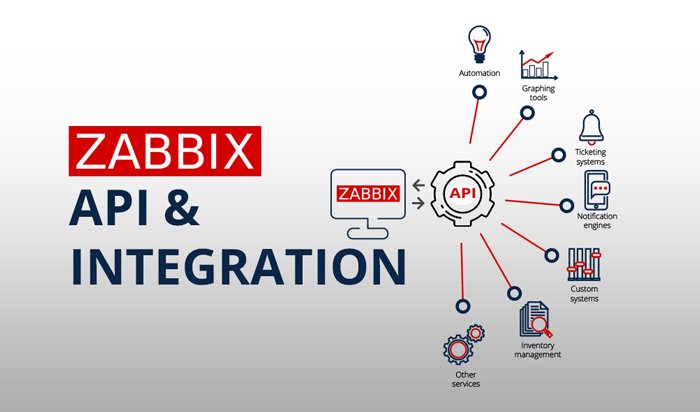
Introduction
Are you struggling to manage and automate your IT infrastructure effectively? The Zabbix API offers a powerful solution to integrate, automate, and customize your monitoring setup. In this guide, we will delve into the Zabbix API, exploring its capabilities and providing actionable insights to maximize its potential. Whether you're an IT administrator, developer, or a DevOps engineer, this comprehensive guide will help you streamline your workflows and improve your monitoring efficiency.
Understanding Zabbix API
What is Zabbix API?
The Zabbix API is a robust interface that allows users to interact programmatically with the Zabbix monitoring solution. It facilitates automation, integration with other tools, and extends the functionality of Zabbix by providing access to its core features and data.
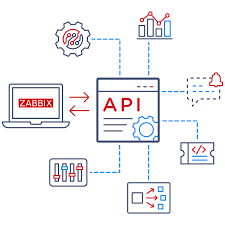
Key Features
Automation: Automate routine tasks such as configuration changes, data retrieval, and report generation.
Integration: Seamlessly integrate Zabbix with other systems and applications.
Customization: Tailor Zabbix functionalities to meet specific needs through custom scripts and applications.
Having trouble with “Zabbix poller processes more than 75% busy” and/or “Zabbix unreachable poller processes more than 75% busy” alerts? Check out this guide to solve this problem.
Getting Started with Zabbix API
Authentication
To start using the Zabbix API, you need to authenticate your requests. The authentication process involves sending a request to the API with your Zabbix username and password to obtain an authentication token.
Example:
{
"jsonrpc": "2.0",
"method": "user.login",
"params": {
"user": "your_username",
"password": "your_password"
},
"id": 1
}
Common Zabbix API Methods
Host Management
Create a Host: Add new devices or servers to be monitored by Zabbix.
Update a Host: Modify existing host configurations.
Delete a Host: Remove hosts from monitoring.
Example:
{
"jsonrpc": "2.0",
"method": "host.create",
"params": {
"host": "New_Host",
"interfaces": [
{
"type": 1,
"main": 1,
"useip": 1,
"ip": "192.168.1.1",
"dns": "",
"port": "10050"
}
],
"groups": [
{
"groupid": "2"
}
]
},
"auth": "your_auth_token",
"id": 1
}
Advanced Zabbix API Usage
Automating Configuration
Using the Zabbix API, you can automate complex configurations such as setting up hosts, creating items, and configuring triggers. This can significantly reduce manual effort and errors.
Integration with Other Tools
Integrate Zabbix with tools like Jenkins, Ansible, or custom applications to enhance your IT workflows. The API allows for seamless data exchange and action triggers, creating a more cohesive system management environment.
Custom Scripts and Applications
Develop custom scripts and applications to extend Zabbix’s capabilities. For example, you can create a script that automatically adjusts thresholds based on historical data trends.
Best Practices for Using Zabbix API
Security Considerations
Always use HTTPS to encrypt API requests and responses. Limit API access to trusted applications and users, and regularly rotate API tokens to maintain security.
Efficient API Calls
Optimize your API calls by batching requests and handling responses asynchronously where possible. This reduces load on your Zabbix server and improves performance.
Documentation and Maintenance
Keep your API scripts and applications well-documented. Regularly update them to comply with the latest Zabbix API changes and features.
Conclusion
The Zabbix API is a powerful tool that can transform your IT monitoring and management processes. By leveraging its capabilities for automation, integration, and customization, you can enhance your Zabbix experience, making your workflows more efficient and effective. Start exploring the Zabbix API today and unlock the full potential of your monitoring setup.
FAQs
Q1: How do I authenticate with the Zabbix API? A1: Authentication is done by sending a request with your Zabbix username and password to obtain an authentication token.
Q2: Can I integrate Zabbix with other tools using the API? A2: Yes, the Zabbix API allows seamless integration with various tools like Jenkins, Ansible, and custom applications.
Q3: How can I automate tasks using the Zabbix API? A3: You can automate tasks by creating scripts or applications that use API methods to perform actions such as adding hosts, creating items, and configuring triggers.
Q4: Is it safe to use the Zabbix API? A4: Yes, as long as you use HTTPS for encryption and manage your API tokens securely.
Q5: Where can I find more information on Zabbix API methods? A5: Detailed information on all available methods can be found in the Zabbix API documentation.
By providing a comprehensive and detailed guide on Zabbix API usage, we aim to offer more value and insights than the current documentation, helping users to better understand and utilize this powerful tool.
Subscribe to my newsletter
Read articles from Fernando Muller Junior directly inside your inbox. Subscribe to the newsletter, and don't miss out.
Written by

Fernando Muller Junior
Fernando Muller Junior
I am Fernando Müller, a Tech Lead SRE with 16 years of experience in IT, I currently work at Appmax, a fintech located in Brazil. Passionate about working with Cloud Native architectures and applications, Open Source tools and everything that exists in the SRE world, always looking to develop and learn constantly (Lifelong learning), working on innovative projects! Founder: https://devopsmind.com.br/