Understanding HTML Elements and Tags
 Samuel Ojerinde
Samuel Ojerinde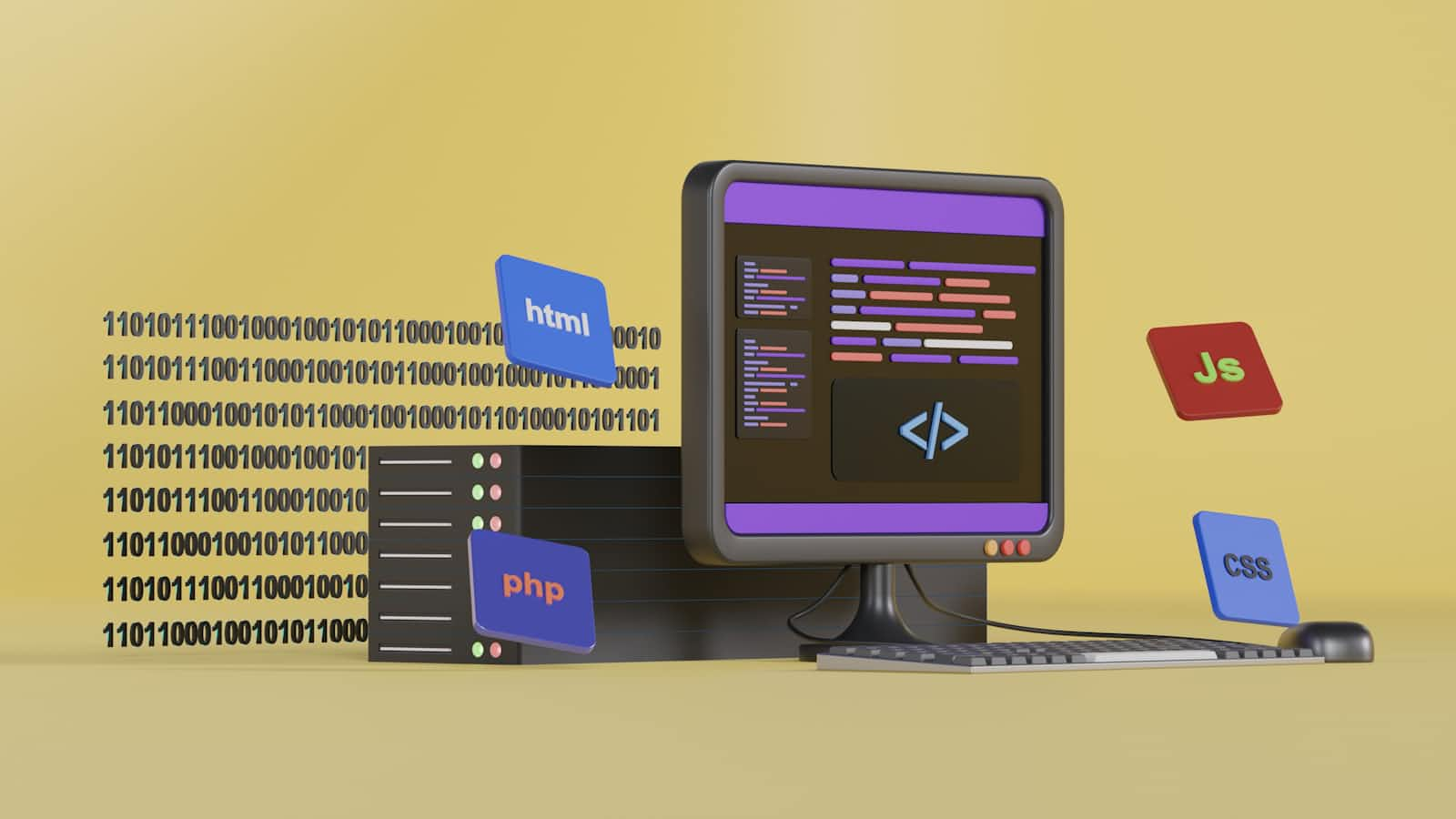
Introduction
HTML (Hypertext Markup Language) is the backbone of web development which serves as the standard language for creating web pages and web applications. Understanding HTML elements and tags is important for anyone who aims to build or maintain websites, as these are the fundamental components that structure the content of web pages.
In this article, we will see the importance of HTML elements and tags, provide a comprehensive guide to their usage, and show how mastering these basics can enhance your web development skills.
Importance of HTML Elements and Tags
HTML elements and tags form the skeleton of a web page, defining its structure and content. By understanding these components, you can do the following:
Create Well-Structured Web Pages: The proper use of elements and tags ensures that your web pages are logically organized and easy to navigate.
Enhance Accessibility: Semantic HTML improves accessibility for users with disabilities, making your content more inclusive.
Improve SEO: Search engines use HTML tags to understand the content of your web pages, influencing your site's search rankings.
Ensure Compatibility: Using standardized HTML ensures that your web pages render correctly across different browsers and devices.
Facilitate Maintenance and Collaboration: I can't overemphasize this enough, clean and well-structured HTML code is easier to maintain and allows for smoother collaboration among developers.
By the end of this article, you'll have a solid understanding of HTML elements and tags, enabling you to create more effective and user-friendly web pages.
What are HTML Elements and Tags?
An HTML element is a part of an HTML document that describes its structure and content. Elements are defined by tags, which are enclosed in angle brackets (< >). Tags typically come in pairs: an opening tag and a closing tag, with the content placed between them. For example:
<p>This is a paragraph.</p>
Here, <p> is the opening tag, </p> is the closing tag, and "This is a paragraph." is the content.
Types of HTML Tags
Container Tags: These tags enclose content and usually come in pairs. For example,
<div> </div>,<p> </p>.Empty Tags: These tags do not enclose content and are self-closing. For example,
<br>,<img src="image.jpg" alt="Image Description">.
Basic HTML Tags
Document Structure Tags
<html>: The root element of an HTML document.<head>: This contains metadata, scripts, and links to stylesheets.<title>: Sets the title of the web page, shown in the browser tab.<body>: Contains the content of the web page.
<!DOCTYPE html>
<html>
<head>
<title>My First Web Page</title>
</head>
<body>
<h1>Welcome to My Website</h1>
<p>This is a paragraph of text.</p>
</body>
</html>
Text Formatting Tags
<h1> to <h6>: Header tags for different levels of headings.<p>: Paragraph tag.<b>and<strong>: Bold text (with<strong>also indicating importance).<i>and<em>: Italic text (with<em>indicating emphasis).<a>: Anchor tag for creating hyperlinks.
<h1>This is the Main Heading</h1>
<p>This is a <strong>bold</strong> paragraph with an <a href="https://google.com">google link</a>.</p>
List Tags
<ul>: Unordered list.<ol>: Ordered list.<li>: List item.
<ul>
<li>Item 1</li>
<li>Item 2</li>
<li>Item 3</li>
</ul>
Table Tags
<table>: Defines a table.<tr>: Table row.<th>: Table header.<td>: Table cell.
<table>
<tr>
<th>Header 1</th>
<th>Header 2</th>
</tr>
<tr>
<td>Data 1</td>
<td>Data 2</td>
</tr>
</table>
Form Tags
<form>: Defines a form for user input.<input>: Defines an input field.<label>: Defines a label for an input element.<button>: Defines a clickable button.<textarea>: Defines a multi-line text input.
<form action="/submit" method="post">
<label for="name">Name:</label>
<input type="text" id="name" name="name">
<button type="submit">Submit</button>
</form>
Semantic HTML
Semantic HTML introduces tags that describe the meaning of the content they contain, rather than just its appearance. This makes your HTML more readable and accessible. Examples include:
<header>: Represents introductory content or a set of navigational links.<nav>: Contains navigation links.<article>: Represents a self-contained piece of content.<section>: Defines a section in a document.<footer>: Represents the footer of a document or section.
<article>
<header>
<h1>Article Title</h1>
<p>Published on July 29, 2024</p>
</header>
<section>
<p>This is the content of the article.</p>
</section>
<footer>
<p>Author: Samuel Ojerinde</p>
</footer>
</article>
Conclusion
Understanding HTML elements and tags is essential for creating well-structured, accessible, and search-engine-friendly web pages. By mastering these basics, you can build a solid foundation for more advanced web development concepts and ensure that your websites are both user-friendly and maintainable.
Subscribe to my newsletter
Read articles from Samuel Ojerinde directly inside your inbox. Subscribe to the newsletter, and don't miss out.
Written by
