Easily Split and Rename PDFs for Skyward
 Dave Gaunky
Dave Gaunky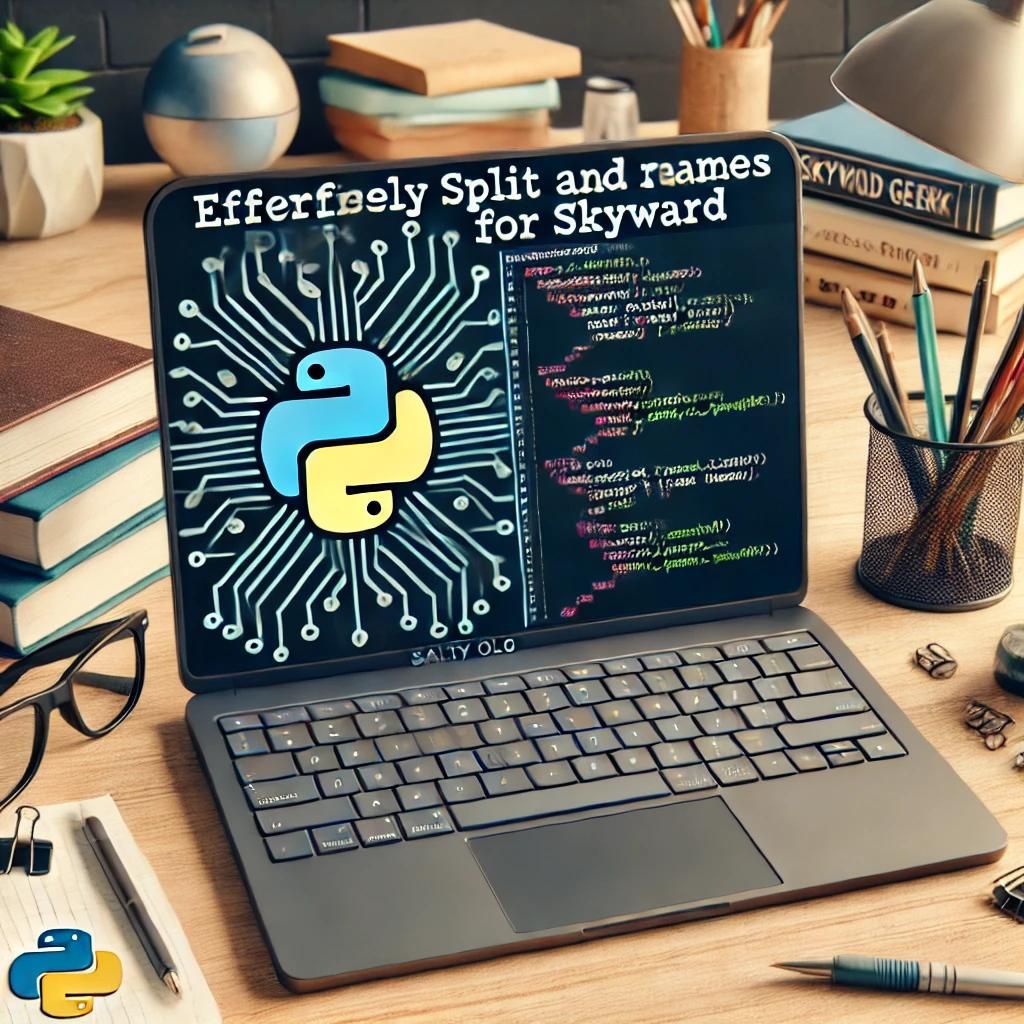
Why build it and what does it do
A few weeks ago my supervisor gave me a challenge to see if I could come up with a workflow for a particular problem we were having. We wanted to get Pre/ACT letters into our SMS(Student Management System), which in our case was Skyward. The problem we ran into is that Pre/ACT letters are in either a bulk PDF or per individual PDF, and to get into Skyward we would need to have a PDF for each student's name as their ID number. To accomplish this I decided to write a program in Python, using Streamlit for the UI.
Let's look at the problems we need to address, starting with the PDF. It made more sense just to grab the bulk single PDF export of the letters, this meant we needed to split up the bulk export into individual PDFs. While each letter is typically 2 pages that isn't always the case, so a simple break every other page is likely to be error-prone.
The second issue was reading each student's PDF and renaming it to the corresponding ID Number. This mostly hinged on a Regex pattern that pulled what I needed.
Since this was also a time challenge I worked with AI to help generate the code. NOTE: This is not a replacement for knowing the logic and language you are using. When writing this with AI/LLM I used the chain-of-thought approach, giving bite-sized chunks of what I wanted, and then debugging and testing each chunk before adding more. The code below is the final code that was used, I'll break each down section by section. If you're looking to implement this as a solution at your district see the TLDR are the end of this post.
Requirements and Imports
This part is fairly straightforward and is the foundation the program runs on.
- Streamlit for our UI
- pypdf2, pymupdf, and fitz for PDF manipulation
Content of requirements.txt
streamlit
pypdf2
fitz
pymupdf
The app.py imports
import PyPDF2
import fitz # PyMuPDF
import re
from pathlib import Path
import concurrent.futures
import streamlit as st
import shutil
import zipfile
import os
Finding ID's
This next snippet is dealing with finding the IDs in the bulk PDF and creating a list of pages to be used to split them up, this is the part that hinges on the regex and may need to be changed for your situation.
def find_id_pages(input_pdf):
doc = fitz.open(input_pdf)
id_pages = []
id_pattern = re.compile(r'\(ID#:\s*(\d+)\)')
for i, page in enumerate(doc):
text = page.get_text()
if id_pattern.search(text):
id_pages.append(i)
return id_pages
Splitting the PDF's
As the title says, this is used to split up the PDFs. This will use a function for extracting the names for each individual PDF. You'll also notice that this splits them in parallel, up to 10 at a time, to improve performance.
def split_pdf(input_pdf, output_folder, progress_callback):
input_path = Path(input_pdf)
output_folder = Path(output_folder)
output_folder.mkdir(parents=True, exist_ok=True)
# Find pages with IDs
id_pages = find_id_pages(input_pdf)
if not id_pages:
st.error("No ID pages found in the PDF.")
return
pdf_reader = PyPDF2.PdfReader(str(input_path))
total_pages = len(pdf_reader.pages)
temp_pdfs = []
for i in range(len(id_pages)):
start_page = id_pages[i]
end_page = id_pages[i + 1] if i + 1 < len(id_pages) else total_pages
pdf_writer = PyPDF2.PdfWriter()
for j in range(start_page, end_page):
pdf_writer.add_page(pdf_reader.pages[j])
temp_pdf_path = output_folder / f'temp_{i}.pdf'
with open(temp_pdf_path, 'wb') as output_pdf:
pdf_writer.write(output_pdf)
temp_pdfs.append(temp_pdf_path)
progress_callback((i + 1) / len(id_pages)) # Update progress bar
# Process renaming in parallel
with concurrent.futures.ThreadPoolExecutor(max_workers=10) as executor:
executor.map(lambda pdf_path: extract_and_rename_pdf(pdf_path, output_folder), temp_pdfs)
def extract_and_rename_pdf(pdf_path, output_folder):
doc = fitz.open(pdf_path)
text_first_page = doc[0].get_text()
# Extract ID using a regex pattern for the format (ID#: 01234)
match_first_page = re.search(r'\(ID#:\s*(\d+)\)', text_first_page)
if match_first_page:
id_value = match_first_page.group(1)
new_pdf_path = output_folder / f'{id_value}.pdf'
pdf_path.rename(new_pdf_path)
else:
new_pdf_path = output_folder / f'unknown_{pdf_path.stem}.pdf'
pdf_path.rename(new_pdf_path)
Almost there
Next up are a couple of short functions, one to zip all the split PDFs (in case you want to run this on an internal server), and one to cleanup any temp files so there is no PII student information hanging around where it doesn't need to live.
def zip_output_folder(output_folder, zip_name):
shutil.make_archive(zip_name, 'zip', output_folder)
def clean_up(output_folder, zip_name):
shutil.rmtree(output_folder)
os.remove(f"{zip_name}.zip")
Building the UI
The last bit of code is for the UI. Streamlit is a WebUI for versatility(yes you can run it solo). After a few attempts and considering usability. Keeping it simple I distilled it down to an upload button, an action button(ie split), and a download button to get the zipped PDFs.
# Streamlit App Portion
st.title("PDF Splitter and Renamer")
uploaded_file = st.file_uploader("Choose a PDF file", type="pdf")
output_folder = "output_folder"
if st.button("Split and Rename PDF"):
if uploaded_file and output_folder:
try:
# Save uploaded file temporarily
with open("temp_input.pdf", "wb") as f:
f.write(uploaded_file.getbuffer())
progress_bar = st.progress(0)
def update_progress(progress):
progress_bar.progress(progress)
split_pdf("temp_input.pdf", output_folder, update_progress)
zip_name = "output_pdfs"
zip_output_folder(output_folder, zip_name)
st.success("PDF split and renamed successfully!")
with open(f"{zip_name}.zip", "rb") as f:
st.download_button(
label="Download ZIP",
data=f,
file_name=f"{zip_name}.zip",
mime="application/zip"
)
# Remove temporary file
Path("temp_input.pdf").unlink()
clean_up(output_folder, zip_name)
except Exception as e:
st.error(f"An error occurred: {e}")
else:
st.error("Please upload a PDF file and specify an output folder.")
TLDR to get up and running
To get things up and running just use the following commands(this assumes Linux, WSL, and MacOS). and you'll be able to reach the app by going to http://localhost:8501.
git clone https://github.com/Blacknight318/act-to-sms.git
cd act-to-sms
python3 -m venv venv
source venv/bin/activate
pip install -r requirements.txt
streamlit run app.py
In Closing
If you're in a K12 school I hope you'll find this helpful. If so clap or consider buying me a coffee. Till next time, fair winds and following seas.
Subscribe to my newsletter
Read articles from Dave Gaunky directly inside your inbox. Subscribe to the newsletter, and don't miss out.
Written by

Dave Gaunky
Dave Gaunky
A Navy vet who's been working in electronics and tech for over 20 years. Just sharing some knowledge, what to do and not to do.