Linux Mint, A Comprehensive Overview
 Kibekityo Juma Shafara
Kibekityo Juma Shafara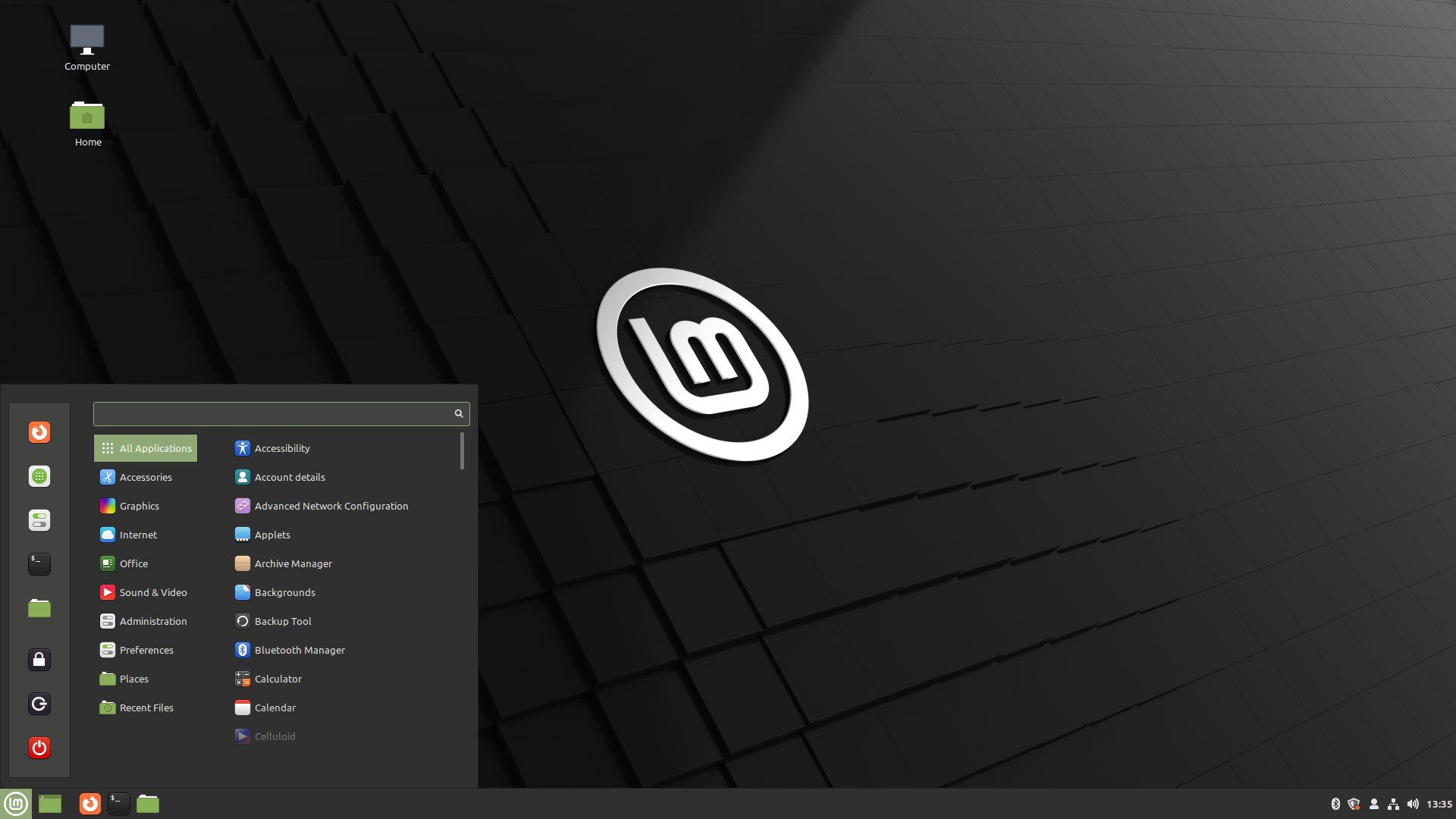
If you're new to the world of Linux or looking for a robust, user-friendly operating system, Linux Mint might just be your perfect match. This popular Linux distribution has earned its reputation for being accessible, reliable, and packed with features. I recently started using Linux Mint and in this blog, we'll explore what makes Linux Mint special and why it might be the ideal choice for your next operating system.
A User-Friendly Interface
Cinnamon Desktop: Linux Mint’s flagship edition features the Cinnamon desktop environment, designed to provide a familiar and intuitive user experience. If you’re coming from Windows, you’ll find the transition smooth and straightforward. The interface is clean, modern, and highly customizable, ensuring that both new and seasoned users feel right at home.
Alternative Desktops: For those with different preferences or hardware requirements, Linux Mint also offers MATE and Xfce editions. MATE provides a classic desktop experience, while Xfce is lightweight and optimized for older or less powerful hardware.
Out-of-the-Box Experience
Pre-installed Software: One of the standout features of Linux Mint is its comprehensive suite of pre-installed software. From office applications to multimedia tools and system utilities, Linux Mint comes ready to use right after installation. You won’t have to spend time hunting for basic applications, making your transition smoother.
Media Codecs: Unlike some other Linux distributions, Linux Mint includes a wide range of multimedia codecs by default. This means you can play various audio and video formats out of the box, without needing to install additional codecs.
Stability and Performance
Based on Ubuntu LTS: Linux Mint is built on top of Ubuntu’s Long Term Support (LTS) releases, providing a stable and well-supported foundation. This ensures you receive regular updates and security patches, keeping your system secure and up-to-date.
Optimized Performance: Linux Mint is optimized for performance, making it suitable for both modern and older hardware. Whether you’re using the latest laptop or an aging desktop, Linux Mint ensures a smooth and responsive experience.
Ease of Use and Configuration
MintTools: Linux Mint includes a set of custom tools designed to make system management and configuration a breeze. Tools like the Update Manager, Software Manager, and System Settings are intuitive and user-friendly, simplifying tasks like software installation, system updates, and hardware configuration.
Easy Installation: The installation process is straightforward, with a user-friendly installer that guides you through partitioning and system setup. Even if you’re new to Linux, you’ll find the installation process hassle-free.
Community and Support
Active Community: Linux Mint boasts an active and supportive community. Forums, documentation, and other resources are readily available to help you troubleshoot issues and learn more about your system. Whether you’re a beginner or an experienced user, you’ll find plenty of support within the Linux Mint community.
Regular Updates: Linux Mint receives regular updates and new releases, ensuring you have access to the latest features and improvements. The development team is dedicated to providing a top-notch user experience, continually refining and enhancing the system.
Customization and Flexibility
Highly Customizable: Linux Mint’s desktop environments are highly customizable, allowing you to tailor the look and feel of your system to your liking. From themes and icons to panel layouts and applets, the customization options are virtually endless.
Software Repositories: With access to Ubuntu’s extensive software repositories as well as Mint’s own repository, you have a vast array of software at your fingertips. Installing new applications is easy and straightforward, giving you the flexibility to expand your system’s capabilities.
Security and Privacy
Enhanced Security: Linux Mint places a strong emphasis on system security, providing regular security updates to protect you from vulnerabilities. The system is designed to be secure out of the box, giving you peace of mind.
Privacy: Respecting user privacy is a core principle of Linux Mint. Unlike some operating systems, Linux Mint does not collect data or telemetry by default, ensuring your personal information remains private.
About Me
Hi, My name is Juma Shafara. Am a Data Scientist and Instructor at DATAIDEA. I have taught hundreds of peope Programming, Data Analysis and Machine Learning. I also enjoy developing innovative algorithms and models that can drive insights and value. I regularly share some content that I find useful throughout my learning/teaching journey to simplify concepts in Machine Learning, Mathematics, Programming, and related topics. Besides these technical stuff, I enjoy watching soccer, movies and reading mystery books.
What's on your mind? Put it in the comments!
Subscribe to my newsletter
Read articles from Kibekityo Juma Shafara directly inside your inbox. Subscribe to the newsletter, and don't miss out.
Written by
