The Fastest Way to Use ChatGPT (MacOS)
 Dmitriy Brusenin
Dmitriy Brusenin
Have you ever wondered to ask ChatGPT without opening your browser but just in 2 clicks? If so, then this guide is exactly what you need.
What we need for this configuration:
Alfred (paid soft)
OpenAI API key (paid)“ChatGPT is a fascinating technology that has the potential to transform the way we communicate with machines.” ~Andrew Ng, Founder ofDeepLearning.ai
MacOS
10 minutes
As a result, we will get a super productive solution that will save hundreds of hours of your happy life.
Step 1. Get OpenAI API key
Open OpenAI Platform
Click "Create new secret key"
Save your key
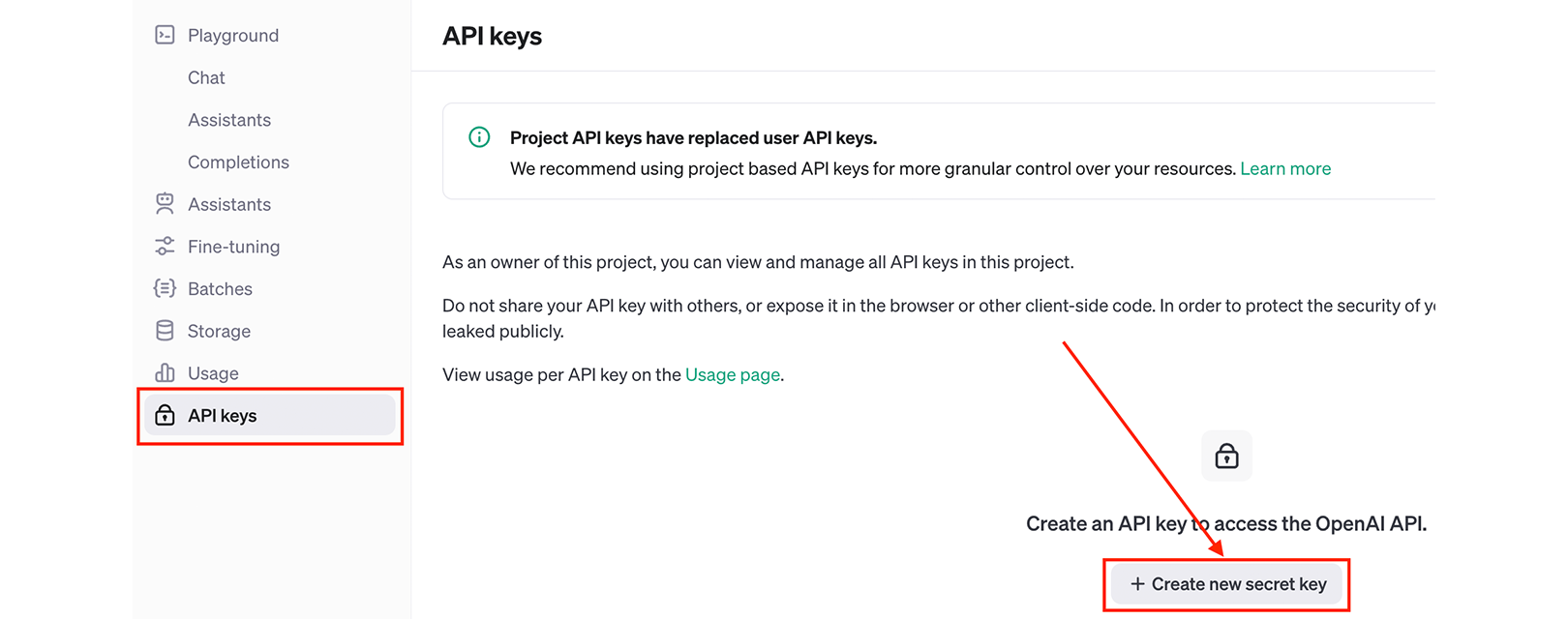
Step 2. Alfred
To minimize the time we open ChatGPT, we will use Alfred. Alfred — a MacOS app that replaces plain Spotlight with a multi-functional command line which also allows you to open ChatGPT (last update!). This is a paid feature (but it's more than worth it).
Buy and install Alfred (we need Alfred 5.5)
Open Alfred setting and configure the hotkey setting (I use
Cmd+Space)Download the ChatGPT workflow
Open the workflow and click "Configure Workflow..."
Fill "OpenAI API Key" with key generated on the previous step
Adjust other settings as you want (model, keyword, etc)
Done!
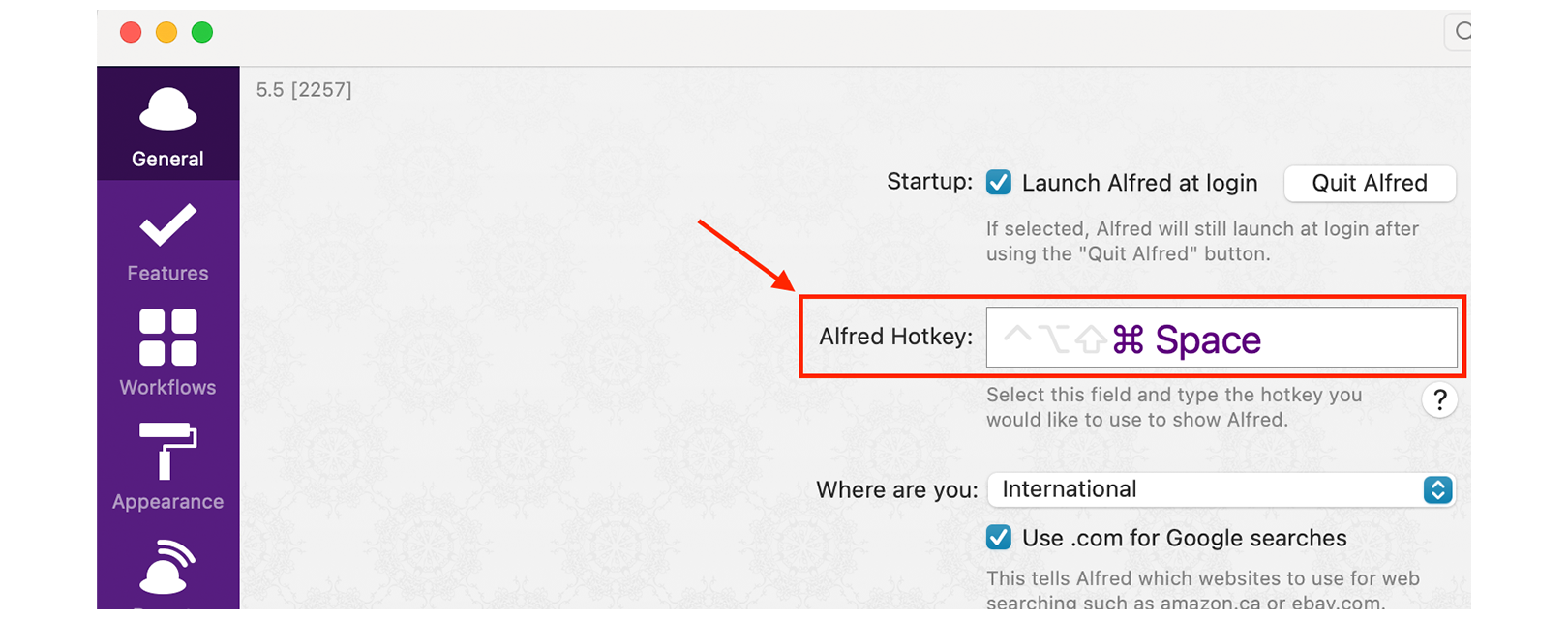
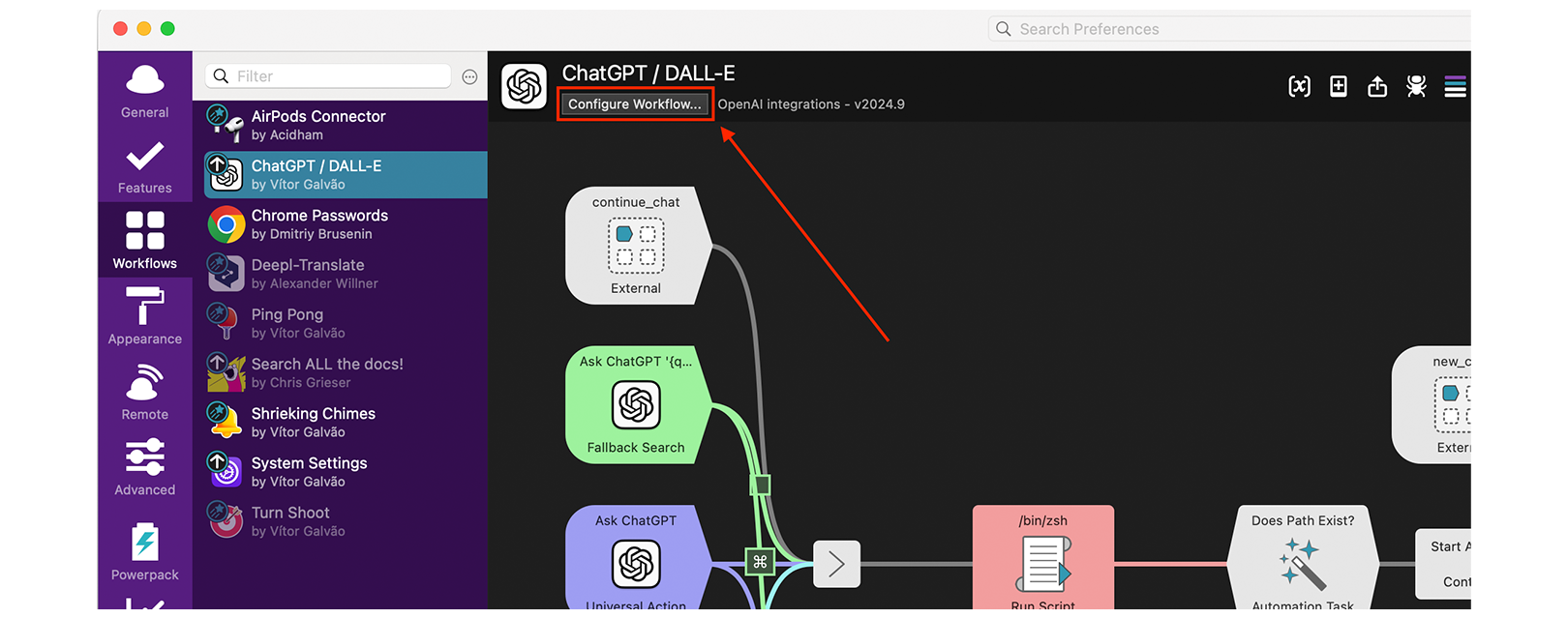
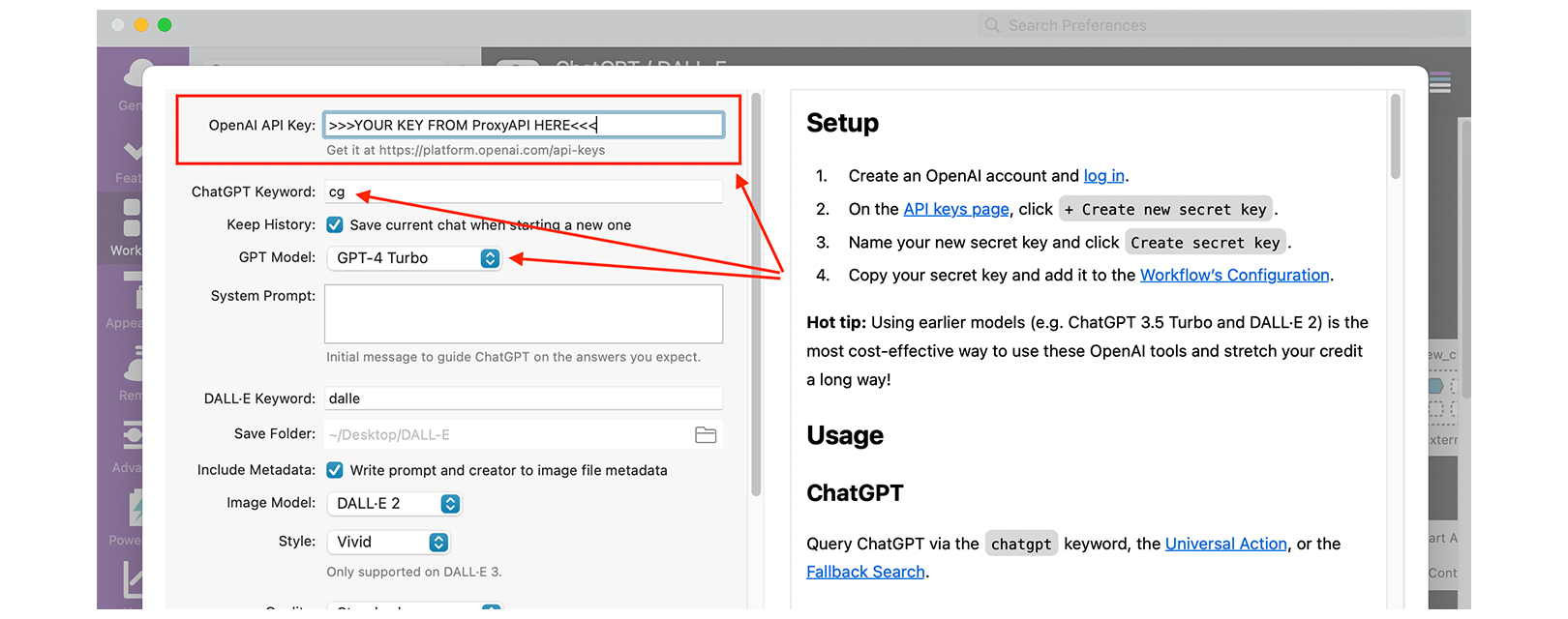
Step 3. Enjoy the result
Now we can open Alfred command line any time we want (I use
Cmd+Space)Type the keyword for ChatGPT (I use
cg)Ask something smart 😄
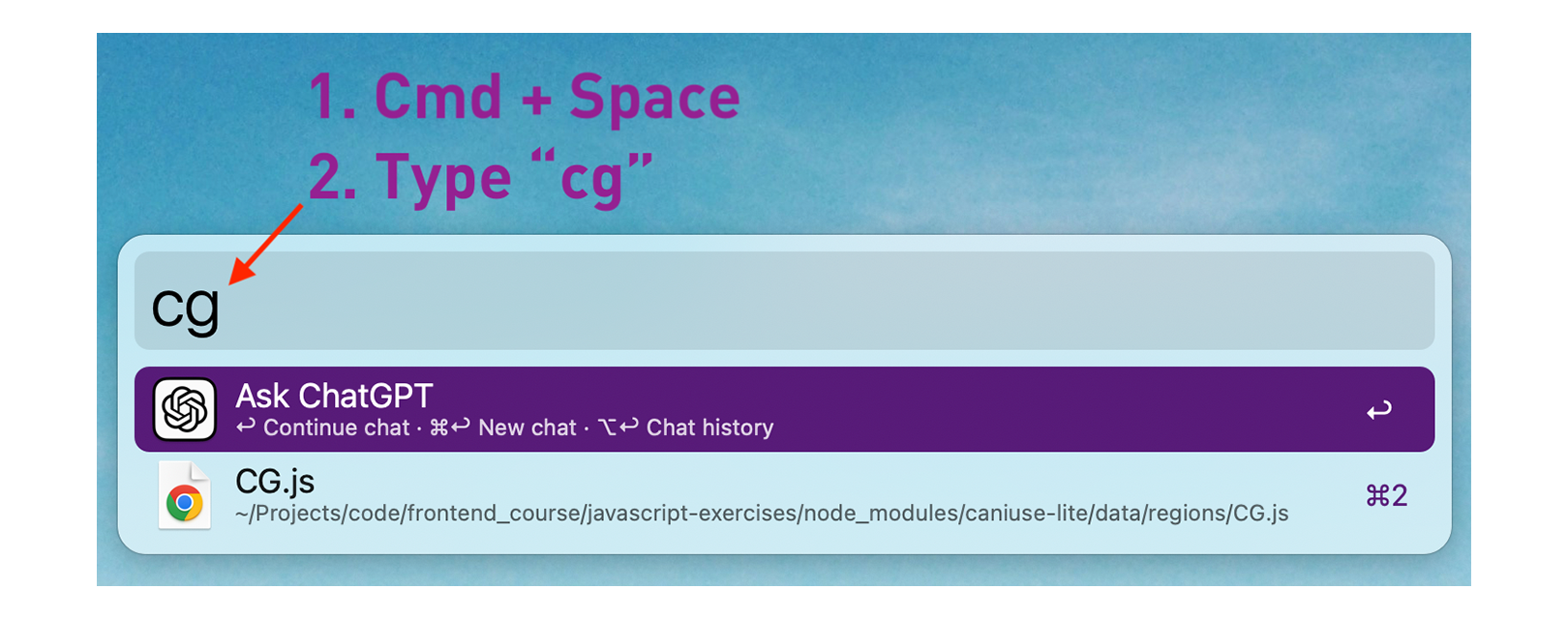
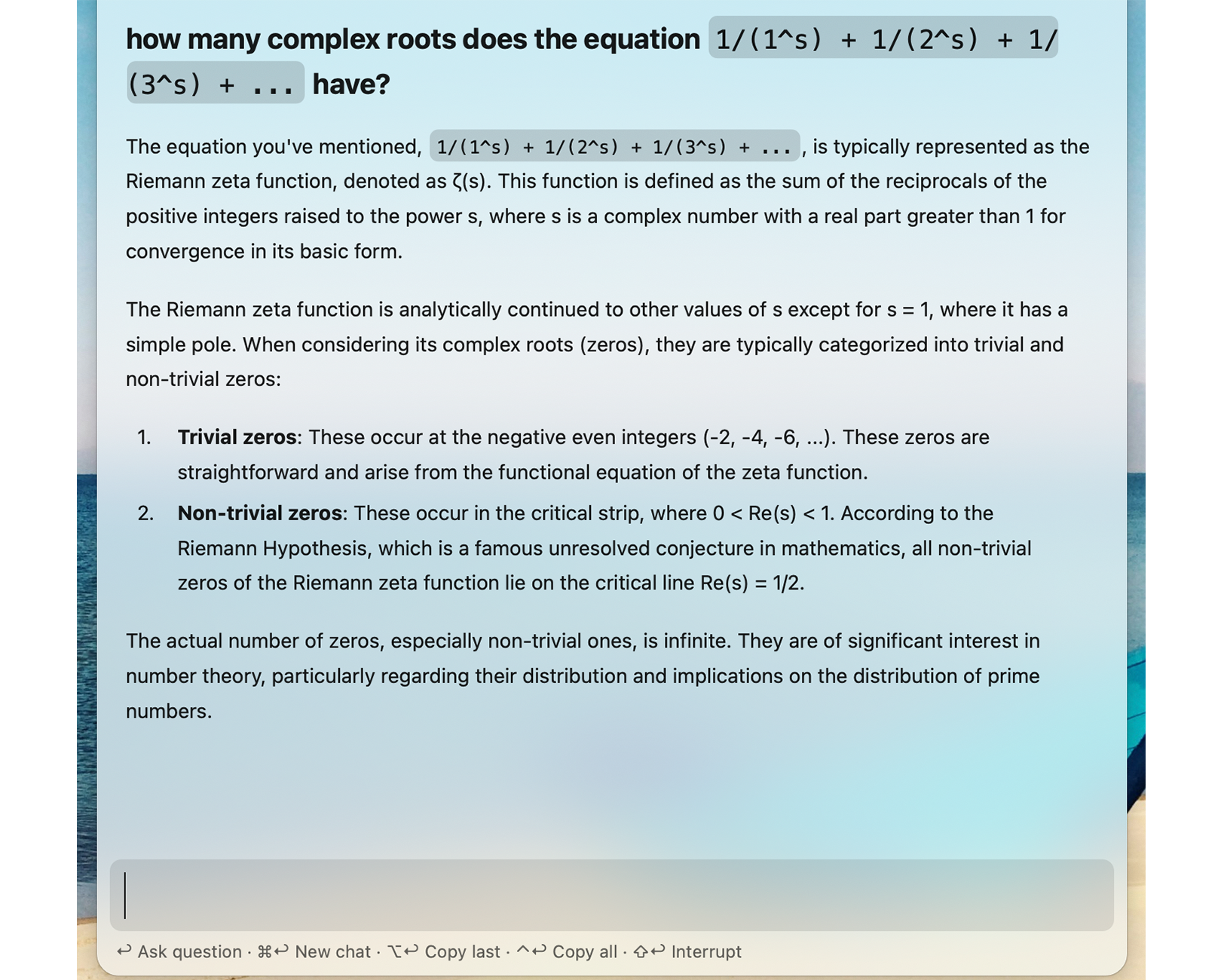
There may be a better way, but I haven't found one. If you know another approach, be sure to share, I would appreciate <3
Subscribe to my newsletter
Read articles from Dmitriy Brusenin directly inside your inbox. Subscribe to the newsletter, and don't miss out.
Written by

Dmitriy Brusenin
Dmitriy Brusenin
Senior software developer, math, physics and engineering believer, seeking the truth and enjoying life with you <3 Top russian student in the past. Top 1000 on leetcode. Graduated from HSE University, FCS AMI 'Distributed Systems specialization (#150 world ranking)