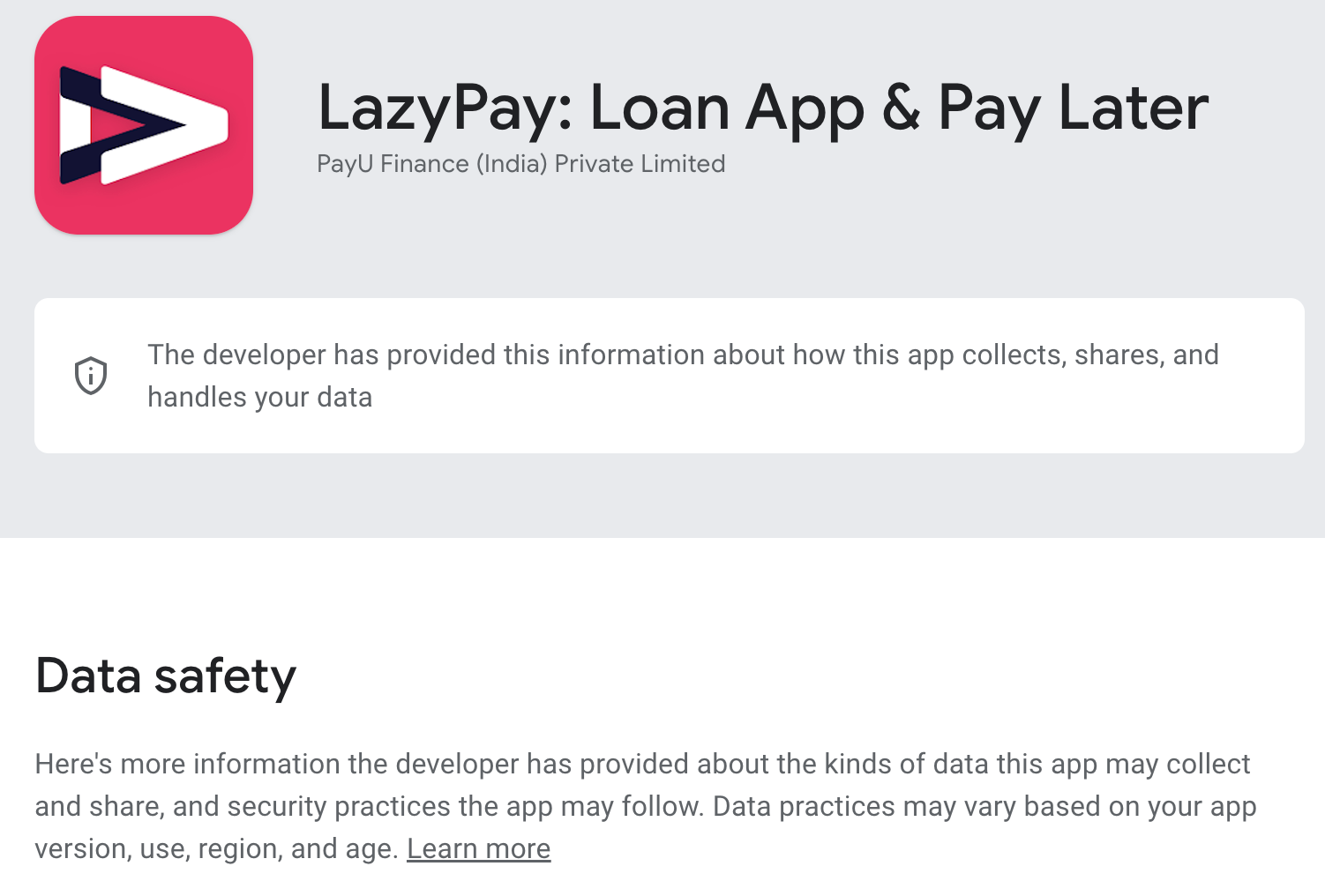Hard-earned Learnings From Navigating Google Play App Rejections
 Ashwini Kumar
Ashwini Kumar
Introduction
Whether you’re an Android developer or a release manager, encountering app rejection is a familiar challenge. You may have found yourself pondering the intricacies of Google Play’s review process: How exactly are apps evaluated? Is it a manual review, an automated system, or a combination of both?
With over a decade of experience in the mobile engineering industry, I’ve had the opportunity to work across various domains such as eCommerce, OTT, Gaming, and FinTech. In this article, I’ll share the valuable lessons I’ve learned from numerous app submissions to Google Play, spanning thousands of releases and multiple conversations with the Google Play Experience team throughout my career. These insights are driven by the passion and dedication of the Google Play Policy Experience team, who work tirelessly to understand developers and collaboratively resolve issues to expedite app approvals and support business operations. Additionally, I’ll provide key insights to help you streamline your review cycle and avoid future rejections. Join me on this exciting journey! ☕️🍿
Failure is instructive. The person who really thinks learns quite as much from his failures as from his successes. – John Dewey
Understand and Follow Google’s Policies
App Access
To effectively review your app, Google Play must have unrestricted access to all its components. If any part of your app is restricted, such as sections that require login credentials, you must provide clear instructions on how access can be granted. Historically, because the Play Review team operates globally and can review your app from any country, developers often had to provide exclusive login credentials and expose their infrastructure globally to avoid app rejections. This cumbersome process is no longer necessary.
Instruction Name field. This ensures that the Play reviewer will assess your app in the designated region only. Please note, that this approach is effective only if your app supports VPN connections, enabling the reviewer to simulate access from the specified region.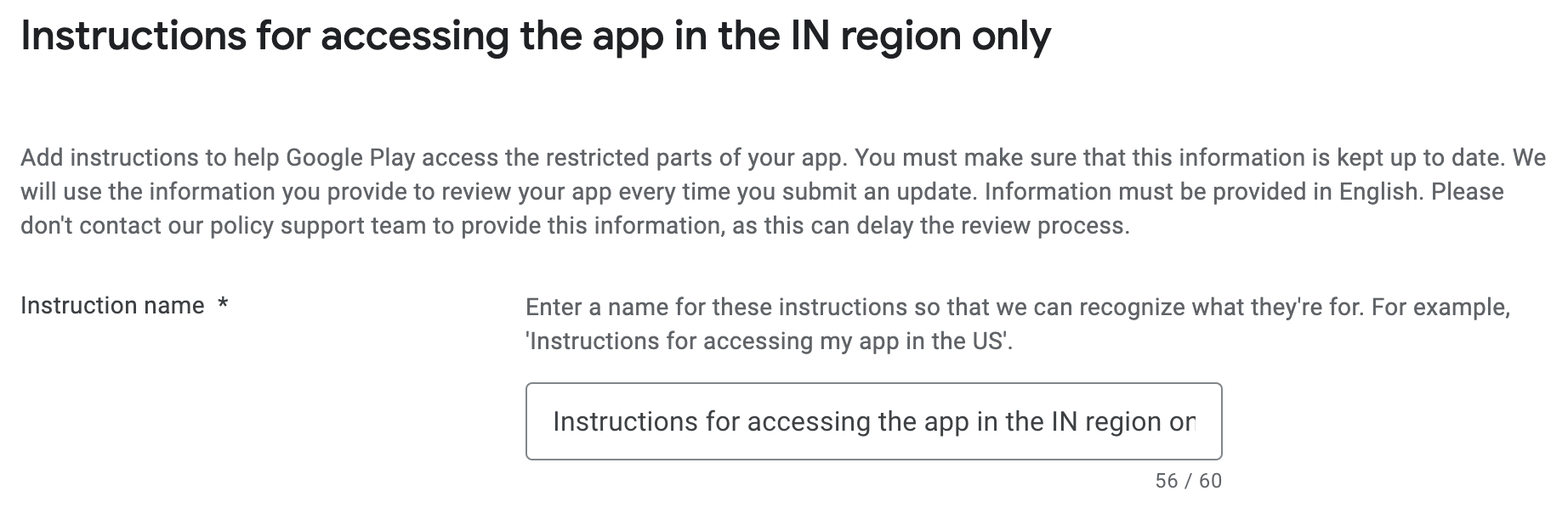
Sensitive Permissions
For the past five years, I have been immersed in the FinTech industry, navigating the distinctive challenges of developing apps in this domain. Ensuring seamless business operations requires strict adherence to numerous policies and internal audits, encompassing guidelines from the RBI (India’s Apex Bank), Google Play Personal Loan Policies, and others.
If your app requires sensitive permissions like reading SMS, accessing contacts, storage, or location, you might encounter occasional hurdles in the approval process. During these times, the focus shifts to swiftly addressing the feedback and ensuring your app update goes live promptly. You’ll engage in a thorough review of Google’s guidelines, interpret their feedback, and make the necessary adjustments, working diligently to meet their standards and gain approval for your app update.
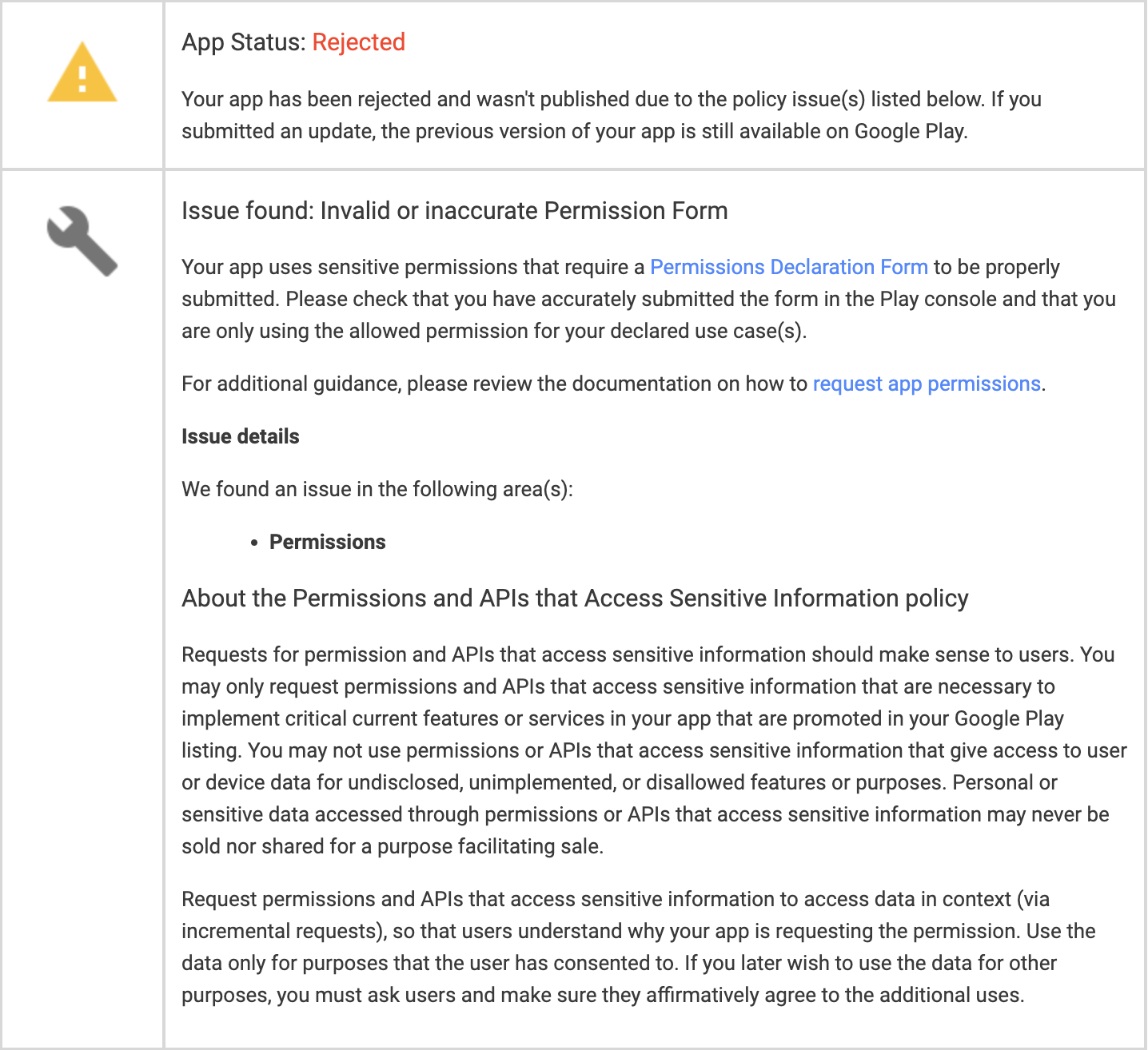
READ_CONTACTS, READ_PHONE_NUMBERS, and ACCESS_FINE_LOCATION et al. Failure to comply with these guidelines will result in the rejection of your app. Therefore, ensuring adherence to these policies is essential to avoid disruptions and maintain your app's availability on Google Play.Curious case of SMS Permissions Group
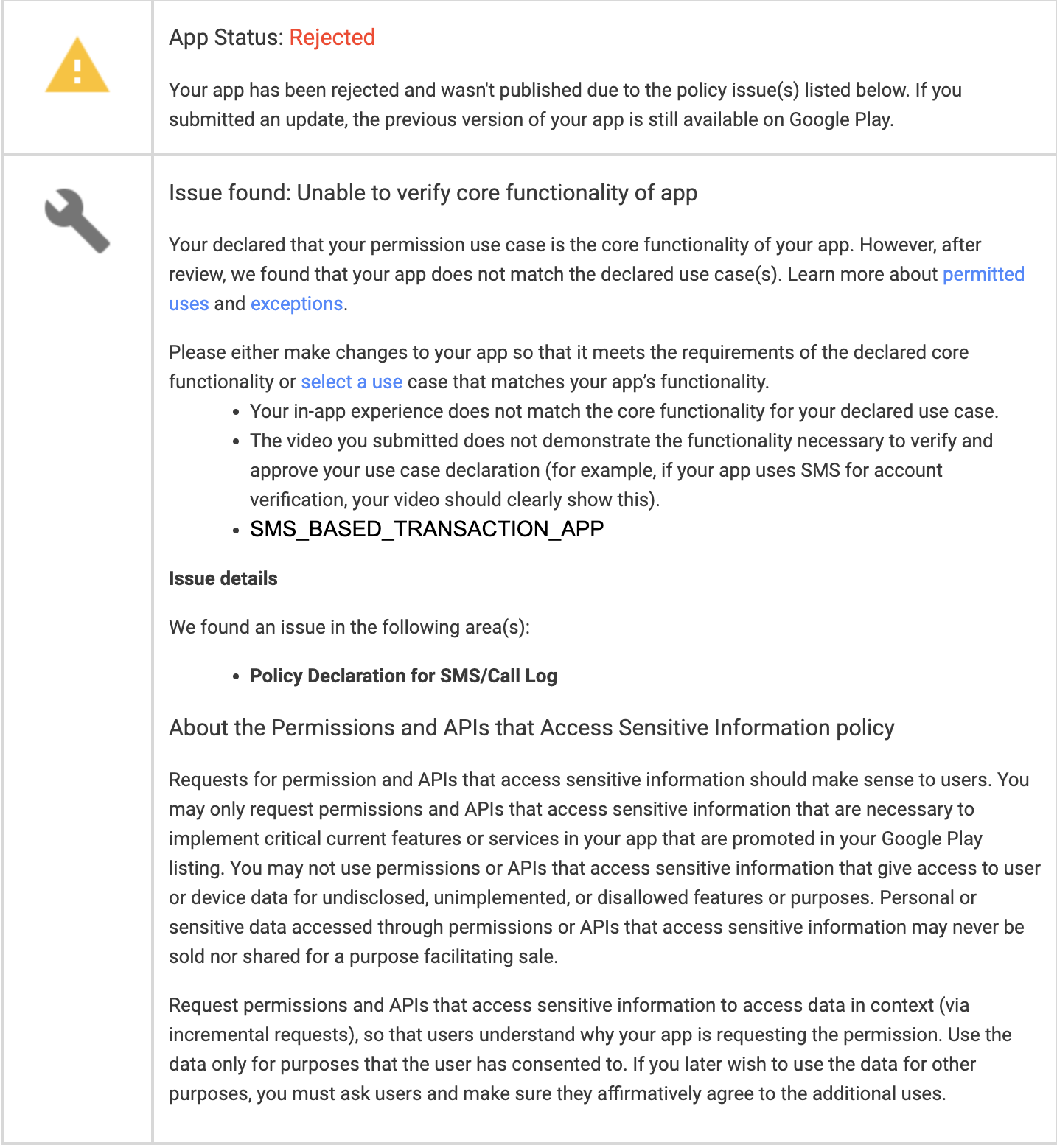
If your app uses any SMS-related sensitive permissions such as READ_SMS, RECEIVE_SMS, or SEND_SMS, it is crucial to be meticulous in how you convey this information in your permissions declaration form. Clearly articulate the necessity of these permissions and ensure your explanation aligns with Google Play's guidelines. Additionally, cross-verify your use case against the exception use cases provided by Google Play on their policy page to ensure compliance.
Data Safety Declaration
To ensure greater transparency for your app’s users, Google Play requires you to clearly declare what user data your app collects or shares and to highlight your app’s key privacy and security practices. The information you provide in your Data Safety declaration is thoroughly reviewed by Google Play and will be prominently displayed in the Data Safety section of your app’s listing on the Play Store. This helps users make informed decisions about their data privacy and security when using your app.
Financial Services Declaration
Suppose your app’s core functionality involves disbursing personal loans in India. In that case, you must comply with specific requirements and provide supplementary documentation as part of the Financial Features declaration within the Play Console. Upon Google’s request, you must furnish additional information or documents demonstrating your compliance with relevant regulatory and licensing requirements. For more details, please refer to the financial services declaration here.
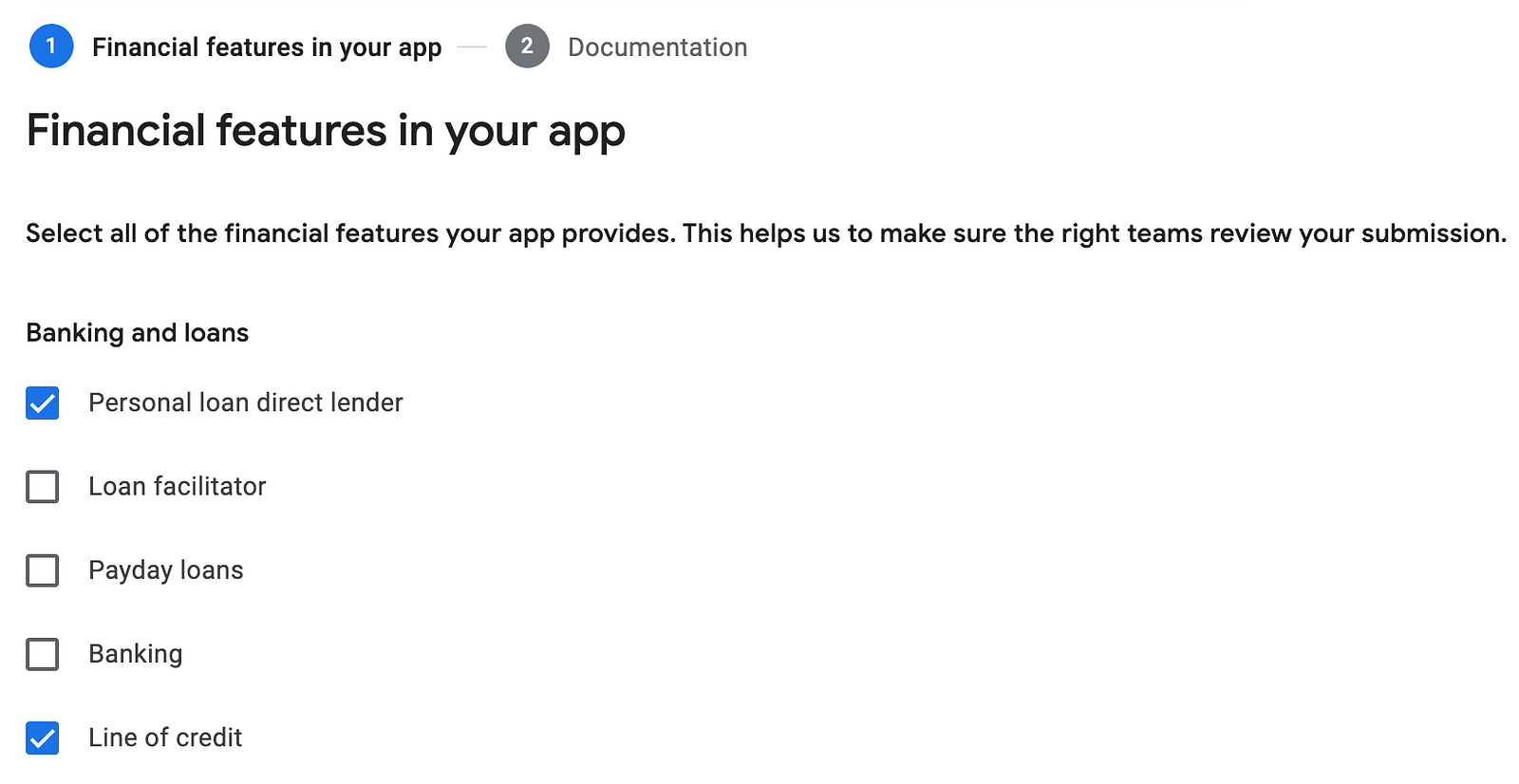
Useful Tips and Tricks
In addition to the points mentioned above, there are several other key considerations that can help you navigate the challenges of app rejections more effectively. No one wants to see their hard work during development rejected due to policy or compliance issues. However, if it does happen, you can follow the tips below to expedite the approval process and avoid subsequent rejections:
App Content -> SMS and Call Log Permissions -> View app bundles and APKs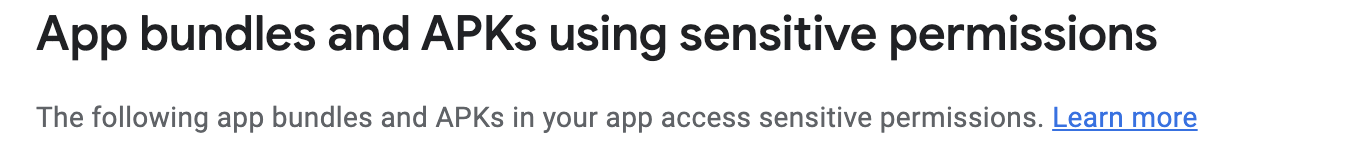
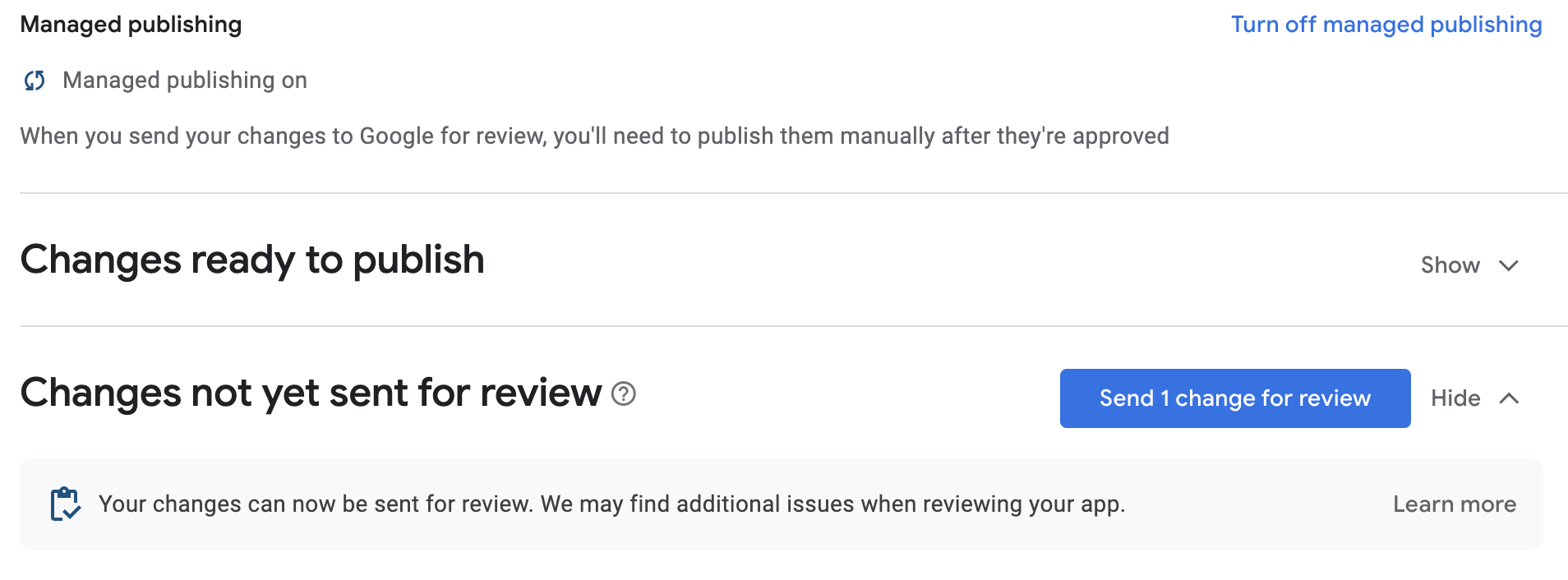
.aab files to the Play Console and encounter an existing app rejection, your CI/CD pipeline for uploading the next updated version will fail. In such cases, you will need to manually upload your .aab file.Conclusion
Dealing with app rejections can be challenging, as it directly impacts your business. You want your app up and running as soon as possible, and I hope the insights provided in this article will help you resolve issues more quickly. Google’s commitment to enhancing user privacy and security ensures a safe and trusted experience for everyone. Therefore, it is essential to stay updated with the latest Play Policy Updates, which are available in the Policy Center. I will continue to update this article with new insights and tips as they arise. Until then, keep building 🚀
Do you have additional tips and tricks up your sleeve? Please comment and share your ideas so the entire developer community can benefit and expedite the app approval process. 🤝
Subscribe to my newsletter
Read articles from Ashwini Kumar directly inside your inbox. Subscribe to the newsletter, and don't miss out.
Written by

Ashwini Kumar
Ashwini Kumar
Hi 👋, I’m Ashwini Kumar A Google Developer Expert - Firebase and a Mentor at Scaler. Currently, I hold the position of Director of Software Engineering, overseeing the development of mobile and web applications at PayU Credit. I’m a proud Computer Science alumnus of NIT Trichy, with a track record of architecting and developing applications that have made a significant impact on the Indian tech landscape. My experience spans diverse domains, including Gaming, FinTech, Entertainment, Healthcare, e-commerce, and Agro and Construction Tech. As technology continues to evolve, I am committed to the pursuit of engineering excellence every day 🎯