Default VPC Overview and VPC Hands-On Tutorial⚙
 Shailesh
Shailesh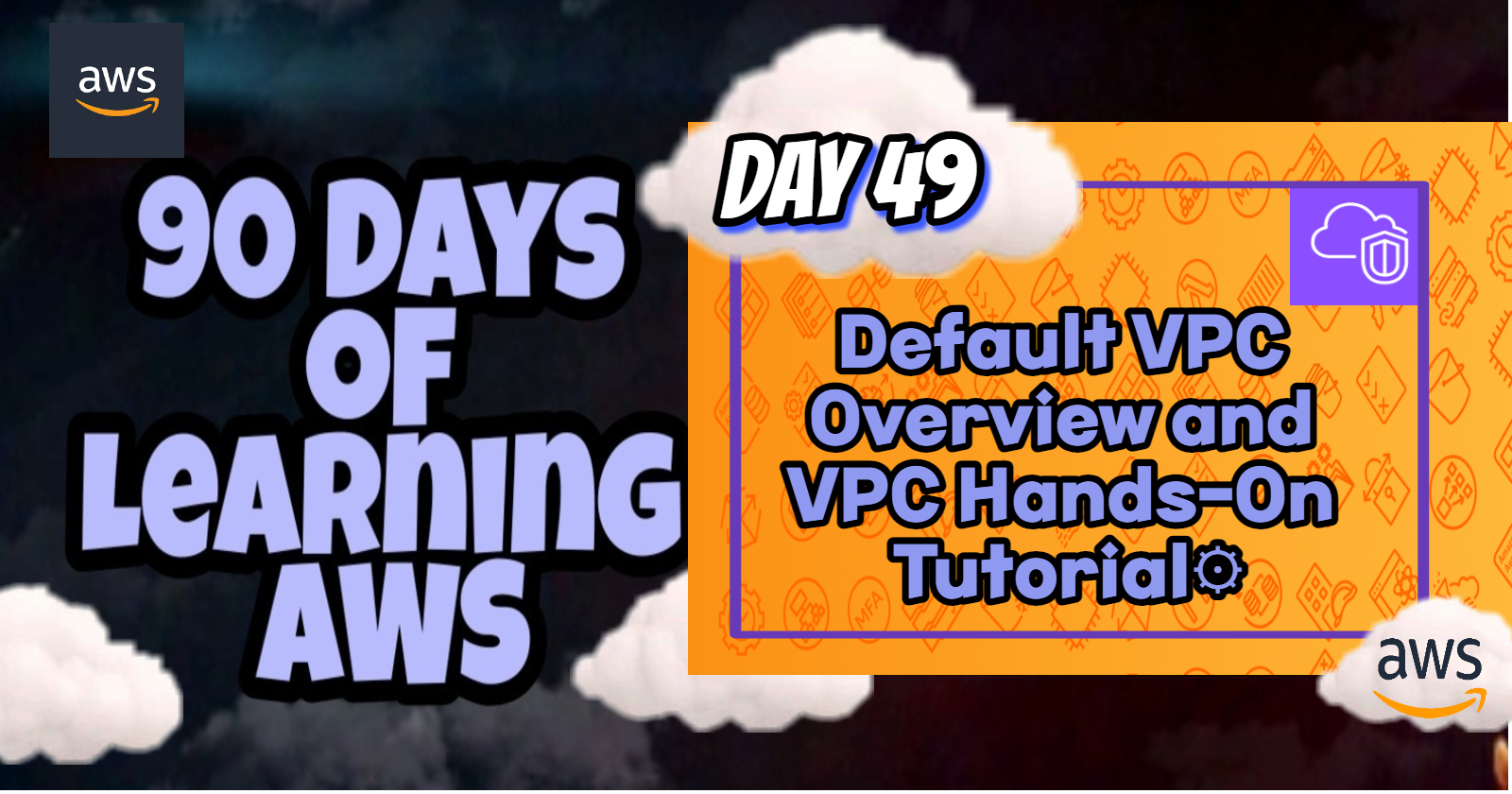
Introduction
When diving into AWS networking, one of the fundamental concepts you'll encounter is the Virtual Private Cloud (VPC). VPCs are essential for creating isolated network environments in the AWS cloud. In this blog post, we'll explore the default VPC, the concept of VPCs in general, and provide a hands-on tutorial to help you get started.
Default VPC Overview
🔶What is a Default VPC?
When you first create an AWS account, AWS automatically creates a default VPC for you in each AWS region. This default VPC is designed to make it easy for you to start deploying instances without having to configure a custom VPC. Here are some key features of the default VPC:
Public Subnets: The default VPC includes a public subnet in each Availability Zone (AZ) in the region.
Internet Gateway: It is configured with an internet gateway to allow instances in the public subnets to communicate with the internet.
Route Tables: Default route tables are set up to direct traffic appropriately within the VPC.
Security Groups and Network ACLs: Default security groups and network ACLs are created to control inbound and outbound traffic.
🔶Benefits of the Default VPC
Ease of Use: The default VPC simplifies the process of launching instances, as you don't need to configure any network settings manually.
Pre-configured Components: It includes essential networking components like subnets, route tables, and an internet gateway.
Accessibility: Instances launched in the default VPC can be accessed from the internet (if the security group rules permit it).
🔶Limitations of the Default VPC
Limited Customization: While the default VPC is convenient, it may not meet the specific networking requirements of all applications.
Security Considerations: The default security settings may need to be adjusted to meet your organization's security policies.
Hands-On Tutorial: Creating a Custom VPC
Let's walk through the process of creating a custom VPC in the AWS Management Console.
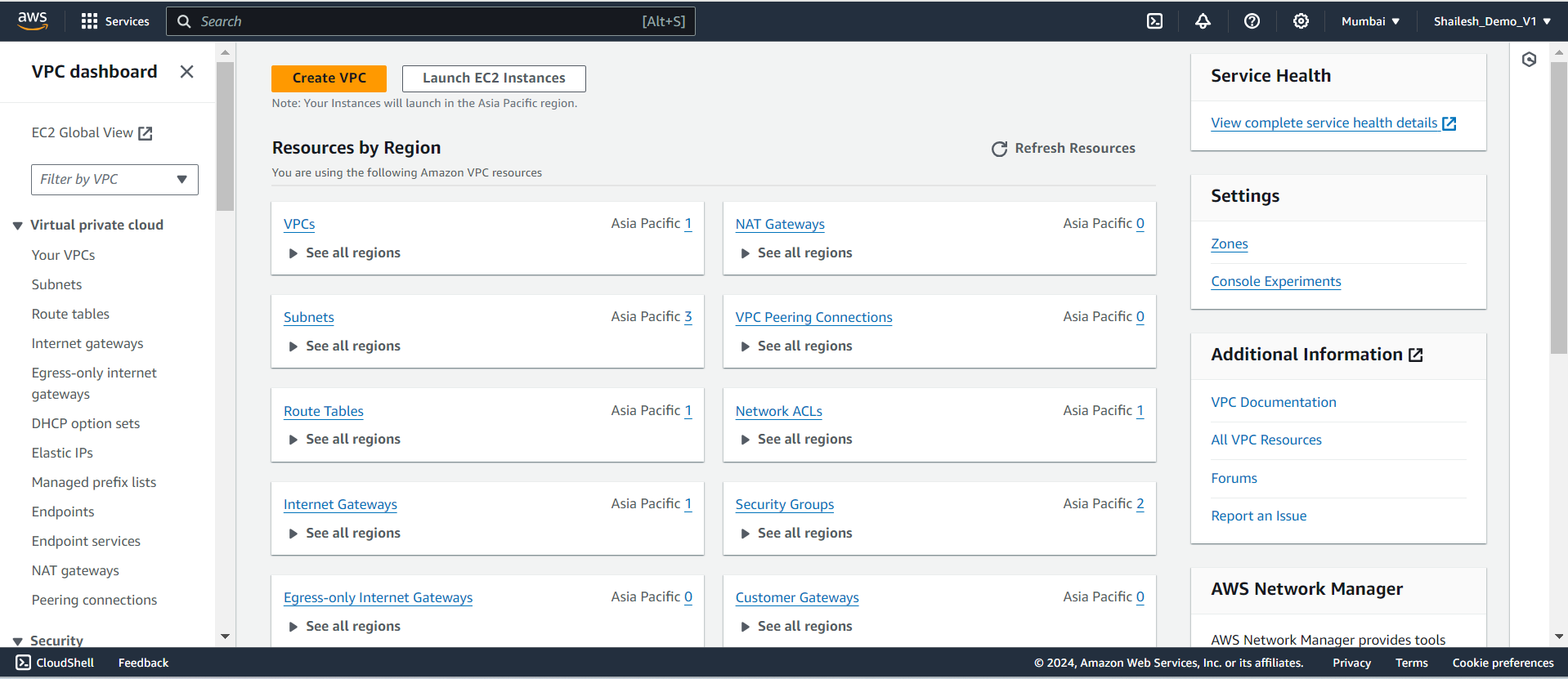
Step 1: Create a VPC
Open the VPC Dashboard in the AWS Management Console.
Click on Create VPC.
Enter the following details:
Name tag: Enter a name for your VPC.
IPv4 CIDR block: Specify an IP address range (e.g.,
10.0.0.0/16).Tenancy: Choose default.
Click Create.
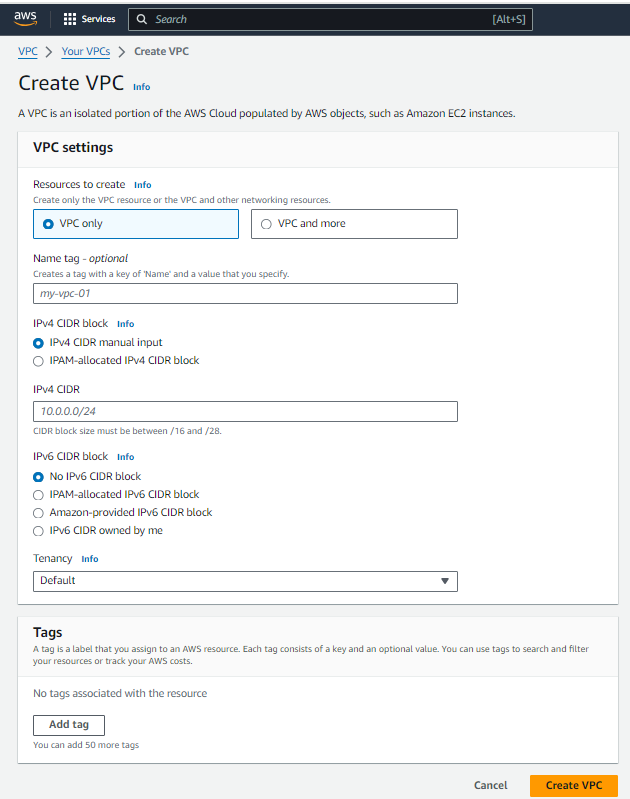
Step 2: Create Subnets
In the VPC Dashboard, click on Subnets.
Click on Create subnet.
Enter the following details:
Name tag: Enter a name for your subnet.
VPC: Select the VPC you just created.
Availability Zone: Choose an AZ.
IPv4 CIDR block: Specify a range (e.g.,
10.0.1.0/24).
Repeat the process to create additional subnets as needed (e.g., one public and one private subnet).
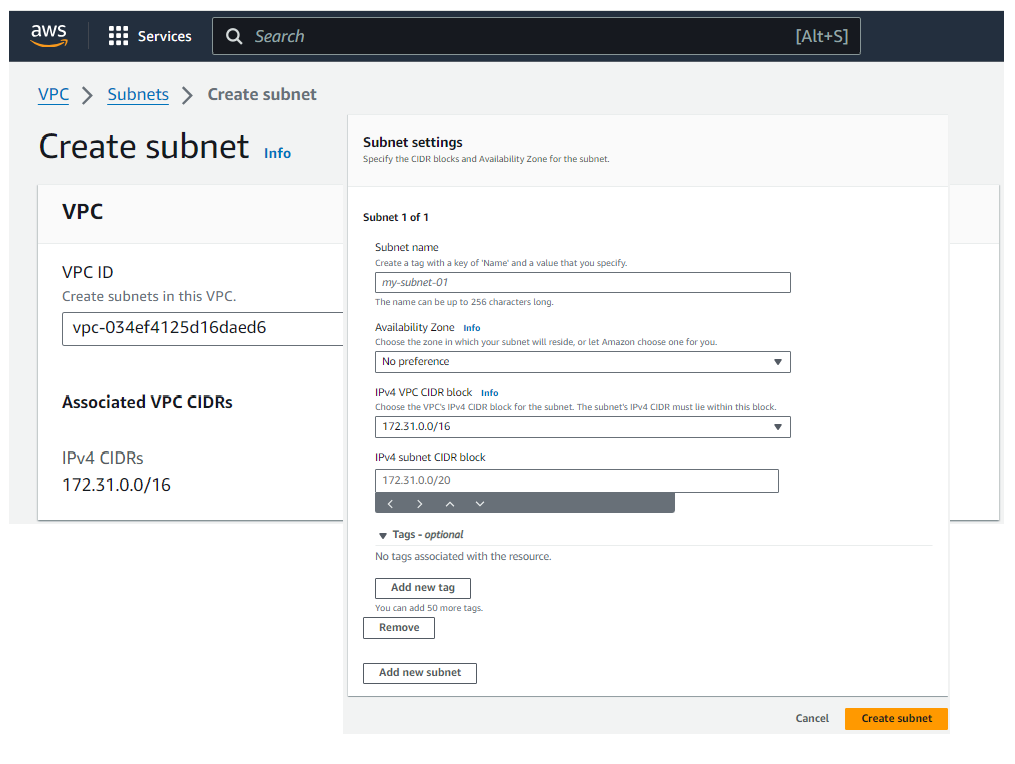
Step 3: Create an Internet Gateway
In the VPC Dashboard, click on Internet Gateways.
Click Create internet gateway.
Enter a name for the internet gateway.
Click Create internet gateway.
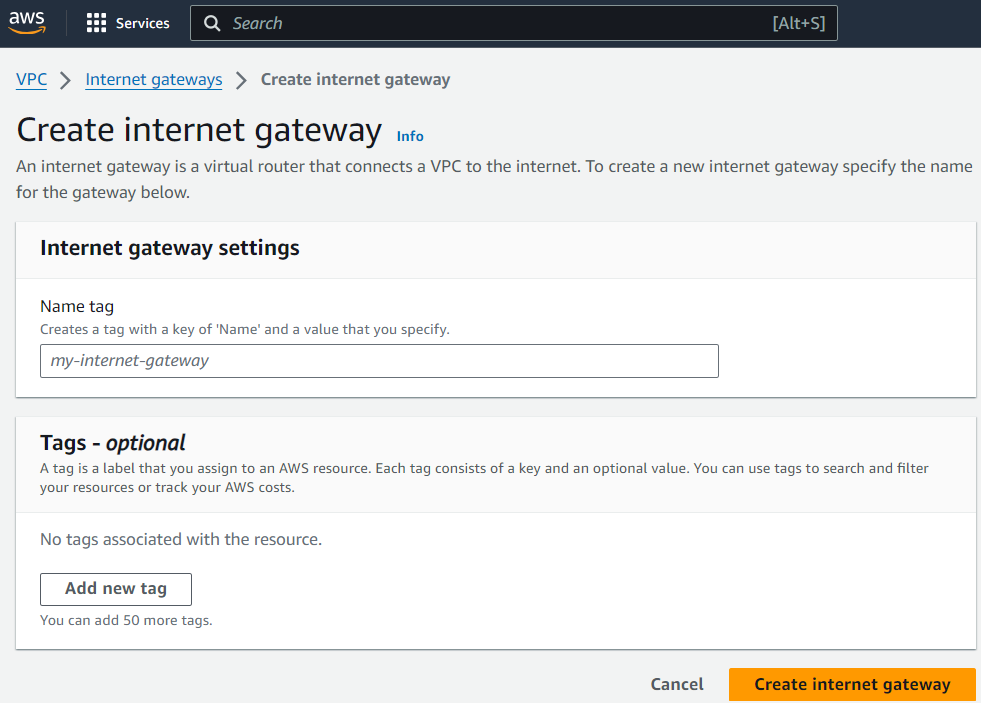
Attach the internet gateway to your VPC by selecting it and clicking Attach to VPC.
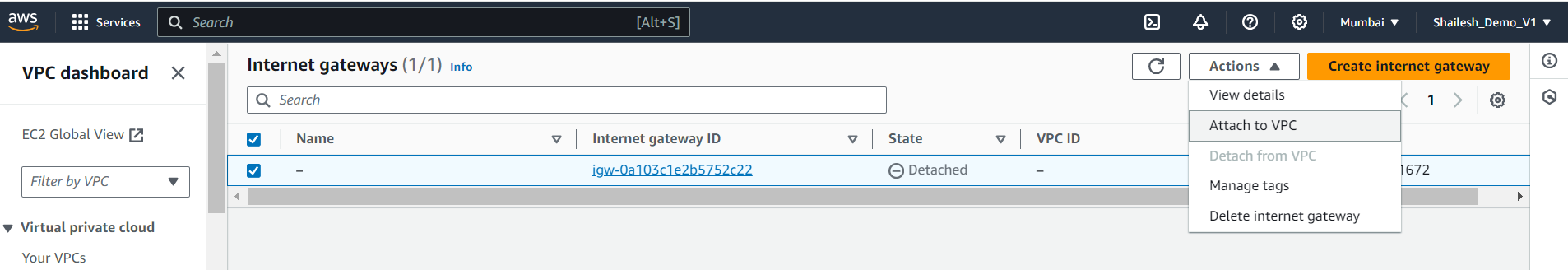
Step 4: Configure Route Tables
In the VPC Dashboard, click on Route Tables.
Select the route table associated with your VPC and click Edit routes.
Add a new route:
Destination:
0.0.0.0/0Target: Select the internet gateway.
Click Save routes.
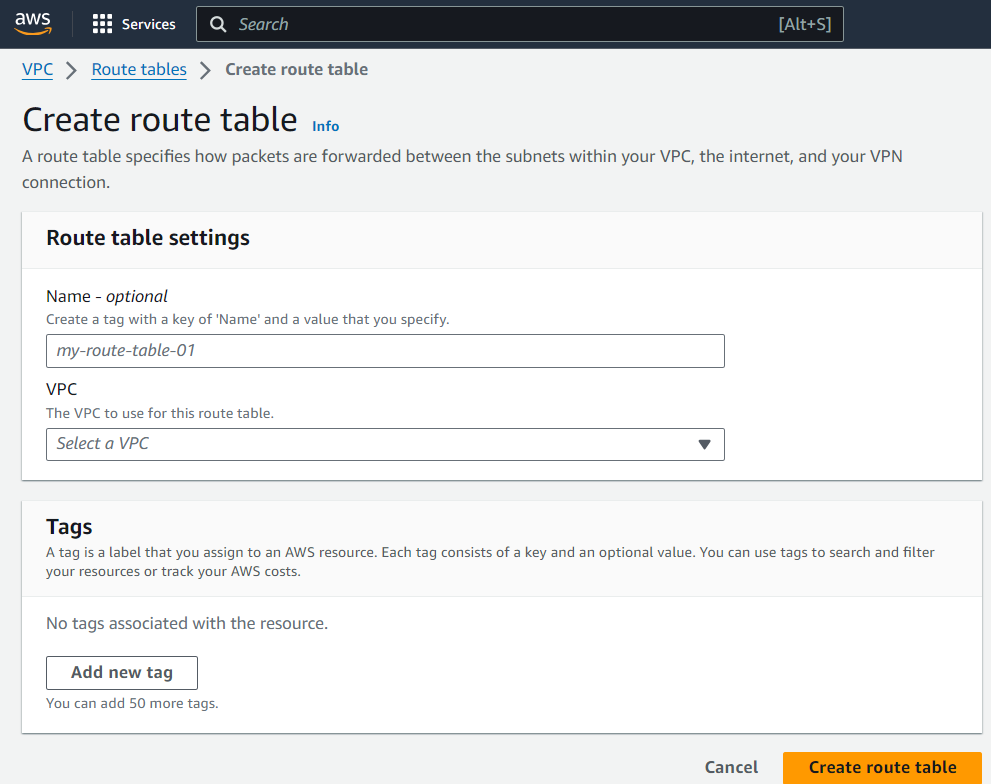
Associate the route table with your public subnet by clicking Edit subnet associations.
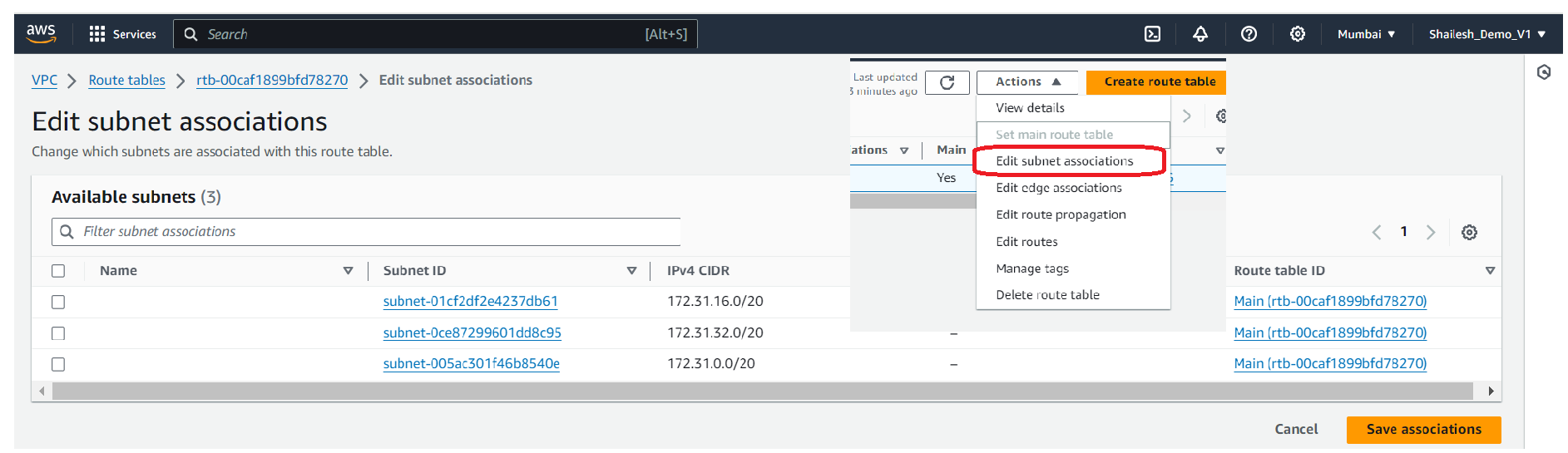
Step 5: Create a NAT Gateway (Optional)
In the VPC Dashboard, click on NAT Gateways.
Click Create NAT gateway.
Select the subnet where the NAT gateway will be created (public subnet).
Allocate an Elastic IP for the NAT gateway.
Click Create NAT gateway.
Update the route table for your private subnet to route internet-bound traffic to the NAT gateway.
Step 6: Launch an Instance
Navigate to the EC2 Dashboard.
Click Launch Instance.
Follow the wizard to configure instance details:
Network: Select your custom VPC.
Subnet: Choose the appropriate subnet.
Configure security group rules to allow necessary traffic.
Launch the instance.
Conclusion💡
Understanding VPCs and their components is fundamental for designing secure and scalable network architectures in AWS. The default VPC offers a convenient starting point, but custom VPCs provide the flexibility needed for tailored network solutions. By following the hands-on tutorial, you can create a custom VPC and configure its components to meet your specific requirements.
Stay tuned for more AWS insights!!⚜ If you found this blog helpful, share it with your network! 🌐😊
Happy cloud computing! ☁️🚀
Subscribe to my newsletter
Read articles from Shailesh directly inside your inbox. Subscribe to the newsletter, and don't miss out.
Written by

Shailesh
Shailesh
As a Solution Architect, I am responsible for designing and implementing scalable, secure, and efficient IT solutions. My key responsibilities include: 🔸Analysing business requirements and translating them into technical solutions. 🔸Developing comprehensive architectural plans to meet organizational goals. 🔸Ensuring seamless integration of new technologies with existing systems. 🔸Overseeing the implementation of projects to ensure alignment with design. 🔸Providing technical leadership and guidance to development teams. 🔸Conducting performance assessments and optimizing solutions for efficiency. 🔸Maintaining a keen focus on security, compliance, and best practices. Actively exploring new technologies and continuously refining strategies to drive innovation and excellence.