Amazon EFS: Everything You Need to Know
 Pratik Anil Yadav
Pratik Anil Yadav
Amazon Elastic File System (Amazon EFS) is a scalable and fully managed elastic network file system designed to provide scalable storage for use with Amazon EC2 instances. EFS is built to be highly available and durable, offering a simple interface that allows you to create and configure file systems quickly and easily. Here are the key features and benefits of Amazon EFS:
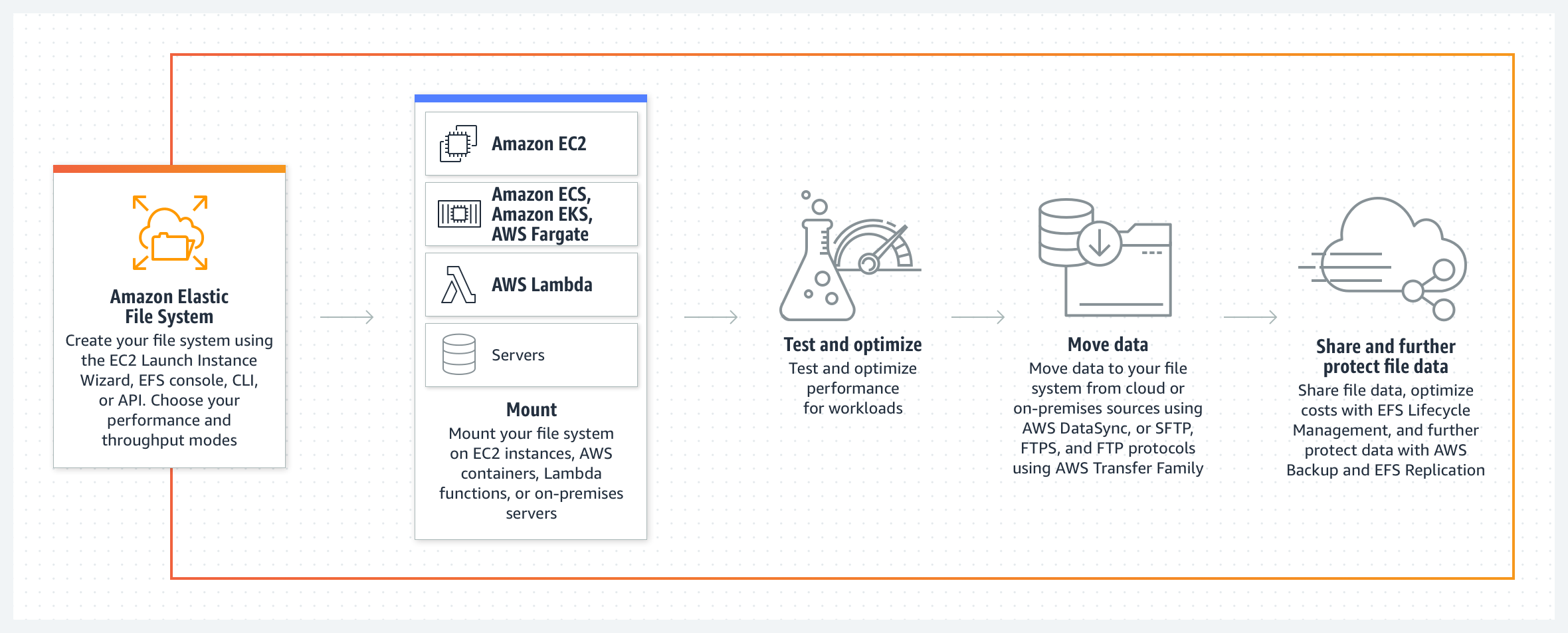
Key Features of Amazon EFS
Scalability:
- EFS can automatically scale up and down as you add or remove files, providing you with the storage capacity needed without manual intervention.
Elasticity:
- EFS is designed to grow and shrink dynamically as files are added or removed, eliminating the need for upfront provisioning and over-provisioning.
Performance Modes:
General Purpose: Ideal for latency-sensitive use cases such as web serving environments, content management systems, and home directories.
Max I/O: Suitable for applications where high levels of aggregate throughput and IOPS are required, such as big data and analytics workloads.
Storage Classes:
Standard: Provides the highest levels of durability and availability.
Infrequent Access (IA): Offers a lower-cost option for files that are not accessed frequently.
Highly Available and Durable:
- EFS is designed for high availability and durability, storing data across multiple Availability Zones (AZs) within an AWS region.
Secure:
Supports encryption of data at rest and in transit, ensuring that your data is protected.
Integration with AWS Identity and Access Management (IAM) for access control.
POSIX-Compliant:
- Provides a file system interface, file system access semantics (such as strong consistency and file locking), and file system permissions (such as Unix-style permissions).
Use Cases for Amazon EFS
Web Serving and Content Management:
- Ideal for hosting web content, media files, and other assets that require high availability and scalability.
Enterprise Applications:
- Suitable for applications that require shared file storage with consistent performance, such as SAP, Oracle, and Microsoft applications.
Big Data and Analytics:
- Can be used for storing and processing large datasets, supporting data analytics workflows, and machine learning workloads.
Backup and Restore:
- Provides a scalable and cost-effective solution for backing up and archiving data, supporting both on-premises and cloud-native backup solutions.
Development and Test Environments:
- Offers a scalable and shared file storage solution for development and testing environments, allowing multiple instances to access the same data.

Getting Started with Amazon EFS
Create an EFS File System:
- Navigate to the Amazon EFS console and create a new file system, specifying the VPC and security groups to control access.
Mount the File System:
- Use the EFS mount helper or standard NFS client to mount the file system to your EC2 instances.
Configure Access Control:
- Set up IAM policies and security group rules to control access to the file system.
Monitor and Manage:
- Use AWS CloudWatch and other monitoring tools to track the performance and usage of your EFS file system.
Conclusion :-
Amazon EFS offers a robust, scalable, and secure file storage solution that seamlessly integrates with Amazon EC2 instances. Its key features, such as automatic scalability, performance modes, and multiple storage classes, make it suitable for a wide range of applications, from web serving and content management to big data analytics and enterprise applications. With its high availability, durability, and compliance with POSIX standards, Amazon EFS provides a reliable and efficient storage option for various use cases. By following the steps to get started, users can quickly set up and manage their EFS file systems, ensuring optimal performance and security for their data.
Subscribe to my newsletter
Read articles from Pratik Anil Yadav directly inside your inbox. Subscribe to the newsletter, and don't miss out.
Written by
