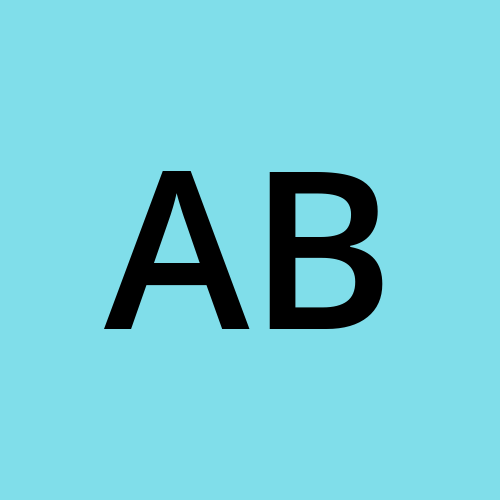Day 19 - AWS OpenSearch
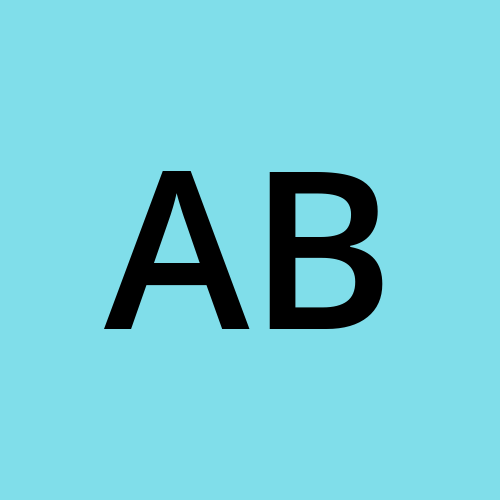 Arnold Bernard
Arnold Bernard
Title: Unlocking the Power of AWS OpenSearch: A Comprehensive Guide
In today’s data-driven world, the ability to quickly search and analyze large volumes of data is crucial for businesses and developers. Amazon Web Services (AWS) provides a robust solution for this need through AWS OpenSearch, a powerful open-source search and analytics engine. In this blog post, we’ll explore AWS OpenSearch in depth, covering its features, benefits, use cases, and how to get started.
What is AWS OpenSearch?
AWS OpenSearch is a fully managed service that makes it easy to deploy, manage, and scale OpenSearch clusters. OpenSearch itself is an open-source search and analytics engine derived from Elasticsearch, a popular search engine used for a variety of applications. AWS OpenSearch provides a way to run OpenSearch on AWS infrastructure, offering additional features and integrations specific to AWS users.
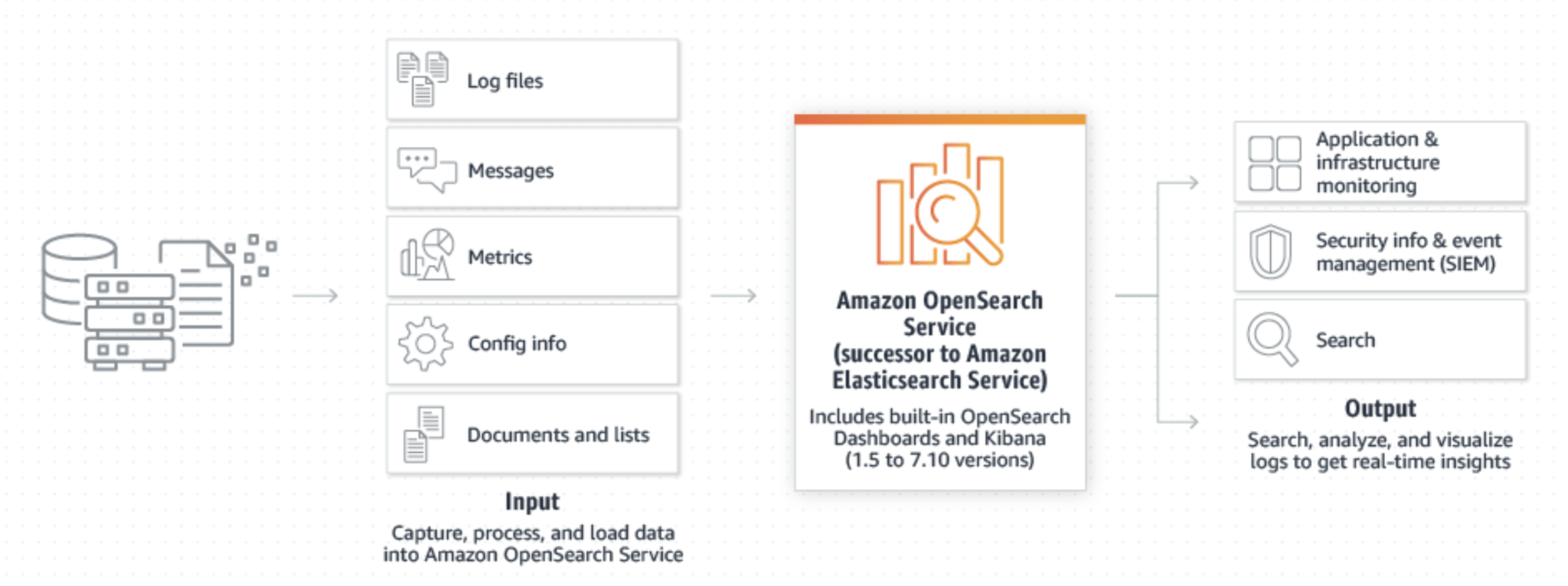
Key Features of AWS OpenSearch
Fully Managed Service: AWS OpenSearch takes care of the administrative overhead, including software patching, failure recovery, backups, and hardware provisioning. This allows users to focus on their data and applications rather than managing the underlying infrastructure.
Scalability: The service supports automatic scaling and allows you to easily adjust the size of your cluster based on your needs. You can scale up or down, add or remove nodes, and even change instance types with minimal impact on your operations.
Security: AWS OpenSearch offers robust security features such as encryption at rest and in transit, fine-grained access control, and integration with AWS Identity and Access Management (IAM) and AWS Key Management Service (KMS). This ensures that your data is protected and accessible only to authorized users.
Integration with AWS Services: The service integrates seamlessly with other AWS services such as Amazon CloudWatch for monitoring, AWS Lambda for event-driven processing, and AWS Glue for ETL (Extract, Transform, Load) tasks. This integration helps in building comprehensive data workflows.
Advanced Analytics: AWS OpenSearch supports advanced analytics capabilities, including full-text search, real-time indexing, and complex query execution. You can use it for log and event data analysis, text search, and even as a data store for machine learning models.
Customizable and Extensible: With support for OpenSearch plugins, you can extend the functionality of your cluster to meet specific needs. This includes custom analyzers, tokenizers, and other enhancements that can improve search relevance and performance.
Use Cases for AWS OpenSearch
AWS OpenSearch is versatile and can be employed in various scenarios. Here are some common use cases:
1. Log and Event Data Analysis
Organizations generate massive amounts of log and event data. AWS OpenSearch can aggregate, index, and analyze this data to help with troubleshooting, monitoring, and generating insights. It’s often used alongside tools like Amazon Kinesis or AWS CloudWatch for real-time data ingestion and monitoring.
2. Full-Text Search
For applications requiring fast, full-text search capabilities, AWS OpenSearch provides a powerful solution. It’s commonly used in content management systems, e-commerce sites, and knowledge bases to offer users quick search results and relevant recommendations.
3. Business Analytics
AWS OpenSearch can be employed to analyze business data, such as customer interactions, sales data, or market trends. By combining search and analytics, businesses can gain insights into their operations, customer preferences, and more.
4. Application Monitoring
Developers use AWS OpenSearch to monitor application performance and health. By indexing application logs and metrics, they can identify issues, track usage patterns, and improve the overall performance of their applications.
Getting Started with AWS OpenSearch
1. Creating an OpenSearch Domain
To start using AWS OpenSearch, you first need to create an OpenSearch domain:
Sign in to the AWS Management Console and open the Amazon OpenSearch Service console.
Choose “Create domain” and select the deployment type (production or development).
Configure domain settings, such as domain name, instance type, and storage options.
Set up access control by defining policies and configuring VPC (Virtual Private Cloud) access if needed.
2. Indexing Data
Once your domain is set up, you can start indexing data. You can do this using various methods:
REST APIs: Use OpenSearch REST APIs to index documents, perform searches, and manage indices.
AWS SDKs: Leverage AWS SDKs for programming languages like Python (Boto3), Java, and others to interact with your OpenSearch domain.
Log Shippers: Integrate with log shippers like Filebeat or Logstash for automatic data ingestion.
3. Searching and Analyzing Data
Perform searches using OpenSearch queries. You can use the Query DSL (Domain Specific Language) for complex queries or rely on simple search functionalities. Analyze the search results to derive insights and visualize data using tools like OpenSearch Dashboards, which is included with AWS OpenSearch.
Conclusion
AWS OpenSearch is a robust solution for managing search and analytics at scale. With its fully managed infrastructure, scalability, and integration with other AWS services, it simplifies the process of deploying and managing OpenSearch clusters. Whether you’re analyzing logs, implementing full-text search, or performing business analytics, AWS OpenSearch provides a powerful and flexible platform to meet your needs.
By leveraging the features and capabilities of AWS OpenSearch, you can gain valuable insights from your data, improve application performance, and enhance your overall data management strategy. Start exploring AWS OpenSearch today and unlock the potential of your data!
Subscribe to my newsletter
Read articles from Arnold Bernard directly inside your inbox. Subscribe to the newsletter, and don't miss out.
Written by