Exploring Bastion Hosts and NAT Instances in AWS: What You Need to Know💫
 Shailesh
Shailesh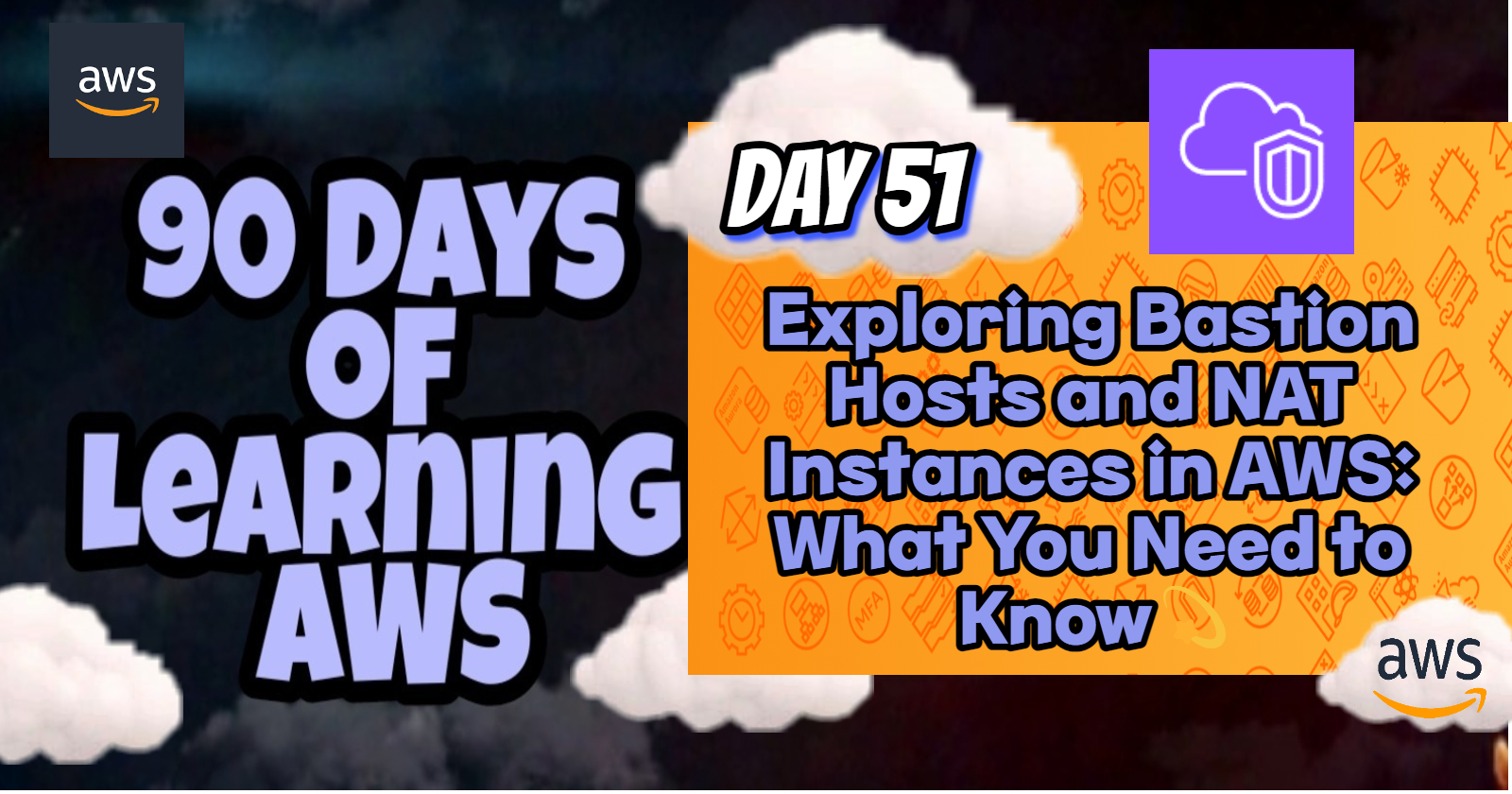
Introduction
In the realm of AWS, ensuring secure and efficient access to your instances within a VPC (Virtual Private Cloud) is crucial. Two key components that play a significant role in this context are Bastion Hosts and NAT Instances. Let's delve in the concepts.
Bastion Host🛅
A Bastion Host, sometimes known as a jump server, is a special-purpose instance used to securely access instances within a private subnet. Here’s an in-depth look at its functionality and setup:
☑What is a Bastion Host?
A Bastion Host is an instance that lives in a public subnet of your VPC and is used to SSH (Secure Shell) into your instances in private subnets. This approach enhances security by limiting the exposure of your instances to the internet.
☑Why Use a Bastion Host?
Security: By using a Bastion Host, you eliminate the need to open SSH access to every instance in your private subnet, reducing the attack surface.
Controlled Access: The Bastion Host acts as a single point of entry for SSH access, making it easier to manage and monitor.
Auditability: All SSH access is funneled through one instance, allowing for better logging and tracking of access attempts.
☑Setting Up a Bastion Host
Create a Security Group: Ensure it allows inbound SSH access from a specific IP range (e.g., your office IP) and outbound SSH access to your private instances.
Launch the Bastion Host: Deploy an EC2 instance in a public subnet with the previously created Security Group.
Access Configuration: Use SSH to connect to the Bastion Host and from there, SSH into your private instances.
☑Example Use Case
Consider a scenario where you have a web application with sensitive data stored in a private database. By deploying a Bastion Host, you ensure that only authorized personnel can access the database server for maintenance, thereby safeguarding the data from unauthorized access.
NAT Instances
NAT (Network Address Translation) Instances are used to enable instances in a private subnet to access the internet while remaining inaccessible from the internet.
✅What is a NAT Instance?
A NAT Instance is an EC2 instance configured to allow outbound traffic from instances in a private subnet to the internet, while blocking inbound traffic initiated from the internet.
✅Why Use a NAT Instance?
Internet Access for Private Instances: Instances in private subnets often need to download updates or communicate with external services. A NAT Instance facilitates this.
Security: It ensures that instances in private subnets are not directly exposed to the internet.
Cost Management: NAT Instances can be scaled up or down depending on the traffic requirements, providing cost flexibility.
✅Setting Up a NAT Instance
Launch an EC2 Instance: Choose an Amazon Linux AMI, configure it with a public IP, and place it in a public subnet.
Enable IP Forwarding: Modify the instance’s network settings to enable IP forwarding.
Configure Security Groups: Allow inbound traffic for SSH (for management purposes) and allow all outbound traffic.
Update Route Tables: Modify the route table associated with your private subnet to route traffic destined for the internet through the NAT Instance.
✅Example Use Case
Imagine you have a fleet of application servers in a private subnet that need to periodically download software updates. A NAT Instance ensures that these servers can access the necessary update servers on the internet without being exposed to potential threats from the internet.
Conclusion💡
Bastion Hosts and NAT Instances are fundamental components in designing secure and efficient AWS architectures. A Bastion Host provides controlled and secure access to instances in private subnets, while a NAT Instance enables those instances to communicate with the internet securely. Leveraging these tools as part of your VPC design enhances security, manageability, and operational efficiency.
By understanding and implementing Bastion Hosts and NAT Instances, you can ensure that your AWS environment is both secure and functional, adhering to best practices.
Stay tuned for more AWS insights!!⚜ If you found this blog helpful, share it with your network! 🌐😊
Happy cloud computing! ☁️🚀
Subscribe to my newsletter
Read articles from Shailesh directly inside your inbox. Subscribe to the newsletter, and don't miss out.
Written by

Shailesh
Shailesh
As a Solution Architect, I am responsible for designing and implementing scalable, secure, and efficient IT solutions. My key responsibilities include: 🔸Analysing business requirements and translating them into technical solutions. 🔸Developing comprehensive architectural plans to meet organizational goals. 🔸Ensuring seamless integration of new technologies with existing systems. 🔸Overseeing the implementation of projects to ensure alignment with design. 🔸Providing technical leadership and guidance to development teams. 🔸Conducting performance assessments and optimizing solutions for efficiency. 🔸Maintaining a keen focus on security, compliance, and best practices. Actively exploring new technologies and continuously refining strategies to drive innovation and excellence.